Microsoft allows pausing the Windows 10 updates by clicking Pause updates for 7 days on Windows 10 Home users. Windows 10 pause update enables users to check whether their system would be affected by the updates and pause it if so.
Microsoft Allows Windows 10 Home Users to Pause Updates
The Windows 10 October update is always disturbing for a long time since it may inadvertently delete personal files or users will be unknowing opted into beta software testing. What’s more, the Windows 10 1809 also lead to some the incompatibility problems with the Intel drivers.
But now, there is a piece of good news for those who want to upgrade to Windows 10 October Update since users can choose to pause update. Microsoft allows Windows 10 Home users to pause Windows 10 updates.
Usually, the automatic update of Windows is a good way to make sure that the users can get the latest version of Windows. However, updating to Windows 10 October Update always leads to some problems. Thus, many users would be worried whether their system would be affected after updating Windows 10 October Update.
As a matter of fact, Microsoft has given Enterprise users an option for Windows 10 updates pause so that the Enterprise users can pause update for 35 days. In addition, the Enterprise users can check whether their system would be affected by the new Windows update before updating.
Now, Microsoft also provides an option that is Windows 10 pause update for Windows 10 Home users before checking for updates. Windows 10 Home users are able to pause updates for 7 days.
Therefore, you can go to the Setting page and advanced to Update & Security > Windows Update. Then you can see a new option Pause Updates for 7 days. And this option only appears to those testing the latest Windows 10 19H1 Insider Preview Build.
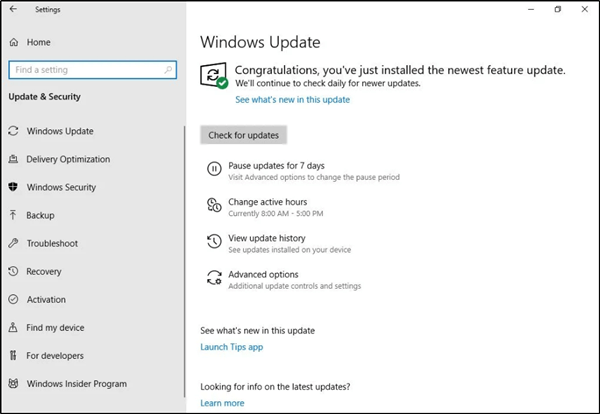
During the pause period, Windows 10 will not install any updates, and you can check the updates again at any time within the seven day period. Although it is not enough for a pause, it should be enough for users to check figure out whether the latest update would lead to some problems with their system, such as deleting files and so. And they can take steps to avoid the problem if it will.
Meanwhile, after the seven days has expired, Windows will automatically check updates again.
Windows 10 pause update can give Windows 10 home users the opportunity to delay Windows update. And also give them enough time to back up all important files.
Final Words
After reading this post, you can know that Microsoft also tries its best to provide better service for users and also enable more and more users can run the latest Windows 10 operating system. The user-friendly option Pause update for 7 days can provide some time for users to check whether their system would be affected by the update.
![[SOLVED] Will Upgrading to Windows 10 Delete My Files?](https://images.minitool.com/minitool.com/images/uploads/2018/09/will-upgrading-to-windows10-delete-my-files-thumbnail.jpg)