In the digital age, where our lives are increasingly intertwined with technology, the loss of data can be a devastating experience. Whether it’s due to accidental deletion, hard drive failure, or a malicious attack, the need for data recovery has become more crucial than ever.
This article aims to shed light on the world of data recovery, exploring its principles, processes, and ways to prevent data loss.
What Is Data Recovery?
Data recovery is the process of salvaging and retrieving inaccessible, lost, or corrupted data from storage devices. These devices include hard drives, solid-state drives (SSDs), USB drives, memory cards, and other digital storage media. The goal of file recovery is to restore the data to its original state or as close to it as possible.
Data Recovery Principles
Understanding the principles of data recovery is crucial for successfully retrieving lost and deleted files. Here are key principles you should pay attention to:
Overwriting
When a file is deleted, it isn’t immediately removed from the storage device. Instead, the space it occupies is just marked as available for new data. Until this space is overwritten by new information, the original file remains recoverable.
Storage Fragmentation
Files are often stored in fragments across a storage device. Data recovery tools can locate and reconstruct these fragments to restore the complete file.
File Systems
Different storage devices use various file systems (e.g., NTFS, FAT32). If the file system of the drive is not supported by your system or the file system is damaged, you will be unable to access the drive and use data on it. However, a file recovery tool should have the ability to extract files from it if the files are not damaged.
Hardware Considerations
Hardware failures, such as a malfunctioning hard drive or corrupted SSD, require specialized techniques for recovery. However, if the digital storage drive is not physically damaged, you can always use data recovery software to rescue files from it.
How Does Data Recovery Work?
The Universal Steps to Recover Data
Step 1. Assessment
A thorough evaluation of the storage device is conducted to determine the cause of data loss and assess the potential for recovery.
Step 2. Clone or Image Creation
Before any recovery attempts, a bit-for-bit copy or image of the storage device is created to prevent further damage during the recovery process.
Step 3. Analysis
A specialized file restore tool can analyze the cloned data, searching for file signatures, structures, and metadata to identify and reconstruct files.
Step 4. Reconstruction
Identified files are reconstructed and organized based on their original structures, restoring the data to a usable state.
Step 5. Save
Select the needed files and choose a proper location to save files. To avoid data overwriting, the destination should not be the original drive of the missing files.
Step 6. Verification
Recovered data is verified for integrity and completeness to ensure successful recovery.
Data Recovery Process of MiniTool Power Data Recovery
How does data recovery software work? We take MiniTool Power Data Recovery as an example.
This is a well-known data restore tool. It can recover files like images, documents, videos, audio, archives, emails, and more from hard drives, SSDs, memory cards, USB flash drives, and other types of digital storage drives. Besides, this software runs on all versions of Windows, including Windows 11, Windows 10, Windows 8/8.1, and Windows 7.
This software works in various situations:
This MiniTool data recovery tool is easy to use. You can get your files back with only a few clicks:
Step 1. Download and install this software on your device.
MiniTool Power Data Recovery FreeClick to Download100%Clean & Safe
Step 2. If you want to recover data from an external drive, you need to connect it to your PC. Then, launch the software to enter the main interface.
Step 3. Find the drive you want to recover data from, then move your mouse cursor onto it and click the Scan button to scan it.
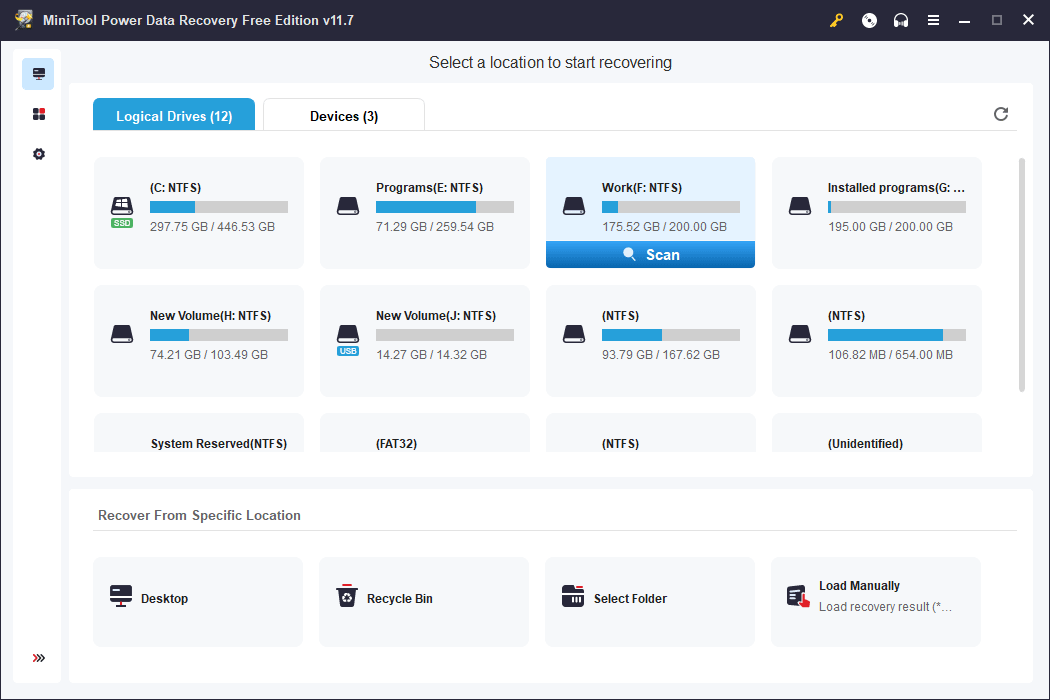
Step 4. When you see the scan results, you can open each path to find the files you want to recover. You can also switch to the Type tab to find files by type. If you still remember the filename, you can enter the name to directly locate the file. You can also preview a file for confirmation.
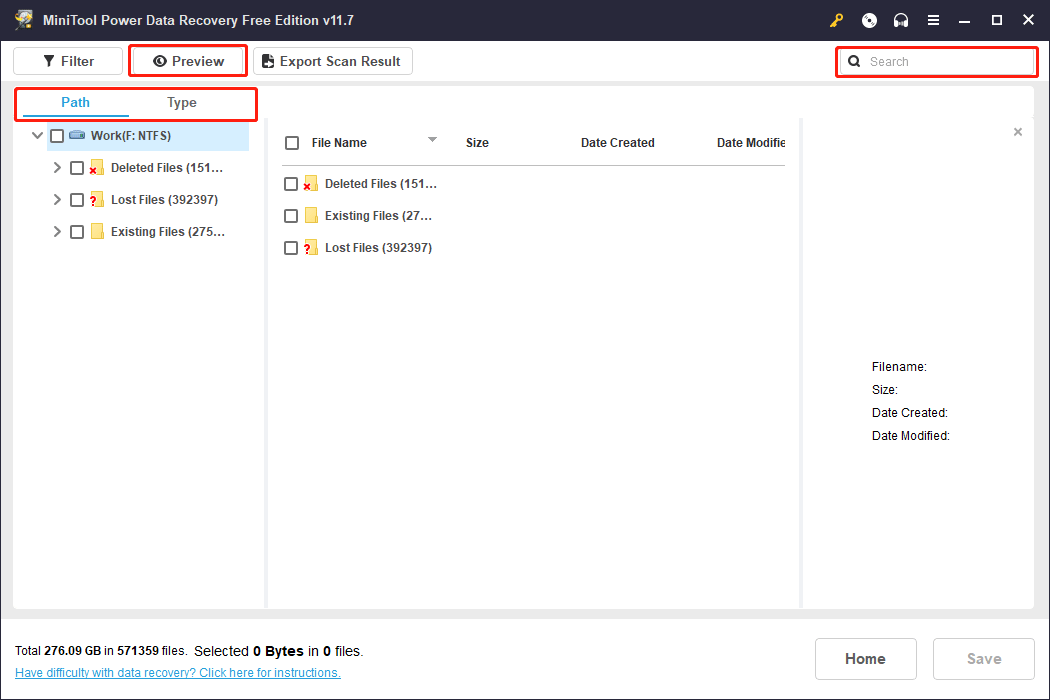
Step 5. Select the needed files, then click the Save button and choose a directory to save files. Remember that the destination location should not be a different location.
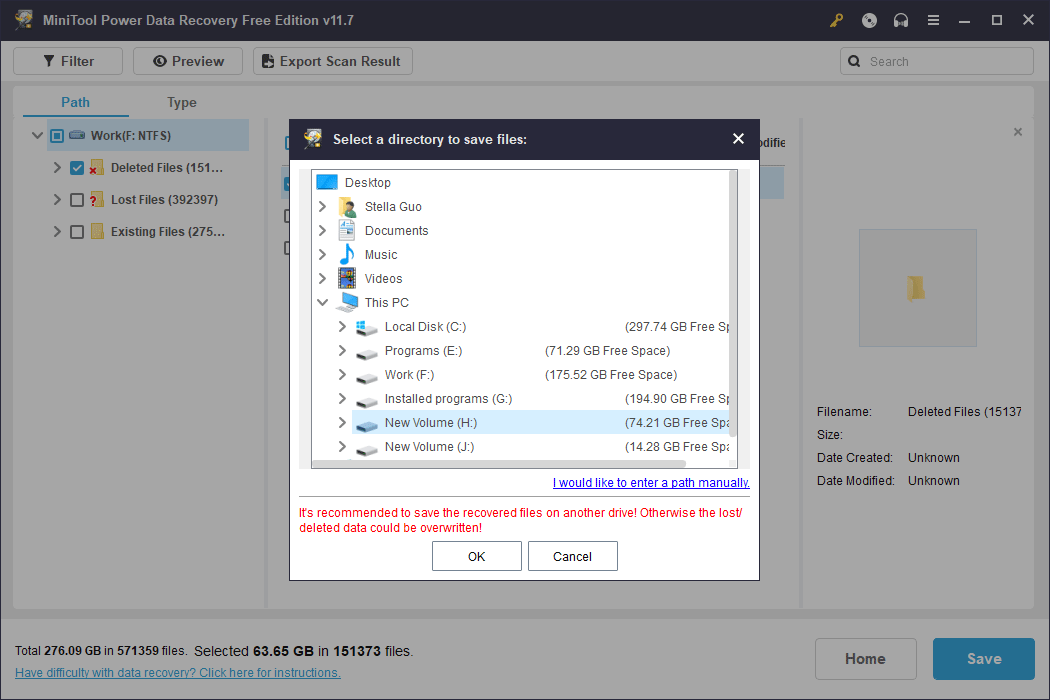
Can Your Data Still Be Recoverable?
In many cases, yes. If prompt action is taken and the data has not been overwritten, there is a high likelihood of successful recovery. However, some factors, such as severe physical damage to the storage device, may limit the chances of retrieval.
Does data recovery software really work for your data loss situation?
Some software always has a free edition to let users scan their drives for lost and deleted files before using a paid one. For example, MiniTool Power Data Recovery Free allows users to scan drives and recover 1GB of files.
If you are not sure if a file recovery tool works for you to retrieve files, you can try the free edition in advance.
Prevent Data Loss
While data recovery is a valuable solution, preventing data loss is equally important. Here are some preventive measures:
Regular Backups
Create regular backups of essential data and store them in different locations, either physically or through cloud services. You can use MiniTool ShadowMaker to backup files, folders, partitions, disks, and systems for you.
MiniTool ShadowMaker TrialClick to Download100%Clean & Safe
Data Encryption
Encrypt sensitive data to protect it from unauthorized access in case of theft or hacking. Of course, you should remember the passwords.
Update Software
Keep your operating system and antivirus software up-to-date to mitigate the risk of malware and security threats. You can just go to Windows Update to do this job.
Surge Protection
Use surge protectors to safeguard your devices from electrical surges, which can lead to data corruption. This method is usually used in companies and organizations.
Safe Handling
You should handle storage devices with care, avoiding physical damage and minimizing the risk of hardware failures.
Bottom Line
Data recovery is a sophisticated process that involves a combination of technological expertise and specialized tools. While it offers a lifeline when data loss occurs, adopting preventive measures is essential to safeguard your digital assets and minimize the need for recovery efforts.