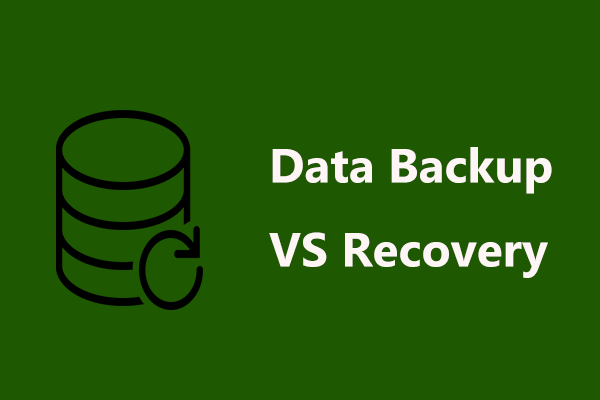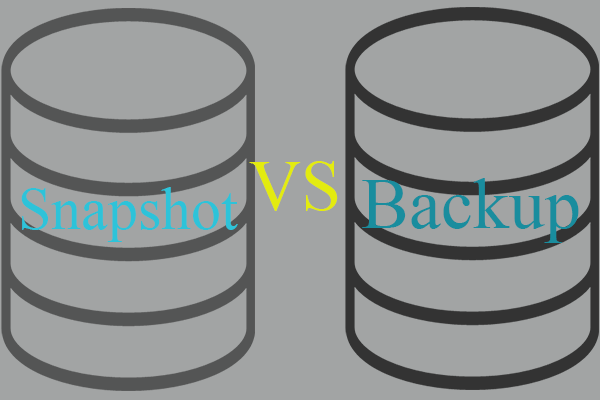What is VMware Snapshot? This is a feature in VMware but what does that use for and how to manage your VMware snapshots? After introducing this special feature, you will learn some ways to create or remove it. If you are interested in VMware Snapshot, please read this article on MiniTool Website.
What Is VMware Snapshot?
What is VMware Snapshot? It is easy to get VMware snapshot and backup confused because they, to some extent, can attain the same purpose. But snapshots should not be considered as a backup for any virtual disks associated with the VMs.
A VMware snapshot is a copy of the state and data of a virtual machine at a given point in time, so that you can quickly revert the VMware back to the state.
The states of virtual machine include running, powered-off, unknown, suspended, aborted or paused, and either active or disconnected. VM’s data includes all of the files that make up the virtual machine, such as disks, memory, and other devices.
In a virtual machine, you can create and manage snapshots and snapshot chains. When you have created a snapshot, any writable data on a virtual machine will become read-only.
You can create multiple snapshots that will help produce point-in-time restore points. And when you choose to revert to a snapshot state, then the snapshot will be deleted.
- You can manage your VMware snapshots with the following options.
- Create a snapshot of a virtual machine.
- Remove snapshots and delete its associated storage.
- Remove all snapshots associated to a virtual machine.
- Revert virtual machine to the selected snapshot.
- Merge the hierarchy of redo logs.
You can create a snapshot by go to VM > Actions > Snapshots > Take snapshot and then follow the on-screen instruction to finish it.
What Files Are Created for VMware Snapshot?
When you proceed a VMware snapshot, it will create a copy of the virtual machine’s disk file. Snapshot file formats include .vmdk, -delta.vmdk, .vmsd and .vmsn files.
A .vmdk file, as a machine file, can be written by a guest operating system.
Then a combination of .vmdk and -delta.vmdk files can be seen as child disks or delta links. The -delta.vmdk files is a delta disk composed from a small descriptor file and a file that contains the raw data. It refers to the difference between the current virtual machine state and the previous state taken by Snapshot.
The .vmsd file is used to save snapshot information from the virtual machine and becomes the primary source of information for the Snapshot Manager. Besides, all the relationship between snapshots and between delta disks will be included.
The .vmsn file is used to save the current configuration and the active state of the virtual machine. If VM fails to capture the memory state, your virtual machine will restore to a non-running state and requires you to restart it manually when you try to revert to snapshot.
What Are the Limitations of VMware Snapshot?
Different from backup we usually use in the host machine, VMware snapshot has more limitations you need to pay attention to.
The biggest issue is that snapshot can lower the performance of a virtual machine for some resources and infrastructure used for the parent VM will be occupied. Therefore, many restrictions exist and it is recommended to follow the next tips when you are using it.
- Don’t keep a single snapshot for more than 72 hours.
- Don’t rely on VM snapshots that are I/O intensive and have fast data changes.
- You are not allowed to capture snapshot of aw disks, raw device mapping (RDM) physical mode disks, and guest OSs with Internet Small Computer Systems Interface (iSCSI) initiator.
- Snapshot is not equal to backup.
- It will take much longer time if you capture snapshots of VM with disks larger than 2TB.
How Do Backups Differ from Snapshots?
Many people will mistake the definition of backup and snapshot but they are totally different.
Let alone the VMware snapshot that utilizes much resource, a snapshot, dependent on source data, preserves the state of a machine at a specific point in time; a backup, completely independent from source data, usually creates a copy of entire machines or individual files.
Besides, the retention period of snapshot is shorter, generally up to 72 hours but the recovery time is relatively quicker while for backup, the recovery time can vary depending on the recovery option.
Therefore, we highly recommend you perform a backup task to prevent your data from loss. In this way, MiniTool ShadowMaker can be your better choice. Go to download and install it to enjoy more backup-related features.
MiniTool ShadowMaker TrialClick to Download100%Clean & Safe
Bottom Line:
After reading this article, you may have a general picture of VMware Snapshot. If you still have other questions about VMware Snapshot, please leave your message below.