An Overview of USB Adapter
USB adapter, a kind of protocol converter, is used for converting USB data signals to and from other communications standards. That is to say the USB data can be switched to standard serial port data through an USB adapter and vice versa.
Generally speaking, the USB data signals are converted to RS232, RS485, RS422, or TTL-level UART serial data, while the older serial RS423 protocol is rarely utilized at present, so USB to RS423 adapters are less common.
The USB converter is portable and lightweight and you can see that according to the below picture. This feature enables you to take it with ease when going out.
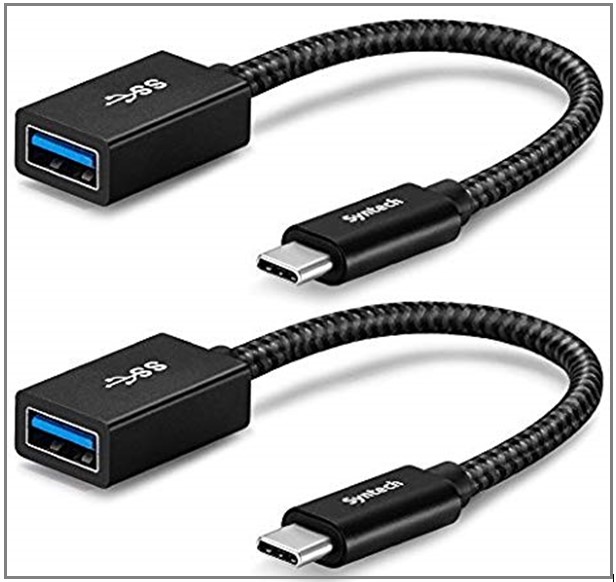
The above is some basic information of USB adapter. To obtain its specific usage and development information, please keep reading this post.
The Application of USB Adapter
As mentioned above, the USB converter can be used for switching USB data signals, but the question is where it can be applied to. This section will talk about it specifically. USB to serial RS232 adapters are usually used for consumption, commerce and industry, while USB to serial RS485/RS422 adapters are only used in industry field.
At present, USB and TTL-level UART converters have been widely used by students and amateurs as these adapters can be connected to micro-controller directly. Actually, there are some adapters that can be used to convert USB to other standard or proprietary protocols, but they are not called serial adapters.
The USB adapter is mainly used to enable USB-based computers to access the serial devices with D-Sub (often DB9 or DB25) connectors or screw terminals. This place can ensure your data transmission security in most cases.
A usbadaptor can be either isolated or non-isolated. An isolated version has opto-couplers and/or surge suppressors to stop static electricity or other high-voltage surges to enter data lines. In this way, potential data loss and the damage to adapter and connected serial device risks can be avoided.
As for a non-isolated version USB adapter, it cannot protect you from static electricity or voltage surges. That is also the reason why this version is often recommended for only unimportant applications and at short communication ranges.
According to the above description, you can choose a suitable USB adapter version based on your actual demand. When buying a USB adapter, you need to check if the type of adapter is a USB to USB adapter or USB C to USB adapter or other kind of adapters.
You may also be interested in this: 4 Best USB WiFi Adapters in 2020 [Top Recommendation]
The Revolution of USB Adapter
USB adapter has appeared for a rather long period of time. You can see that from this fact – most personal computers had a built-in D-sub serial RS232 port, which is also called COM port. The port can connect computer to most types of RS232 devices, but it has many changes during the long time of revolution.
In the late 1990’s, plenty of computer manufacturers started eliminating serial COM port step by step and adopting the USB port. At the mid of 2000s, some computer manufacturers produced computers that have the COM serial port and the USB port at the same time. However, many computers don’t have the COM serial port any more at that time.
As for now, the majority of computers don’t have the COM serial port, but have a USB port instead. As many devices with RS232, RS485/RS422 are still used and even produced today, you need to utilize a USB adapter to convert USB data signals after the disappearance of the COM port on personal computers.
Final Words
To sum up, this post mainly introduces you the basic information of the USB adapter and its application and development history. Hence, you will have a full and deep understanding of USB adapter after reading this post. Now, this post is coming to an end.