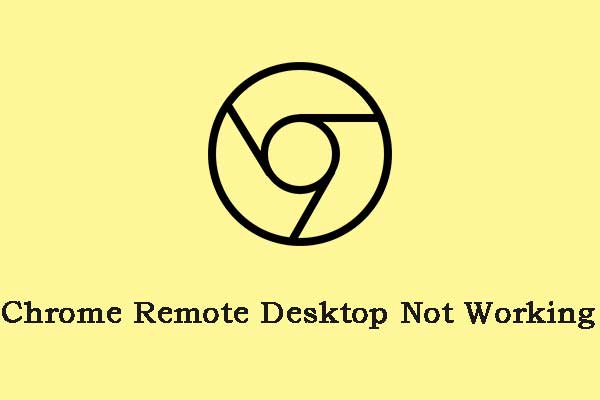What is terminal server? How does terminal server work? Why do you need to use it? What are the differences between terminal server and remote desktop? This post provides information about terminal server for you.
What Is Terminal Server?
What is terminal server? A terminal server is a server used to help serial devices access a LAN or similar network. Typically, this type of server does not provide many security features or otherwise restrict access. Terminal servers are often viewed as simple connectivity devices used to integrate hardware components into larger architectures.
Some terminal servers can be shared by hundreds of terminals. The terminal can use TCP/IP to establish a Telnet connection to a mainframe, use LAT to establish a connection to a Digital Equipment Corporation mainframe, or use a TN3270 to establish a Telnet connection to an IBM mainframe with a 3270 application. With some terminal servers, a given end user can have multiple hosts connected to different kinds of host operating systems, such as UNIX, IBM, and DEC.
Tip: To get more information about the Internet, you can go to the MiniTool official website.
How Does Terminal Server Work?
How does the terminal server work? It varies from vendor to vendor. For Windows Terminal Server, the Windows operating system is configured to support multiple user sessions. This differs from other multi-session environments, such as Windows file servers, because the operating system presents a user interface per session.
End users connect to a terminal server using a Remote Desktop Protocol (RDP) client, desktop, or mobile application whose job it is to connect to the terminal server and display the contents of the session. RDP clients communicate with terminal servers through connection ports.
The session manager component separates all user sessions and handles tasks such as allowing users to reconnect to their sessions after accidentally closing the RDP client. Sessions actually run as part of Terminal Server Services, but the Session Manager is responsible for managing these sessions.
When a user needs to interact with a session through a keyboard, mouse, or touch input, that input happens in the RDP client. The RDP client then transmits the input to the terminal server for processing. The Terminal Server is also responsible for all graphical rendering, although it is the RDP client that makes the session visible to the user.
Why Use Terminal Server?
Terminal Servers (now known as Remote Desktop Session Hosts) are popular for enabling businesses to centrally host applications and resources and publish them to remote client devices, regardless of the location and platform of the end-user device. Terminal servers offer several benefits.
- Extends the life of desktop hardware and significantly improves network security.
- Provide end users with access to corporate resources from anywhere and on any device.
- Facilitates a single point of maintenance and allows you to monitor your infrastructure from a central dashboard.
- The application is installed once on the server and updated periodically, so there is no need to install or update the program on every machine in the network.
- Using concurrent licensing instead of per-device licensing, businesses can reduce licensing costs, while thin clients allow businesses to optimize cost and energy savings for better ROI.
Terminal Server vs Remote Desktop
Both Terminal Server and Remote Desktop serve similar purposes. They allow users to interact with remote sessions through RDP clients. The following are some differences:
- The main difference between Terminal Server and Remote Desktop is that Terminal Server runs on Windows Server, thus providing users with a Windows Server desktop.
- Terminal Services facilitates functionality, while RDP is only concerned with the transfer of GUI and commands.
- Terminal Services uses RDP to establish communication, while Remote Desktop is used to connect to remote pcs.
- Remote desktop environments, on the other hand, run desktop operating systems like Windows 8 and 10 in virtual machines. Instead of a session running on a server, the user is presented with a proper desktop operating system.
- In Remote Desktop, there is no client server environment. Remote Desktop is only used to share a computer’s desktop on a network. Terminal Services, on the other hand, works in a client-server environment, where one computer is the server and the other is the client.
- RDP is a protocol, while Terminal Services is a set of remote access services.