Transcend is a reliable brand of storage devices that manufactures many storage devices, including memory modules, flash memory cards, USB flash drives, portable hard drives, solid-state drives, and personal cloud storage.
The Transcend hard disk is particularly popular and commonly used in everyday life. However, Transcend hard disk users may lose data due to formatting, accidental deletions, or human errors.

Common Scenarios of Transcend Hard Drive Data Loss
After investigating extensive user reports and references, I list some common scenarios of Transcend hard drive data loss:
- Accidental Deletion of files on the Transcend external hard drive. If you accidentally delete the files on the Transcend hard drive, you can use a data recovery tool to get the file back, unless you write new data to overwrite the old data.
- Accidental formatting on the Transcend external hard drive. If you perform a quick format on your Transcend hard drive, you can recover files from it using a data recovery tool. However, if you perform a full format, the data may become unrecoverable.
- Improper ejection leads to data loss. If your PC recognizes the drive, you can use a data recovery tool to recover data first, and then attempt repairs.
- Viruses cause data loss. If you lose data on the Transcend hard drive because of a virus or malware infection, you need to run a virus scan first and then recover the lost file via a data recovery tool.
- Physical damage to the Transcend hard drive, leading to data loss. With physical damage on the Transcend hard drive, the data is unrecoverable.
- Logical malfunction on the Transcend external hard drive. If your Transcend hard drive has a logical malfunction such as a corrupt file system or damage to the partition table, you can use a data recovery tool to recover it.
How to Recover Transcend Hard Disk Without Losing Data?
How to recover Transcend hard disk without losing data? Here I summarize some useful methods to complete the Transcend file recovery. Whether you want to recover data from Transcend external hard drive or recover data from Transcend SSD, you can follow the guide below to do Transcend recovery.
Method 1. Use Backup
If you have made a backup for the Transcend hard disk before on another hard drive or cloud (OneDrive, Google Drive, etc.), you can use the backup to recover the lost files. Here’s how to recover data from OneDrive:
- Open your browser, and navigate to OneDrive official website.
- Log in with your account credential information.
- In the main interface of OneDrive, tick the files you need under the My files section.
- Then click Download to get them.
Method 2. Use RecoveRx
If you have not created a backup for your Transcend hard drive, you can use RecoveRx. It is an exclusive Transcend recovery software developed by Transcend and is designed to recover data from Transcend storage devices, such as internal SSDs, portable SSDs, external hard drives, memory cards, USB flash drives, etc.
With RecoveRx, you can recover data from Transcend external hard drive and internal hard drive with ease. Here are the detailed steps:
Step 1. Download and install RecoveRx on your computer.
Step 2. Then, launch into its main interface and select the Recover option.
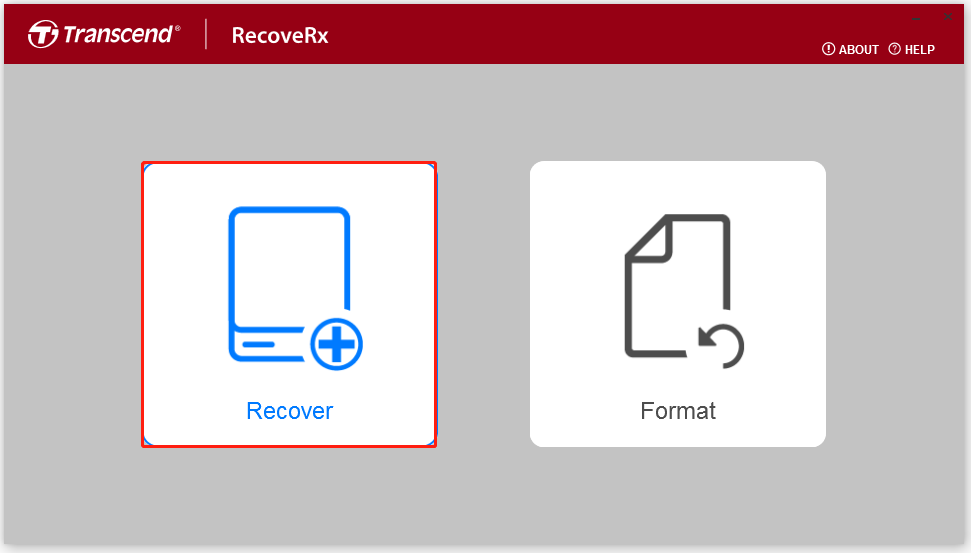
Step 3. Select your device from the disk list. Next, select the location for your recovered files (default location is C:\Recovered Files), and click Next.
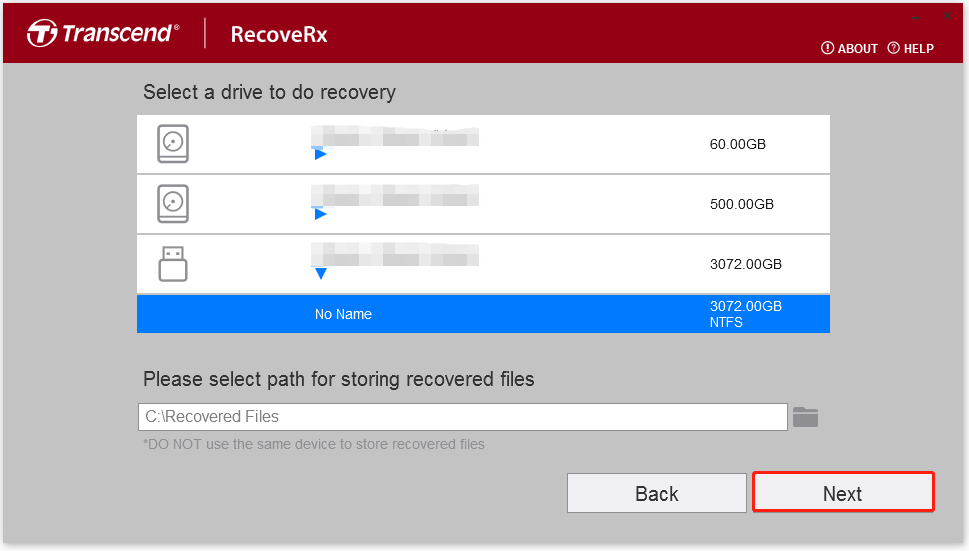
Step 4. Select file types that you want to recover and then click Start.
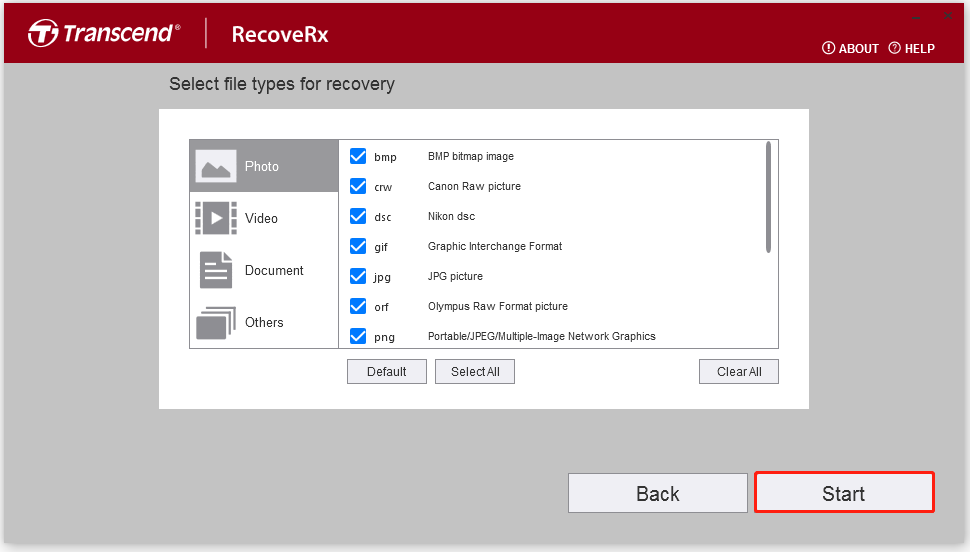
Step 5. Wait for the scanning process to be complete.
Method 3. Windows File Recovery
Instead of using RecoveRx, you can also use the Windows File Recovery tool to help you do Transcend hard drive recovery, which is a command-line software utility from Microsoft to recover deleted files. To do that, you can refer to this post: How to Use Microsoft’s Windows File Recovery Tool and Alternative.
Method 4. Use MiniTool Partition Wizard
If you encounter errors when using RecoveRx or Windows File Recovery tool, you can use MiniTool Partition Wizard as an alternative. It is professional Transcend recovery software that provides the Data Recovery feature to help you do SSD data recovery, hard drive data recovery, etc.
In addition, this multifunctional tool can also help you convert MBR to GPT, format SD card FAT32, format USB to FAT32, migrate OS to SSD without reinstalling OS, rebuild MBR, set partitions as logical/primary, and more. Here is how to use MiniTool Partition Wizard to do Transcend file recovery:
Step 1. Click the Download button to get the MiniTool Partition Wizard installation package. Then follow the on-screen instructions to install it on your PC.
MiniTool Partition Wizard DemoClick to Download100%Clean & Safe
Step 2. Launch it into its main interface and click the Data Recovery option from the top toolbar. Next, select the partition of the Transcend external hard drive, then click Scan.
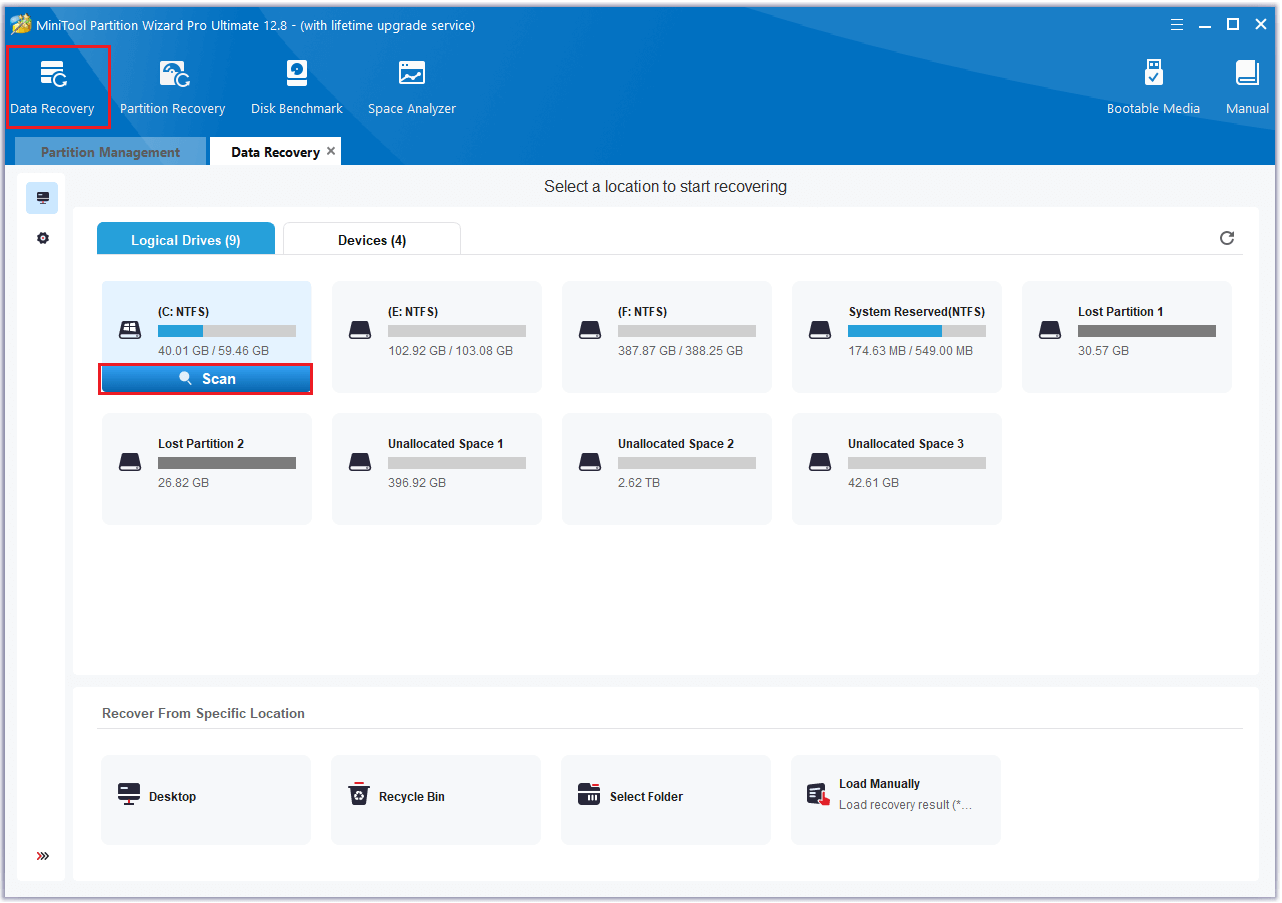
Step 3. While the program scans your disk, you can preview the files and click pause or stop when you find what you need. Here are some of the tools that can assist you:
- Path: All lost files in this tab are listed in the order of directory structure.
- Type: All lost files in this tab are classified by types.
- Search: You can find files by their names.
- Filter: You can filter the files by File Type, Date Modified, File Size, and File Category.
- Preview: You can preview up to 70 kinds of files, but you need to install a package first.
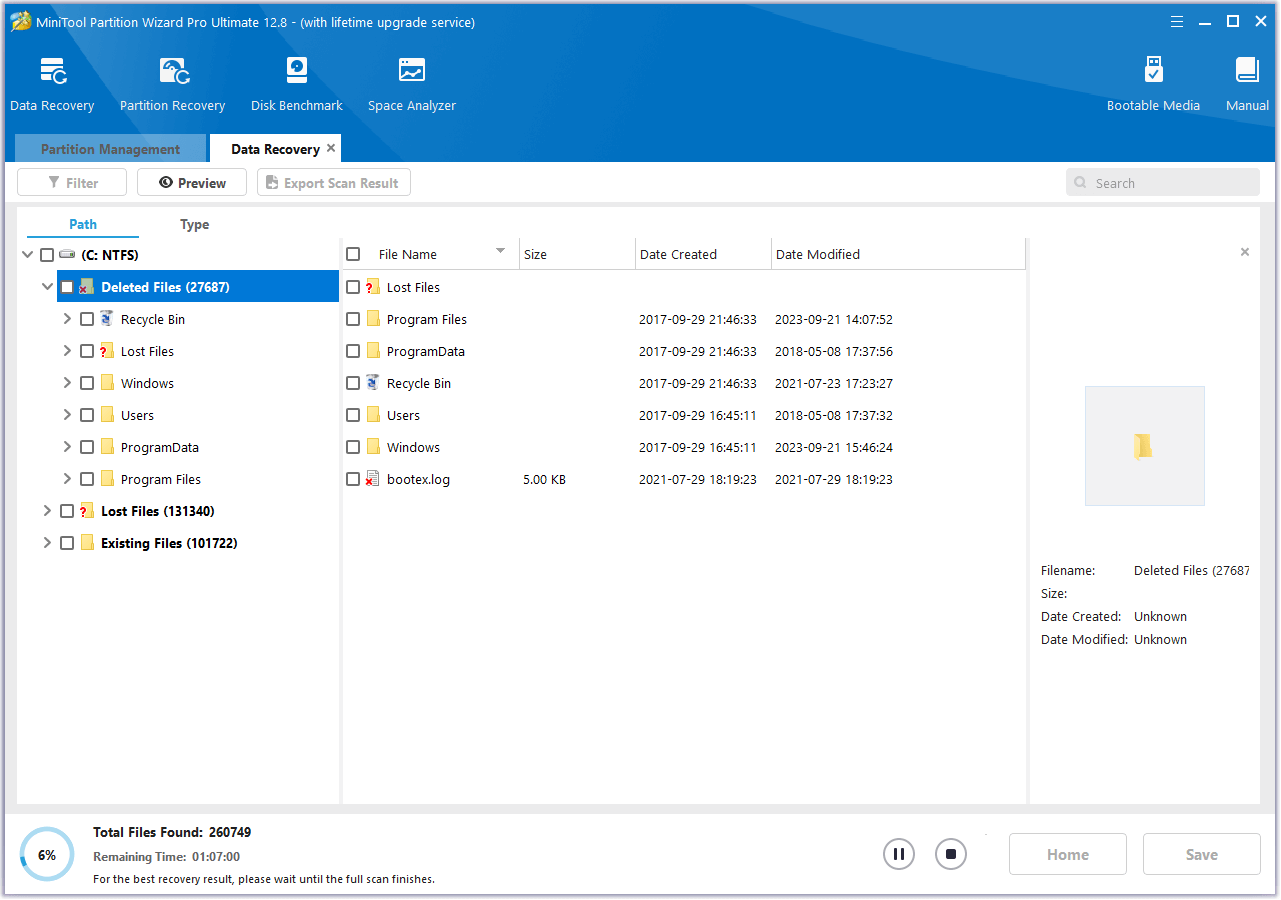
Step 4. Once done, tick the files you want to recover and click Save. Choose a safe location to save the recovered files and click OK.
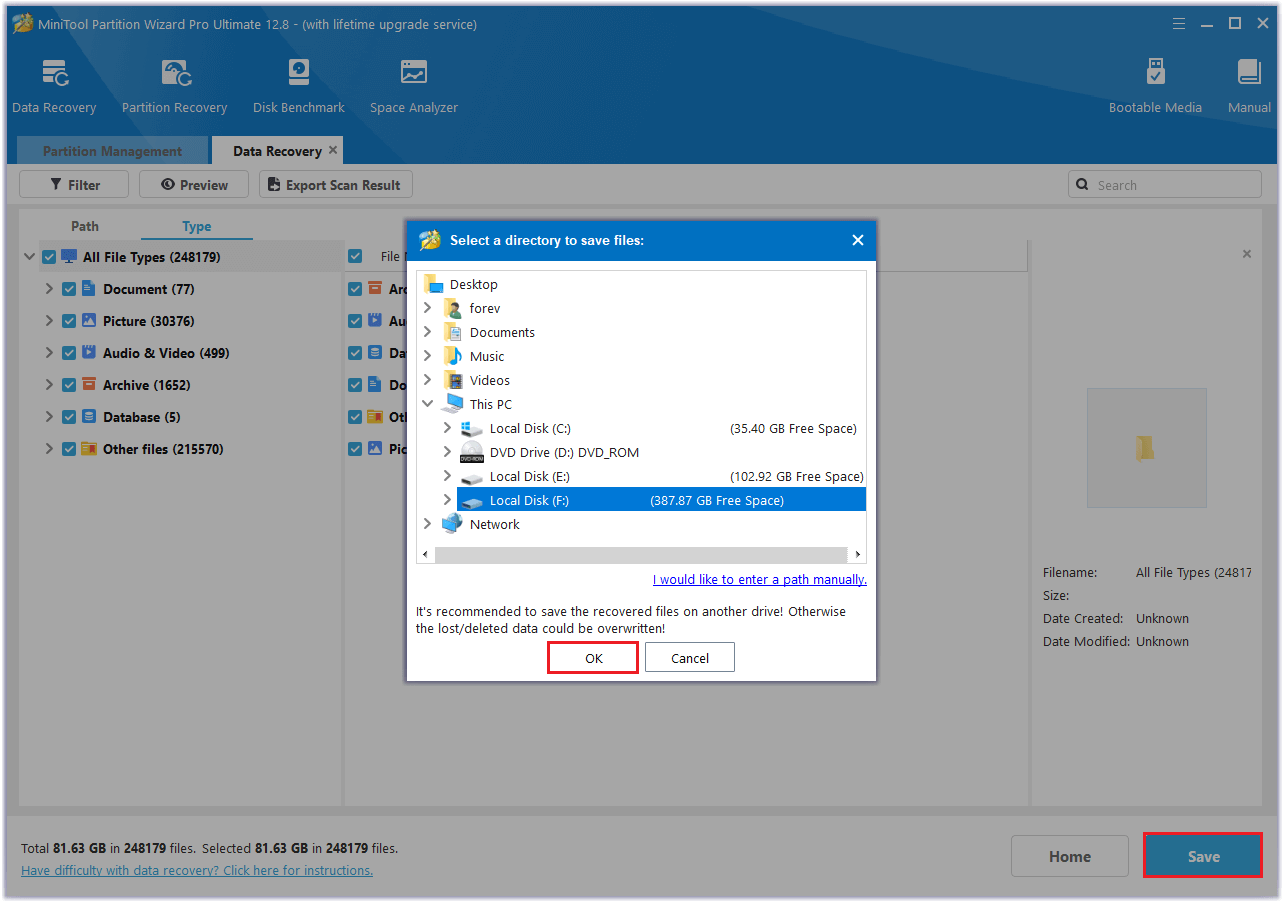
Wrapping Things up
How to recover Transcend hard disk without losing data? Now, I believe that you already have known the answer. If you have any confusion about this topic, share them with us in the following comment area. Of course, you can send an email to [email protected] when you have difficulty using the MiniTool software.