Offline Activation
Usually, after installing MiniTool Partition Wizard paid edition, we just input the license key to the Registration box, click the Upgrade button and then we have finished online registration.
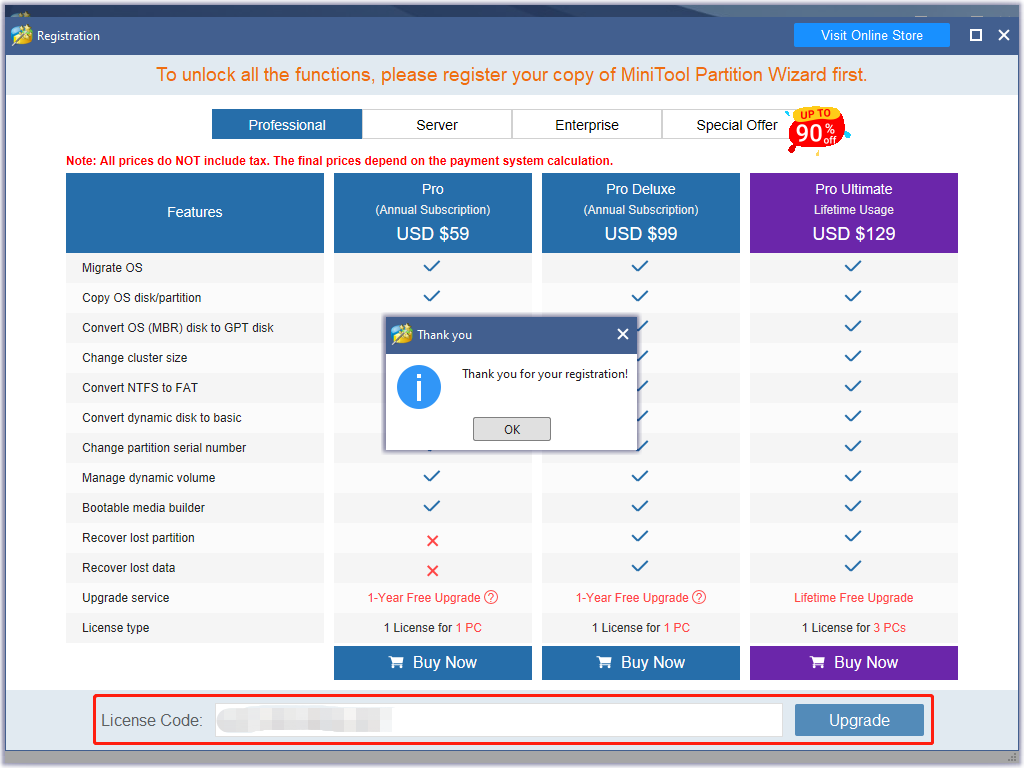
However, in the following cases, users will have to go through the offline activation:
- The computer cannot be connected to the network.
- The computer is connected to the network but users receive “Invalid license code or activation code. error code: -1”.
Please follow the guidance below to complete offline activation.
Case 1. The Computer Has No Network Connection
Step 1. Input the license key and and click Register.
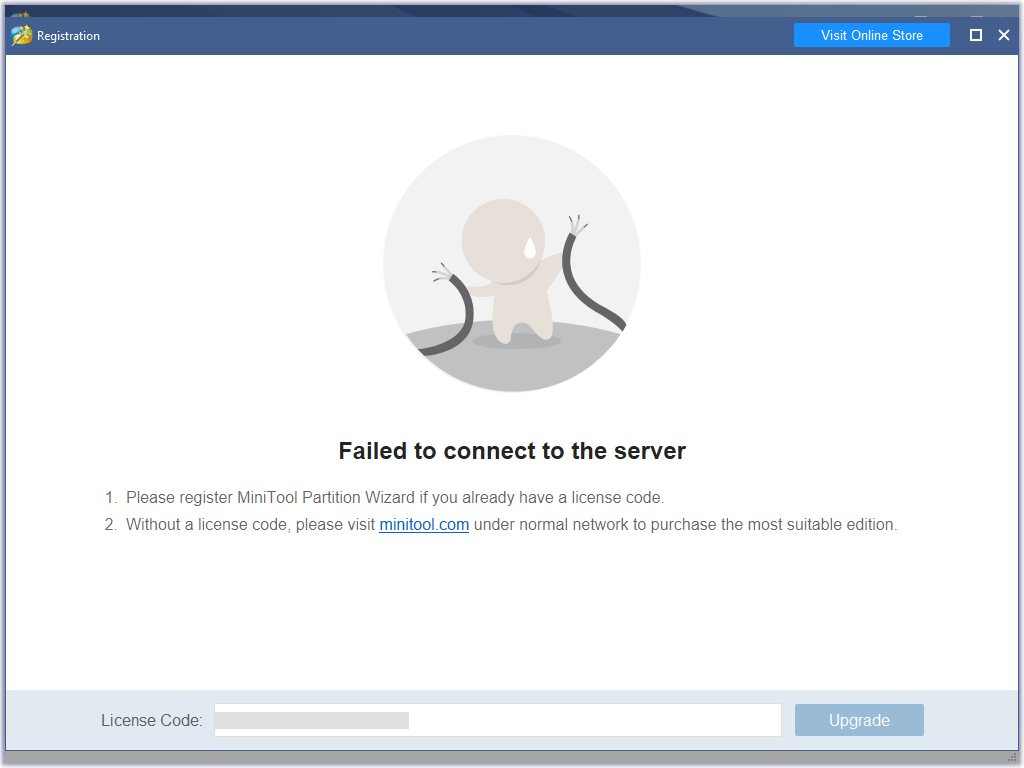
Step 2. Connect the removable disk to the computer without network connection, open it and create a new Text document. Then copy the three URLs as well as the License Information and save them to the Text document. Now safely remove the removable disk and leave the Offline Activation window there.
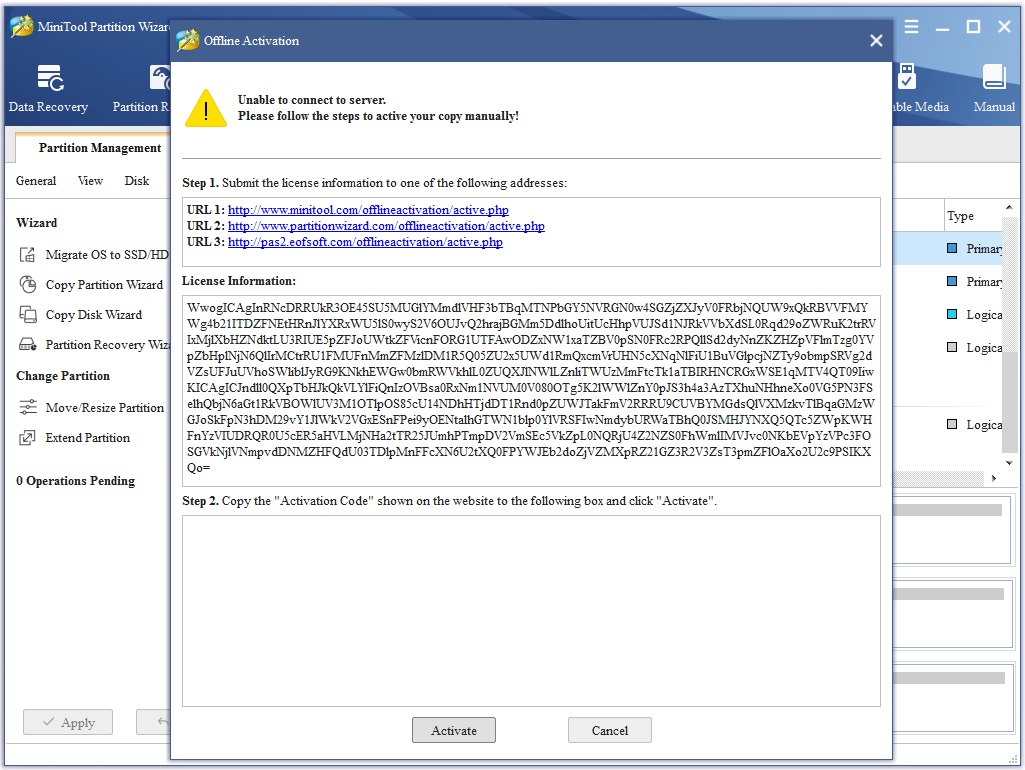
Step 3. Connect the removable disk to a networked computer and open the Text document. Now visit one of the three URLs listed.Then copy the License Information from the Text document and paste it into the box shown on the page users visit. Finally, click Activate button.
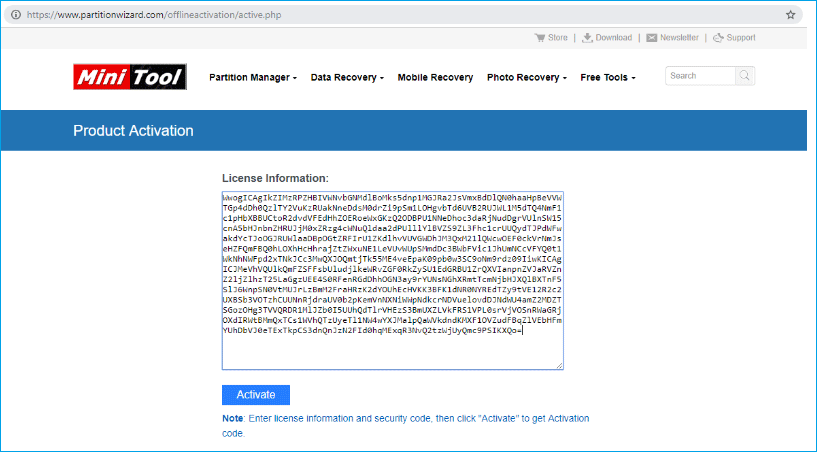
Step 4. And then users will get a Activation Code. Sometimes, users will be required to enter the Security Code after pressing Activate. Do this and again click Activate. Now the Activation Code is generated. Please save this code to the Text document for next process and finally remove the removable disk safely.
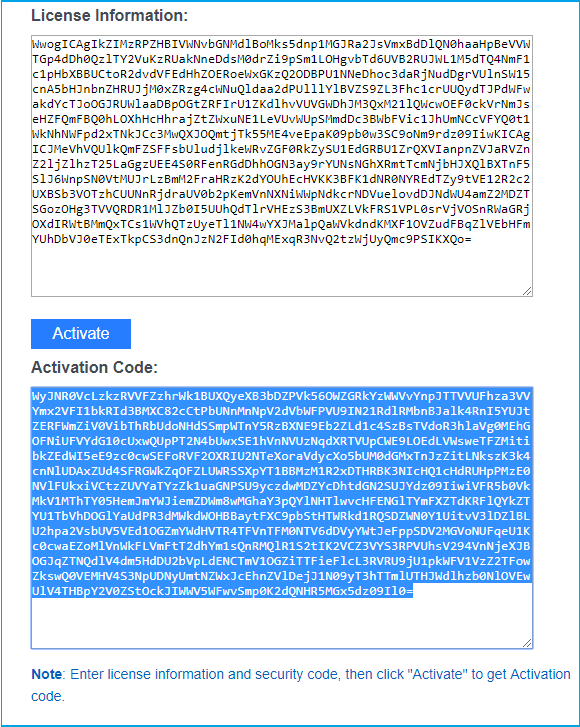
Step 5. Connect the removable disk back to the orginal computer, copy the Activation Code from the Text document and paste it into the box of Offline Activation.
Step 6.Then click Activate button. Now users should have finished MiniTool Partition Wizard offline register.
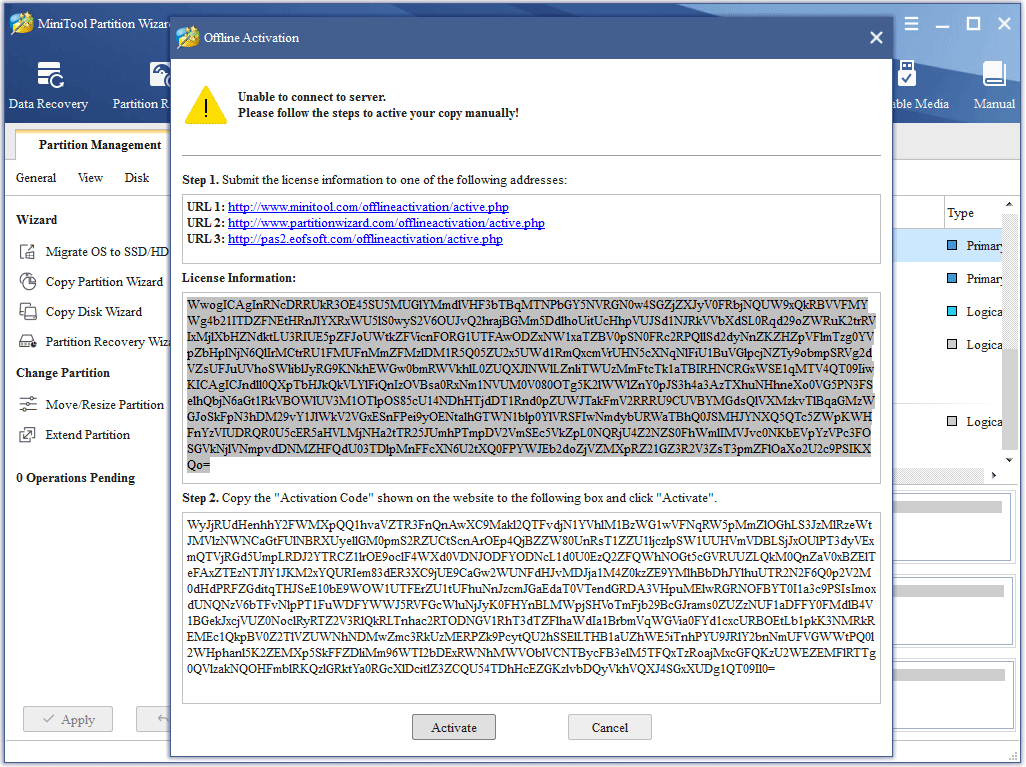
Step 7. Click OK.
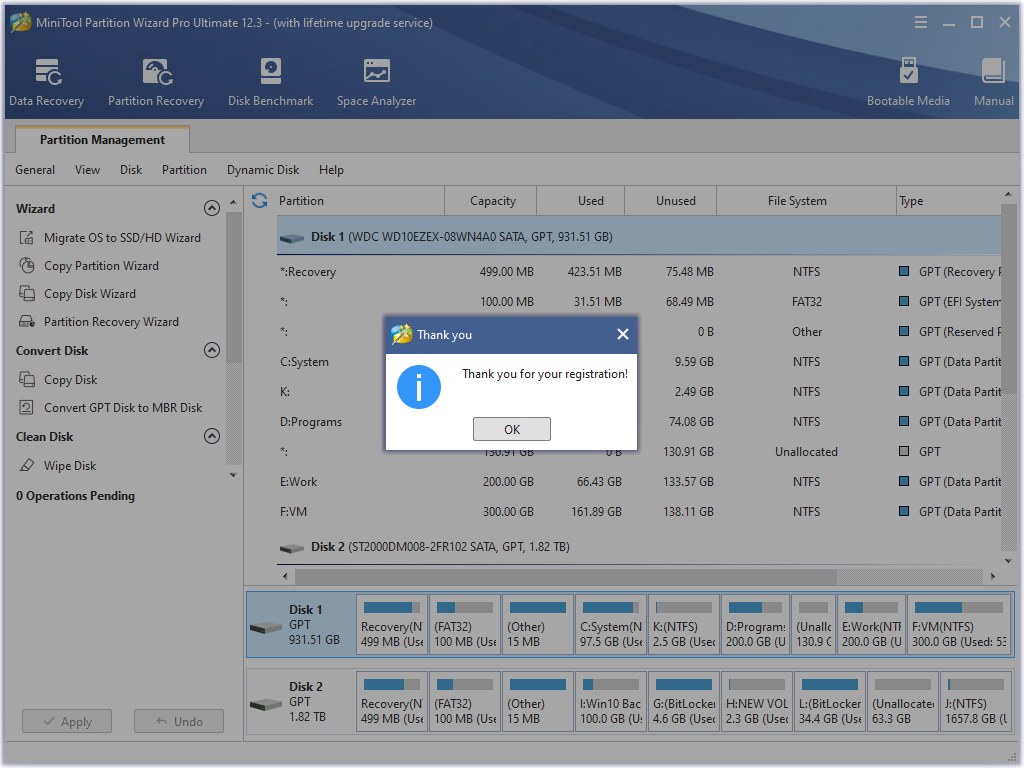
Case 2. Receive “Invalid license Code or Activation Code. Error Code: -1”
This error indicates that your registration is probably blocked by security software like Window Firewall. Please add pas2.partitionwizard.com, pas2.eofsoft.com, pas2.minitool.com to the trust list and then try again.
If this does not work, you can try the following:
Step 1. Disconnect your computer from the network.
Step 2. Copy & paste your license code to register MiniTool Partition Wizard. Without network connection, you will receive your License Information.
Step 3. Reconnect your computer to network. Go to any of the provided URL (e.g. https://www.minitool.com/offlineactivation/active.php) and use your License Information to generate the Activation Code.
Step 4. Use the Activation Code to register MiniTool Partition Wizard.