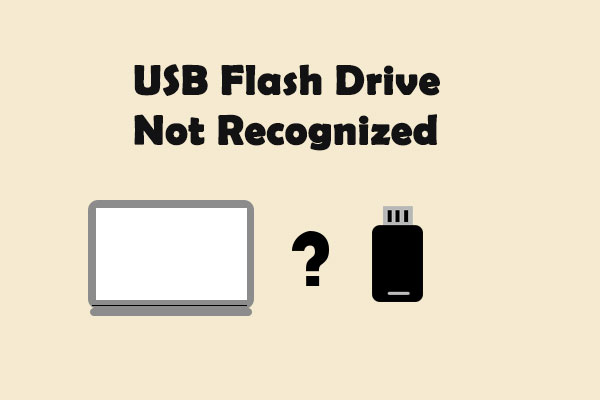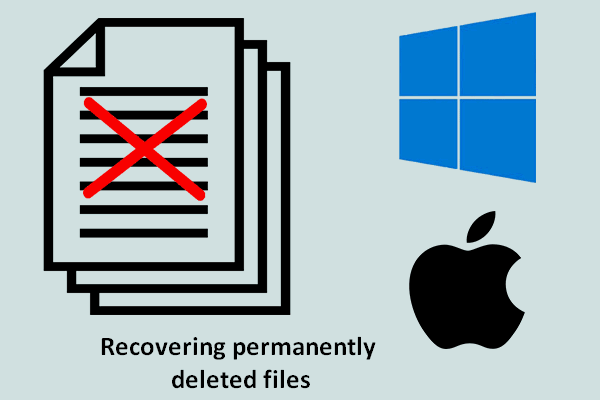SAS links from the controller processors is adopted in current storage systems to communicate with flash drive. Yet, an obvious bottleneck for communicating is found in the SAS (which employs legacy protocol SCSI). Well, the appearance of NVM express over PCIe protocol is expected to eliminate the bottleneck.
What Is NVM Express
NVM Express, short for Non-Volatile Memory Express, is designed as a new standard disk interface which can be used on SSDs to communicate with computers in a better way.
NVM Express (NVMe) or Non-Volatile Memory Host Controller Interface Specification (NVMHCIS) is an open logical device interface specification for accessing non-volatile storage media attached via a PCI Express (PCIe) bus.– According to Wikipedia
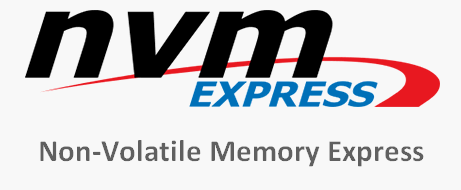
As the acronym of Non-Volatile Memory, NVM generally takes advantage of the characteristics of the flash-based storage technologies, including 3D XPoint and NAND, which includes several physical form factors:
- Solid-state drives (SSDs)
- PCI Express (PCIe) add-in cards
- 2 cards
- other forms
How to fix flash drive not recognized problem and recover data from it:
Outstanding features of Non-Volatile Memory Express:
- Non-disruptive
- Evergreen upgrade
- Not a forklift migration
NVM Express vs. Logical-device Interfaces
When compared to the previous logical-device interfaces (which is designed for the much slower hard disk drives), the NVM Express has many advantages:
- Reduce I/O overhead.
- Reduce latency.
- Improve the performance of multiple long command queues.
According to statistics, the NVM Express devices are made mainly in two forms: one is the NVM Express devices, and the other is the NVM Express devices which offer a four-lane PCI Express interface via the U.2 connector.
NVM Express & AHCI, Which Is Better
AHCI is the acronym of Advanced Host Controller Interface; it can be used on the solid-state drives which are connected through the PCI Express bus. The obvious advantage of it is the wide software compatibility, while the disadvantage would be not able to deliver the optimal performance. AHCI is one of the classic logical interfaces and it will create certain inefficiencies when being used on SSDs.
In contrast, the NVM Express is mainly designed to take advantage of the low latency and internal parallelism of SSD (solid-state storage) devices. Due to the design, the Non-Volatile Memory is able to make the host hardware & software to completely exploit the levels of parallelism which is possible in modern SSDs.
As a result, the NVM Express is better than AHCI because of its ability to exploit parallelism in host hardware & software. The advantages of NVM express over AHCI are basically the improved performance, which is manifested in the following aspects:
- Command queue depths
- Efficiency of interrupt processing
- The number of uncacheable register accesses
- …
Please take a look at the following table to know more details on the comparison between AHCI and NVMe.
Who Can Get an NVM Express-powered Drive
For Windows users who have a PC designed not long ago, they can enjoy the benefits NVMe SSDs bring. That’s why you can find many vendors who are shipping PCs with an integrated NVMe drive.
Well, for Mac users, they can enjoy the NVMe SSDs as long as they’re using the following Mac:
- The Retina MacBook in 2015
- The MacBook Pro with Touch Bar in 2016
- Most configurations of the Mid-2017 Retina iMac
- All configurations of the 2017 iMac Pro
What if you have deleted files by mistake on a Windows PC/Mac? Please read this post to know how to recover data (if you need):
In general, the dedicated M.2 slots designed for SSD connection can be found in relatively newer motherboards. Even if some new motherboards are not provided with such connectors, the extra adapter cards will make it possible to connect M.2 drives by using the existing PCI Express slots. You can easily find inexpensive generic solutions which is able to work with the drives from all manufacturers. Even though, some of the drive manufacturers insist offering products bundled with SSDs.