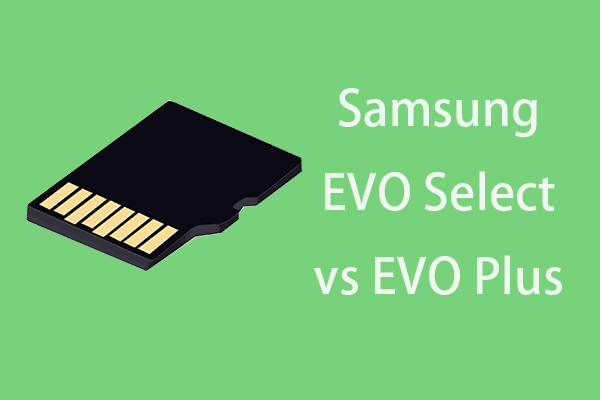How to choose a suitable micro SD card for dash cam? In this post, MiniTool will tell you what should be taken into consideration when choosing a micro SD card for dash cam and recommend some good options.
How to Choose a Micro SD Card for Dash Cam
The dash cam is an instrument that records information such as images and sounds during the driving of the vehicle. These videos and sounds can be used as evidence for traffic accidents.
Some dash cams will come with a memory card but some may not. In addition, if the memory card is small or the lifespan of the memory card has run out, you should purchase a new card. Most dash cams will use micro SD card to store videos.
But how to choose the best micro SD card for dash cam? What should be taken into consideration when you choose a micro SD card for dash cam? Please keep reading to know these factors.
How to Choose a Right Memory Card for Your Camera [3 Factors]
Factor 1. Dash Cam Manufacturer
Some dash cam manufacturers may recommend their customers to use micro SD cards from a certain brand. In some cases, some manufacturers even go as far as having their own brand of memory cards.
Although these micro SD cards are typically more expensive, the compatibility and video quality can be guaranteed. In addition, if the micro SD card is bought from dash cam manufacturers, they will take responsibility for it if anything goes wrong.
Factor 2. Speed
To make sure the video is clear enough, most dash cams will record 1080p videos. Some better dash cams can even record 1600p (2K) and 2160p (4K) videos. It’s obviously that better video quality requires faster micro SD cards.
The speed of a flash drive is variable. Sometimes, it is fast, but sometimes it is slow. The variable speeds are difficult to reliably record streaming content and it will affect the video quality. In a word, recording videos requires a constant writing speed.
To ensure video quality, SD Association has made a speed class for video recording, which designates a minimum writing performance necessary for video recording. If a micro SD card meets the speed class, it means that the minimum writing speed of the card is no slower than the speed designated by the speed class.
The SD Association makes 3 kinds of speed classes: the standard speed class (C2 to C10), the UHS speed class (U1 and U3) and the video speed class (V6 to V90).
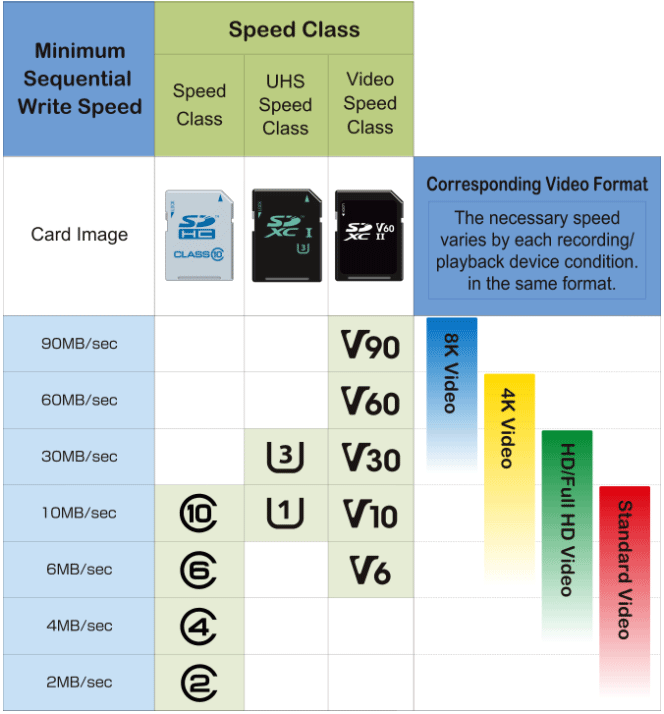
What do these minimum sequential write speeds stand for?
- 2MB/s: Support video recording and playback.
- 4MB/s: Support 720p/1080p video recording.
- 6MB/s: Can record 720p/1080p and some 4K videos.
- 10MB/s: Can record 720p, 1080p, and 4K videos.
- 30MB/s: Can record 1080p/4K videos @ 60/120fps.
- 60MB/s: Can record 8K videos @ 60/120fps.
- 90MB/s: Can record 8K videos @ 60/120fps.
To ensure video quality and FPS (frame per second), many manufacturers will recommend users to use C10 (10MB/s) cards for 1080p videos and V30 (30MB/s) cards for 4K videos. When you choose a micro SD card for dash cam, you should check whether this SD card has met the required speed class. If it meets the speed class, it will have the speed class mark.
Factor 3. Capacity
How much capacity do I need for dash cam micro SD card? Under normal circumstances, the dash cam will only be turned on when driving and be turned off when parking. If the memory card space runs out, the dash cam will erase old videos to record new videos.
In general, you may drive 3-4 hours a day (sometimes 7-8 or more). So, I will recommend you to choose a micro SD card that can hold at least 3-4 hours of videos. If there are important videos, you can back up them to other devices later.
How much video can 32GB hold? How much 1080p video can 64GB hold? Can 32GB or 64GB hold 3-4 hours of videos? To figure out these problems, you should refer to the following two tables.
Table 1: Resolution, Video Coding Method, FPS, and Video Bitrate
| Resolution | High Definition (HD) | Full High Definition (Full HD) | 2K | 4K UHD |
| 720P (1280×720) | 1080P (1920×1080) |
| 2160P (3840×2160) | |
| Video Coding Method: H.264 | ||||
| Video Bitrate | 2-4Mbps | 4-8Mbps | 6-12Mbps | 16-32Mbps |
| Video Size per Minute | 15-30MB | 30-60MB | 45-90MB | 120-240MB |
| FPS | 25-30fps | |||
| Video Coding Method: H.265 | ||||
| Video Bitrate | 1-2Mbps | 2-4Mbps | 3-6Mbps | 8-16Mbps |
| Video Size per Minute | 7.5-15MB | 15-30MB | 22.5-45MB | 60-120MB |
| FPS | 25-30fps | |||
At present, most dash cams on the market will use about 30fps to record videos, and use H.264 to encode videos. Some advanced dash cams may use H.265 encoding method. If you want to know a memory card can hold how long of videos, you just need to use this formula: card capacity / video size per minute.
But if you don’t want to calculate, you can refer to the following table. This table is from SanDisk.
Table 2: Video Bitrate, Card Capacity, and Video Length
| 24 Mbps | 17 Mbps | 13 Mbps | 9 Mbps | 8 Mbps | 6 Mbps | |
| 4GB | 20 min | 30 min | 40 min | 55 min | 1 hour | 1 hour 20 min |
| 8GB | 40 min | 1 hour | 1 hour 20 min | 1 hour 50 min | 2 hours | 2 hours 40 min |
| 16GB | 1 hour 20 min | 2 hours | 2 hours 40 min | 3 hours 40 min | 4 hours | 5 hours 20 min |
| 32GB | 2 hours 40 min | 4 hours | 5 hours 20 min | 7 hours 20 min | 8 hours | 10 hours 40 min |
| 64GB | 5 hours 20 min | 8 hours | 10 hours 40 min | 14 hours 40 min | 16 hours | 21 hours 20 min |
| 128GB | 10 hours 40 min | 16 hours | 21 hours 20 min | 29 hours 20 min | 32 hours | 42 hours 40 min |
| 256GB | 21 hours 20 min | 32 hours | 42 hours 40 min | 58 hours 40 min | 64 hours | 85 hours 20 min |
| 400 GB | 33 hours 20 min | 50 hours | 66 hours 40 min | 91 hours 40 min | 100 hours | 133 hours 20 min |
How much capacity of micro SD card should I use for my dash cam? Please check your dash cam’s resolution and video coding method to find out the bitrate it uses. Then, according to the bitrate and the length of videos you want to keep, you can know what capacity you should choose.
720p vs 1080p: Difference Between 720p and 1080p Resolution
Factor 4. Lifespan
Flash drives have limited write cycles. In theory, when the write cycles run out, the flash drive comes to the end of the lifespan.
Recording videos will erase data and write data over and over again. Therefore, you should choose a memory card that has a long lifespan. The lifespan is related to many factors like SLC/MLC/TLC technology, wear leveling algorithm, etc. This is very complicated.
To check the lifespan of a micro SD card easily, you can refer to the warranty offered by manufacturers. In general, manufacturers will offer a longer warranty to flash drives that have longer lifespan. Manufacturers may offer warranty in the following ways:
- TBW (Terabytes Written): It indicates how much data a drive can write over its lifespan. For example, a flash drive with 500 TBW means that the drive can write 500 TB before it needs to be replaced.
- Years: Some drives may tell you the warranty is xx years. This warranty is inaccurate to some extent, but you can still know something about the lifespan. The longer warranty usually means longer lifespan.
How to Know Your SSD’s Lifespan and How to Increase Its Life
The Best Micro SD Card for Dash Cam in 2021
In this part, I will recommend you some excellent micro SD cards for dash cam. If you want to choose the best micro SD card for dash cam, you can consider them.
1. SanDisk MAX ENDURANCE microSD Card

If you want to choose an endurable micro SD card for your dash cam, you can consider this one. It offers 32GB (3-year warranty), 64GB (5-year), 128GB (10-year), and 256GB (15-year) capacity.
Before they fail, they can record Full HD videos up to 15,000 hours, 30,000 hours, 60,000 hours, and 120,000 hours, respectively. In addition, this series of cards meets U3/V30 speed class.
2. Samsung PRO Endurance microSD Memory Card
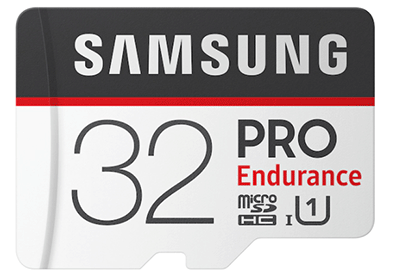
Samsung PRO Endurance microSD offers 32GB (2-year warranty), 64GB (3-year), and 128GB (5-year) capacity and these cards can record Full HD videos up to 17,520 hours, 26,280 hours, and 43,800 hours.
Compared with the SanDisk MAX ENDURANCE microSD Card, this card offers shorter warranty and video recording time. In addition, it just meets U1 speed class (not U1). But its price is also cheaper.
3. Other Budget Choices
If you don’t care about endurance, you can choose other cards like Samsung Evo Plus, Samsung Evo Select, SanDisk Ultra, etc. In a word, choose cards according to your actual needs.
Format the Dash Cam Micro SD Card to FAT32
Most dash cams will require the micro SD card to be FAT32 file system. If the file system is wrong, the dash cam will not recognize this card. If the micro SD is not larger than 32GB, it is pre-formatted to FAT32 file system. You can use it without reformatting.
However, if this card is larger than 32GB, this card is pre-formatted to exFAT file system and you need to reformat it to FAT32 file system. In general, you can use the following ways to reformat it:
- Reformat it to FAT32 in the dash cam. Some advanced dash cams themselves allow users to format memory cards larger than 32GB to FAT32 file system.
- Use third-party software like MiniTool Partition Wizard to reformat the card to FAT32 file system on Windows. If your dash cam doesn’t allow you format memory cards larger than 32GB to FAT32 file system, you can use this method. MiniTool Partition Wizard allows you to reformat partitions up to 2TB to FAT32 file system.
If you have to use the second method to reformat the micro SD card, you can refer to the following guide:
Step 1: Connect the micro SD to PC via a micro SD card reader.
MiniTool Partition Wizard FreeClick to Download100%Clean & Safe
Step 2: Launch MiniTool Partition Wizard and go to its main interface. Right-click the partition of the micro SD card and choose Format.
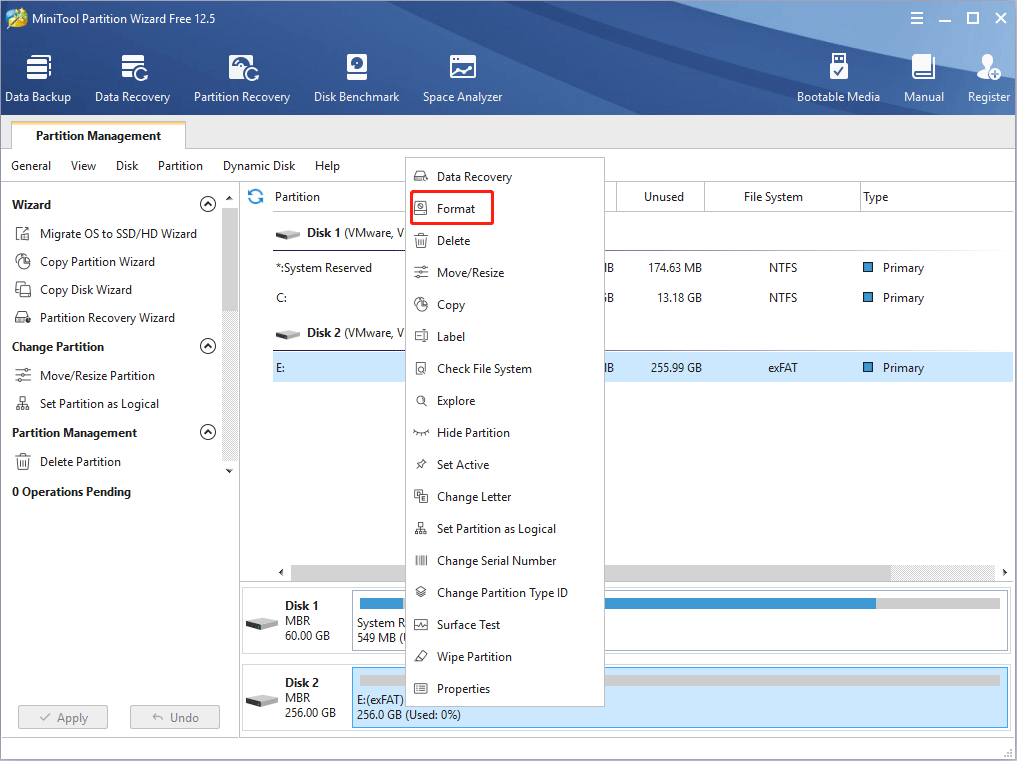
Step 3: Set the File System to FAT32 and click the OK button.
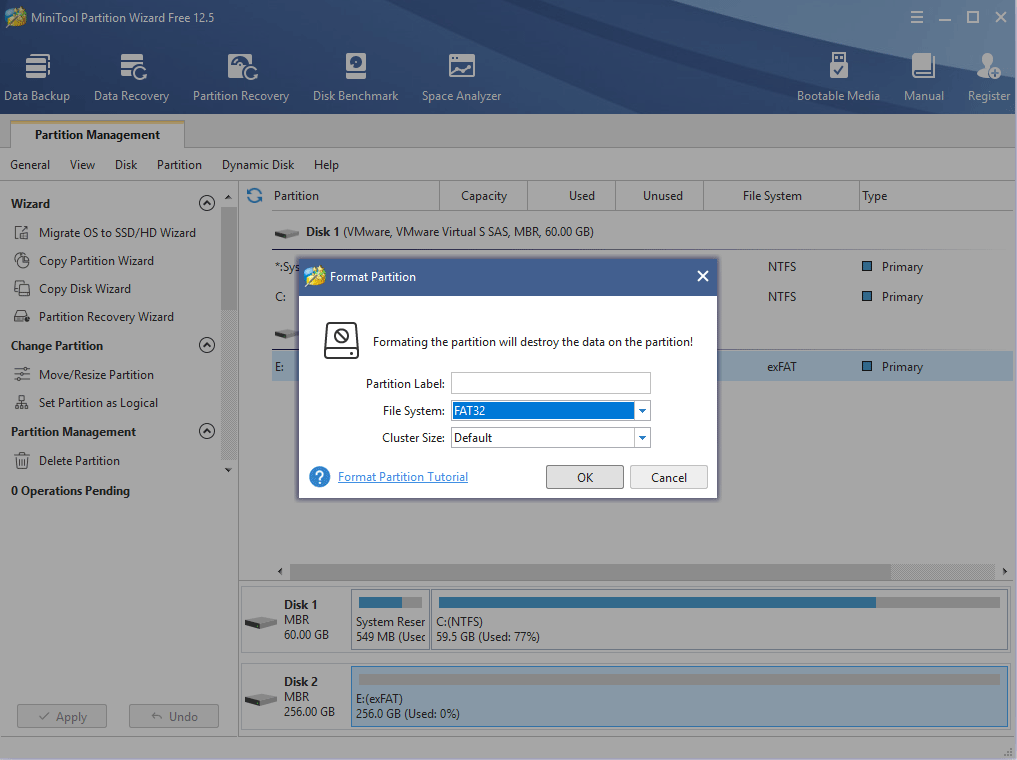
Step 4: Click the Apply button to execute the pending operation.
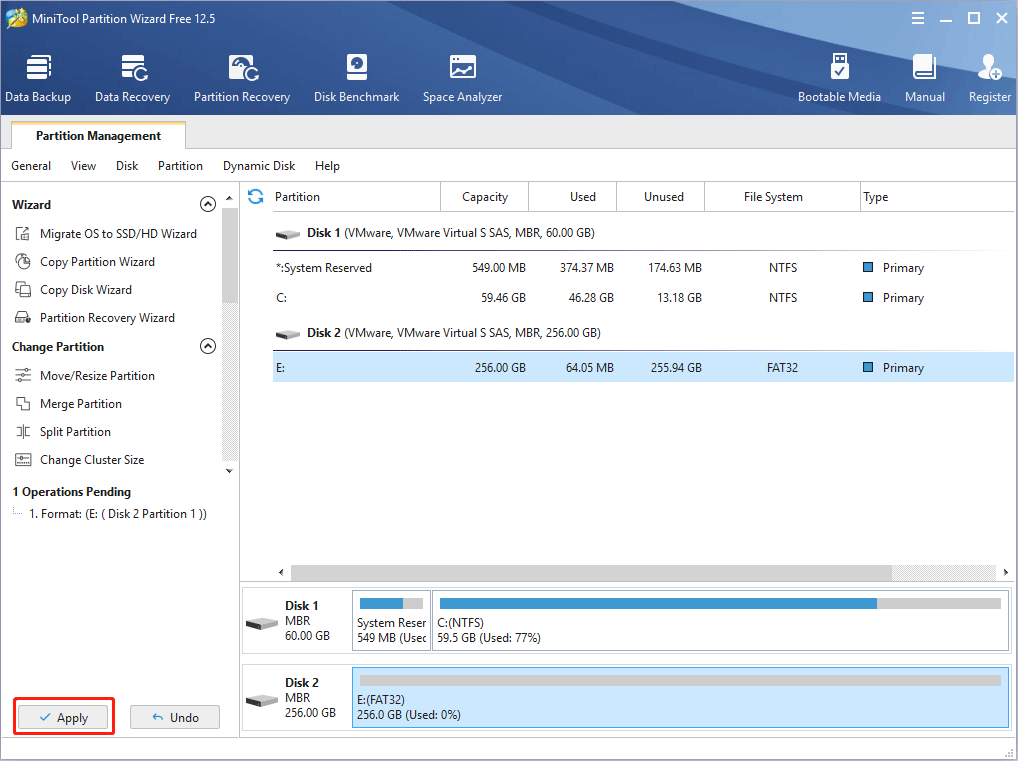
Bottom Line
Is this post useful to you? Do you have other ideas about how to choose the best micro SD card for dash cam? Do you any questions about this post? Please leave a comment in the following zone. In addition, if you have any questions about MiniTool Partition Wizard, please contact us via [email protected]. We will get back to you as soon as possible.