This post main talks about m3u8, including what it refers to, how to open it and convert to other file formats.
An Overview of M3U8
The m3u8 is a playlist file, which is often used by audio and video playback programs. It includes a path or URL to a media file or folder, including the information of playlist. It shares the same formatting with .m3u files, but the text that is saved in the files utilizes UTF-8 character encoding.
In fact, m3u8 is the Unicode version of m3u. M3U8 files are the basis for the HTTP Live Streaming format that is developed by Apply Company. They are built to stream video and radio to iOS devices. Now, this format is widely used in Dynamic Adaptive Streaming over HTTP (DASH).
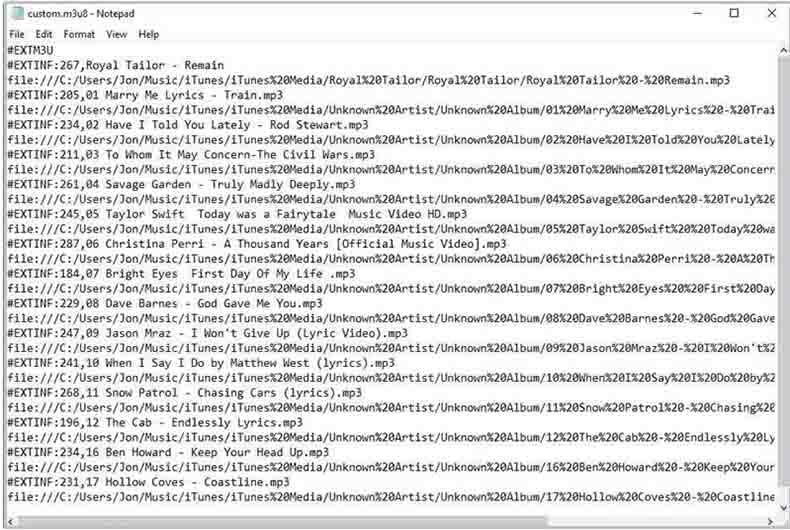
At present, there’s no obvious distinction between m3u and m3u8 file name extensions. In addition to that, you can find more information of m3u8 in MiniTool. M3U8 files are often applied to store playlists with song names in different languages.
M3U8 files can contain references to online files for Internet radio station too. A number of media players like iTunes, Windows Media Player, as well as VLC media player support m3u8 files. Since the contents of the file are stored as text, you are able to open m3u8 files through a text editor.
Open M3U8 on Different Systems
As talked about earlier, text editors can open m3u8 files. Actually, they can also edit and read m3u8 files. However, the actual function varies according to the type of text editors.
For instance, Notepad only allows you to read the file references while opening m3u8 files. As text editors are different from media player and media management software programs, you are unable to play any of these music files.
M3U8 players for Windows, Mac and Linux will be listed for you. You can choose the appropriate player to open m3u8 files.
Windows
- Nullsoft Winamp
- Roxio Creator NXT Pro 7
- Apple iTunes
- RealNetworks RealPlayer Cloud
- Microsoft Windows Media Player
- Foobar2000
- Songbird
Mac
- Apple iTunes
- RealNetworks RealPlayer Cloud
- VideoLAN VLC media player
- CocoModX
- Songbird
Linux
- XMMS
- VideoLAN VLC media player
VLC, Apple’s iTunes, Windows Media Player, Songbird, and M3U are a few programs that allow you to open and utilize m3u8 files.
Alternatively, you can also open m3u8 files online. But, if your m3u8 file is stored on computer or other devices, this website will not work. It only works when you have a URL to the .m3u8 file and its references are also online. The Chrome extension Play HLS M3u8 can help you open m3u8 online too.
Convert M3U8 to Other File Formats
Out of some reason, you need to convert m3u8 file to other file formats like MP4, VOB, MP3, WMV, or any other media format. You need to aware that m3u8 file is just a plain text file, which means that it only contains text.
Then, you need a file converter to convert m3u8 to other formats. One problem while converting is that an m3u8 file may point to media files that are located in several different locations at once including internal hard drives, flash drives and external drives.
Under this circumstance, it is not recommended that you search it through all the locations. You can use M3UExportTool to find the m3u8 file. This tool utilizes m3u8 or m3u file to find the location of media files. After that, it copies the media files to a single location.
Then, you can convert m3u8 files with a video or audio converter by following the given instruction.
Final Words
In conclusion, this post introduces the definition and opening & converting methods of m3u8. You can pick one m3u8 player to open m3u8 file based on the system that you are using. In a word, you are able to open your m3u8 file with ease as if you follow the given methods in the post.
Besides, you can convert the m3u8 file to other formats very quickly by using the recommend method.