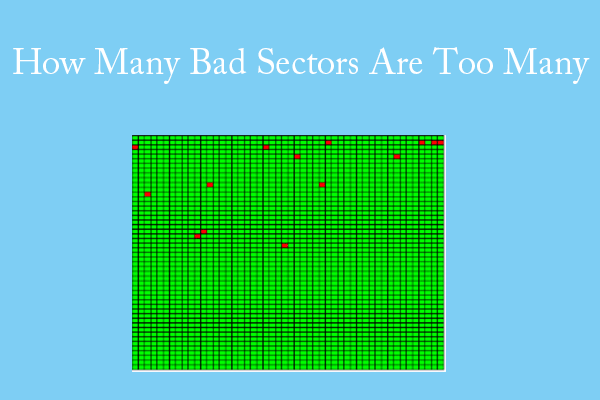What Is a Bad Sector?
To know about bad sectors, you should know what a sector is. A sector refers to a kind of physical structure of HDDs. As we all know, in an HDD, data is stored on platters. A platter is divided into multiple concentric circles, which are called tracks.
Then, starting from the center of the platter, the platter is also divided into multiple geometric sectors of the same specifications. The part where the geometric sector and the track overlap is called the sector.
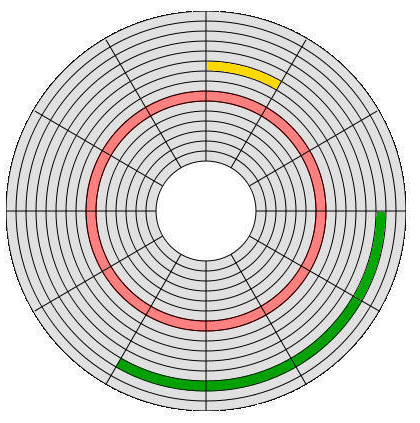
A bad sector is an unreadable one. Upon taking damage, all information stored in that sector is lost. Nowadays, a bad sector may also refer to a bad block on SSDs.
Logical Bad Sector vs Physical Bad Sector
Bad sectors can be logical or physical, depending on what is making the sector inaccessible. What is the difference between logical bad sectors and physical bad sectors?
In case of power loss, bit rot (more likely on floppy disks), or firmware issues, the on-disk format can be corrupt beyond what the error-correcting code can fix. This is a logical bad sector and it can be repaired.
On the other hand, sectors broken physically cannot be restored. How does a physical bad sector occur? First, a new drive may start with some innocuous bad sectors due to manufacturing flaws. But these bad sectors will be blocked by the manufacturer.
Then, physical bad sectors may also occur due to head crash, wear-and-tear, physical shock, or dust intrusion.
Further Reading:
Why does the logical sector exist? This involves the development history of hard drives.
Nowadays, most hard disks use the 4K sectors, but earlier, most hard disks used 512-byte sectors. At that time, file systems had developed greatly, including the familiar FAT32 file system.
These file systems often use clusters smaller than 4KB. Therefore, to be compatible with these file systems, manufacturers have created a layer of logical sectors. A physical 4KB sector is usually divided into eight logical 512-byte sectors.
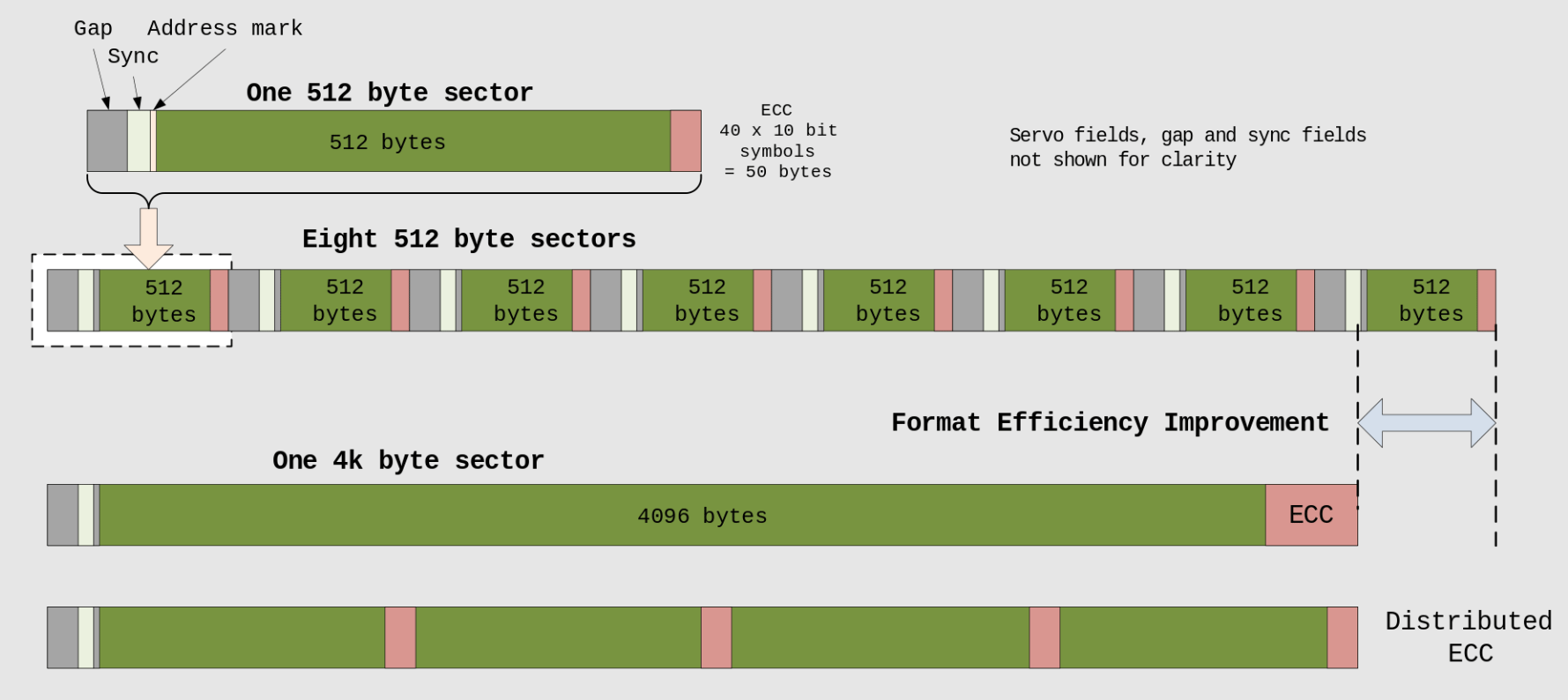
What is a cluster? When you write data to a disk, the unit is the sector, which is the smallest unit of a disk. However, when you write data on Windows, the unit is the cluster, which is also the smallest unit on Windows and is composed of one or more sectors.
How to Tell If a Bad Sector Is Logical or Physical
In general, no software is designed to tell if a bad sector is logical or physical. The only way to distinguish them is to try to repair the bad sector. If a bad sector can be repaired, it is a logical sector. Otherwise, it is a physical sector.
On Windows PCs, you can use the chkdsk /b command to repair bad sectors. This command will do the following operations:
- Fix file system errors on the disk.
- Locate bad sectors and recover readable information.
- Clear the list of bad clusters on the volume and rescan all allocated and free clusters for errors.
2. This command only works on NTFS partitions.
How to Scan a Disk for Bad Sectors
In general, if there are bad sectors on a disk, you may see some symptoms like abnormal noise, BSOD errors, partition errors, errors related to data reading, etc.
If you suspect there are bad sectors on your disk, you can use MiniTool Partition Wizard to verify the fact. This software has a feature named Surface Test, which can check bad sectors on a disk. In addition, this software can also partition hard drive, clone hard drive, recover hard drive data, etc.
How to use MiniTool Partition Wizard to check the bad sectors on a disk? Here is the guide.
MiniTool Partition Wizard FreeClick to Download100%Clean & Safe
Step 1: Download, install, and launch MiniTool Partition Wizard. Right-click the disk and choose Surface Test.
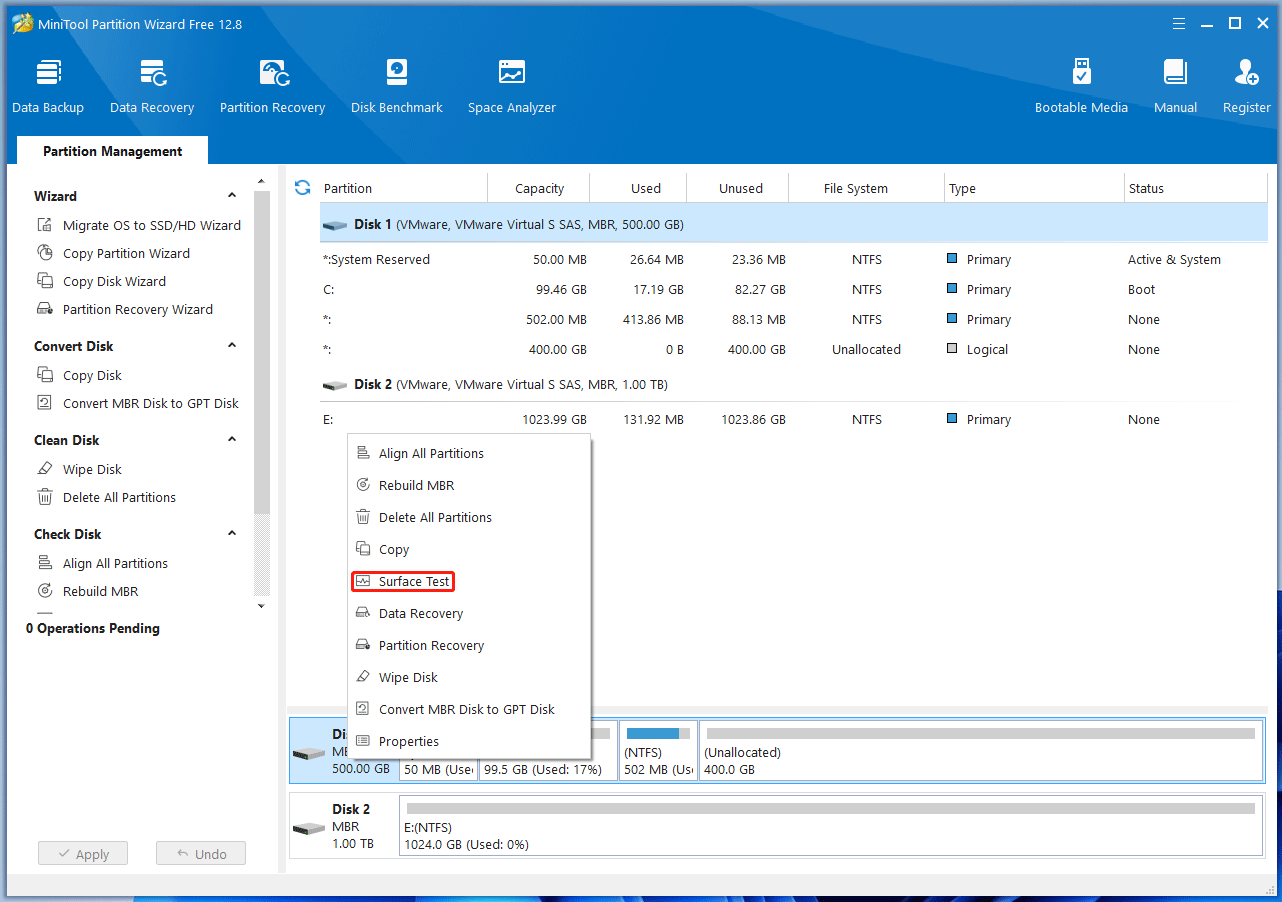
Step 2: On the pop-up window, click Start Now. If bad sectors are found, they will be marked as red blocks.
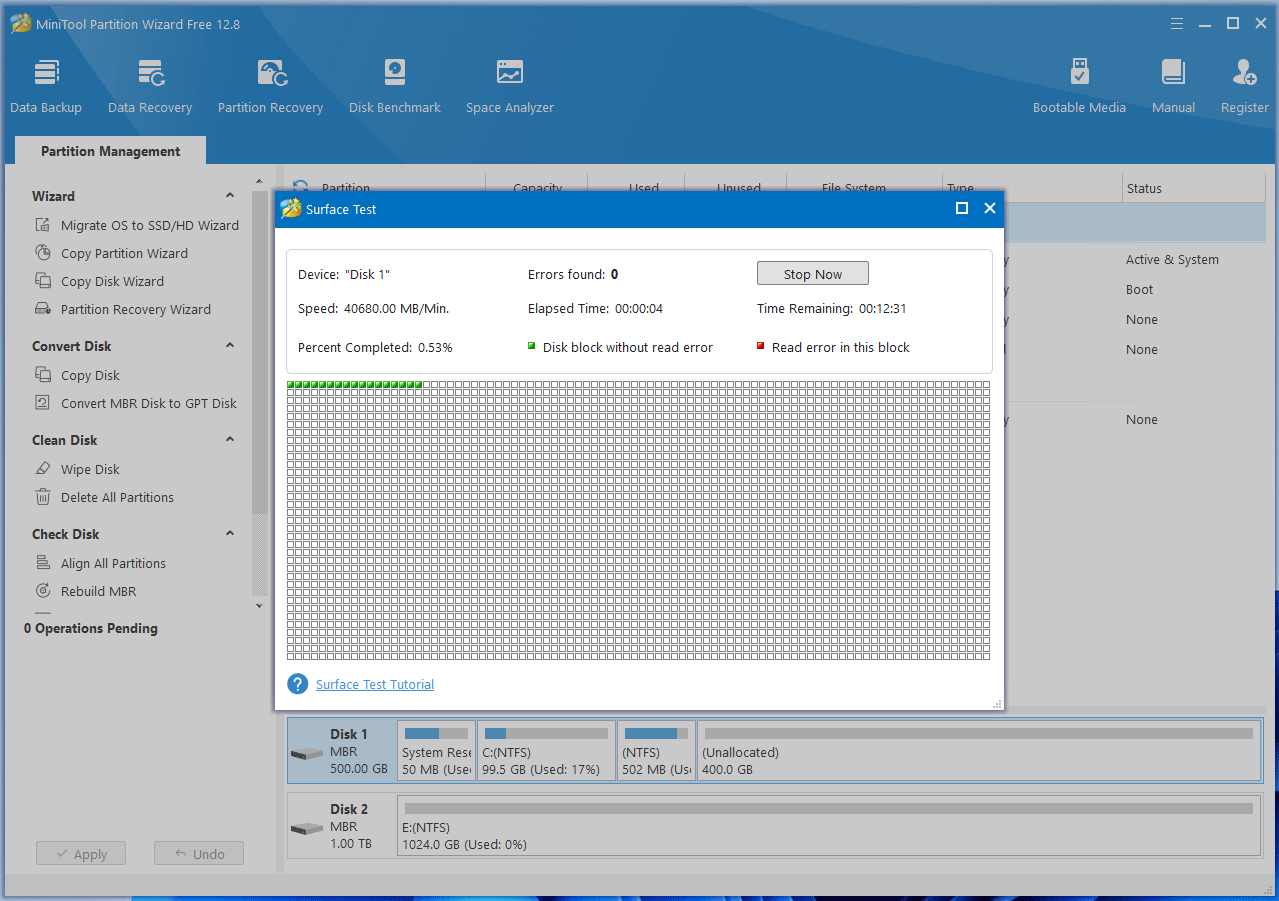
If bad sectors are found, it means that the disk is failing and you need to replace the hard drive. Sometimes, the bad sectors may affect the system’s operation or cause data loss. In this case, you need to try to move existing useful data out and then change the disk.
If the bad sectors don’t cause any data loss, you can clone the disk to a new one and then replace the hard drive.
Bottom Line
Do you have other opinions on logical bad sector vs physical bad sector? Do you know other ways to tell if a bad sector is logical or physical? Share them with us in the following comment zone.
In addition, if you encounter problems when using MiniTool Partition Wizard, please feel free to contact us via [email protected]. We will get back to you as soon as possible.