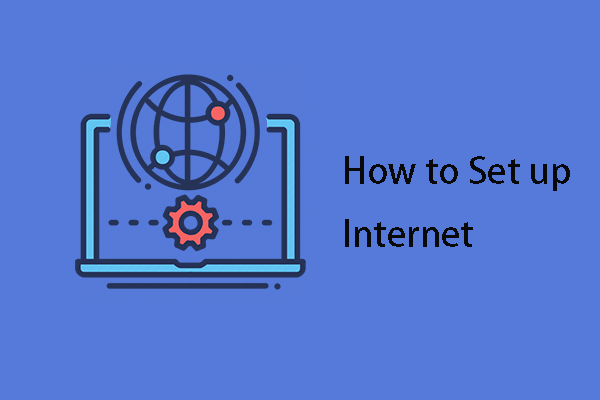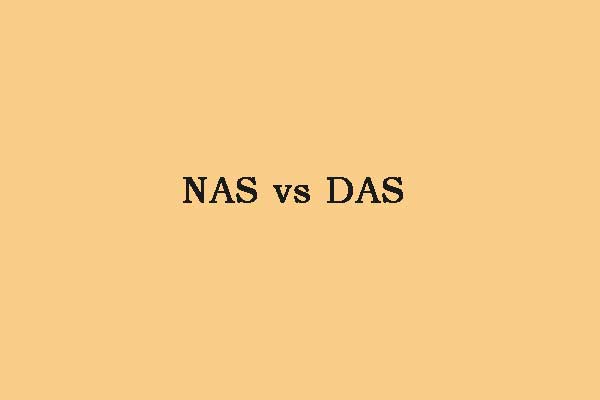What is link aggregation? To figure out this question, you need to discuss it from its working principle, requirements, setup, advantages, and purpose. That seems complicated but this article on MiniTool Website will try its best to make that easy to understand. If you are interested in it, please continue your reading.
What Is Link Aggregation?
Link aggregation is used in the computer networking field; multiple network connections are combined together in different ways and tools to improve the network throughput compared to what a single connection could sustain.
Simply, for link aggregation, the rate of successful message delivery over a communication channel will be greatly improved and this method is usually used, such as Ethernet or packet radio.
Link aggregation can provide redundancy in case one of the links should fail, greatly improving network security.
There are some examples of link aggregation used:
Ethernet – its channel bonding requires assistance from both the Ethernet switch and the host computer’s operating system.
Modems – its multiple dial-up links over POTS may be bonded.
DSL – multiple DSL lines can be bonded to increase bandwidth.
Wireless Broadband – broadband binding is a type of channel binding that refers to the aggregation of multiple channels at level 4 or above of the OSI layer, and can also bind multiple cellular links for an aggregated wireless binding link.
Talking about link aggregation, we can provide some related terminologies for a better understanding.
Common Link Aggregation Terminology
Link Aggregation Group (LAG)
This term is used to describe the combined collection of physical ports but different vendors will have different terms for their own concepts. For example, some vendors will name this concept bundling, bonding, channeling, or teaming.
Link Aggregation Control Protocol (LACP)
Link Aggregation Control Protocol is a vendor-independent standard for Ethernet, which can control the bundling of several physical links together to form a logical link. LACP allows network devices to send LACP packets to peers (directly connected to LACP devices) to automatically negotiate link binding.
LACP acts to send frames (LACPDUs) to all links with the protocol enabled.
In detail, if it finds that the device at the other end of the link is also LACP-enabled, in order to make the two cells detect multiple links between them, the device will send frames independently along the same link in opposite directions and then the multiple links will be combined into a single logical link.
There are two LACP modes:
- The active mode: LACP can be enabled automatically.
- The passive mode: LACP can be enabled only when an LACP device is detected.
Advantages of Link Aggregation
There are some advantages of link aggregation you can refer to:
- Link aggregation with combined multiple links can help improve and Increase bandwidth.
- Link aggregation can help perform automatic failover and failback. If one of your links fails to work, then the traffic will automatically turn to other working links in the aggregation, thereby achieving high availability.
- Link aggregation can help enjoy improved administration because all underlying links are administered as a single unit.
- Because the entire aggregation can be assigned one IP address, there is less drain on the network address pool.
- Link aggregation enhances or increases the network capacity while maintaining a fast transmission speed while not investing in additional hardware or communications links, thus reducing cost.
However, some limitations of link aggregation exist. For example, all physical ports in a link aggregation group must reside on the same logical switch. In most cases, a single point of failure will be left when the physical switch to which all links are connected is offline.
How to Set up Link Aggregation?
To set up link aggregation between two devices in your network, you can refer to the following steps.
Step 1: You need to make sure both devices support link aggregation.
Step 2: Configure the LAG on each of the two devices and make sure they have the same settings for port speed, duplex mode, flow control, and MTU size.
Step 3: Check if all ports have the same virtual local area network (VLAN) memberships.
Step 4: Make sure you have connected the right ports to the LAG.
Step 5: Use an Ethernet to connect the ports that you added to the LAG on each device.
Step 6: Check if the port LED for each connected port is blinking green.
Step 7: Verify in the admin interface for each device that the link is UP.
Bottom Line:
This article is useful to help you understand what link aggregation is. If you are interested in this terminology, you can learn something from here and more related information will be disclosed here.