How many types of image formats you have known? This article shows you the common storage formats of images are bmp, jpg, tiff, gif, pcx, tga, exif, fpx, svg, psd, cdr, pcd, dxf, ufo, eps, ai, raw and so on.
Image format is the format of pictures stored in computer. Common storage formats are bmp, jpg, tiff, gif, pcx, tga, exif, fpx, svg, psd, cdr, pcd, dxf, ufo, eps, ai, raw and so on.
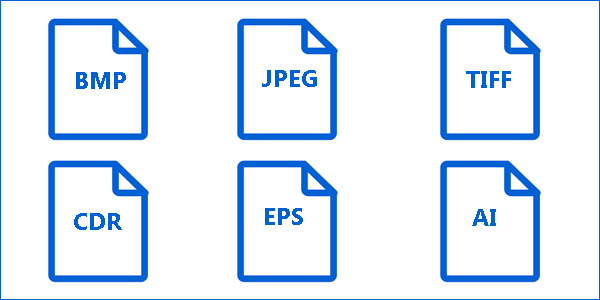
1. BMP
Bitmap, ( full name of BMP ) which is widely used, is a hardware device-independent image file format. It uses a bit map storage format. It doesn’t use any other compression in addition to optional image depth. So, BMP files take up much space. BMP file image depth can be 1 bit, 4 bit, 8 bit and 24 bit. When you choose BMP files to store data, the order of scanning image is from left to right and from bottom to top.
Because BMP is a standard file format of exchanging data related with map in Windows environment, graphic and image software running in the Windows environment support BMP image format.
Typical BMP image files consist of three parts: bitmap header data structure ( it includes type and display information of BMP image files ), bitmap information data structure ( it includes width, height and compression method of BMP image ), custom colors and other information.
BMP ( Windows Bitmap ) can use any color depth ( from black and white to 24-bit color ) to store single raster image. Windows bitmap file format is compatible with other Microsoft Windows programs. It doesn’t support file compression and doesn’t be applied to Web pages. All in all, Windows bitmap file format has more disadvantages than advantages. In order to ensure the quality of photographic images, you can use JPEG, TIFF or PNG file format. BMP file is suitable for the wallpaper in Windows.
Advantages
BMP supports the color depth from 1 to 24.
BMP format is widely compatible with existing Windows programs ( especially older programs ).
Disadvantage
BMP doesn’t support compression. This will result in files being very large.
2. PCX
PCX is short for Personal Computer Exchange. There is a development process of this image file formation. The prototype of PCX is introduced by ZSOFT Company and appeared in commercial software package of PC PAINBTUSH, which was used for painting. Later, Microsoft migrates it to Windows environment. And it becomes a sub-function in Windows system. It was first widely used in Windows 3.1. And with the popularity and upgrade of Windows, it along with GIF, TIFF and BMP image file formats are not only supported by more and more graphic and image software but also get more and more people’s attention because of its powerful image processing capability.
PCX is the first file format that supports color images. Now, it can support at most 256 colors. PCX designer firstly introduced color image file format and makes it a very popular image file format.
PCX image file is made up of file header and actual image data. File header, which includes 128 bytes, describes version information, the lateral and vertical resolution of image display apparatus, color palette ( it represents image data type and color type in actual image data ) and other information. Data of PCX image file are image data compressed with PCXREL technique.
PCX is an image file format for PC paintbrush. Its image depth can be chosen from 1 bit, 4 bit or 8 bit. Because it appeared in the early time, it doesn’t support true color. PCX file encodes with RLE. Compressed image data are stored in file. So, when collected data are written in PCX image file format, it will be encoded with REL. When a PCX file is read, it will be decoded first and then displayed and processed.
<strong<Advantages
PCX is a standard format in many programs based on Windows and MS-DOS.
PCX supports internal compression.
DisadvantagePCX isn’t supported by Web browsers.
3. TIFF
TIFF is short for Tag Image File Format. It is a common image file format developed by Aldus and Microsoft Corporation. TIFF is flexible and volatile. It includes four different formats: TIFF – B for binary image; TIFF – G for black and white grayscale image; TIFF – P for color image with a palette and TIFF – R for RGB true color image.
TIFF supports all kinds of encoding methods, such as RCB uncompressed, RLE compressed, FPEG compressed and so on.
TIFF is the most complex file format among existing image file formats. It has the features of expansibility, convenience and changeability. And it can be provided for image editing program running in IBMPC and other environments.
TIFF image file consists of three data structures: file header, one or several directory called IFD ( contains marking pointer ) and data themselves.
The first data structure in TIFF image file is called image file header ( IFH ). This structure is the only part that has fixed position in TIFF file. IFD image file directory is an information block with changeable byte length. Tag, which is the core part of TIFF file, defines all image parameters in image file directory. Every item in directory contains a parameter of image.
4. GIF
The full name of GIF is Graphics Interchange Format. It is an image file format developed by CompuServe Company in 1987. Data of GIF file is a lossless compression format based on LZW algorithm with continuous tone. Its compression ratio is generally around 50%. It doesn’t belong to any application. Almost all software supports it. There is a lot of software using GIF image file in public domain.
Data of GIF image file are compressed with variable-length compression algorithm. Therefore, GIF image depth is from 1 bit to 8 bit, that is to say, GIF can support at most 256 colors in image. The other feature of GIF format is that it supports storing several color images in one GIF file. If several image data stored in one file are read out one by one and displayed on screen, this can constitute a kind of simplest animation.
GIF decodes fast, because it uses interlaced GIF image. It can be divided into four times of scanning when it decodes and displays. Although only one-eighth of the entire image is displayed after the first scan and one-fourth of the entire image is displayed after the second scan, an overview of the entire image has been displayed. When GIF image is displayed, you may feel that display speed of interlaced storing image is faster than that of other images. This is the advantage of interlaced storage. In addition, GIF doesn’t support Alpha transparent channel.
5. JPEG
JPEG, short for Joint Photographic Expert Group, is the most common image format. The filename extension is “.jpg” or “.jpeg”. JPEG format, developed by Association of Software Professionals, is a loss compression format. Image compression can be stored in small space, but the repeated or unimportant information will be lost. In a word, it’s easy to damage image data by using this image format. When you use high compression ratio, this will lower the quality of the decompressed image. So, you had better not use high compression ratio if you pursue high quality image. However, JPEG compression technology is very advanced. It can remove redundant image data by using loss compression. By this way, it can obtain a high rate of compression and show rich and vivid images at the same time. In other words, it can help us get better quality images with a minimum of disk space. What’s more, JPEG, which can adjust image quality, is a flexible format. It allows different compression ratio for file compression and supports many compression levels. Its compression ratio is usually between 10 : 1 and 40 : 1. The higher the compression ratio is, the lower the image quality will be. Conversely, the lower the compression ration is, the higher the image quality will be. For example, 1.37MB BMP file can be compressed to 20.3KB. Of course, you can achieve taking both image quality and file size into account. JPEG format compresses mainly high frequency information and remains better color information. Therefore, it is suitable for Internet. It reduces image transmission time and supports 24 bit true color. It can also be used in image which needs continuous tone.
JPEG format is the most popular image format on the Internet. Files can be compressed to the minimum size by using this image format. When you store files in JPEG format in Photoshop software, you will be provided with 13 levels of compression, represented by level 0 to level 12. Level 0 has the highest compression ratio, but its image quality is the lowest. The compression ratio is up to 5 : 1 if you use level 10 to store image with almost complete details. If you save image file in BMP format, you can get 4.28 MB image file. If you save image file in JPG format, the size of file is only 178 KB. And its compression ratio is up to 24 : 1. After several rounds of comparison, compressing with level 8 is the best ratio to keep good storage space and image quality.
JPEG format is widely used, especially on the web and CD-ROM books. All kinds of browsers support JPEG image format, because files in JPEG format has a small size and a fast downloading speed.
JPEG 2000 is an updated version of JPEG. Its compression ratio is about 30% higher than JPEG. It supports loss and lossless compression. The important feature of JPEG 2000 lies in that it can achieve progressive transmission, that’s to say, it can transfer outline of the image first. And then it will transfer data, during the process, it will continuously improve image quality. This makes image clearer and clearer. In addition, JPEG 2000 also supports “area of interest”. You can specify the compression quality in any area of interest and can choose to decompress the selected part first.
Compared with JPEG, JPEG 2000 has more advantages. And it is compatible with later versions. So, it can replace traditional JPEG format. JPEG 2000 can not only be used in traditional JPEG devices, such as scanner and digital camera, but also be used in new fields, such as network transmission and wireless communication.
Advantages
It can control the file size by using changeable compression ratio.
It supports interlace ( for incremental JPEG files ).
JPEG widely supports Internet standard.
Disadvantages
Loss compression will reduce the original data quality.
When you edit or resave JPEG files, JPEG image quality will be reduced along with quality reduction of the original image data. This kind of decline is cumulative.
JPEG is not suitable for simple image with less color and large area in similar color or obvious brightness differences.
6.TGA Format
TGA format, namely Tagged Graphics format, is an image file format for display card developed by American Truevision Company. File extension is “
.tga”. It has been accepted by international graphic and image industry. TGA has a simple structure belonging to a common format of graphic and image data. It has a great influence on multimedia field and is a preferred form for computer-generated images to TV conversion.
The greatest feature of TGA image format is that you can create irregular shape of graphic and image files by using it. Generally, both graphic file and image file shapes are square. If you need round, diamond or even wisp empty image files, TGA format can help you achieve all of this. TGA format supports compression by using undistorted compression algorithm. And it’s a good image format.
7. EXIF
EXIF, namely Exchangeable Image File Format, is a digital camera image file format developed by Fuji Company in 1994. It is almost the same as JPEG format. The difference between these two formats is that in addition to storing image data, EXIF can also store exposure information including photographic date, aperture information, shutter information, flashlight data, incidental information and small-sized image, but JPEG format can’t achieve this.
8. FPX
FPX is short for Kodak Flash Pix. The extension name of this image file format is “.fpx”. It was jointly developed by Kodak, Microsoft, HP and Live PictureInc and was published in June 1996. FPX is an image format with multiple resolutions, that is to say, image is stored as a series of different resolutions. The advantage of this format is that when image is magnified, the quality of it can still be maintained. In addition, when you modify FPX image, only the modified part will be changed rather than the whole image. This can reduce the load on the processor and memory in order to reduce image processing time. Its storage way of multiple resolutions is accepted by many people.
9. SVG
SVG, namely Scalable Vector Graphics, is developed by World Wide Web Consortium based on XML ( a subset of Standard Generalized Markup Language ). It is an open standard vector graphics language and can arbitrarily enlarge graphic display. Edge of image is very clear. The text retains editable and searchable state in SVG image. There is no limitation in font. The size of generated fie is very small, so, it can be downloaded quickly. This image format is quite suitable for designing high-resolution Web graphic pages.
10. PSD
Photoshop Document ( PSD ) is a specific file format of Photoshop image processing software. File extension is “.psd”. PSD format can support various image features like layers, channels, masks and different color modes. It’s an uncompressed original file saving format. The scanner can’t directly generate this kind of file format. Sometimes, capacity of PSD files is very large. But because it can retain all the original information, it’s the best choice for you to save image that isn’t completely processed by using PSD format during image processing.
11. CDR
CDR is a specific image file format of the famous graphics software, CoreIDRAW. Because CoreIDRAW is vector graphics software, CDR can record attributes, location, paging and other information of files. It has poor compatibility. It can be used in all CoreIDRAW applications, but it can’t be opened in other pieces of image editing software.
12. PCD
PCD ( Kodak Photo CD ), file extension of which is “.pcd”, is a Photo CD file format developed by Kodak. Other software systems can only read it. This format uses YCC color mode to define colors in image. YCC and CIE color space contains more colors than RGB color of monitor and CMYK color of print device. Most of the PhotoCD images have high quality.
13. DXF
DXF ( Drawing Exchange Format ), file name extension of which is “.dxf”, is an image file format of AutoCAD. It stores image by the way of ASCII. It’s accurate in graphic size and can be called for editing by CoreIDRAW, 3DS and other pieces of large software.
14. UFO
UFO format is a specific image format of the famous image editing software, UIead PhotoImapct. It can completely record all image attributes processed by PhotoImapct. What’s more, UFO file records image information with objects rather than layers.
15. EPS
EPS ( Encapsulated Post Script ), file name extension of which is “ .epsf ”, is a cross-platform standard format. File name extension is “ .eps ” on PC platform while it is “ .epsf ” on Macintosh platform. EPS format is mainly used to store vector graphics and raster images. EPS format is described by Post Script language and it can save other types of information, such as multi-tone curve, Alpha channel, color separation, clipping path, net information and tone curve. So, EPS format is usually used in printing and printout. Several options of EPS format in Photoshop can achieve integrated control of printing and printout. And in some cases, EPS format is better than TIFF format.
16.AI
AI is a kind of vector graphics file for ILLUSTRATOR output format of Adobe. AI is also a hierarchical file which is the same as PSD file format. Each object is independent and has its own attribute, such as size, shape, contour, color and location. Files stored in this format are easy to be modified. This file format can be output with highest resolution as any size. It has high compatibility and can be opened in CoreIDRAW. CDR file format can be exported as AI format.
17. PNG
PNG ( Portable Network Graphics ) is the latest image file format accepted on Internet. PNG can provide lossless compression image file length about 30% smaller than that of GIF. It provides 24-bit and 48-bit true color image support and other technical support. Because PNG is very new, not all programs can use it to store image files. However, Photoshop can deal with PNG image files and can use PNG image file format to store image files.
Advantages
PNG supports high-level lossless compression.
PNG supports alpha channel transparency.
PNG supports gamma correction.
PNG supports interlace.
PNG is supported by the latest Web browser.
Disadvantages
Older browsers and programs may not support PNG files.
As an Internet file format, PNG provides less compression compared with the loss compression of JPEG.
As an Internet file format, PNG doesn’t support any multi-image file or animation file, which is actually supported by GIF.
18. HDRI
HDRI ( High Dynamic Range Imaging ) is a kind of file, file name extension of which is “ .hdr ” or “ .tif ”. It is able to save the lighting information, but image may not be panorama. Dynamic Range refers to the relative ration of the brightest and darkest parts in a scene. The luminance values recorded by one HDR image are more than that of 256-level actual scenes, but the surplus can’t be displayed on the screen.
HDRI has greater brightness ranges than normal RGB format ( only 8-bit brightness range ). The maximum brightness value of standard RGB ( red, green and blue ) image is 255/255/255. If you use such an image together with radiosity to lighten a scene, rendering results look dull and are lack of contrast even if the brightest white is not enough to provide adequate lighting for simulating the real world. The reason is that the image file only uses 8-bit RGB image to describe a wide range of lighting information in the real world.
19. RAW
RAW means “ raw material ” or “ the stuff isn’t processed ”. After the sensor generates, RAW file includes the whole photo information of the original image before entering the camera image processor. Users can use some pieces of certain software on PC to handle RAW format image.
Storage and Advantages
We should know that in traditional sensors, each pixel only obtains one color. Data carried in each pixel are usually 10 bit or 12 bit ( 12 bit is most common ). And these data can be stored in RAW file. Camera built-in image processor performs interpolation arithmetic to calculate values of three color channels and output a 24-bit JPEG or TIFF image by using these RAW data. Although TIFF file maintains 8-bit information of each color channel, the file size of it is larger than RAW ( TIFF: 3 * 8-bit color channel; RAW: 12-bit color channel ). JPEG reduces file size by compressing original photo file, but this kind of compression will reduce image quality. So, RAW is a compromise plan of the above two image formats. It not only ensures image quality and color, but also saves storage space ( compared with TIFF ). Some high-level digital cameras can output almost lossless compression RAW files.
Applicability
Some image processing software can handle RAW files outputted by cameras. These pieces of software provide sharpness, white balance and color adjustment for RAW format photos. In addition, because RAW owns 12-bit data, you can obtain photo details from bright or dark regions of RAW images with the help of software. These details can’t be found in each JPEG or TIFF image with 8-bit channel.
Disadvantages
RAW has an obvious disadvantage:
With the change of camera brands and models, RAW format outputted by them is also changeable. When users handle RAW format images, they must use specific software offered by manufacturers. This brings lots of inconvenience for image processing.
In addition, compared with JPEG image and TIFF image, opening and handling RAW file cost more time. In order to solve this problem, some digital cameras allow users to save photos in both RAW and TIFF when they take photos. With faster and faster camera image processing speed and larger and larger memory card capacity, the above problem can be solved easily. Recording photo in both RAW and JPEG format allows users to use conventional image processing software to organize and edit photos (JPEG ). When users need to handle fine pictures or improve picture quality (such as incorrect white balance, lack of details in bright light or shadow part ), they can use RAW format to solve the problem.
In addition to this, more and more third party tool manufacturers manufacture some image processing software with good compatibility. This allows cameras with several brands and models to use the same software to handle RAW images outputted by themselves. This solves compatibility problem and Adobe Photoshop CS is an example. However, Adobe Photoshop CS doesn’t provide comprehensive RAW processing settings like the specific software offered by manufactures. Poor compatibility is still the biggest limit in RAW format development.