When a system crash or system failure happens and Windows can’t boot, recovering your system from a system backup image created previously is a better solution rather than OS reinstallation since system backup enables you to restore the system to the previous state.
To do a system restore well, it is recommended to enter WinPE by creating a bootable CD/DVD or USB flash drive with the Media Builder feature. Then, boot the computer from the bootable disc to the main interface of MiniTool ShadowMaker. Here are two related posts for you:
- Create Bootable CD/DVD/USB Drive with Bootable Media Builder
- How to Boot from Burned MiniTool Bootable CD/DVD/USB Flash Drive/USB hard drive
The drive letter of each partition in WinPE may vary from what they are in Windows. So please make a double check when you are dealing with the restoration.
Next, see how to restore system with MiniTool ShadowMaker:
Step 1: On the Restore page, click Add Backup, select the system backup image you want to restore, and click OK. Now the system backup is displayed there and you can click Restore to continue.
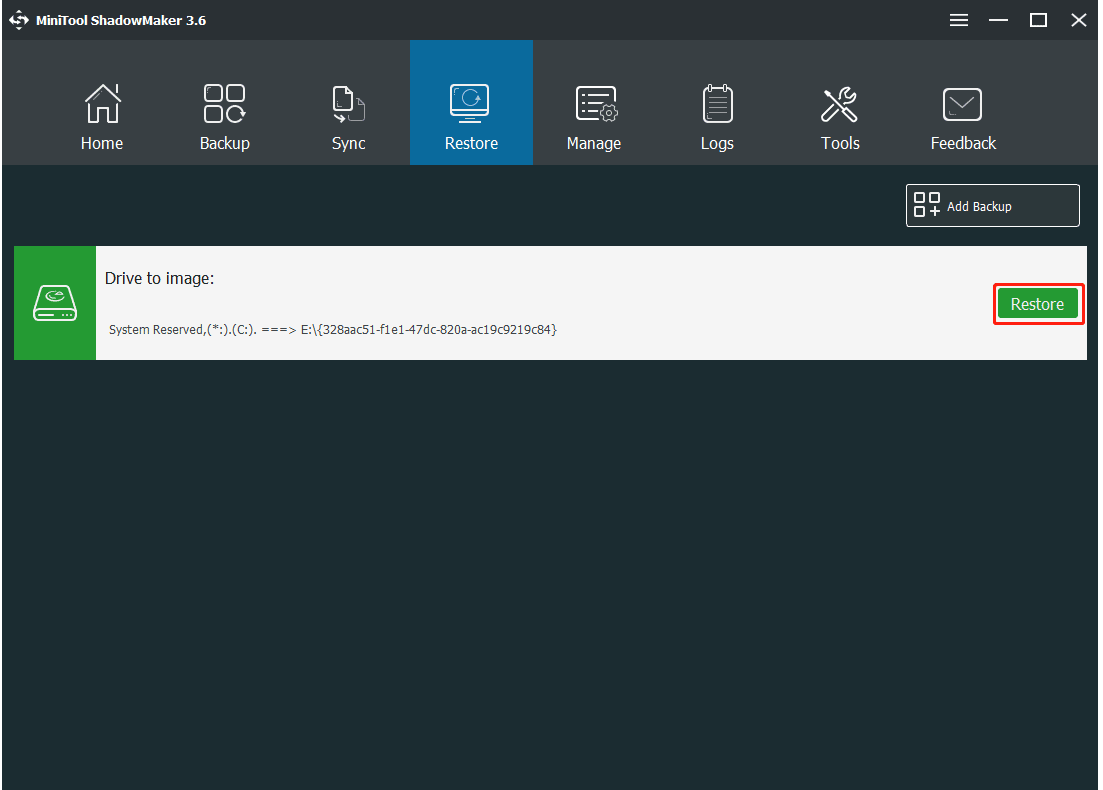
Step 2: Select a backup version you want to restore. Then click Next to continue.
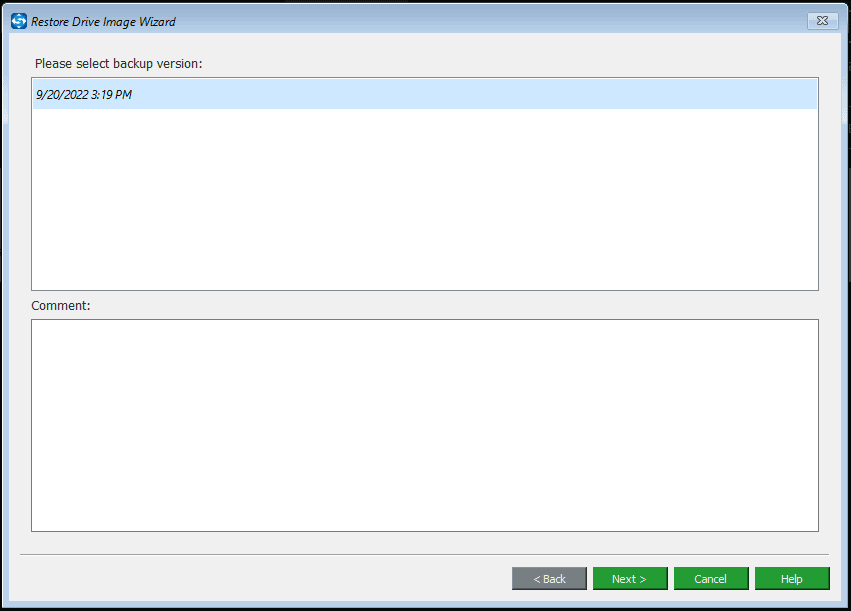
Step 3: Choose all the partitions you need to restore from the selected backup file.
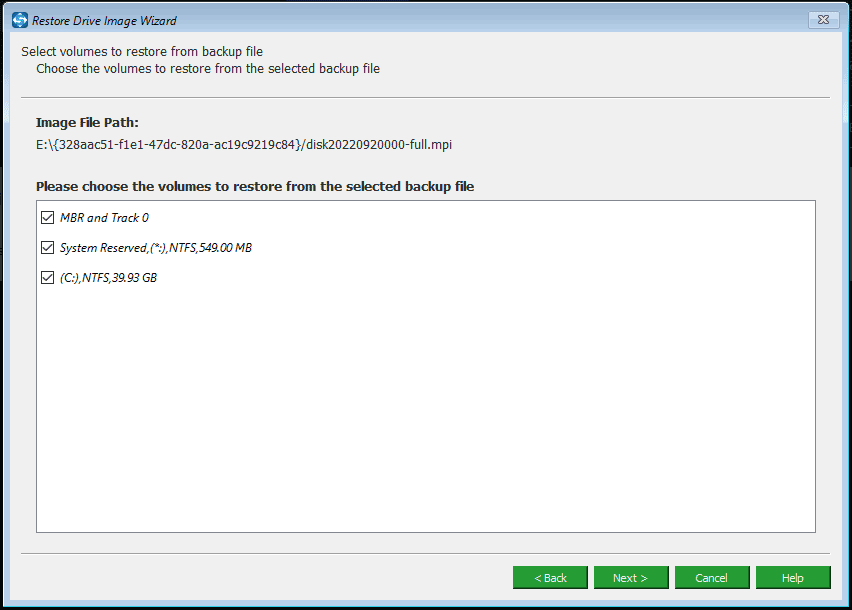
The MBR and Track 0 option is essential for the restore, otherwise, the system will fail to boot after restoration. Therefore, please be sure to check it.
Step 4: Select a disk to which you want to restore the system and then click Next to continue. Then, MiniTool ShadowMaker will show you which partition will be overwritten while restoring an image.
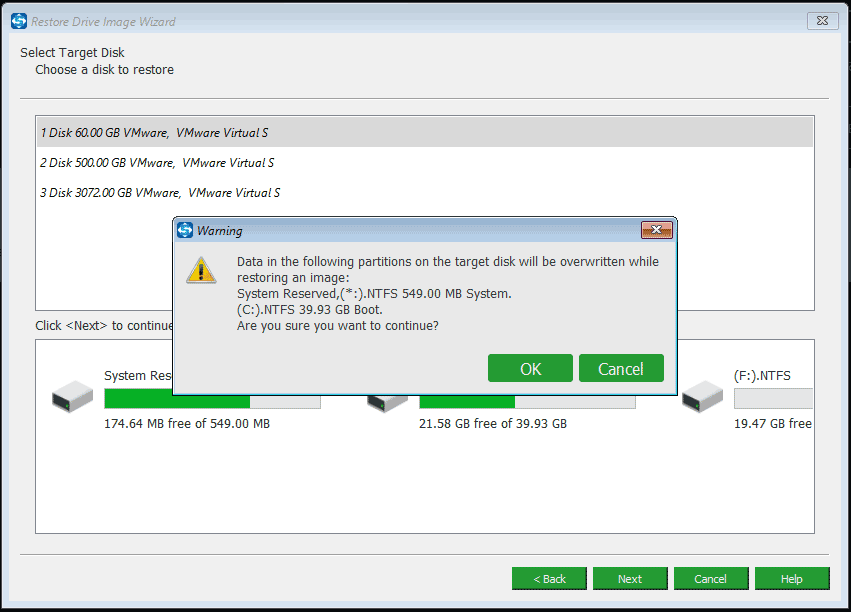
Step 5: Then you will enter the interface of operation progress. Please wait patiently. After finishing the system image recovery, click Finish.
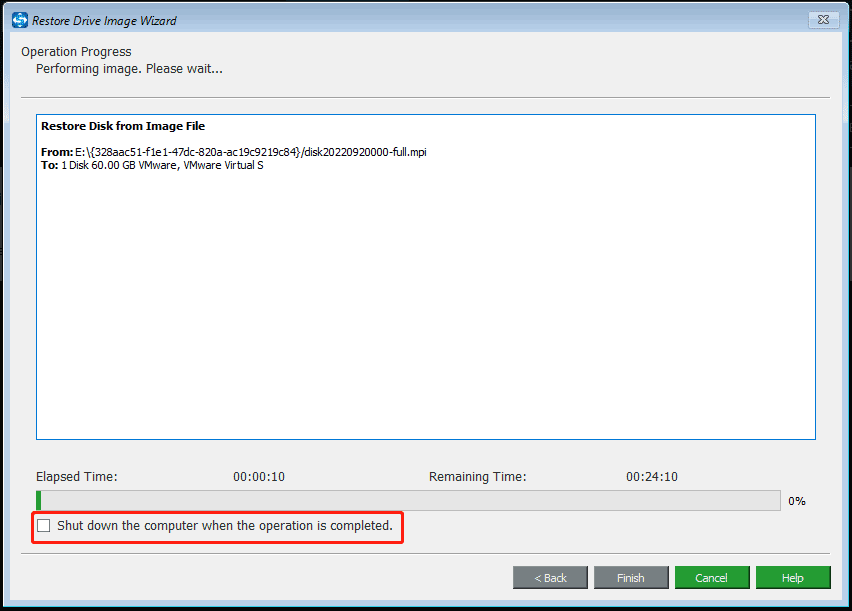
You are not allowed to restore the image to the disk containing backup files. Besides, you can check the box of Shut down the computer when the operation is completed if you don’t want to wait a long time.