Sometimes, you may encounter some computer issues such as system corruption, disk data loss, hard drive damage, etc. You can restore the disk with the disk image created by MiniTool ShadowMaker. This post introduces detailed steps.
In many cases, you need to restore a disk from the disk backup that contains an operating system, installed programs, games, software, some personal files, and more. For example, system corruption, disk data loss, hard drive damage, and so on. Disk restore is a good solution without reinstalling the operating system.
Please create a bootable disc with Media Builder to enter WinPE to do the disk restore. And then start to restore your hard disk:
- Create Bootable CD/DVD/USB Drive with Bootable Media Builder
- How to Boot from Burned MiniTool Bootable CD/DVD/USB Flash Drive/USB hard drive
Note: The drive letter of each partition in WinPE may vary from what they are in Windows. So please make double-check when you are dealing with the restoration.
Step 1. In the Restore tab, select the disk backup you want to restore and click the Restore button.
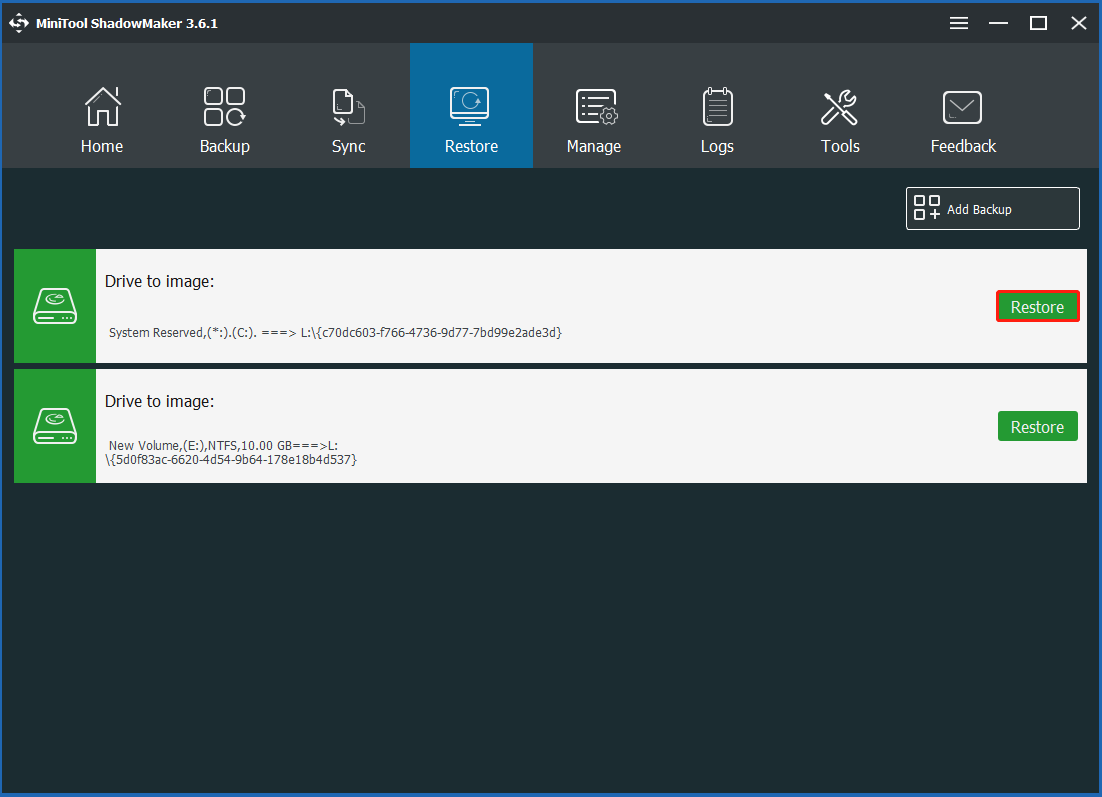
Step 2. Choose a backup version for system restoration. Then click the Next button to continue.
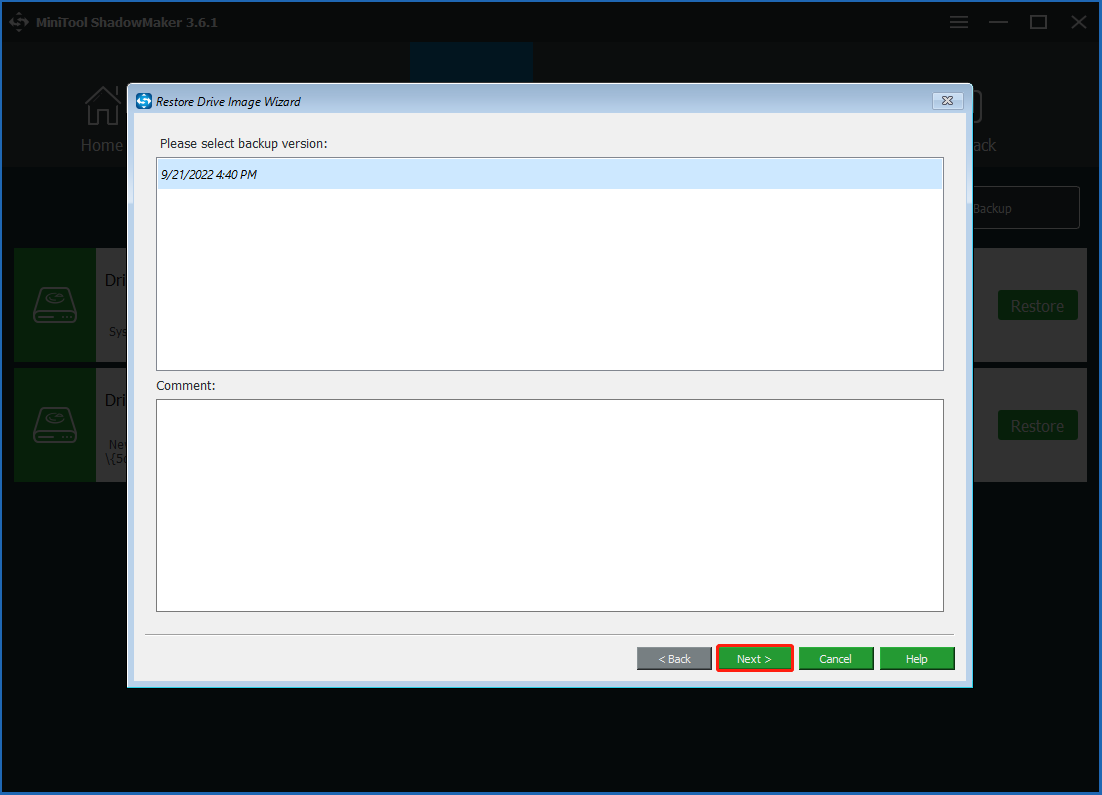
Step 3. Check all partitions of the target disk you want to restore. As to the system disk, MBR and Track 0 should be checked for a successful restoration.
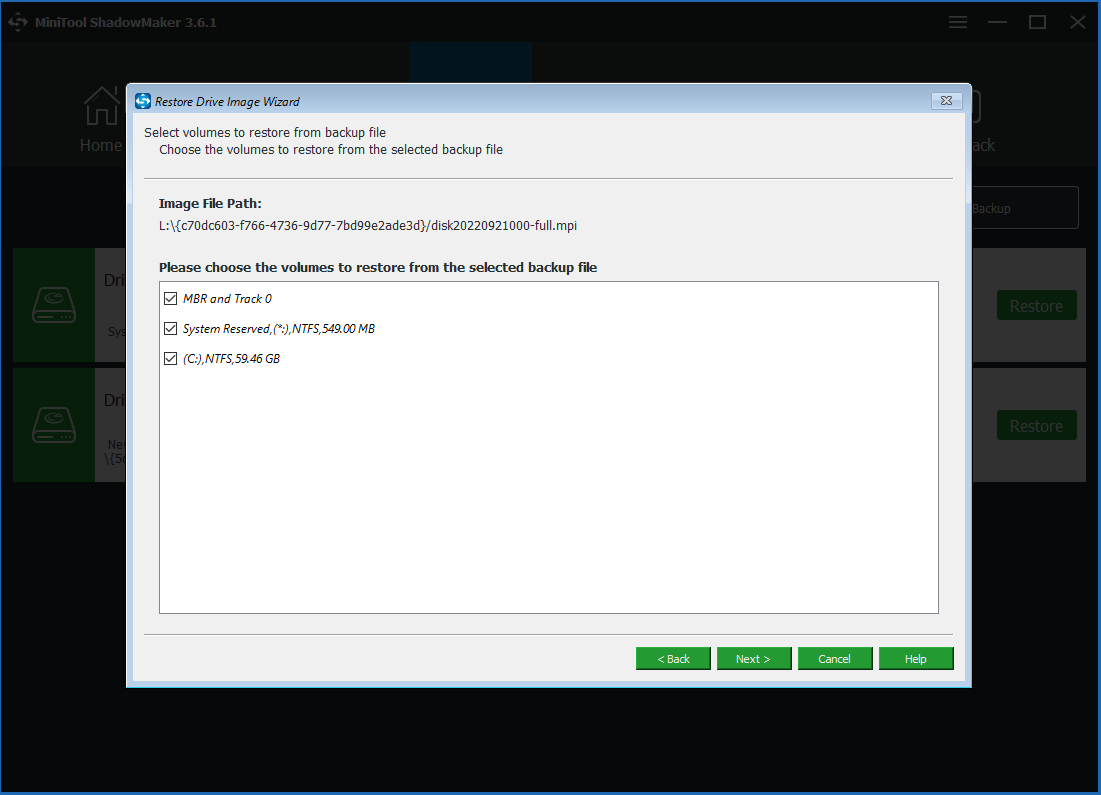
Step 4. Select the disk to which you want to restore the image and click Next.
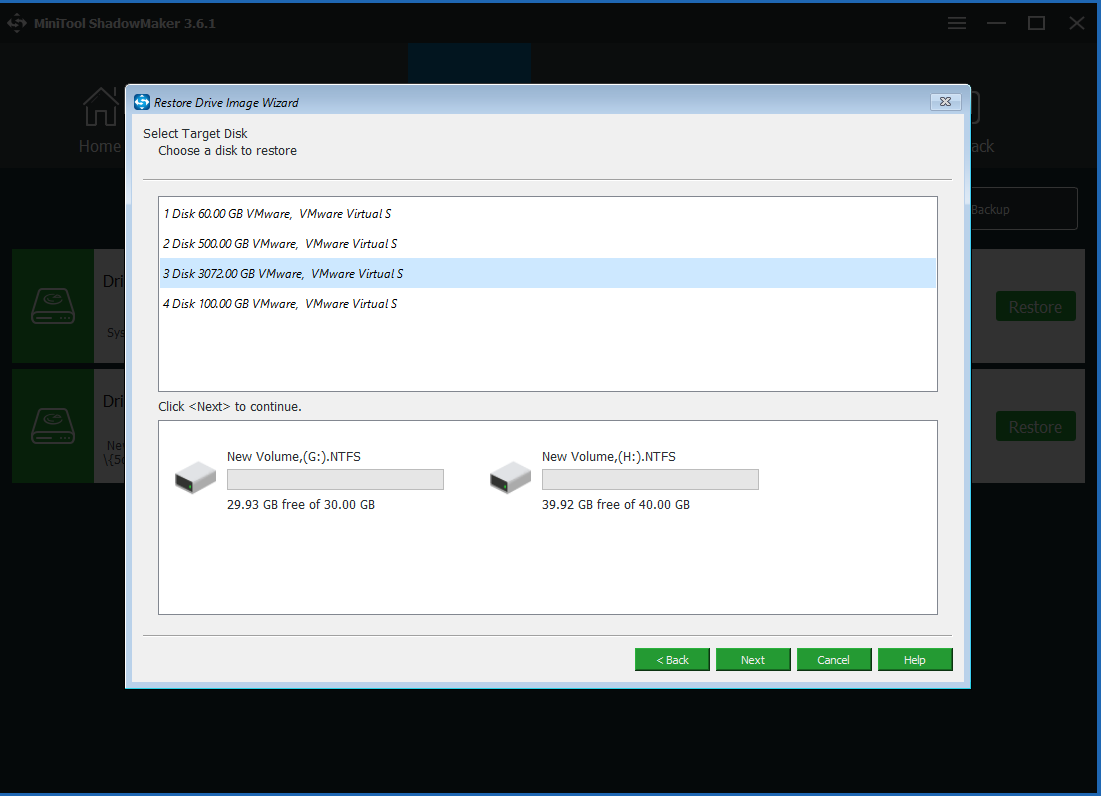
Note: It is not allowed to restore the disk image to the disk containing backup files.
Step 5. Then, you will receive a warning message – Data on the following partitions on the target disk will be overwritten while restoring an image. Thus, it’s recommended to back up your important data in advance is necessary. Then, click OK.
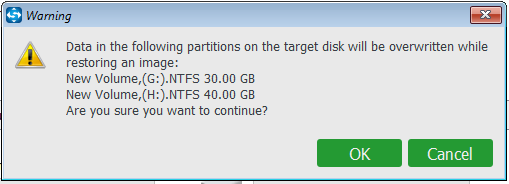
Step 6. Please wait patiently until the operation process is completed. Otherwise, some files will be corrupted and your OS can’t boot. After finishing the disk restore, click the Finish button.
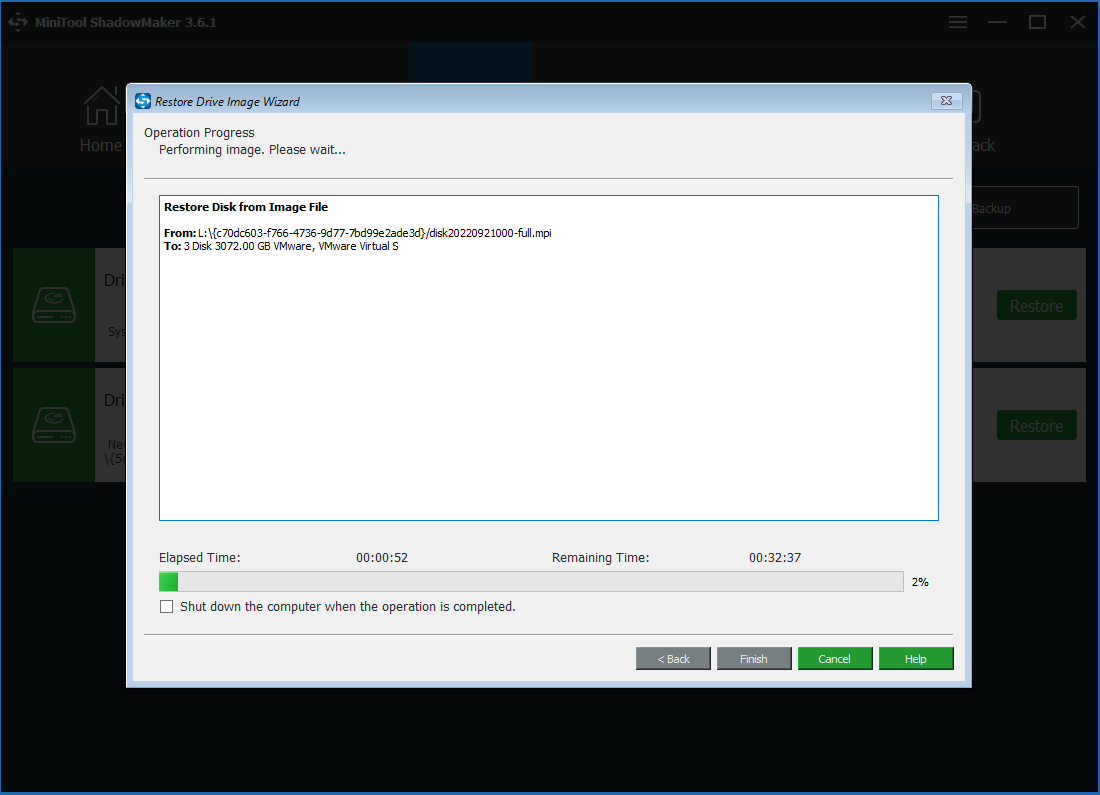
Tip: You can check Shut down the computer when the operation is completed according to your needs.