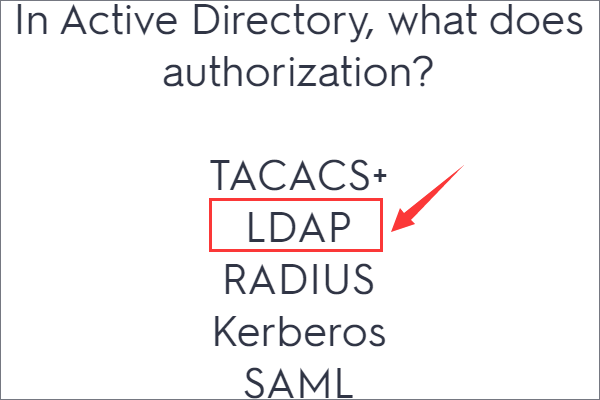This library provided by MiniTool mainly describes the meaning of a fully qualified domain name. It also tells you what is a hostname and partially qualified domain name, as well as how to check a fully qualified domain name.
Define Fully Qualified Domain Name
What is a Fully Qualified Domain Name?
A fully qualified domain name (FQDN), also called an absolute domain name in some situations, is a domain name indicating its accurate location in the tree hierarchy of the domain name system (DNS). It specifies all domain levels, including the root zone and the top-level domain.
A fully qualified domain name is distinguished by its lack of ambiguity. In detail, it can be interpreted only in one way. Usually, the FQDN consists of a hostname and at least one higher-level domain label.
Fully Qualified Domain Name Example
A fully qualified domain name consists of a list of domain labels representing the hierarchy from the lowest relevant level in the DNS to the TLD. The domain labels are separated by the full stop “.” Character (period/dot).
The fully qualified domain name always ends in the top-level domain (TLD) due to the DNS root domain is unnamed which is expressed by having an empty label terminated by the dot in the DNS hierarchy.
That is most notable in DNS zone files in which a fully qualified domain name must be specified with a trailing dot. For example, moviemaker.minitool.com explicitly specifies an absolute domain name that ends with the empty top-level domain label. A device with the hostname “moviemaker” in the parent domain minitool.com has the FQDN moviemaker.minitool.com. the FQDN uniquely distinguishes the device from any other hosts called “moviemaker” in other domains.
Domain Name Resolution
A lot of DNS resolvers process a domain name that contains a dot in any position as being fully qualified or adds the final dot needed for the root of the DNS tree. While the resolvers process a domain name without any dots as unqualified and automatically append the system’s default domain name and the final dot.
Some apps like web browsers, try to resolve the domain name part of a URL (Uniform resource locator) if the resolver can’t find the specified domain or it’s clearly not fully qualified by appending frequently used top-level domains and testing the result.
Yet, some programs never use trailing dots to indicate absoluteness for the underlying protocols require the use of fully qualified domain names. One example of such a program is the simple mail transfer protocol (SMTP).
Partially Qualified Domain Name
In contrast to a domain that is fully specified, a domain name that doesn’t include the full path of labels to the DNS root is known as a partially qualified domain name (PQDN). It is also called a relative domain name. PQDNs are usually simply hostnames, such as the left-most label in a fully qualified domain name.
Fully Qualified Domain Name FAQ
In Windows, go to Start > Programs > Administrative Tools > Active Directory Domains and Trusts. In the left panel, look under Active Directory Domains and Trusts and the FQDN for this computer is there.
Or, you can get your fully qualified domain name via command prompt.
- Open CMD.
- Type ipconfig and press Enter to show your IP address.
- Input ping -a <your IP address> and press Enter to request the domain name of your machine.
- A hostname
- At least one higher-level domain label: second-level domain (SLD) or top-level domain (TLD).
- Full stop, period, or dot.