Partition formatting brings a clean drive. Besides, users are able to set new file system to that partition for different purpose. MiniTool Partition Wizard tutorial here shows how to format partition with ease.
About Format Partition
With Format Partition feature, users can clear partition data and then reconfigure parameters for the specified partition so as to meet actual demands.
Warning: Formatting will destroy all data in the target partition. If the system partition or boot partition is formatted, the current OS will fail to boot properly.
How to Format Partition
Step 1. Launch MiniTool Partition Wizard to get the following interface. Then, select the partition which needs formatting and choose Format Partition feature from the left panel.
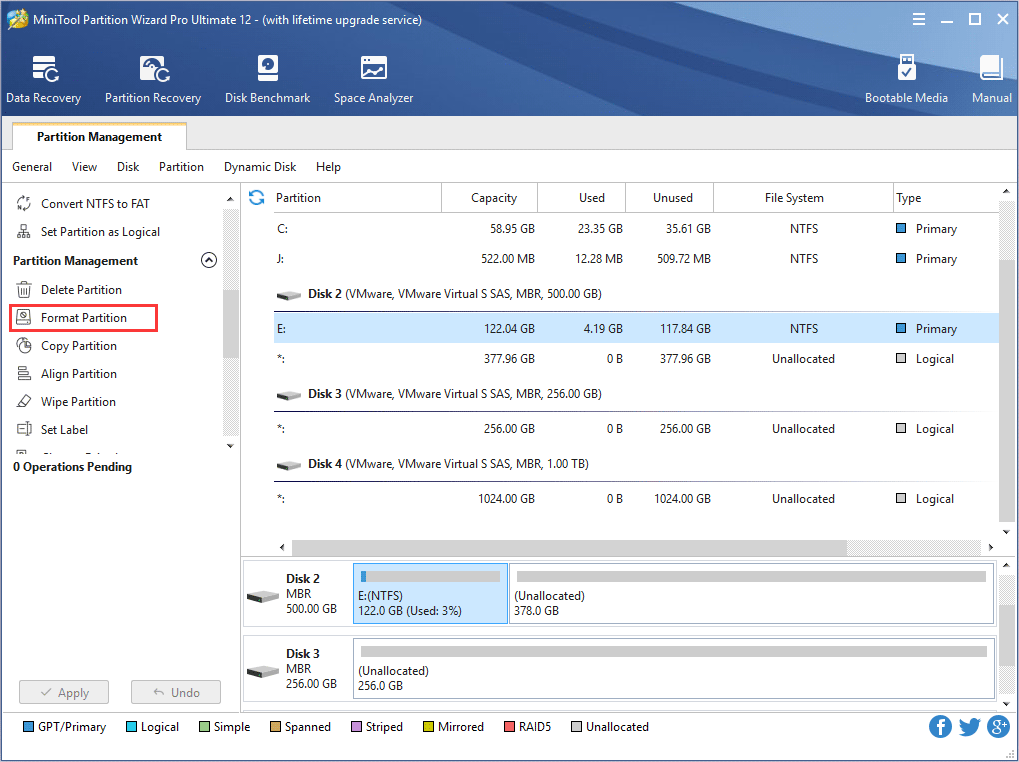
Step 2. Set partition label, file system and cluster size for the selected partition and click OK.
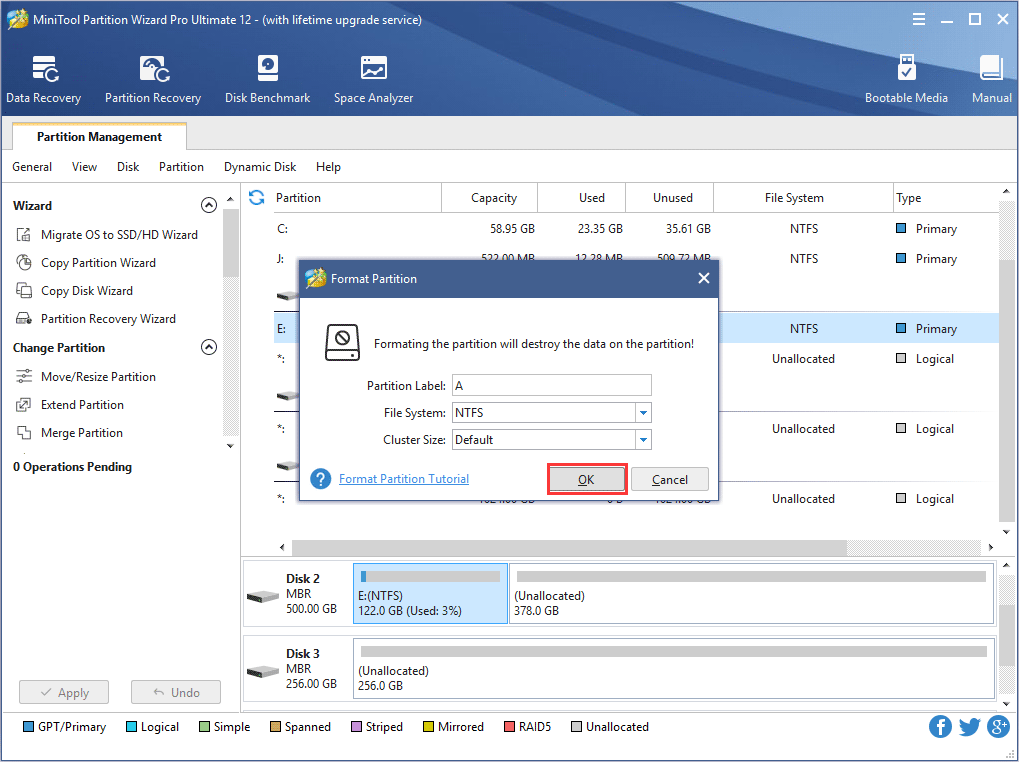
Step 3. Now users can preview the formatted partition. If it is satisfying, please click Apply button to apply the change.
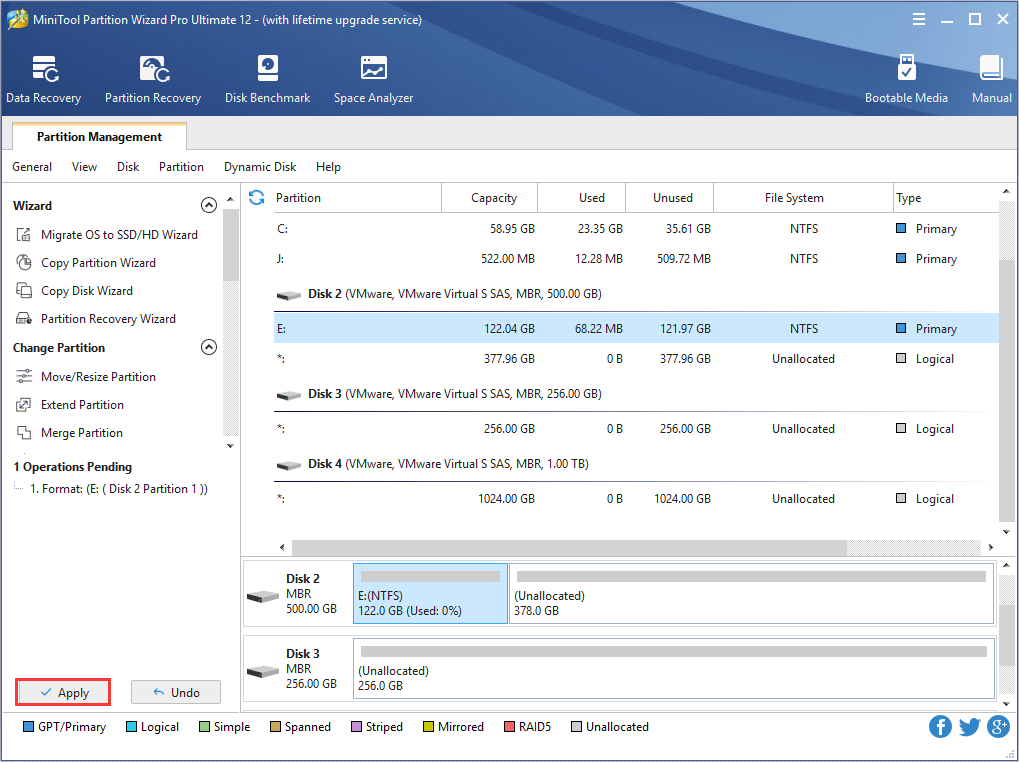
Corresponding MiniTool Partition Wizard tutorial for partition reformatting is demonstrated as above.