Get to know the way to feedback to MiniTool if you have any questions when using MiniTool ShadowMaker.
If you have any questions or difficulty using MiniTool, you can feel free to contact MiniTool. Please attach the Report file along with your description and then email it to [email protected].
How to Feedback on MiniTool ShadowMaker
Step 1. Go to Feedback and click Generate a report button.
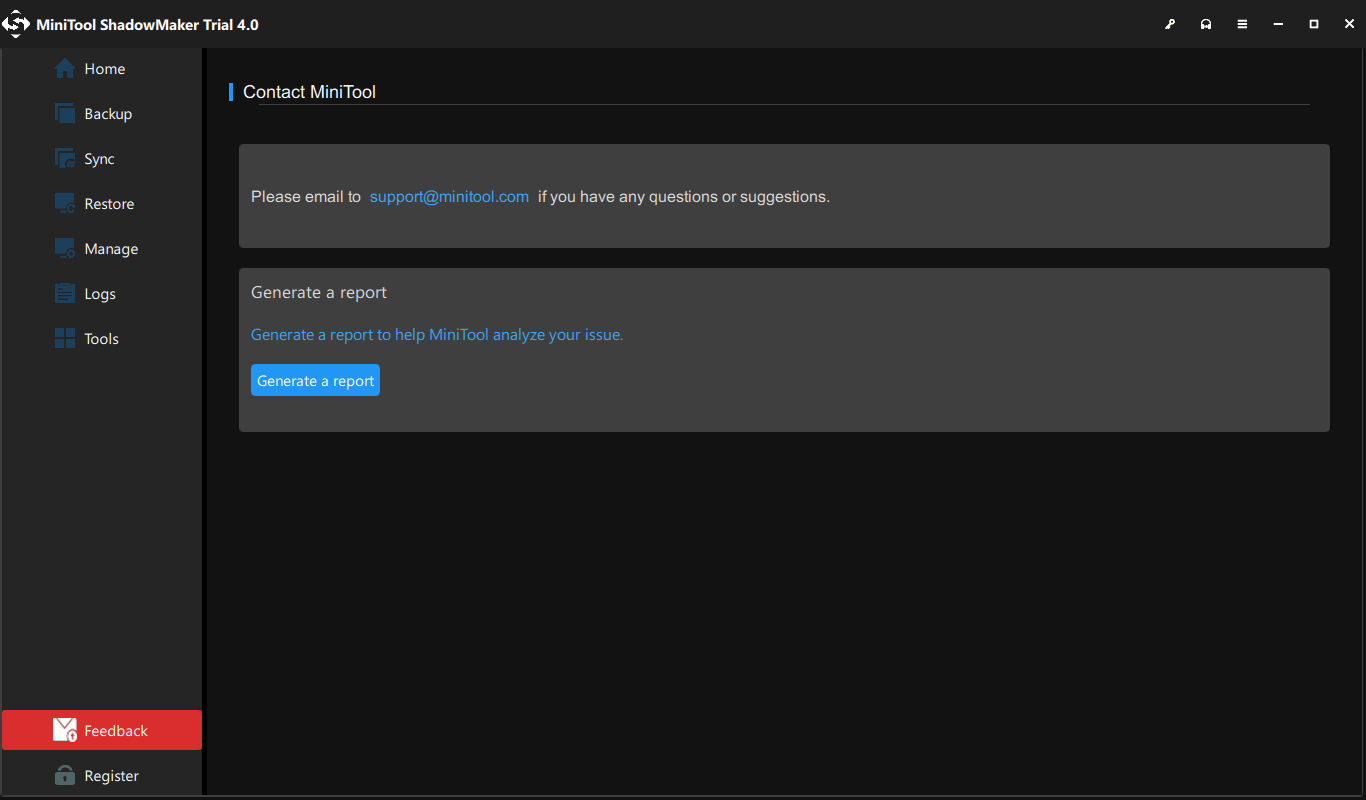
Step 2. Choose a location to save the report file and then click OK.
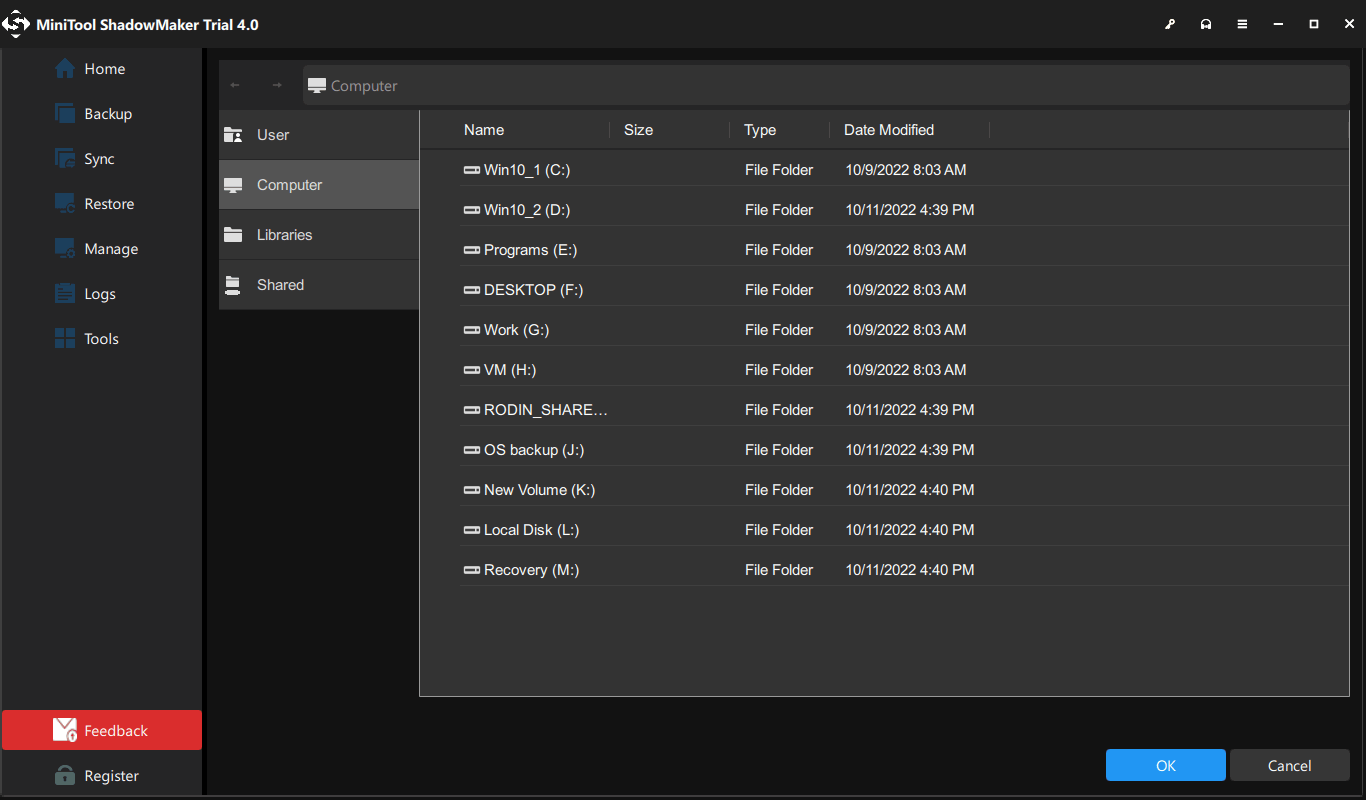
Step 3. Find the saved report file and feel free to contact MiniTool.