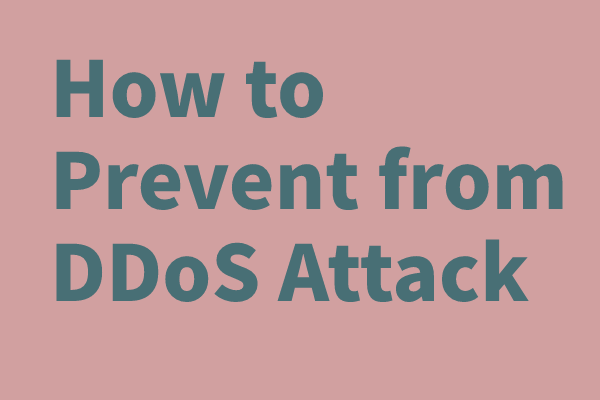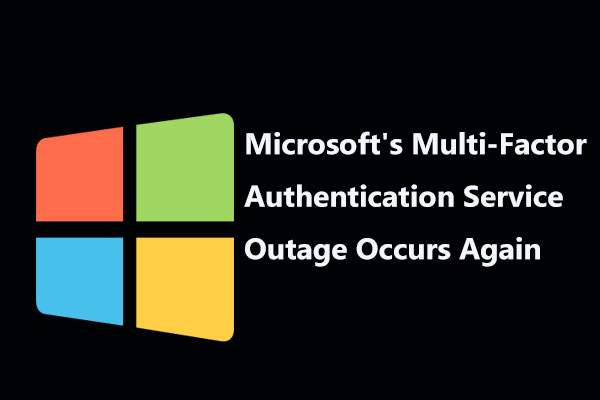Some people may have heard of the evil twin attack. You can deduce some information from its name and this attack can be regarded as an evil twin network. How does this attack work? For more details, you can read this article on MiniTool Website.
What Is an Evil Twin Attack?
With the increase in people’s demand for wireless access to the Internet, the wireless network becomes more and more complex and important. Most Internet security issues are much the same. Hackers can utilize your wireless network to access your Internet where many weaknesses exist.
That requires us to know more about the attacks and strategies that are in place so that your loss will be minimized. An evil twin attack is one of the network attacks.
Evil twin attackers create a fake Wi-Fi access point that mimics a legitimate network to trick people, and once people connect to this fake network, all information from their network traffic to private login credentials will be available for attackers.
It is hard to identify which network is the real one and most users even have no idea of this attack. When you go to a café for free Wi-Fi, typically, people will ignore its potential danger and this attack can be a success.
This “evil twin” can be created on all Internet-capable devices but the attacks are more common on public Wi-Fi networks which are unsecured and leave your personal data vulnerable.
How Does an Evil Twin Attack Work?
There are five major steps in an evil twin attack.
Step 1: Locate a Wi-Fi Target
Usually, attackers will find the right place with free and popular Wi-Fi, like some public places – café, libraries, restaurants, etc. Those places with high visitor flow can be the best choice to execute this attack and nobody will notice that.
Step 2: Set up a Wi-Fi Access Point
After they have determined the location, they will create a new hotspot using the same Service Set Identifier (SSID) name as the legitimate network, so that users will mistake the access point and fall into the trap.
Step 3: Set up Fake Captive Portal Page
Many users may have ever encountered this situation. When you try to access a public Wi-Fi network, then a page will pop out to ask for some basic information before the connection.
That can’t make you certain of the illegitimacy because many legitimate networks will do so. Hackers can easily replicate them to trick users into sending over their login information. That’s dangerous.
Step 4: Trick People into Using the Evil Twin Wi-Fi
The hackers will move closer to the victims so that the fake network signal will be stronger, attracting people to connect to the fake one over the weaker ones.
Step 5: Steal Victims’ Data
Once the connection success, attackers will monitor the victim’s online activity with a man-in-the-middle attack. In this way, if you input any login credentials and passwords, that information will be exposed in front of attackers. Your privacy cannot be guaranteed.
How to Prevent an Evil Twin Attack?
After knowing how an evil twin attack works, we can conclude some methods to avoid the attack.
1. Use a VPN (Virtual Private Network). VPN protects your Internet connection and privacy online so that’s the best tool to prevent such an attack.
Related articles:
2022 Best Free VPNs for Android Phones and Tablets
2022 11 Best Free VPN Service for Windows 10/11 PC and Laptop
2. Use your own hotspot instead of public Wi-Fi and avoid unsecured Wi-Fi hotspots.
3. Take notice of those pop-up alerts or warning notifications on your device, which may remind you of some dangerous attacks undergoing.
4. Use multi-factor authentication that provides an added layer of security between hackers and your information.
5. When you are using a public network, make sure you only visit HTTPS websites that have end-to-end encryption.
6. Disable the auto-connect feature. Sometimes, this feature will make your Internet automatically connect to the strongest open Wi-Fi and that can be dangerous.
7. Limit your online activities when you are using a public network. Don’t expose your important information in public. You can do some usual entertainment when accessing an open Wi-Fi but don’t input your password or look through some important data.
Bottom Line:
To know more about the Evil Twin attack, this article has given you some clues about it. Apart from that, some other attacks are also introduced on MiniTool Website. Hope this article can be useful for you.