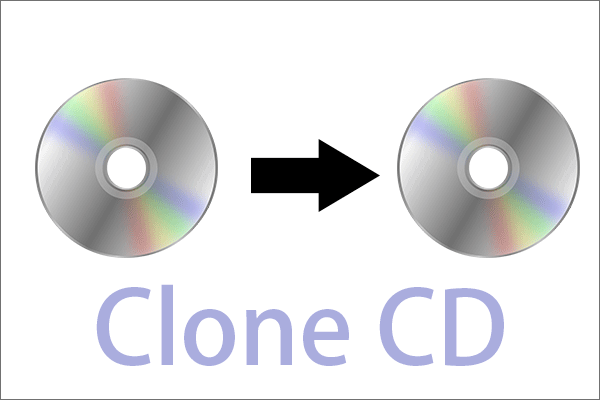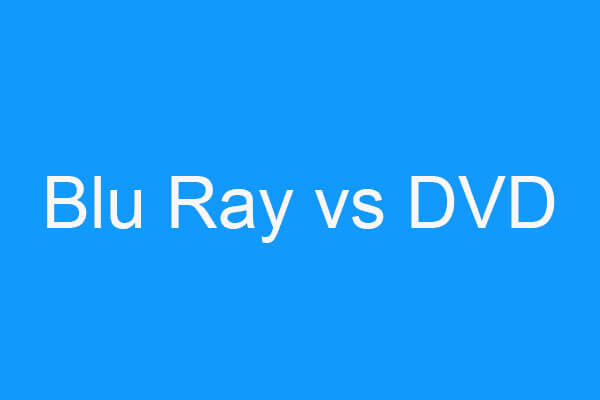This library created by MiniTool introduces an advanced technology of DVD called dual-layer or double-layer DVD. It covers its meaning, working policy, orientations, as well as capacities. Read the below content and learn the details.
What Is a Dual Layer DVD?
To learn the meaning of a dual-layer (DL) DVD, let’s look at the definition of the DVD+R DL and DVD-R DL.
Dual Layer DVD±R
DVD+R DL (DVD recordable dual layer), also known as DVD+R9, is a derivative of the DVD+R format developed by the DVD+RW Alliance. While DVD-R DL (DVD rewritable dual layer), also called DVD-R9, is a derivative of the DVD-R format standard.
DVD±R dual-layer discs adopt 2 recordable dye layers with each capable of saving about 4.7 GB of data of a single-layer (SL) disc, almost doubling the total disc capacity to 8.5 GB. They can be read on many DVD devices with less compatibility with older ones.
What is double layer DVD? In October 2003, it was demonstrated that double-layer technology could be used with a DVD+R disc, which began to be seen in the market in the middle of 2004 with prices comparable to those existing single-layer drives. In 2005, the dual-layer versions of DVD-R appeared on the market.
However, as of March 2011, DL drives are up to twice as expensive as single-layer media. The latest DL drives write double layer DVD discs at a slower speed (up to 12x) than current single-layer discs (up to 24x).
Dual Layer DVD±RW
In 2005 a specification for dual layer DVD-RW discs with a capacity of 8.5 GB was approved by the DVD Forum and JVC announced their development of the first media in that format. In March 2006, a double-layer DVD+RW specification was approved with a capacity of 8.5 GB. Yet, manufacturing support for those rewritable dual-layer discs didn’t materialize to costs and expected competition from newer and higher-capacity formats such as HD DVD and Blu-ray.
Dual Layer Recording
Dual-layer recording enables DVD+R and DVD-R to save significantly more data, up to 8.5GB per disc, compared with 4.7 gigabytes for single-layer discs. Double-layer DVD-R was designed by Pioneer Corporation for the DVD Forum, whereas dual-layer DVD+R was created by Philips and Mitsubishi Kagaku Media (MKM) for the DVD+RW Alliance.
Also read: Best DVD Burning Software – Burn Image/Audio/Video to DVD
Dual layer DVD discs are different from their common DVD counterpart by employing a second physical layer within the drive itself. The drive of double layer reaches the second layer by shining the laser through the first semi-transparent layer.
There is a noticeable pause (up to several seconds) when the layer change happens in some DVD players, which makes many users think that their dual layer DVDs are damaged. Thus, studios began listing a standard message explaining the double-layer pausing effect on all dual-layer disc packaging.
DVD recordable (DVD-R) discs supporting this technology are backward-compatible with some existing DVD players and DVD-ROM drives. A lot of current DVD recorders support the tech of dual layer and the price of dual-layer media is now comparable to that of single layer discs, though the blank media remain more expensive. Yet, the data transfer rates of DL discs for both reading and recording are still much slower than that of SL drives.
The stacked, shine-through arrangement of layers does come with a small increase in error rate due to reduce the reflectivity of the written layers, and a similar small risk of crosstalk interference. One of the techs adopted to compensate for those reliability drawbacks is a 10% increase in minimum mark (digital 1 or 0) length on the drive with a corresponding 10% increase in rotation speed and a 10% reduction in gross recordable capacity.
That is accounted for the lower capacity of a single-sided dual-layer DVD at 8.5 billion bytes, versus a double-sized single-layer DVD at 9.4 billion (for 12 cm discs). Detail differences in formatting and file structure mean the “usable” data area capacity does not change by exactly this much, but for all intents, a DVD-R DL has effectively 20/11ths the capacity of a DVD-R SL, and the same holds for +R, commercially pressed, and 8 cm discs.
Dual Layer DVD Orientations
There are 2 kinds of dual-layer orientation, opposite track path (OTP) and parallel track path (PTP).
PTP is applied to DVD-ROM whose both layers start recording at the inside diameter (ID) with the lead-in and end at the outside diameter (OD) with the lead-out. Sectors are sequenced from the beginning of the first layer to the end of the first layer, then the beginning of the second layer to the end of the second layer. While in the OTP mode, the second layer is read from the outside of the disk.
Whereas, OTP is used in DVD-Video. Yet, the video data is read from the beginning of the first layer towards the end of the first layer. When the reading of the first layer finishes (not necessarily at the end of the track), the reading is transferred to the second layer. The second layer reading starts from the beginning of the second layer, the same physical location as the end of the first layer, and ends at the end of the second layer.
That is to say, the beginning of the second layer may not have any recorded material present for minimizing the time the video player spends on locating and focusing on the second layer. So, this offers the shortest possible pause in the content as the layer changes.
Easily, not a few people will mistake the conceptions of OTP and PTP. They may think that for the OTP pattern, the disc will first spin in one direction and then another. That is incorrect! All DVD-Writers will spin a disc in the clockwise direction.
Recordable DVD Capacities
The following is a table showing the storage capacities of the 4 most common DVD recordable media, excluding DVD-RAM.
| Disc type | Number of sectors for data (2,048 B each) | Capacity in bytes | Nominal capacity in GB |
| DVD+R DL | 4,173,824 | 8,547,991,552 | 8.5 |
| DVD-R DL | 4,171,712 | 8,543,666,176 | 8.5 |
| DVD+R SL | 2,295,104 | 4,700,372,992 | 4.7 |
| DVD-R SL | 2,298,496 | 4,707,319,808 | 4.7 |
![[5 Ways] How to Create Windows 7 Recovery USB Without DVD/CD](https://images.minitool.com/minitool.com/images/uploads/2021/04/create-windows-7-recovery-usb-without-dvd-thumbnail.jpg)