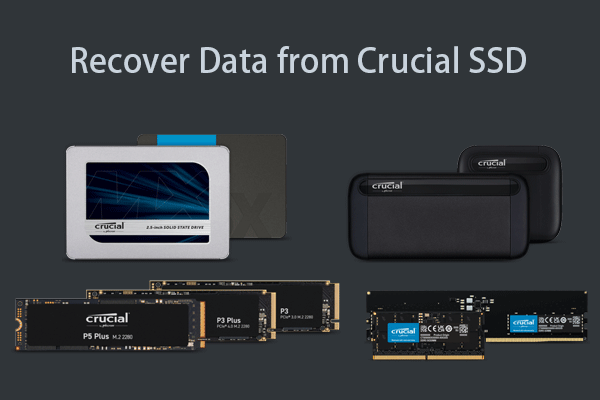Crucial T700 PCIe Gen5 NVMe SSD has been released for a period. You can follow this post to learn the related information about this SSD that has record-break performance. In this post, we also introduce some MiniTool software to help you manage the SSD and recover files from it.
If you are looking a free data recovery software to help you recover data from an SSD, you can try MiniTool Power Data Recovery Free.
MiniTool Power Data Recovery FreeClick to Download100%Clean & Safe
Crucial T700 SSD Release Date
Crucial T700 PCIe Gen5 NVMe SSD has been very famous before its release. Micron says users can feel the rush of extreme performance with the Crucial T700 Gen5 NVMe SSD. After long calls, this SSD was finally released.
Crucial T700 PCIe Gen5 NVMe M.2 SSD was released on May 30, 2023.

Crucial T700 SSD First Glance
The Crucial T700 SSD is famous for its performance with high levels of performance and increased bandwidth over PCIe 4.0 drives. It offers speeds of up to 12,400MB/s sequential reads and up to 11,800MB/s sequential writes (up to 1,500K IOPS random reads/writes). This SSD can take your storage performance to a much higher level.
So, the Crucial T700 SSD is a good choice for faster gaming, video editing, 3D rendering, and heavy workload applications.
Now, let’s have a look at the pros and cons of Crucial T700 PCIe Gen5 NVMe SSD:
Pros:
- The overall performance is excellent.
- Fastest read and write speeds.
- Heatsink is an available option.
- DirectStorage-optimized firmware.
Cons:
- The prices are higher than the fast PCIe 4.0 SSDs.
- It is still using the rare PCIe 5.0 M.2 slot.
Crucial T700 SSD Overview
When you want to purchase an SSD, you should concern about these things: prices, capacities, and specifications. Let’s introduce them in this part.
Crucial T700 SSD price
Like other SSDs, the Crucial T700 SSD has different capacities, so it has different prices. Its prices range from $179.99 to $599.99 (without a heatsink) and range from $209.99 to $629.99 (with a heatsink).
Crucial T700 SSD capacity
The Crucial T700 has 3 levels of capacities: 1 TB, 2 TB, and 4 TB. You can select one according to your requirements.
Crucial T700 SSD specifications
In this section, we briefly the Crucial T700 SSD performance of the product and other related information.
Speed
At present, the Crucial T700 SSD is the fastest Gen5 SSD in the world. As mentioned above, it has the fastest read and write speeds, which are nearly 2x faster than the Crucial’s Gen4 performance SSDs.
The usage of DirectStorage
This SSD can elevate your gaming experience with DirectStorage. It can render high-resolution textures up to 60% faster, load assets in seconds and get up to 99% less CPU utilization to free up your system for multitasking with the help of Microsoft DirectStorage and GPU decompression.
Heatsink
The heatsink was custom designed by using aluminum and nickel-plated copper, which can help maximize performance in the game and while 3D rendering while minimizing throttle. It can prevent you from the fan noise and the risk of malfunction. Of course, you can also choose to buy a Crucial T700 SSD without a heatsink.
This table contains the main information you want to understand:
Capacity | 1 TB | 2 TB | 4 TB |
Price with heatsink | $209.99 | $369.99 | $629.99 |
Price without heatsink | $179.99 | $339.99 | $599.99 |
Form Factor | M.2 2280 | M.2 2280 | M.2 2280 |
Interface / Protocol | PCIe 5.0 x4 | PCIe 5.0 x4 | PCIe 5.0 x4 |
Controller | Phison E26 | Phison E26 | Phison E26 |
DRAM | LPDDR4 | LPDDR4 | LPDDR4 |
Flash Memory | 232-Layer Micron TLC | 232-Layer Micron TLC | 232-Layer Micron TLC |
Sequential Read | 11,700 MBps | 12,400 MBps | 12,400 MBps |
Sequential Write | 9,500 MBps | 11,800 MBps | 11,800 MBps |
Random Read | 1,350 K | 1,500K | 1,500K |
Random Write | 1,400 K | 1,500K | 1,500K |
Endurance (TBW) | 600 TB | 1,200TB | 2400 TB |
Warranty | 5-year limited warranty | 5-year limited warranty | 5-year limited warranty |
Manage the Crucial T700 SSD Using MiniTool Software
Use MiniTool Partition Wizard to Manage Your SSD
When you get a new SSD, you may need to divide it into different partitions for further use. Or in the process of using it, you need to repartition the SSD to make the drive meet your requirements. You can use MiniTool Partition Wizard, the best free partition manager, to manage the SSD for different purposes.
For example, you can use it to create partitions and delete partitions, extend partitions and shrink partitions, migrate OS to SSD/HD, merge partitions, and more.
MiniTool Partition Wizard FreeClick to Download100%Clean & Safe
It is more powerful than Windows snap-in Disk Management. Compared with CMD, this utility is easier to use.
Use MiniTool Power Data Recovery to Recover Files from Your SSD
If some important files on the Crucial SSD get lost or deleted permanently, you can use MiniTool Power Data Recovery to help you get your files back.
MiniTool Power Data Recovery FreeClick to Download100%Clean & Safe
This MiniTool data recovery software is specially designed to recover data in different situations.
- If you delete files by mistake, you can use this software to recover deleted files.
- If you format a drive unexpectedly, you can use this tool to recover data from a formatted drive.
- If the drive becomes RAW, you can also use this program to recover data from the RAW drive before formatting it to normal.
- If the computer won’t boot, you can use this software to rescue your files before fixing the system.
Bottom Line
The Crucial T700 SSD is the fastest SSD now, it is the best choice for professional gamers, video editors, 3D renders, and heavy workload applications workers. If its price is within your budget, you can feel free to choose it. If your computer doesn’t need to handle a lot of heavy workloads apps, you can choose another cost-effective SSD like Samsung 870 EVO SSD.
In addition, if you encounter issues when using MiniTool Software, you can let us know via [email protected].