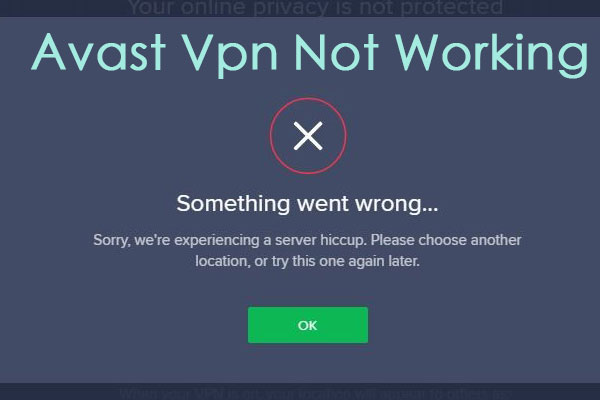Both Avast and AVG are popular antivirus programs. If you want to choose one from them and don’t know which one is better, you should read this post. This post provides information on Avast vs AVG. Besides, you can use MiniTool Software to better protect your data.
Avast and AVG are the two biggest choices in the antivirus market. Many people have installed one of them on their PC. If you also want to choose one but don’t know which to choose, you can find the answer in the following part.
About Avast and AVG
To start with, I will introduce some basic information about Avast and AVG respectively. Then you can have an in-depth look at the comparisons and differences of them, which are compared from five aspects. The following is information about them.
Avast
Avast is one of the most commonly used and leading antivirus programs on the market. You can use Avast on Android, Windows, iOS, and Mac. Avast is easy to download and run on any computer. With just a few clicks, the antivirus software will be loaded on the computer and ready to start processing all viruses and antispyware on the computer.
Also see: Is Avast Safe? Find the Answer and Alternatives to It Now
AVG
AVG is a series of antivirus software developed by AVG Technologies, a subsidiary of Avast. It is available for Windows, macOS, and Android. AVG software is used to provide antivirus, antispyware, and firewall protection.
Avast VS AVG
In this part, we will contrast Avast and AVG in some aspects, including features, user interface, price, system performance, support, pros & cons. Now, let’s see the detailed comparison below.
Avast VS AVG: Feature
First, let’s see AVG vs Avast for features.
Avast
Avast has both free functions and advanced customer functions. Avast’s focus is on antivirus protection. However, Avast provides a network scanning tool to search for vulnerabilities and recommend solutions to increase overall network security.
You can also take advantage of Avast Secure Browser. It is a custom Avast browser with additional privacy and security features. Besides, you can use the Avast Sandbox tool to test whether unknown files are infected.
Avast Premium customers get DNS web protection to stop phishing. Premium subscribers will get extra privacy protection, and their security tools can restrict access to your webcam to prevent potential hackers from viewing or recording sources.
Avast also provides encryption for your files to prevent ransomware encryption and provides a tool to safely delete certain files. The most expensive Avast Ultimate plan includes VPN protection, which is Avast SecureLine VPN. Avast Ultimate subscribers can also use Avast password.
AVG
AVG comes standard with basic anti-virus protection. You can also install the AVG brand browser during the installation process. AVG Secure Browser is the same as Avast Secure Browser. It uses the same basics as Google Chrome, but it has privacy protection, ad-blocking features, and a built-in password manager.
If you subscribe to the premium AVG plan, you will get webcam protection, additional ransomware protection. What’s more, with the top AVG Ultimate subscription, you will have access to some other products, such as AVG TuneUp. This is similar to Avast’s subscription model, in which various products are combined to form a security suite.
The functions of Avast and AVG are very similar. Some features are shared, but Avast does provide some additional features for advanced customers. Thus, Avast vs AVG for feature, Avast is the winner.
Avast VS AVG: User Interface
An easy-to-use software interface is another factor you should consider. Thus, I will introduce Avast vs AVG: user interface.
Avast
Avast navigation is very simple, using a dark color scheme to draw your attention to the most important tips and icons. Less important functions are hidden in the left menu. Customizing Avast is easy. You just need to access Avast’s settings through the menu in the upper right corner of the client.
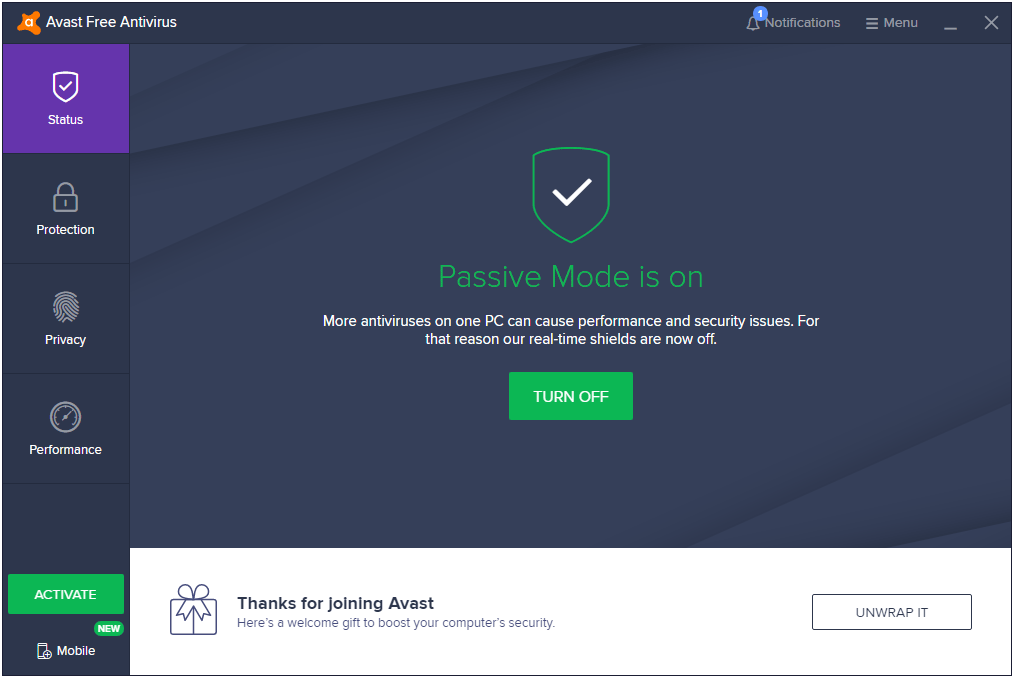
AVG
AVG has a small installer file of 1MB, which is one of the fastest antivirus software to install. Like Avast, AVG provides two installation options, one is a quick installation using the default AVG settings, and the other is a custom installation method. You can select the features to enable before the installation starts.
The various parts in AVG are located in the horizontal button menu on the main client screen. You can customize these settings from the settings menu, which can be accessed from the AVG menu at the top right of the client.
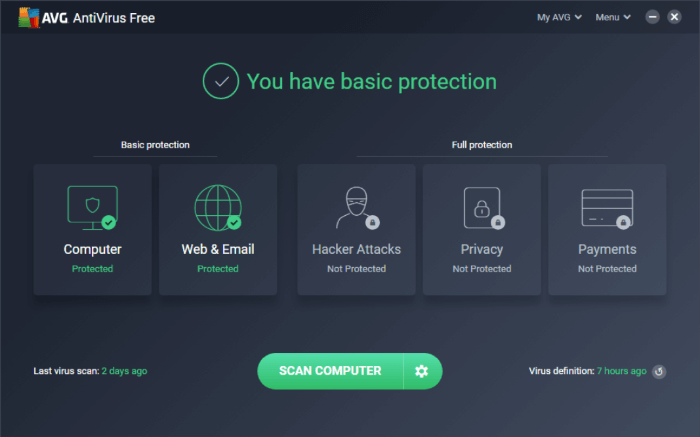
Both programs have a simple and intuitive user interface but compared to AVG, Avast’s secondary screen is easier to access.
Avast VS AVG: Price
When choosing an antivirus program, you should take its pricing into account. Which is cost-effective, Avast, or AVG?
Avast
| Premium Security Single-Device | $69.99/year | 1 PC |
| Premium Security Multi-Device | $89.99/year | 10 Devices |
| Avast Ultimate | $99.99/year | 1 PC |
| Avast Premium Security for Mac | $69.99/year | 1 Mac |
AVG
| AVG Internet Security | $39.99 for the first year and $69.99 for each subsequent year | 1PC |
| AVG Ultimate | $79.99/$119.99/year | 10 Devices |
You can use AVG to protect more devices with less money. Besides, if you want to get antivirus protection for all your home devices, AVG is a better choice.
Avast VS AVG: System Performance
The degree of impact of anti-virus products on the system also fully illustrates its practicality. Generally, a good antivirus program does not consume system resources. Now, let’s see AVG free vs Avast free for system performance.
Avast received 5.5 points (out of 6 points) in the performance evaluation of the AV Testing Institute in April 2020. AVG received 5 points (out of 6 points), indicating that it does affect common computing tasks, such as launching popular websites and standard software applications, copying files, installing commonly used applications, etc.
Thus, in this aspect, Avast is the winner.
Avast VS AVG: Support
This final round will cover the customer support methods Avast and AVG provide for you, and the quality of support you might get.
Avast
Direct support methods include a ticketing system and advanced support hotline, which customers can use 24/7. There is a knowledge base on this site, which contains sections about each Avast product.
There is also a customer forum. This forum is separated by language and product, where you can ask questions and get support from Avast employees and other Avast customers.
If you have problems that cannot be solved, you can purchase Avast Total Care technical support. This advanced support includes direct, remote desktop support provided by the Avast agent to resolve issues and infections.
AVG
AVG supports a wide range of methods, including live chat for customers, an email ticketing system for more detailed inquiries, and three 24/7 telephone support hotlines in the UK, Australia, and the US.
You can get limited FAQs online. The questions are separated by individual products, and support guides are provided to help you install (or remove) AVG products or change plans. There is also a support forum, which is sorted by the latest posts, but you can browse different sections on various topics and products.
Is AVG better than Avast? No, AVG and Avast have the same level of support.
Avast VS AVG: Pros and Cons
This past is about Avast vs AVG: pros and cons.
Avast
Pros
- The paid package includes a large number of additional features for applications and functions
- All products support Windows, macOS, Android, and iOS.
Cons
- Limited identity theft protection.
- No multi-year subscription.
AVG
Pros
- AVG AntiVirus Free supports multiple operating systems.
- Provide a separate VPN, system optimization, and identity theft protection product.
- The protection level is slightly higher than Avast.
- Many unique protections and features.
Cons
- No parental control.
- Built-in limited identity theft and privacy protection.
Use MiniTool ShadowMaker to Back up Files
Just relying on antivirus software to protect computer data is not enough. Thus, you need other software to protect your data and you should back up your important data regularly to prevent file loss. Luckily, the free backup software – MiniTool ShadowMaker can satisfy your needs.
It can be used to back up OS, individual files and folders, disks, and partitions to storage devices. With a copy of the backup, you can restore data once a disaster occurs, like a system crash, hard drive failure, and more.
MiniTool ShadowMaker also lets you create a bootable media to restore the system to a normal state when a computer fails to boot. All in all, this software can meet any of your demands.
Now you can download and try MiniTool ShadowMaker to back up your files.
MiniTool ShadowMaker TrialClick to Download100%Clean & Safe
Here is how to back up your files with MiniTool ShadowMaker.
Step 1: Decide a Backup Mode
Launch MiniTool ShadowMaker and choose Keep Trial to use the trial edition.
Step 2: Choose Backup Source
Go to the Backup page. Then choose Folders and Files to continue and choose the files you want to back up. At last, click OK.
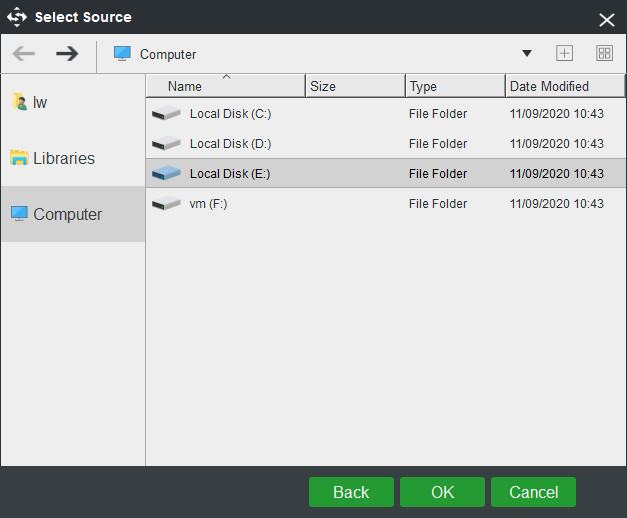
Step 3: Choose a Destination Path to Store Your Files
Then, choose one destination to store your files and click OK.
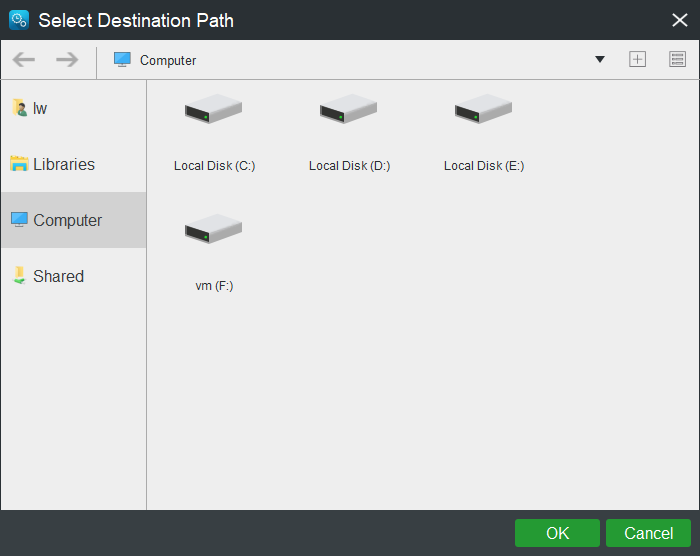
Step 4: Start to Back up
You will back to the following interface and you should click Back up Now or Back up Later to start the process immediately or delay the process.
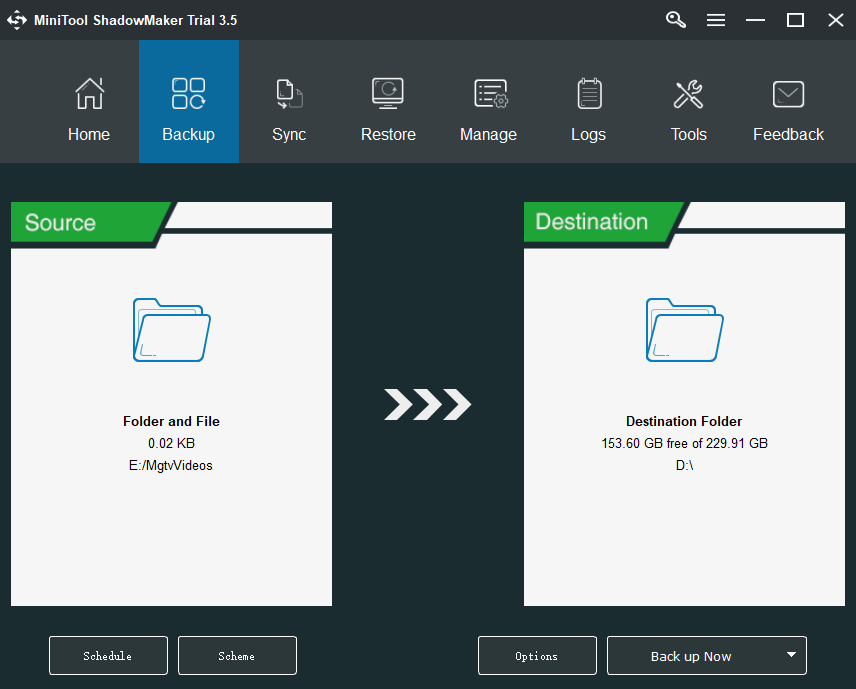
When the process is finished, you have successfully backed up files. At the same time, you have protected your important data.
Bottom Line
Want to choose an antivirus program but don’t know which one to choose, Avast or AVG? After reading this guide on Avast vs AVG, you know the answer. Just choose one based on your actual needs. Also, another suggestion is introduced to you for PC protection.
If you have any issues or suggestions, you can leave a comment below or contact [email protected]. We will reply to you as soon as possible.