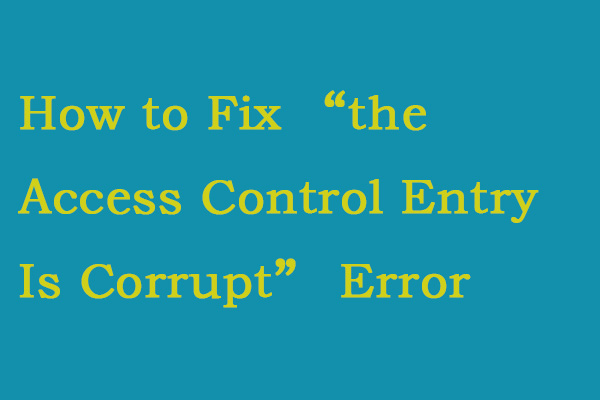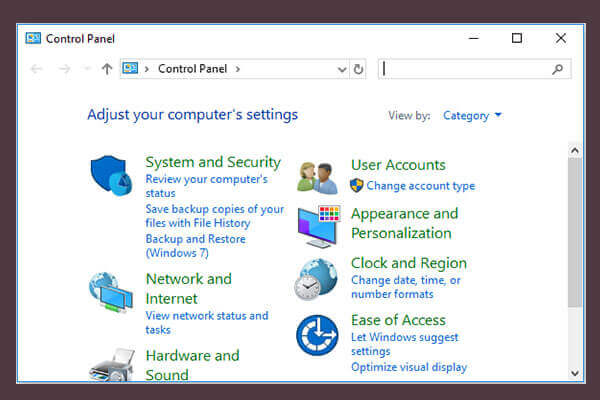This professional word – Access Control List – is usually used in computing and if you are computer savvy, you might be familiar with this term. It is not hard to understand via its literal meaning but this article on MiniTool Website will give you more information about Access Control List.
What Is an Access Control List (ACL)?
What is Access Control List?
Literally, you can see Access Control List is a list that contains a set of rules to decide which users or systems are permitted or denied access to a specific object or system resource. They can filter and configure which traffic can access the network.
Each entry in Access Control List has its specific subjects and operation. For example, if an Access Control List contains the order in a file – A: Read/Write, B: Read – then the file will be available for A to read and Write while B to only read.
Apart from file objects, Access Control Lists are also built into Windows and Linux systems. Here, you can see two basic types of Access Control Lists:
File system Access Control Lists: as for this type, you can simply understand it based on the example we mentioned above. It includes entries that specify individual user or group rights to specific system objects such as programs, processes, or files.
Networking Access Control Lists: this list filters and manages access to the network. Networking ACLs can send orders to tell the routers and switches which type of traffic can access the network. Access Control Lists can generally be configured to control both inbound and outbound traffic, and in this context, they are similar to firewalls.
Types of Access Control List (ACL)
There are five different Access Control Lists.
Standard ACL
This is the most common type of access list used for simple deployments. It can block or allow an entire protocol suite using source IP addresses. Besides, they are less processor intensive.
Extended ACL
Compared to Standard ACL, Extended ACL has a more complex configuration and occupies intensive resources. This ACL blocks or allows network traffic based on a more differentiated set of characteristics that includes source and destination IP addresses and port numbers.
The filtering process will be more precise. You can also evaluate the packets based on different factors such as source and destination IP addresses, source, and destination port, and type of protocol.
Dynamic ACL
This ACL allows you to identify data by using an automatic and manual classification of files. You can access files by applying safety-net policies that use central access policies.
Reflexive ACL
Reflexive ACL is used to allow traffic sessions from the source network and deny traffic from outside the network. IP traffic is filtered based on upper-layer session information. As a network administrator, you can dynamically enable a network filtering router to manage session traffic.
Time-based ACL
Similar to extended ACLs, this is a type of access list which allow network access on the basis of a time period. It allows you to place restrictions on outbound or inbound traffic on the basis of a particular time of the day or particular days of the week.
Components of Access Control List (ACL)
An Access Control List consists of multiple components.
- Sequence number – it can be seen as the code to identify an ACL entry.
- ACL name – it can be used to identify ACL entries instead of a number.
- Comments – you can add comments or detailed descriptions into an ACL in some routers.
- Network protocol – admins can allow or deny access to different network protocols based on a network protocol.
- Log – Some ACL devices keep a log of objects to provide in-depth insights into incoming and outgoing network traffic.
- Source and destination – it defines a specific IP address to determine its permissions and access rights based on specific ACLs.
Why Use an Access Control List (ACL)?
There are some benefits to using Access Control List.
- It can help enhance network performance by limiting network traffic.
- This allows administrators to control users and traffic permissions at different points in the network.
- It can simplify user identification and ensure that only approved users and traffic have access to a system.
- It can enhance security by defining permission and access rights.
Bottom Line:
This article has introduced Access Control List in a detailed way and you may have an overall picture of what an Access Control List is. Hope the article is useful for you.