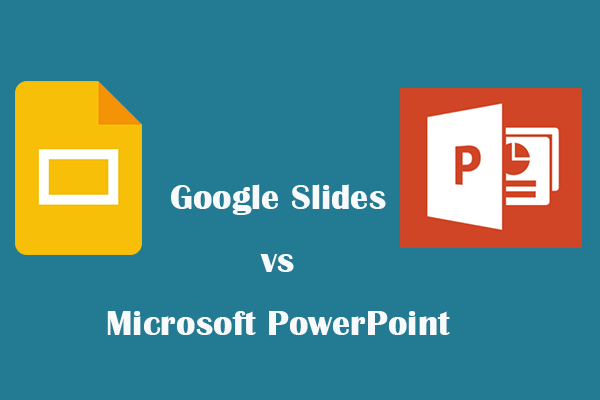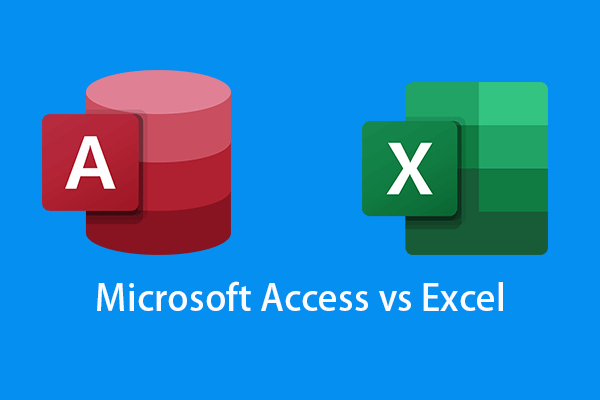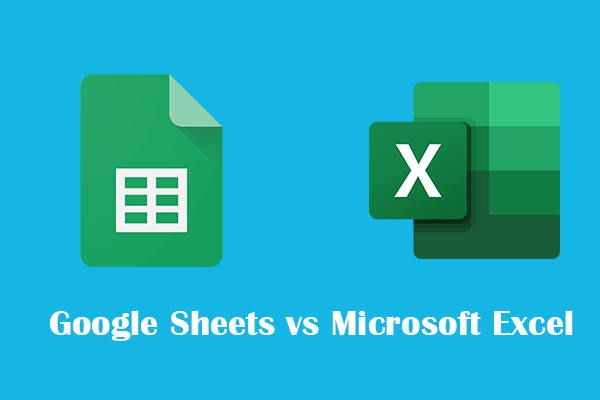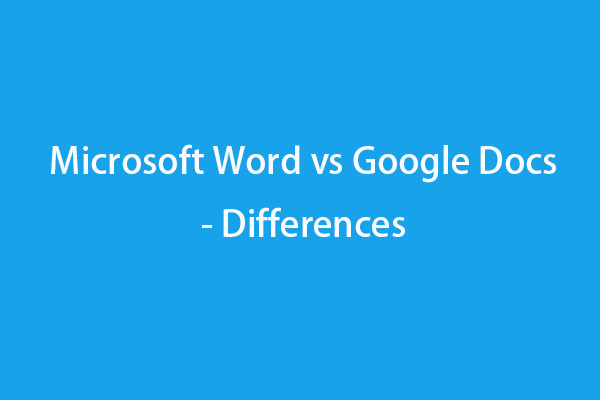Microsoft Office and WPS Office are both popular Office suites. They provide a set of office productivity software like a word processor, spreadsheet software, presentation application, etc. This post mainly explains the difference between WPS Office and Microsoft Office. A free data recovery program from MiniTool Software is also provided to help you recover deleted/lost documents, etc.
About Microsoft Office
Microsoft Office, developed by Microsoft, is the most popular office suite that contains a set of productivity applications. It contains Microsoft Word, Excel, PowerPoint, Outlook, Access, Teams, OneDrive, Publisher, Sharepoint, etc. Microsoft Office desktop version is available for Windows and macOS. It also provides mobile apps for Android and iOS. You can also run the Office Web version in a web browser.
About WPS Office
WPS Office, developed by Kingsoft, is a third-party all-in-one office suite. It mainly includes three components: WPS Writer, WPS Spreadsheet, and WPS Presentation. WPS Office is available for Windows, macOS, Linux, iOS, Android, and HarmonyOS. The personal basic version of WPS Office is free to use.
Here comes the issue, WPS Office vs Microsoft Office, what are their differences? You can check the analysis below.
WPS Office vs Microsoft Office – Differences
WPS Office vs Microsoft Office – Supported OS
WPS Office fully supports Windows, macOS, Linux, Android, ChromeOS, iOS, and iPadOS.
Microsoft Office fully supports Windows, Android, iOS, iPadOS. It only supports partial Mac or Linux operating systems. It doesn’t support ChromeOS.
Microsoft Office vs WPS Office – Supported File Formats
WPS Office supports Legacy Microsoft Office formats (.doc, .xls, etc.), OpenDocument (.odt, .ods, etc.), and Transitional Office Open XML (.docx, .xlsx, etc.). It can export a file in PDF format for all versions, but only the subscribed version can import PDF files.
Microsoft Office supports Legacy Microsoft Office formats (.doc, .xls, etc.), OpenDocument (.odt, .ods, etc.), Strict Office Open XML (.docx, .xlsx, etc.), Transitional Office Open XML (.docx, .xlsx, etc.), and Portable Document Format (.pdf).
WPS Office vs Microsoft Office – Core Apps and Services
Microsoft Office offers Microsoft Word (word processing software), Microsoft Excel (spreadsheet software), Microsoft PowerPoint (presentation software), Microsoft OneNote (notetaking software), Microsoft Access (database management software), Microsoft Teams (communication software), Microsoft Outlook (email and calendaring software), Microsoft OneDrive (file hosting service), Microsoft Publisher (desktop publishing software), Equation Editor (formula editor).
WPS Office only offers WPS Writer, WPS Spreadsheets, and WPS Presentation.
WPS Office vs Microsoft Office – Editions and Prices
WPS Standard version is completely free to use. It meets your daily office and study requirements. It includes Writer, Spreadsheet, Presentation, and PDF Editor. It is compatible with 47 common document formats. It offers all basic features and provides 1 GB of free storage.
To enjoy more advanced features like PDF editing, file format conversion, 20GB of cloud storage, cloud collaboration, ad-free, etc. you need to pay for the WPS Premium plan. WPS Premium costs $29.99 per year or $18.99 for 6 months. One account with WPS Premium can be used on up to 9 devices at the same time (3 PCs and 6 mobiles).
For organizations, you can purchase the WPS Business plan which costs $39.99/year or $129.99 for a one-time purchase.
Microsoft 365 offers a 1-month free trial. To download and install Microsoft 365 desktop full version, you need to pay for a subscription. The cheapest Microsoft 365 subscription is Microsoft 365 Personal which costs $69.99/year. The Microsoft 365 Family plan costs $99.99/year and can be used by up to 6 persons. If you want to get the one-time purchase of Microsoft Office, you can buy Microsoft Office Home & Student 2021.
Microsoft Office offers a free online web version and you can use Word, Excel, PowerPoint, etc. for free.
Where and How to Get WPS Office
To download and install WPS Office, you can go to WPS official website or WPS download center, and click the Free Download button to download WPS Office suite for your Windows 10/11 or Mac computer.
To choose a WPS paid plan, you can visit WPS pricing page. You can choose WPS Standard, WPS Premium, or WPS Business plan to buy based on your own needs.
To download WPS Office for Android, you can open Google Play to search and download it.
To download WPS Office for iOS, you can open App Store to search and download the application.
Where and How to Get Microsoft Office
To choose and pay for a Microsoft 365 plan, you can go to Microsoft 365 official website. Here you can choose from Microsoft Personal, Family, Business, Enterprise, Education plans based on your own needs. After you complete the order, you can follow the instructions to download and install Microsoft Office apps on your computer.
How to Recover Deleted/Lost Office Files for Free
To recover deleted/lost Microsoft Office files or WPS Office files, you can try MiniTool Power Data Recovery.
MiniTool Power Data Recovery is a professional data recovery program for Windows. You can use this program to recover any deleted/lost files like documents, photos, videos, emails, etc. from Windows computers, USB flash drives, SD/memory cards, external hard drives, SSDs, etc. If you mistakenly deleted some files of WPS Office or Microsoft Office, you can use this application to easily recover the deleted office documents, spreadsheets, presentations, etc.
MiniTool Power Data Recovery can help you deal with various data loss situations. Aside from recovering permanently deleted files, it also helps you recover data from a corrupted/formatted hard drive, recover data after a system crash, malware/virus infection, BSOD, or even recover data when the PC won’t boot.
Download and install MiniTool Power Data Recovery on your Windows PC or laptop, and check how to use it to recover deleted/lost files below.
MiniTool Power Data Recovery FreeClick to Download100%Clean & Safe
- Launch MiniTool Power Data Recovery.
- On the main UI, you can choose the hard drive and click Scan. If you want to scan the whole device or hard disk, you can click the Devices tab, choose the target device and click Scan.
- Let the software finish the scan. Then you can check the scan result to find wanted files, check them, and click the Save button to choose a new device or location to store the recovered files.
Tip: To choose the specific file types like Office files to scan, you can click the Scan Settings icon in the left panel on the main UI.
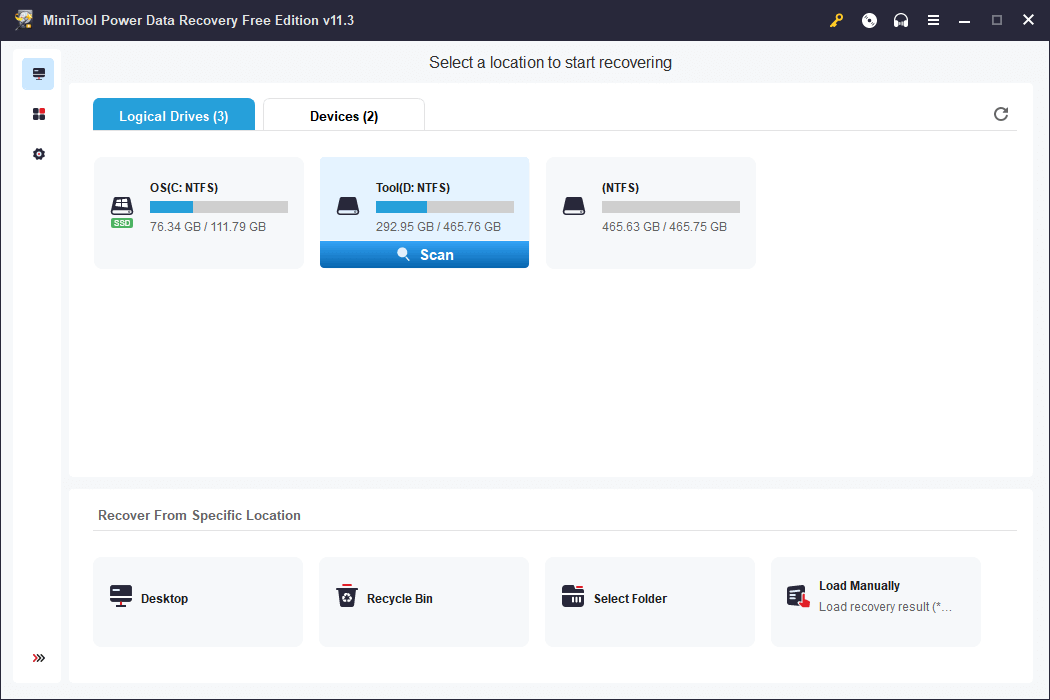
Free File Backup Software for PC
To avoid permanent data loss, it’s highly advised you make a backup of important files.
For small files, you can manually copy and paste the files to a USB flash drive or external hard drive. If you use a free cloud storage service, you can also sync the files to the cloud to make a backup.
If you want to back up many files or the whole content of a partition or disk, you can utilize a professional data backup program.
MiniTool ShadowMaker is a professional free PC backup application. You can use it to easily back up or sync data.
With MiniTool ShadowMaker, you can freely select files, folders, partitions, or the whole disk content to back up to a USB flash drive, external hard drive, or network drive. It delivers a fast speed to back up large files or a large bulk of files.
Aside from backup, you can also use the File Sync feature to sync selected data to the target location/device with ease.
This program also supports scheduled automatic file backup and incremental backup.
MiniTool ShadowMaker also lets you easily backup and restore Windows operating system.
Download and install MiniTool ShadowMaker on your Windows computer and use it to back up your Windows system and data now.
MiniTool ShadowMaker TrialClick to Download100%Clean & Safe
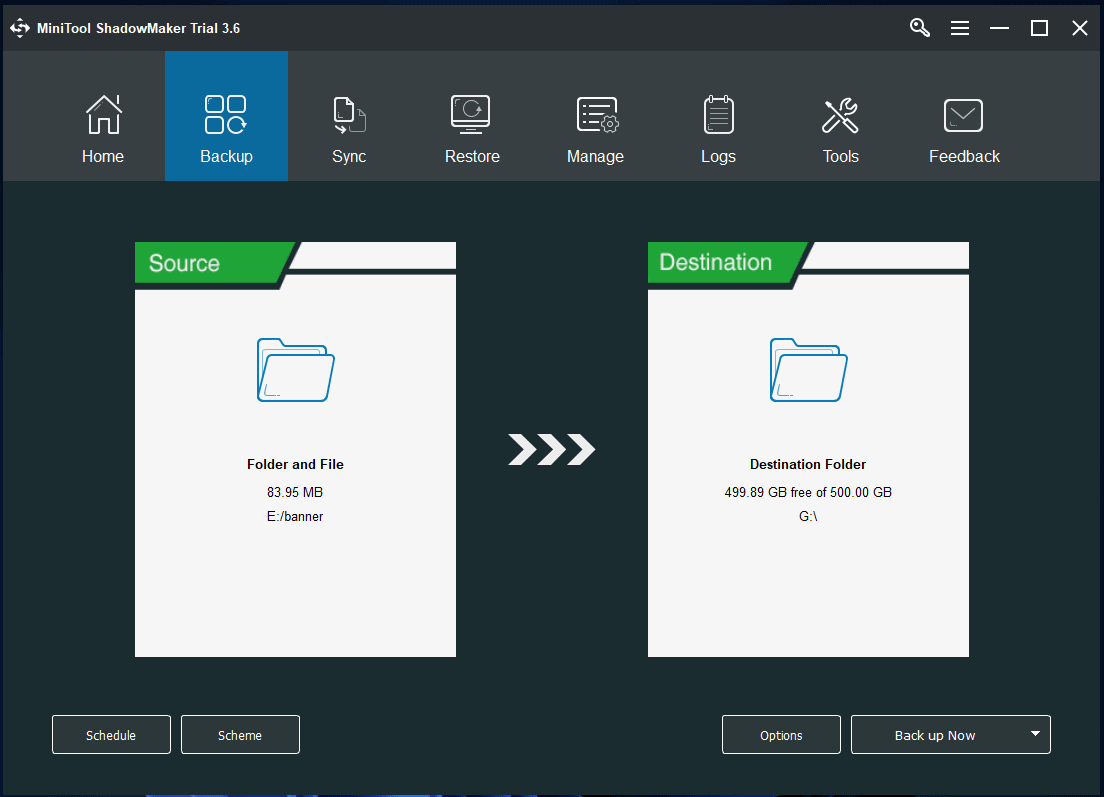
Conclusion
This post mainly introduces the differences between WPS Office and Microsoft Office.
WPS Office offers a free version that meets your basic demands. It is also compatible with files from many other office software suites and lets you easily import and edit the files. However, it may lack some other office apps that Microsoft Office has. Microsoft Office requires a payment for the full-featured desktop version. If you only need to use the word processing, spreadsheet, or presentation functions, WPS Office, as the best free Microsoft Office alternative, is enough. If you have many other demands that WPS Office doesn’t provide, you may turn to Microsoft Office.
In conclusion, WPS Office vs Microsoft Office, it’s hard to way which one is better, you can choose a preferred office suite program based on your preferences.
This post also provides a free data recovery tool and a free PC backup program to help you keep your data safe. Hope it helps.
More popular products from MiniTool Software you might need are listed below.
MiniTool Partition Wizard is a professional free disk partition manager for Windows. You can use this program to easily manage your hard disks from every aspect. You can use it to create, delete, extend, resize, split, merge, format, wipe partitions, check and fix disk errors, analyze hard drive space, test hard drive speed, migrate OS to HD/SSD, clone disk, and more.
MiniTool MovieMaker is a free video editing software program for Windows. You can install this program on your PC and use it to edit videos to create personalized videos. You can use it to trim/cut video to remove unwanted parts, add effects/transitions to video, add subtitles or background music to video, create time lapse or slow motion for video, and more. It lets you export video in HD MP4.
MiniTool Video Converter is a 3-in-1 video application. You can use it to convert any video or audio file to your preferred format, download YouTube videos for offline playback, or record your computer’s screen with audio.
MiniTool Video Repair is a free video repair tool for PC. You can use it to repair corrupted MP4/MOV video files for free. The Advanced Repair feature is also supported to help you repair severely damaged videos.
If you have any problems with using MiniTool Software products, you may contact [email protected].
Also read: Unlock the secrets of hard drive data recovery and regain access to your precious files by delving into this enlightening article.