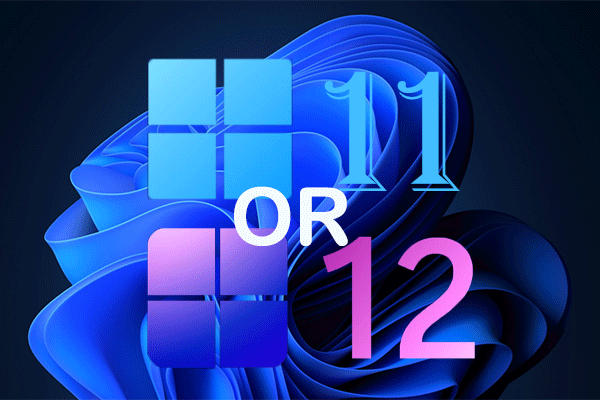In 2024, there should be a major update for Windows 11: Windows 11 version 24H2. This update is under testing now. MiniTool Software will introduce some information about this update in this post.
Windows 11 Version 24H2 Is Under Testing in the Insider Canary Channel
Microsoft is in the process of developing the upcoming significant version of Windows, known internally as Hudson Valley. It is expected to be released later this year as version 24H2 and the 2024 Update. This release differs from last year’s Windows 11 version 23H2.
Windows 11 version 24H2 is anticipated to be a substantial OS update, built on a new iteration of the Windows platform, bringing performance enhancements, security improvements, and notable new features, along with updates to enhance user experience.
Moreover, version 24H2 is set to prioritize next-generation AI experiences, a theme Microsoft has been hinting at over the past year. Speculations suggest the arrival of an advanced Copilot designed to leverage AI and machine learning, enhancing the Windows user experience across applications and search, ultimately boosting productivity.
There are speculations that Microsoft might label this update as Windows 12, aligning with the anticipated release of next-gen AI PCs and experiences. However, this remains a rumor. Microsoft is currently testing features slated for inclusion in this release through the Insider Canary Channel. We will introduce the new features and other information we know so far in this post.
Windows 11 24H2 Release Date
As per some leaked information, Microsoft should release Windows 11 version 24H2 in September. The company plans to finalize the update over the summer. In addition, Microsoft intends to market this release as an AI-centric one. You should be aware that Microsoft has announced that next-gen AI PCs are set to arrive throughout 2024.
This new update is based on a new iteration of the Windows platform. So, there are several development milestones between now and the official release of the 24H2 update. Microsoft plans to finalize the release of the new Windows platform, codenamed Germanium, by April. Following this, efforts will commence to complete the version 24H2 update, utilizing the established Germanium platform build.
The introduction of a new Windows platform entails the use of the OS swap method for updating. In this method, the entire operating system is replaced with a newer version. This differs from version 23H2, where the update was applied by servicing the existing OS installation. This approach is feasible only when there is no change in the platform release between versions.
In summary, Windows 11 version 24H2 is not expected to start shipping until the second half of 2024. Some next-gen AI PCs may come preloaded with version 24H2 as early as June. However, the general availability of this update for existing Windows 11 users is anticipated no earlier than September, once the update is deemed fully ready.
This release will power next-gen AI PCs, with some already announced and set to ship as early as next month. These PCs feature robust NPUs that will leverage new, yet-to-be-announced AI features, as hinted by Microsoft.
Next, we will discuss Windows 11 24H2 new features we know.
Windows 11 24H2 New Features
Microsoft Copilot
Microsoft is planning to deliver more updates to the Microsoft Copilot for Windows with Windows 11 24H2. For example, Microsoft plans to move the Copilot button to the right corner of the taskbar. Thus, you can easily access Copilot by moving the cursor to the corner.

Version 24H2 introduces a dedicated Copilot in Windows setting within the Settings app. This feature allows users to enable or disable the Copilot UI on PCs with large screens, along with the ability to configure chat providers and third-party plugins.
Although not currently in testing, speculations in the rumor mill suggest that Microsoft is considering the introduction of a more advanced Copilot with version 24H2. This enhanced version is expected to leverage next-generation AI PCs to enhance productivity across applications, files, and search. One of the features under development is an AI-powered user history/timeline UI, enabling users to locate any word, file, image, or app that was previously open on their PC using AI and Windows Copilot.
Snap Layouts
Microsoft is enhancing Snap Layouts on Windows with additional features. In Windows 11 24H2, the company is incorporating a new capability that employs machine learning to identify frequently snapped apps. When a user hovers over the maximize button on an app window, the Snap Layout interface will automatically suggest these commonly used apps.
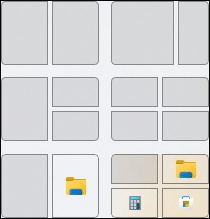
File Explorer
With each new iteration of Windows, Microsoft is implementing further adjustments to the File Explorer app in Windows 11 version 24H2. This update introduces the capability to create compressed archive files in 7zip and TAR formats, in addition to ZIP files.
Unlike the 23H2 release, which allowed extraction of these archive files, version 24H2 extends the functionality to include their creation. Microsoft also highlights performance improvements in File Explorer when opening large ZIP files.
Moreover, PNG files now support the viewing and editing of metadata. Users can assign a star rating in the properties dialog, edit the description of a PNG file, and add keywords, enhancing the overall functionality of working with PNG files.
Quick Settings
Microsoft has introduced changes to the Quick Settings panel on the Windows taskbar in this release. The Quick Settings interface is now paginated, allowing users to scroll through all available quick settings on their PC, as opposed to a manually selected subset. Users can still customize the placement of settings by clicking and dragging them.
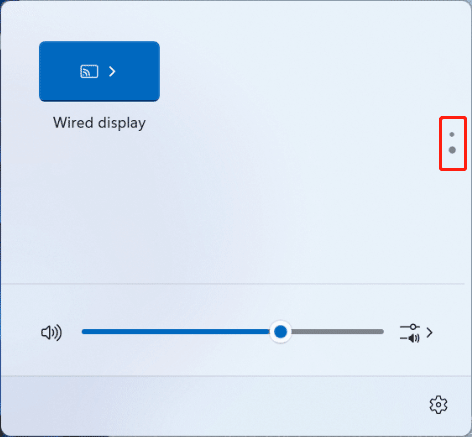
The Wi-Fi list in the Quick Settings panel has undergone an update, featuring a new refresh button that, when pressed, refreshes the Wi-Fi list. For users employing a VPN on Windows, there is an improved UI for managing VPN in the Quick Settings panel, including a new split toggle for convenient one-click activation and deactivation.
Lastly, Microsoft has enhanced the performance of the Quick Settings panel, reducing the time it takes to open, particularly when accessed for the first time after a system reboot.
Phone Link
In Windows 11 24H2, Microsoft is anticipated to introduce significant enhancements to Phone Link on Windows. This includes the capability to utilize a linked phone as a webcam, mirroring the integration seen between iPhone and Mac.
Moreover, version 24H2 will feature a new settings page dedicated to mobile devices. Users can use this page to configure the phones linked to their PC and disable Phone Link services if needed.
Energy Saver
With Windows 11 24H2, Microsoft is revamping the functionality of battery saver and power options by introducing a new Energy Saver mode applicable to both battery-powered and non-battery-powered PCs. The Energy Saver mode aims to decrease PC energy consumption by lowering system performance, thereby contributing to extended battery life on laptops and reduced power usage on desktop PCs.
Once activated, desktop PCs will display an energy-saver icon in the system tray, similar to the battery life indicator on laptops, albeit without a battery percentage. The objective of the Energy Saver mode is to enhance the energy efficiency of your PC, thereby reducing your carbon footprint.
Furthermore, Microsoft has expanded the power controls available in the Power & battery section within the modern Settings app. Users can now configure lid and power button controls and specify when their PC enters hibernation after a predetermined duration. Notably, these controls were previously only adjustable in the classic Control Panel app.
Other New Features
Windows 11 24H2 brings several general quality-of-life improvements. Microsoft is currently testing a convenient Install drivers button on the Wi-Fi setup page during the out-of-box experience. This feature will be particularly useful for system builders aiming to install Windows cleanly without the hassle of dealing with drivers.
In this release, Microsoft is also streamlining the OS image by excluding several built-in Windows apps by default. Cortana, Mail, Calendar, Maps, People, and Movies & TV will no longer come pre-installed. Additionally, WordPad is slated for removal in a future update.
On the Taskbar, a subtle Wi-Fi icon animation has been introduced for visual feedback when connecting to a Wi-Fi network. Right-clicking the icon now provides a shortcut context menu for Diagnose network problems, allowing users to quickly address connectivity issues.
Another notable addition is the Windows protected print mode feature, enabling PCs to exclusively print using the Windows modern print stack. This feature is compatible only with Mopria-certified printers, eliminating the need for third-party software installers and ensuring a seamless printing experience.
These are Windows 11 24H2 new features.
How Can You Recover Deleted Files in Windows 11?
If you delete a file by mistake, you can first go to Recycle Bin to restore it. However, if the file is permanently deleted, you can’t find it in Recycle Bin. If so, you will need to use data recovery software to get it back.
MiniTool Power Data Recovery, the best free data recovery software for Windows, is worth trying. You can use this data restore tool to recover files from hard drives, SSDs, USB flash drives, memory cards, and more. You can just try this tool to restore files if they are not overwritten by new data.
MiniTool Power Data Recovery FreeClick to Download100%Clean & Safe
Bottom Line
Windows 11 version 24H2 should be a big update and its AI features will be more obvious. After seeing Windows 11 24H2 new features, you should know It is an expected update. Let’s look forward to it together.