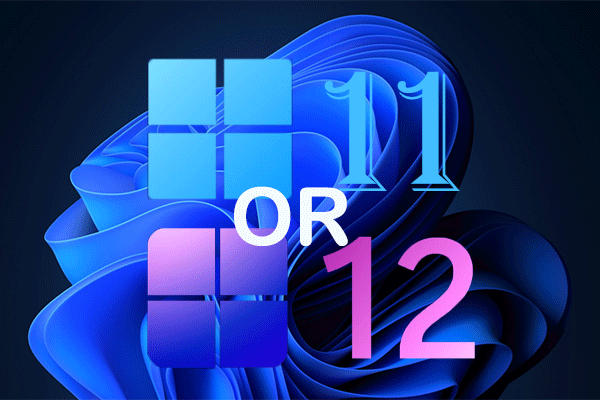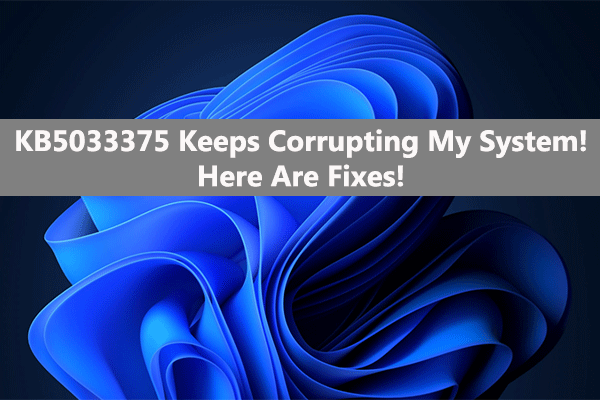If you want to know the Windows 11 23H2 size, you can read this post to get the answer. MiniTool Software also introduces some relative information like the sizes of Windows 10 ISO files, how to free up disk space for Windows 11, and more.
Windows 11 23H2 Size
Microsoft has released the Windows 11 2023 Update (also known as Windows 11 23H2 or Windows 11, version 23H2) for a while. While you are concerned about how to install this update, you may also be concerned about the Windows 11 23H2 size.
The size of Windows 11 is expanding, increasing by almost 10% compared to its predecessor, the final release of Windows 10. The recent Windows 11 23H2 ISO version 2 file size has reached approximately 6.34GB, marking a roughly 9.31% growth compared to Windows 10 22H2. While this may seem like a modest increment, it becomes more significant when compared to the sizes of earlier versions of Windows 10.
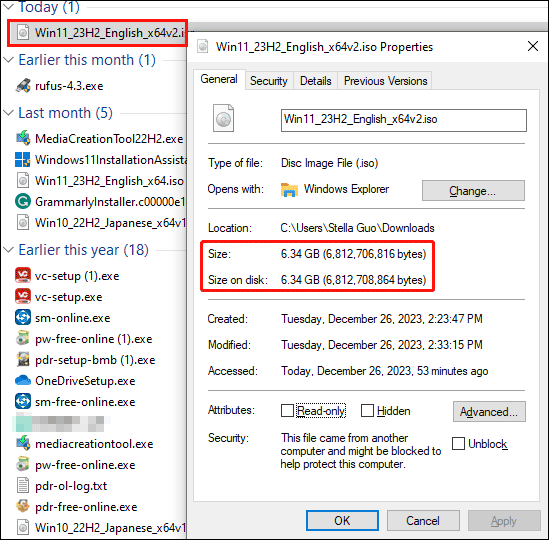
Things You Should Know About the Sizes of Windows 10/11 ISO Files
The trend in ISO file sizes is on the rise, with Windows 10 22H2 occupying 5.8GB and Windows 11 23H2 version 2 expanding to 6.34GB. This growth aligns with a pattern of gradual increases, starting from below 4GB for earlier Windows 10 versions to the current size.
The increased size of the Windows 11 23H2 ISO can be attributed in part to the incorporation of new features and enhancements. These include an updated File Explorer and the integration of modern APIs and XAML controls. To manage the overall size of Windows, Microsoft is actively removing certain bundled apps like Movies & TV and Maps.
The Sizes of Windows 10 ISO Files (Typical Representatives)
The size of Windows 10 22H2 ISO is 5.8GB. This represents a 9.31% reduction compared to the 6.34GB size of Windows 11 version 23H2. While this appears to be a modest change, it becomes more significant when considering the historical data, specifically the consistent growth in the size of Windows operating systems in recent times.
To illustrate, Windows 10 version 1703 (Creators Update) was under 4GB, and since then, each subsequent update has shown a steady increase. By the time we reached the last update, Windows 10 22H2 in November 2022, there was a noticeable uptick, bringing the size to 5.8GB.
The Sizes of Windows 11 23H2, 22H2, and 22H2
A comparable pattern is evident in Windows 11. As per information obtained by Windows Latest, the ISO sizes for various versions of Windows 11 are as follows:
- Windows 11 21H2 English (all editions) 64-bit – 5.7GB
- Windows 11 22H2 English (all editions) 64-bit – 5.8GB
- Windows 11 23H2 English (all editions) 64-bit (version 2) – 6.34GB
This data clearly illustrates an upward trajectory. While some were taken aback by Windows 11 ISO files approaching the 6.22GB range, the fact that Windows 11 23H2 is 9.31% larger than the previous iteration of Windows 10 signifies a continuation of this trend.
The Reasons for the Larger Size of Windows 11 23H2 ISO File
The expansion in the size of Windows 11 23H2 can be traced back to the incorporation of features such as the revamped File Explorer. Developed with WinSDK, it facilitates the integration of cutting-edge APIs and contemporary XAML controls. Notably, elements like the new Home page in the File Explorer or the details pane, which offers content previews in a modern format, as well as the recommended feed, are driven by XAML.
Windows 11’s bloatware also contributes to the larger size of Windows 11 23H2. While Microsoft is working on unbundling apps like Movies & TV and Maps to reduce the bloat in the system. In addition, you can uninstall more native apps in Windows 11.
How Much Space Does Windows 11 23H2 Take?
If you want to install Windows 11 23H2, your device should meet the basic system requirements:
- Processor: 1GHz or faster CPU or System on a Chip (SoC) with two or more cores.
- RAM: 4GB.
- Hard drive: 64GB or larger.
- System firmware: UEFI, Secure Boot capable.
- TPM: Trusted Platform Module (TPM) version 2.0.
- Graphics: Compatible with DirectX 12 or later with WDDM 2.0 driver.
- Display resolution: High definition (720p) display greater than 9″ diagonally, 8 bits per color channel.
- Networking: Microsoft account and internet connectivity.
According to the above parameters, your hard drive should have at least 64GB of free space for the Windows 11 23H2 installation.
However, does this mean the Windows 11 23H2 installation size is 64GB? Of course, the answer is NO. 64GB is larger than the size of the installation or upgrade files because the later upgrade files will take more space. To make your computer run smoothly, there should be more available free space on your disk.
FYI: I have tried to clean install Windows 11 23H2 on my device and the installation takes about 19.5GB of space in drive C.
How to Free up Disk Space for Windows 11 23H2 Installation or Upgrade?
If there is not enough disk space to get Windows 11 23H2, you can take some measures to free up disk space on drive C or extend the C drive. For example, you can run the Windows built-in disk cleanup tool to remove unnecessary files from C. Or, you can use the Extend Partition feature of MiniTool Partition Wizard to extend the C drive.
MiniTool Partition Wizard FreeClick to Download100%Clean & Safe
These two methods are introduced in this article: What Can You Do When the C Drive Running out of Space?
How to Recover Files that Are Deleted Accidentally?
When you delete unnecessary files from the C drive, you might delete some important files by mistake. If you want to recover these files, you can try MiniTool Power Data Recovery, the best free data recovery software for Windows.
You can use this data restore tool to scan the drive you want to recover data from and recover the needed files if found.
You can first try the free edition of this software because you can use this freeware to scan your drive and recover 1GB of files for free.
MiniTool Power Data Recovery FreeClick to Download100%Clean & Safe
If you want to recover more files, you can use a full edition.
Bottom Line
Now, you should know the Windows 11 23H2 size is 6.34GB and how to free up enough space for this new Windows 11 version. Also, you get a useful file recovery tool to help you get your deleted files back.
You can contact us via [email protected] if you encounter issues when using MiniTool software.