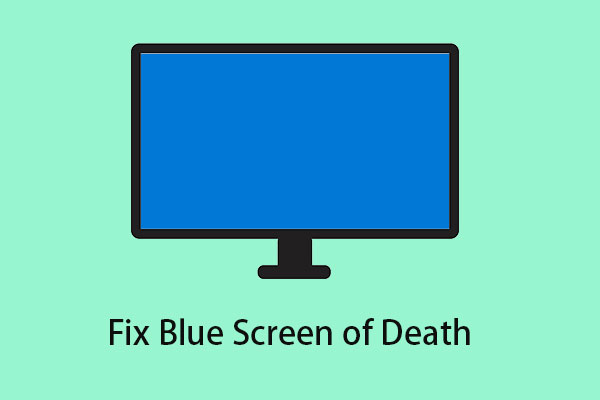It is reported that Microsoft has released the latest patch to fix some update issues like file deletion bug. However, this fix version brings a serious problem: blue screen of death on HP devices. This post will show details about this news to you, as well as how to get rid of BSOD issues after the latest patch for Windows 10.
Windows 10 October Update Gives HP Users BSOD
As is well known, Windows 10 October 2018 Update was released on October 2, but it brought data deletion for users. To solve this bug, Microsoft tried its best to investigate and find the cause, announced a fix version to get rid of this issue. Besides, some other known issues were also identified and fixed. This company also started re-releasing the key update.
However, Microsoft appears to be experiencing another major problem. Now, some users are reporting blue screen of death (BSOD) errors after attempting to update their laptops or desktops to KB4464330 (Windows 10 1809 Build 17763.55).
Notably, it seems that this issue happens on mostly HP devices. In addition, this issue is also affecting other systems such as Dell.
HP users report BSOD with the latest patch for Windows 10 on some forums. For example, a post on a Microsoft forum says HP EliteDesk 800 G3 machine refuses to boot, ending with BSOD WDF_VIOLATION.
Meanwhile, another user reports that the latest patch for Windows 10 has hit several computers with a blue screen. Also, some users have reported this issue on Twitter or Reddit.
It is noteworthy that the devices with a blue screen display the error message called WDF_VIOLATION. The error code refers to the Windows Driver Framework. According to a user’s comment, he also can’t do a system restore before the update has gone through.
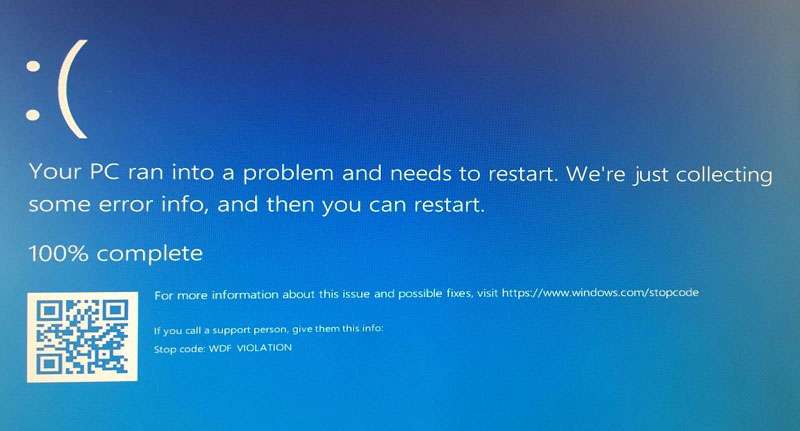
How to Fix Blue Screen of Death on HP Devices after Windows 10 October Update Patch
Windows 10 October Update gives HP users BSOD issues? Well then, how to help users get out of trouble?
One HP user on a Microsoft forum says that it is useful to resolve the WDF_VIOLATION error code by deleting an HP drive called HpqKbFiltr.sys. Besides, the same solution is mentioned by a Twitter user.
In the discussion of the issue on the Microsoft support forum, it is suggested that the update KB4464330 conflicts with the file HpqKbFiltr.sys of HP keyboard driver and renaming it to HpqKbFiltr.sys.bak can be as a potential fix.
To do this, users need to enter Windows 10 WinRE. When the BSOD issue happens, restart the PC and it will go straight to WinRE. If there is not this case, press the Power button when Windows logo appears. Just repeat this process three times.
Step 1: Go to Troubleshoot > Advanced options > Command Prompt.
Step 2: Type the following commands and each ends with Enter key:
cd C:\Windows\System32\drivers
ren HpqKbFiltr.sys HpqKbFiltr.sys.old
Step 3: Reboot the system.
However, some users on Reddit claim that there is no driver on their system and deleting it couldn’t solve the BSOD issues.
Up to now, it’s unclear whether Windows 10 cumulative update is the main reason for the problem or if compatibility issue between the drive and the update exist. Microsoft should step off the new feature train temporary, look into the matter further to solve it and let Windows 10’s fundamentals & reliability back on track.