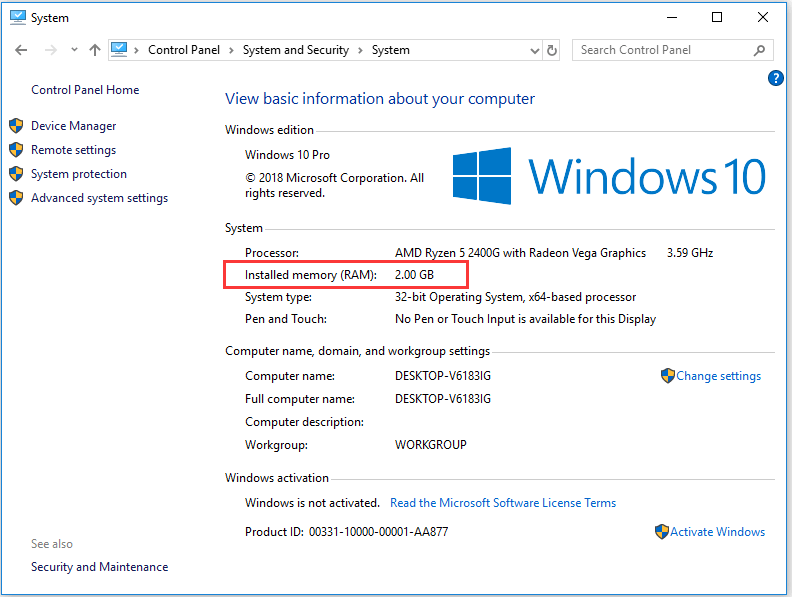When buying a Windows computer, one thing you may take into account is: how much RAM does a Windows 10 PC need? Windows 10 PC RAM is one of the key factors influencing the computer performance. Check the Windows 10 RAM requirements below.
How much RAM does a Windows 10 PC need? What’s the minimum requirement for different versions of Windows 10 PC? Choosing which amount of RAM for a Windows 10 PC can make the computer achieve the optimal performance? Check the Windows 10 RAM requirements below.
Windows 10 RAM Requirements
If you are using the 32-bit version of Windows 10, 1GB RAM is the minimum requirement. However, 1GB RAM is not recommended for a Windows 10 computer.
If a Windows 10 PC only has a 1GB RAM, users may only be able to browse web pages/emails, use office word/excel, conduct light image editing, and some other basic operations.
1GB RAM Windows 10 PC will be very tough for other workload tasks, like playing games, Photoshop, Adobe Premiere, etc. It’s highly recommended to choose a larger RAM for a Windows 10 PC.
As for 64-bit version of Windows 10, 2GB of RAM is the minimum system requirement. If a Windows 10 PC equips a 2GB of RAM, you can use it to do much more things like playing games, editing video and images, smoothly opening and browsing more tabs in browser, etc. a 2GB RAM computer is enough to get most work smoothly done in a Windows 10 PC including Adobe Photoshop.
If you feel a 2GB RAM Windows 10 PC is slow, you can add more RAM to speed up Windows 10 PC. But if you can add additional RAM, then you may change a bigger RAM Windows 10 PC like 4GB, 8GB.
In regards to Windows 10 RAM requirements, nowadays most basic Windows 10 systems comes with 4GB of RAM. Especially if you intend to run a 64-bit Windows 10 operating system, 4GB RAM is the minimum requirement.
With a 4GB RAM, the Windows 10 PC performance will be boosted. You can smoothly run more programs at the same time and your apps will run much faster.
Related: How to Fix Windows 10 Memory Is Low Issue
However, if you need to frequently edit 4K/HD videos/images, play large size games, etc. you may need a faster system. 8GB of RAM for a Windows 10 PC is the minimum requirement to get a high-performance Windows 10 PC.
Especially for Adobe Creative Cloud applications users, 8GB RAM is top recommended. And you need to install a 64-bit Windows 10 operating system to match this amount of RAM.
Is there a need to shot for a 16GB or 16GB+ RAM for a Windows 10 PC? Yes. But this is more suitable for running a pile of resource-heavy programs simultaneously. If you need to frequently run 4K video processing, CAD, 3D modelling, and use Adobe Premiere Pro, Photoshop, Illustrator, After Effects or other superior video editing programs, then you may choose 16GB RAM. Generally the higher the RAM, the better the editing performance.
Moreover, if you need to run multiple virtualization tools like VMware Workstation, Hyper-V, 16GB can give you a smooth usage experience.
As for 16GB/16GB+ RAM, you also need a 64-bit OS to make use of this amount of RAM.
Need to mention that a 64-bit Windows 10 Pro, Enterprise or Education edition can support up to 2TB of RAM. A 64-bit Windows 10 Home system can only support up to 124GB RAM.
How to Check Your Windows 10 PC RAM
As for how to check RAM/specs of a Windows 10 computer, you can click Start menu and type Control Panel. Then click Control Panel to open it.
Next click: System and Security -> System -> View amount of RAM and processor speed. And you can see the installed Windows 10 RAM information under System section.