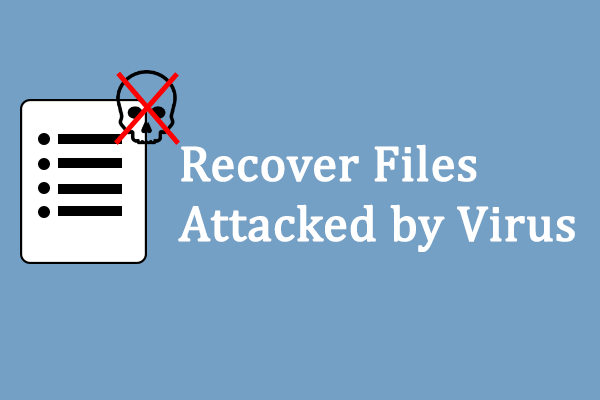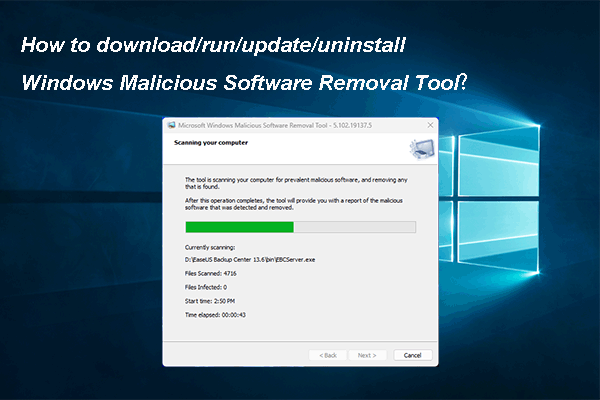You are likely to be attacked by various kinds of virus and malware while you are using Windows 10. Recently, even Microsoft’s own apps in Windows 10 are said to contain malicious ads. These in-app ads in Windows 10 could be very harmful to your computer, so you must be careful enough when operating them.
Recently, more and more Windows 10 users complained that they fell victim to the in-app ads contained in Microsoft’s own software. There are a lot of native Windows 10 applications that include the malicious ads, for instance, the Microsoft News app and built-in games.
How Does the Windows 10 Apps Malware Work
Indeed, the Windows 10 apps malware is pretty much like the tech-support scams ads online. It fabricates the non-existent security threats and problems in the fake system alerts. For instance, viruses/system bugs were found on your PC; you have won a new iPhone.
If your files are really lost due to virus attack, please go to this page to see how to recover them:
The fraudulent ad picked by the system will be displayed to you in native Windows applications. If you are attracted by the ads and clicked on it, you’ll open a webpage full of terrible things in the default browser. Since the webpage looks like the official Microsoft webpage, it’s easy to seduce you to do something bad to the computer and personal files, leading to unwanted purchases, personal information leakage, or virus infections. That is to say, you’re targeted by deceptive and fraudulent campaigns. It’s one of the biggest security issues with Windows 10!
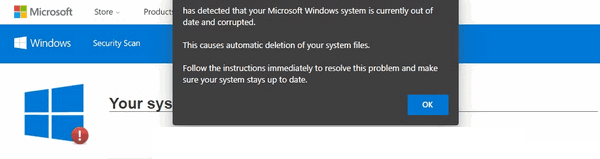
Last year, a similar scam was started by a Latvian national. He was then sent to jail for targeting people through a US news website on the internet. The ads have done the following things:
- Install the scareware on the computers of the victims.
- Display fake Windows support pop-ups and messages.
- Encourage the victims to download malware or unnecessary things.
- Steal the personal and private information of the victims.
Reactions to the Malicious In-app Ads
Windows native apps may guide you to open some fake websites. Though the issue is highlighted in some areas, the inexperienced users still tend to follow the suggestions on the webpage to try to fix the pending problems. Yet, the result is: they may get the system infected, leak out the private information, and spend money on unwanted purchase.
What’s the right thing to do when you see the fraud information?
Actually, the scam adverts are not displayed in the web browser. Instead, they are included in the apps that are built in Windows 10. That’s why the browser-based ad blockers are useless.
So, Microsoft’s answer is: ignore the messages directly and close the tabs, webpages, as well as the apps that contain malware. Remember to not open the applications in which the fraudulent advertising campaigns are displayed.
For the advanced Windows 10 users, they can also consider the DNS-based ad-blocking solution or install some tools that are able to block the app ads at the network level.
There’s nothing else you can do except waiting for Microsoft to kick out the fraudulent campaigns and the corresponding publishers.
Verdict
First found by German Windows site Borncity, the malicious in-app ads pose huge threat to the personal and banking information. The ads appear in Microsoft’s own applications; it makes them more persuasive. According to the statistics, the number of malicious banner ads that opens dangerous page is increasing.
My advice is: when you encounter this Windows 10 security issue, you shouldn’t click on the Scan Now button which will bring you to a phishing page or will download unwanted software to your computer.