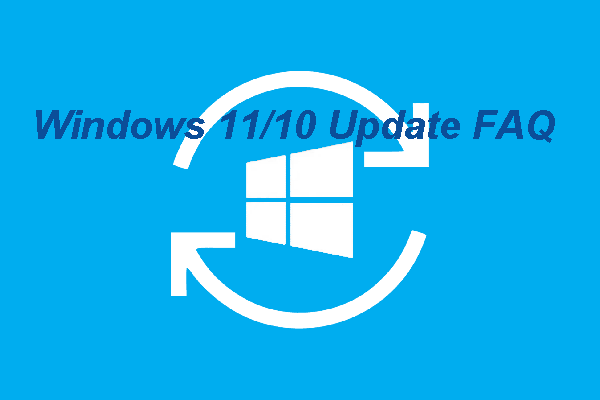Microsoft always releases some cumulative updates to fix some issue and releases some updates. But, in the recent update, Windows Media Player issues happen. Not many users are using this old program now, but it is a bug which arouses Microsoft’s attention. Let’s see what happened now in this post.
Windows 10 Cumulative Updates Recently
If you often pay attention to Microsoft’s news, you will discover that Microsoft has recently released some new cumulative updates for Windows 10. In fact, these updates were launched for both Windows 10 October 2018 Update (version 1809) and the April 2018 Update (version 1803).
If you dig in these updates, you will find many fixes as well as improvements. For example, it “provides protections against an additional subclass of speculative execution side-channel vulnerability known as Speculative Store Bypass (CVE-2018-3639) for AMD-based computers”, and it also addresses “an issue that prevents users from signing in to a Microsoft account (MSA) as a different user if signing in a second time”.
Here, you need to know that if you are using the earlier Windows updates, only some of the new fixes which are included in this package will be downloaded and installed on your computer.
Windows Media Player Issues in Latest Windows 10 Updates
However, Windows Media Player Issues in Latest Windows 10 Updates issue occurs. Even, days ago, Microsoft upgraded the support document of the latest Windows 10 cumulative updates and in it the company listed the issues of the Windows Media Player in October Patch Tuesday cumulative updates and the November cumulative updates.
After reading the Windows 10 updated support documents, which is about November 13, 2018—KB4467708 (OS Build 17763.134), you can discover that it is a totally new bug in Windows 10. In fact, it can make a negative impact on the Windows Media Player experience.
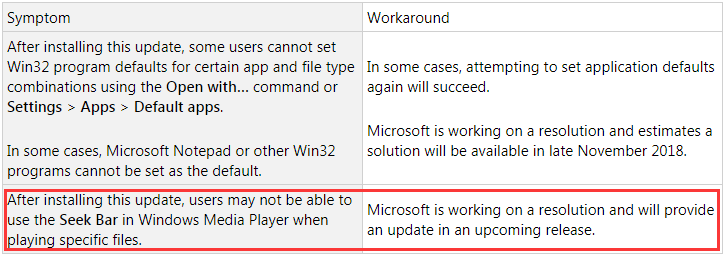
According to the above table, you can see the symptom and workaround of the Windows 10 Media Player issues.
If you are still using the Windows Media Player on the computer, you may be unable to use the Seek Bar when your play some specific files after installing the latest updated patches.
Now Microsoft is aware of this issue and it does its best to fix it. And the fix is expected to be shipped the next month.
As a matter of fact, the development of Windows Media Player has already been stopped, but it is still available in Windows 10. In addition, Microsoft has never said that it will stop the use of Windows Media Player anytime soon. As a result, it is most likely that you will be able to use this old program for a while.
Does Windows Media Player have many users? Not really!
Indeed, it is not widely used all over the world. However, it should not ignore the users who refuse to abandon the classic software and then use the latest modern music application. It is fortunate that Microsoft knows this and it will solve this issue by cooperating with the Media Player soon.
Windows 10 October 2018 Update Was Re-released
On November 13, 2018, Microsoft re-released Windows 10 October 2018 Update after fixing the file deletion issue.
Sometimes, this update will not appear on your machine automatically. In this situation, you’d better just wait until the update prompt occurs itself. However, if you need to use the updated version immediately, you can go to Settings > Update & Security > Windows Update to check for updates and patches manually.
Except the Windows Media Player issues mentioned in this article, there is another issue: users can’t set default apps for specific files. And Microsoft also said that it works on this issue and the fix will arrive in late November 2018.