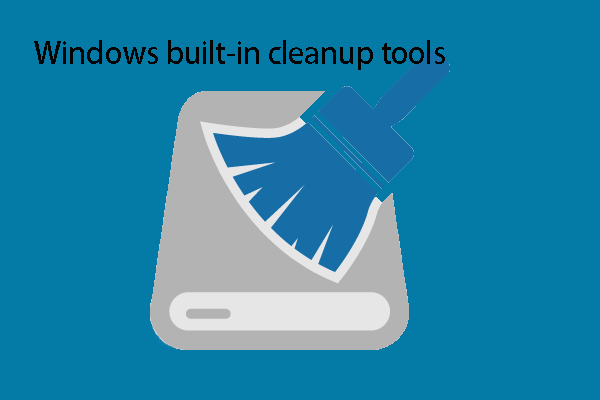Disk Cleanup Tool in Windows 10 can help users delete files on the computer to free up space for new data. However, when using this tool, users might delete some useful files by mistake due to there is no warning message on the tool. To solve this issue, there will be a warning message in Disk Cleanup Windows 10 19H1 which will be released in April 2019.
Microsoft Has Made Improvements in Disk Cleanup Tool
When Windows 10 October 2018 Update was first released in last year, many issues were reported by its customers all over the world.
For example, some users reported that files were missing after they download and install this Windows 10 October 2018 Update; some HP laptop users said they encountered Black Screen of Death issue after getting this new Windows 10 version.
Windows 10 update deleted files on the computer issue is an annoying issue, and if users are also facing it, they can use this free data recovery software – MiniTool Power Data Recovery to get the lost data back.
Then, Microsoft had to start the fixing process. And at the same time, it is quite obviously that the Microsoft is always doing its best to improve the features of its products to meet the more advanced requirements from customer.
Just like recently, Microsoft is making some improvements on the Disk Cleanup feature which aims to prevent its users from accidentally deleting any files from the Downloads folders on the computer.
There Will Be a Warning Message when Using Disk Cleanup Tool
For Insiders who are using the Insiders Build 18305, they can discover that there is a warning message when they are trying to delete some files from the Downloads folder on the computer.
To be specific, users can use the Disk Cleanup tool to clean some unnecessary files on the Downloads folder, and when they are doing this job, they may delete some important files by mistake. While, if there is a warning when using the Disk Cleanup tool, users will be able to recover the files which they prefer to keep finally.
What the warning will be? You can refer to the following picture.
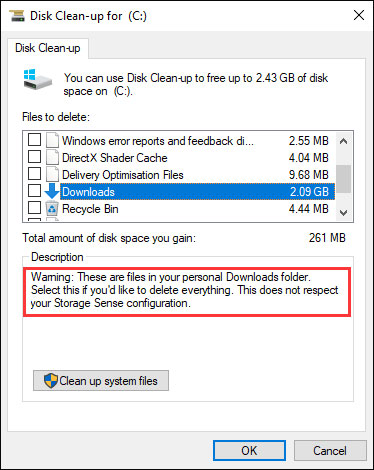
When users enter the Disk Cleanup interface, they can see there is warning under the Description section saying like this – “Warning: These are files in your personal Downloads folder. Select this is you’d like to delete everything. This does not respect your Storage Sense configuration.”
This change is small. But it is useful enough which can help users keep their important data safe.
As a matter of fact, in Windows 10 October 2018 Update, the Disk Cleanup tool does not display any warning when users select Downloads folder for deletion by mistake. Thus, the Redmond Giant received many criticisms due to this reason because when users deleted all of the data in the Downloads folder while some of which they would like to keep.
Since then, Microsoft is going to make some changes to make sure that its customers would not delete any useful data when they are using the Disk Cleanup tool. This new warning message can go unnoticeable due to the updated UI in the latest build.
Now, this new feature in Disk Cleanup tool is available for testing in the latest Windows 10 build 18305 for Fast Ring Insiders. It is worth expecting that Microsoft will make more and more improvements to this Disk Cleanup tool based on the feedbacks which are provided by insiders before Windows 10 19H1 is released to the public in April 2019.