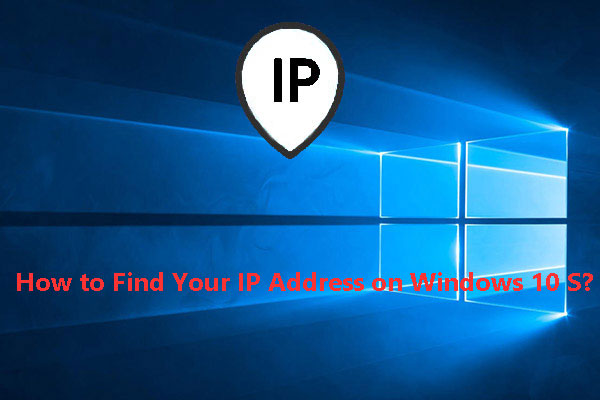What is static IP? What is the dynamic IP? What are the differences of Static vs dynamic IP? This post from MiniTool will show you the answers and introduces the differences of static vs dynamic IP.
What Is Static IP?
Static IP is an IP address that does not change. A static IP address remains constant regardless of whether you have restarted your machine, rebooted your router, etc. The static IP is assigned by the Internet Service Provider, so an additional fee is required. This is because static IP users are taking that IP out of the pool of IPs which can be assigned dynamically. In addition, home users generally do not need a Static IP.
What Is Dynamic IP?
Most machines use the Dynamic IP address. The dynamic IP address is automatically changed whenever your computer or router is rebooted. The dynamic IP is randomly assigned by the ISP using DCHP protocol. However, the ISPs may also be changed even if the computer is not rebooted.
Static VS Dynamic IP: What Are the Differences?
Static IP vs dynamic IP, Static IPs are great for web servers and email servers because they do not change, which means that users would not be redirected due to the IP changes. Devices that use a static IP address can host servers that can host servers that contain data accessible to other devices through the Internet, making it easier to locate a server worldwide.
In addition, static IP address also provides more stability for Internet access since they never change. The static IP address may be the right choice for a business with remote employees or companies. But, it requires additional fees.
As for dynamic IP vs static IP, Dynamic IP addresses are cheaper than the static IP address. And the former one provides more security and privacy because hackers do not know what IP address will be assigned to your servers by the ISP.
The disadvantage of using dynamic IP address is that you have to constantly find your IP address every time if it is changed. Another disadvantage of dynamic IP is limited remote access.
After knowing the differences of dynamic vs static IP, do you know what IP address you are using? So, in the following part, we will show you how to check whether you are using the dynamic IP or static IP.
How to Check Which Type IP You Are Using?
In this part, we will show you how to check and find which type IP you are using.
Now, here is the tutorial.
- Open Command Prompt.
- Type ipconfig /all in the Command Line window and hit Enter to continue.
- Find the DHCP Enabled
- If there is a Yes beside it, you have a dynamic IP. If there is a No beside it, you have a static IP.
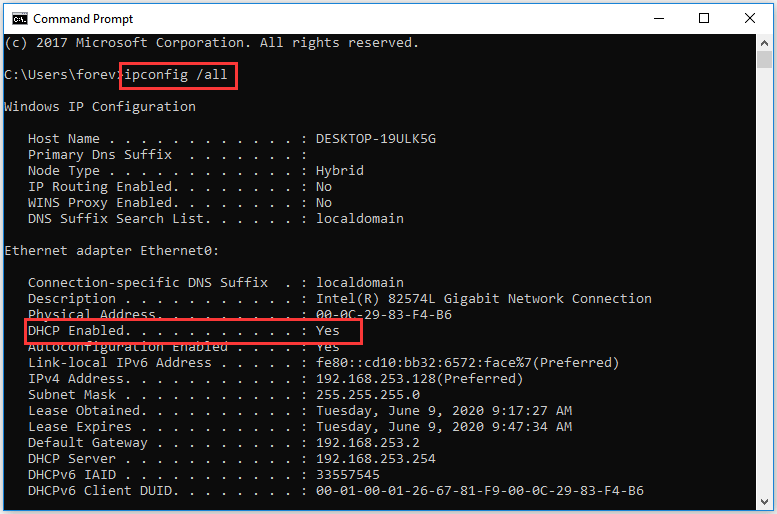
From the above picture, you can find there is a Yes beside the DHCP Enabled text. So, the IP type on my computer is dynamic.
Final Words
To sum up, this post has introduced what the static and dynamic IPs are. As for static vs dynamic IP, they have different features. If you have any different idea about static vs dynamic IP, you can share it in the comment zone.