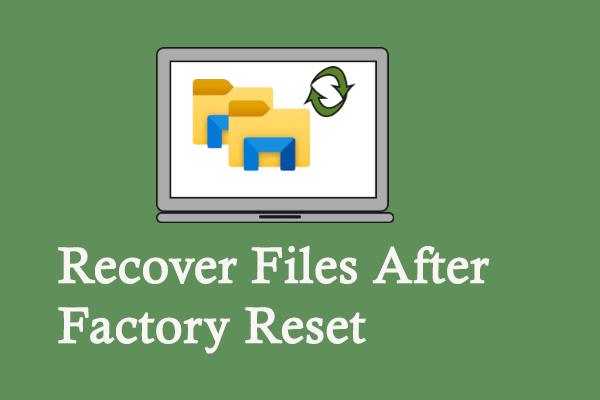You must want to know some cheap SSDs in 2019 when your budget is tight, right? Considering this, I want to introduce some cheap SSDs with good performance to you. If you are one of the users who want to upgrade your PC with SSD, you should read the introduction carefully so as to find the best one for you.
If the hardware in your computer is old or the hard disk has very little space left, you may suffer from a low speed. Under such circumstances, you may need to wait a few seconds after clicking on a link or opening a new page. Are you tired of this? You may need to fasten your PC or laptop with cheap SSDs in 2019.
Recently, the price of SSDs (even the fastest M.2 SSDs is decreasing), so it’s a good time to get your hands on an SSD. If you don’t have any idea of which SSD to choose, you may as well choose the best SSD that suits you from the recommendations below.
Speed Up PC with the Best Cheap SSDs In 2019
A hard drive that is running slow is actually one of the huge bottlenecks of a computer. No one wants to wait a while after each click to see the data or webpage. To work this out, you’ll need to speed up the computer (fasten read speed and write speed) effectively. In this case, a solid state drive (SSD) is a good choice. Here, I’ll introduce 3 best SSDs for laptop and PC.
If you have factory reset your laptop in order to speed up, you may read this to know how to recover data:
WD Green PC SSD
The WD Green SSD is a SATA SSD with a M.2 form factor. It is famous for fast performance and reliability. It provides you with 3 choices in terms of capacity: 120GB, 240GB, and 480GB.
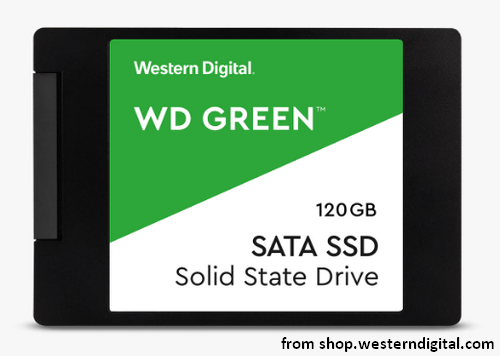
Main features:
- Sequential read speed of up to 545 MB/s
- Provided with low latency, good compatibility, and low power efficiency (down to 30mW)
- Contains the SLC (single-level cell) caching to boost write performance, making everyday tasks easy to finish
- Ultra-low power-draw (so you can use your laptop for long periods of time)
- Certified WD F.I.T. Lab for working with a wide range of desktop and laptops
- Free downloadable software available for monitoring the drive status and managing it
All in all, the WD Green SSDs is able to boost your everyday computing experience in desktop or laptop.
Intel Optane SSD 905P
One of the best advantages of Intel Optane SSD 905P series is: it is able to meet the most demanding storage workloads in the desktop or workstation. It offers four different capacities: 380GB, 480GB, 960TB, and 1.5TB. It is also a M.2 SSD.

Main features:
- Low latency
- High random read/write performance
- Industry-leading endurance
- Revolutionary class of non-volatile memory
- High efficiency (less waiting time and more computing time)
- Fast sequential read and write speed: 2,600 and 2,200 MB/s
- Up to 27.37 TBW
The Intel Optane SSD 905P Enjoys Breakthrough Performance.
Kingston A400 SSD
By replacing the old HDD with Kingston A400 SSD, the responsiveness of your existing system will be improved greatly. The boot, loading and transfer time of Kingston A400 is much faster than that of the mechanical drive. It offers only three capacities: 120GB, 240GB, and 480GB.
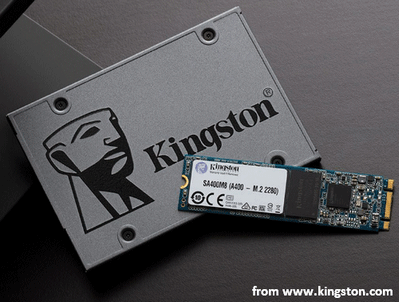
Main features:
- Fast loading, start-up, and file transfer
- Excellent reliability and durability
- Reasonable sequential read speed: 500MB/s
- Ultra-responsive multi-tasking processing
Kingston A400 is actually the ideal SSD for gamers, content creators and people who are in need of more space at reasonable price.
These are actually the best budget SSDs for gaming. Please try them yourself!