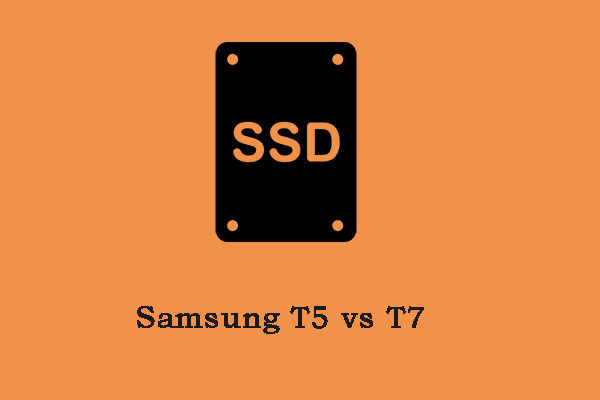If you frequently need to move large files between computers or want to back up your laptop for travel, invest in a fast, portable SSD or solid-state drive. If you’re focused on Samsung T7 vs SanDisk Extreme, you come to the right place. This article will give you an all-around comparison of them.
First of all, let’s see the overview of Samsung T7 and SanDisk Extreme.
Overview of Samsung T7 and SanDisk Extreme
Samsung T7:
The Samsung T7 gives you a range of options that can satisfy your demands. You can pick a color from classic black to striking blue and red. Samsung T7 delivers fast speeds and safeguards data for an easy way to store and transfer large files.
SanDisk Extreme:
The SanDisk Extreme SSD fits your mobile lifestyle and accelerates every move. It is compatible with iPhone 15 Plus/Pro/Max so you can free up space on your smartphone. It can keep private content private with the included password protection featuring 256‐bit AES hardware encryption.
Also see: SanDisk Extreme VS Extreme Pro VS Extreme Plus: Which Is Best?
Samsung T7 vs SanDisk Extreme
Samsung T7 vs SanDisk Extreme: Specifications
First, we will discuss Samsung T7 vs SanDisk Extreme for specifications.
Samsung T7:
- Cutting-edge NVMe technology enables extremely fast data transfer speeds.
- Three storage capacities are available – 500 GB, 1 TB, and 2 TB.
- The lightweight and compact design makes it highly portable.
- Optional AES 256-bit hardware encryption password protection adds security.
- Supports multiple devices including PCs, Macs, Android devices, and game consoles.
- USB 3.2 Gen 2 interface enables efficient connectivity and backward compatibility.
SanDisk Extreme:
- High-speed performance with read speeds up to 1050MB/s and write speeds up to 1000MB/s.
- Provide multiple storage options that range from 500 GB to 2 TB.
- Built-in password protection and 128-bit AES hardware encryption keep your data safe.
- Compatible with Windows PC and Mac devices.
- USB-A and USB-C connectors enable a variety of connections.
Samsung T7 vs SanDisk Extreme: Performance and Speed
For SSDs, speed determines how quickly data can be transferred, how quickly applications can respond, and even how efficiently the system boots up. Thus, this part is about SanDisk Extreme vs Samsung T7 for performance and speed.
Samsung T7 has a USB 3.2 Gen 2 interface to deliver impressive read speeds of up to 1,050 MB/sec and write speeds of up to 1,000 MB/sec. It means that transferring a 10GB movie file takes just a few seconds.
The SanDisk Extreme is slower when it comes to speed. Its read speeds hover around 1,050 MB/s, matching the pace of the Samsung T7. However, its write speed is around 930 MB/s, which is slightly lower than the Samsung T7 ‘s write speed.
Samsung T7 vs SanDisk Extreme: Price and Storage
This part is about Samsung T7 vs SanDisk Extreme portable SSD in price and storage.
Samsung T7:
- Available storage capacities: 500 GB, 1 TB, and 2 TB.
- $69.99 for the 500 GB version, $110.57 for the 1 TB version, and $164.99 for the 2 TB version.
SanDisk Extreme:
- Available storage capacities: 500 GB, 1 TB, 2 TB, 4 TB.
- $67.15 for the 500 GB model, $74.99 for the 1TB model, $139.75 for the 2 TB version, and $183.99 for the 4 TB version.
Samsung T7 vs SanDisk Extreme: Warranty
Samsung T7 offers a three-year comprehensive warranty, while SanDisk Extreme offers five years of repair coverage. That said, both SSDs can easily last around 7-10 years if treated properly.
Which One to Choose
If you’re looking for a combination of efficiency, sleek design, and extra safety features, the Samsung T7 may be your best choice. Samsung’s software is a bonus for users who want more control over their SSDs without relying on third-party tools.
SanDisk Extreme is designed for those who are always on the move and may expose their gadgets to the elements. Whether you’re a photographer or a filmmaker shooting a scene, water and dust resistance will be your lifesaver.
How to Back up Data to Your SSD
Now, you should have chosen the Samsung T7 or SanDisk Extreme. If you mainly want to create a backup for your computer’s files, this part is helpful for you. After getting the portable SSD, connect it to your computer and then use a professional file backup software – MiniTool ShadowMaker to back up your important file.
MiniTool ShadowMaker TrialClick to Download100%Clean & Safe
1. Launch MiniTool ShadowMaker. Continue to use the trial edition by clicking Keep Trial.
2. Under the Backup page, click SOURCE to choose the backup type – Folders and Files. Select the files you need to back up and click OK.
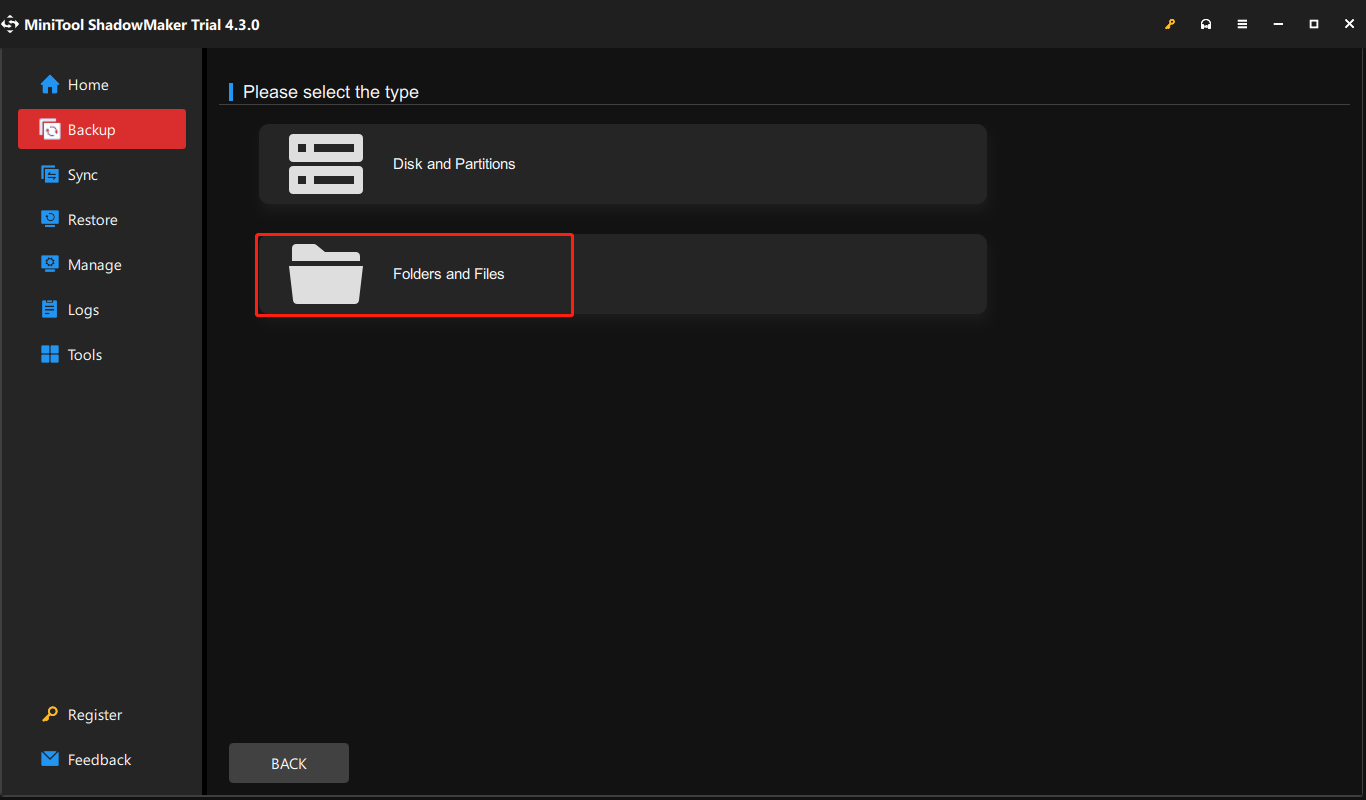
3. Click the DESTINATION tab. Choose your Samsung T7 or SanDisk Extreme as the backup drive and click OK.
4. Click Back Up Now to start the process immediately.
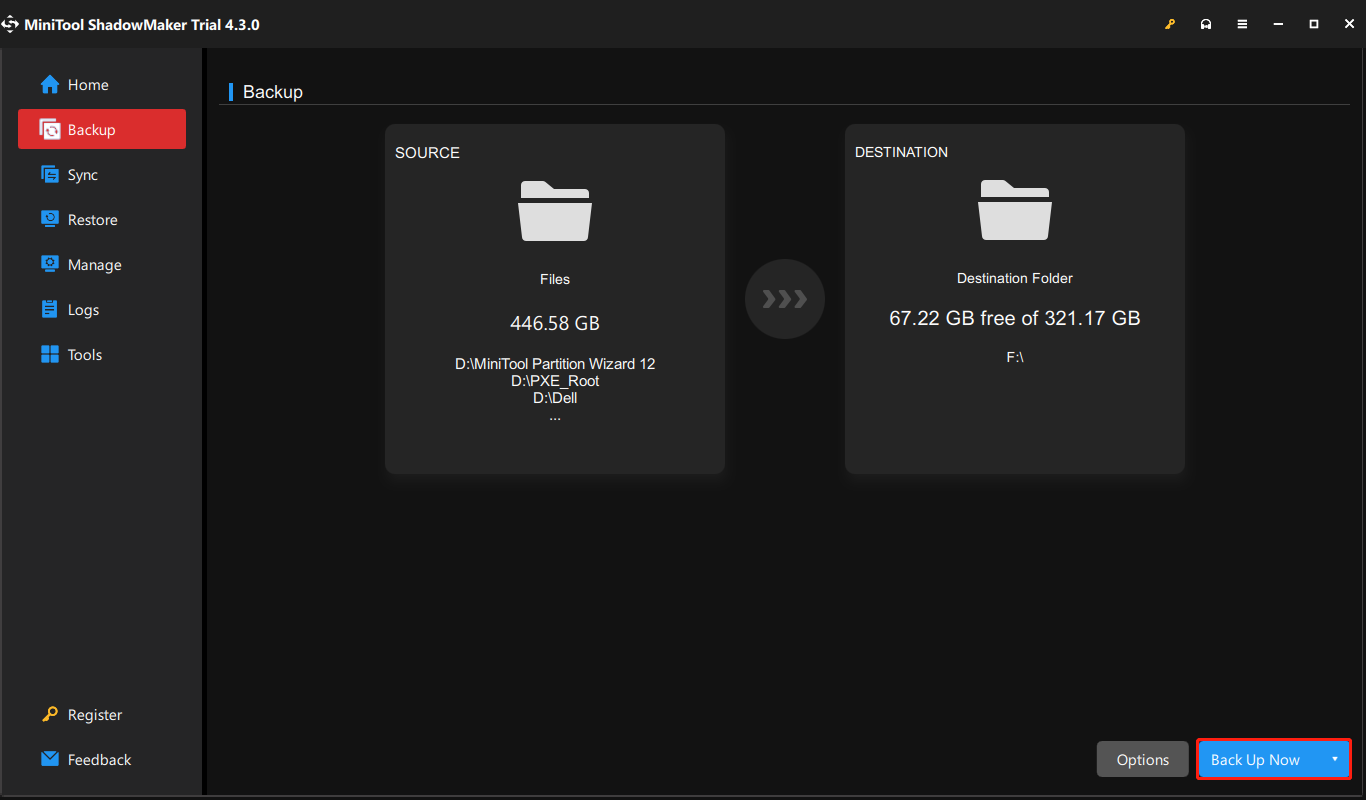
Final Words
As for Samsung T7 vs SanDisk Extreme, this post has shown their differences in several aspects. If you do not know which one is better, you can refer to the above part. If you have any problem with MiniTool ShadowMaker, please feel free to contact us via email [email protected] and we will reply to you as soon as possible.