When you use your Samsung Galaxy S6, you may encounter different cases that may lead to the loss of your data on the device. Then, do you know how to rescue your lost Android data? Read this article. MiniTool will show you 6 different situations you may encounter in your daily life and 6 solutions to get your Android data back.
Part 1: Is It Possible to Recover Deleted Files Samsung Galaxy S6/7/8?
In this post, we will focus on Samsung Galaxy S6 data recovery issue. Now, let’s start with a real-life example as follows:
I have a Samsung Galaxy S6 and I accidentally deleted all my videos this morning. It was all of my kid’s photos this year. Needless to say, I’m heartbroken and distraught. Not kidding. For those of you who are parents/grandparents, I know you can relate to how important these things are. I’m hoping someone can tell me how to recover these deleted videos. Thank you!Reddit
In the above case, the user wants to recover deleted photos from Samsung Galaxy S6. But he doesn’t know how to do this job. Here comes the question: is it really possible to recover data from Samsung Galaxy S6?
As you know, when you delete files from your computer hard drive, the deleted files will be moved into the Recycle Bin. If you delete some files by mistake, you can open the Recycle Bin to restore these files to its original path directly. Unlike your computer, Samsung phone doesn’t own this function.
However, it is worth mentioning that the deleted Android data are still recoverable as long as they are not overwritten by new items. In this situation, you can use a piece of third-party Android data recovery software to retrieve these deleted Android files.
In addition, you are able to back up some types of files on your Samsung Galaxy S6 to the Google Drive. In this situation, if you have made such a backup of your Android data, you can choose to restore the deleted items from the previous backup file.
Not all types of your data on the Samsung Galaxy S6 can be backed up to the Google drive. So, if you are not allowed to retrieve your deleted Android data from the Google Drive, you had better choose to use a professional Android data recovery tool. MiniTool Mobile Recovery for Android is such an option.
MiniTool Android Recovery on WindowsClick to Download100%Clean & Safe
Moreover, both of these two Android data recovery methods are available on Samsung Galaxy series smartphone. So, if you are using Samsung Galaxy S6/7/8, this post is helpful for you to deal with Android data recovery issue.
Part 2: How to Retrieve Deleted Files from Samsung Galaxy S6/7/8?
As to data recovery Samsung S6/7/8 issue, you know that there is more than one way to recover different kinds of data from your Samsung Galaxy phone:
- If the deleted files are included in the previous Google backup file, you can restore these deleted files from your Google account;
- If you have never made a backup of your Android data, you can use MiniTool Mobile Recovery for Android to do Samsung Galaxy S6 data recovery.
- If you want to retrieve deleted data from the inserted micro SD card of your Samsung Galaxy S6/7/8, MiniTool offers you two other pieces of data recovery software: MiniTool Power Data Recovery and MiniTool Photo Recovery.
As to this Android data recovery software, there are some matters you should pay attention to:
This software has two recovery modes: Recover from Phone can be used to recover your Android data from the internal memory of your Samsung phone directly; and Recover from SD-Card is able to retrieve data from your Android SD card. In addition, this software can be used on Windows 10/8.1/8/7.
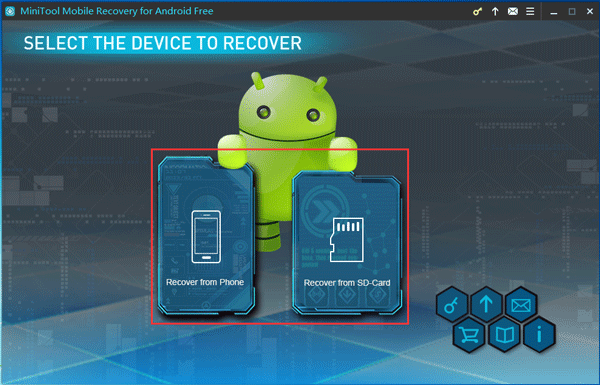
The supported data types include photos, videos, text messages, contacts, music files, WhatsApp messages & attachments, call logs and more.
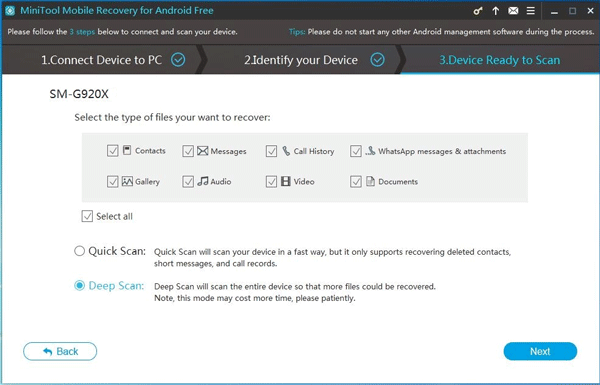
Before using this software to retrieve the deleted files from your Samsung Galaxy phone, please stop using your phone as soon as possible to prevent the deleted data from being overwritten.
If you want to retrieve the deleted files from your phone internal memory directly, you have to root your Samsung Galaxy S6/7/8 in advance.
When you are using this Android data recovery tool, please close any other Android management software. Otherwise, this tool may work abnormally.
You can firstly use the Free Edition of this software because it allows you to recover 10 pieces of one type data each time.
MiniTool Android Recovery on WindowsClick to Download100%Clean & Safe
In the following content, we will divide the issue Samsung Galaxy S6 Data Recovery into 6 common cases:
Case 1: How to Recover Deleted Photos and Videos from Samsung Galaxy S6/7/8?
In your daily life and work, you always take pictures and videos by your Samsung Galaxy phone to record some memorable moments. Once these files are deleted by mistake, you must feel very upset. In this situation, you need to consider these two situations:
- Have you ever backed up these deleted photos and videos to your Google account before? If yes, then, you can restore them from your Google account;
- If unfortunately, there is no available Google backup file, you should turn to the free Android data recovery software – MiniTool Mobile Recovery for Android for help.
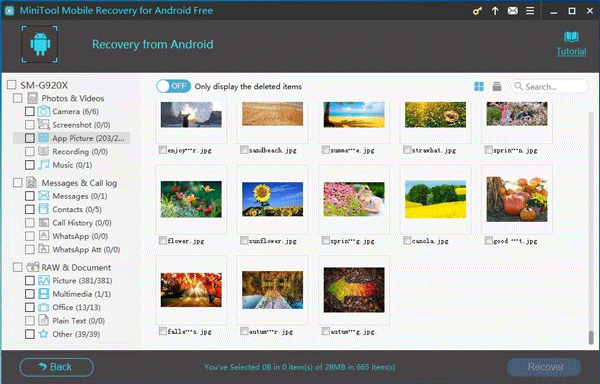
Besides, MiniTool Power Data Recovery and MiniTool Photo Recovery are also available for you to recover the deleted photos and videos from your Android SD card.
Case 2: How to Recover Deleted Contacts from Samsung Galaxy S6/7/8?
Your contacts on the Samsung Galaxy S6/7/8 can also be backed up to your Google account. But not everyone knows this trick.
If there is no available Google backup, what should you do?
Of course, you still can use MiniTool Mobile Recovery for Android.
Its Recover from Phone module allows you to recover deleted contacts from your Samsung phone directly.
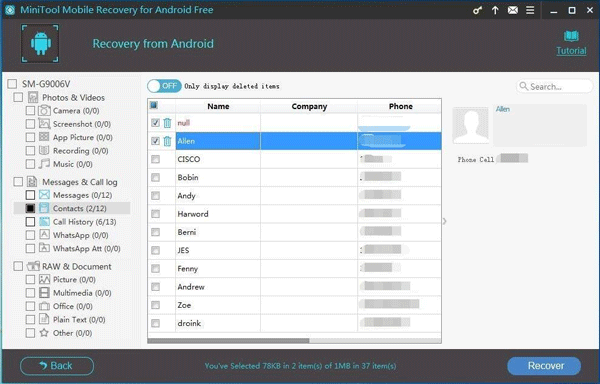
Both of these two ways mentioned in this post have their own advantages. Please choose a proper way according to your own situation.
Case 3: How to Recover Deleted Music Files from Samsung Galaxy S6/7/8?
Music files can be saved on your Samsung phone internal memory as well as the inserted Android micro SD card. However, there may be an accident: you deleted some of them by mistake. MiniTool Mobile Recovery for Android can also help you in this situation.
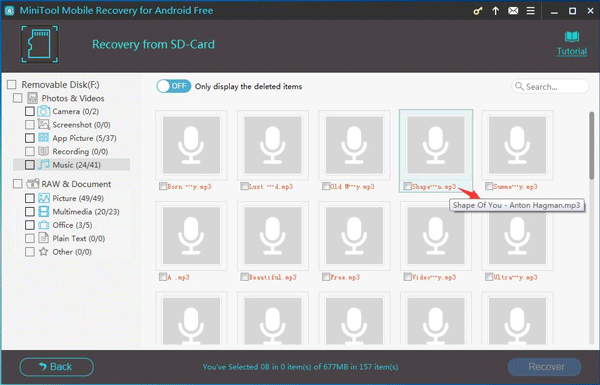
Here, MiniTool Mobile Recovery for Android is not the only choice for you to do Android music file recovery.
To recover your deleted music files from the Android SD card, you can also use these two recovery programs: MiniTool Power Data Recovery and MiniTool Photo Recovery. Please remember that these two programs can only recover data the Android SD card.
Case 4: How to Recover Deleted Call Logs from Samsung Galaxy S6/7/8?
Call history is also an important part of your Android data. But you may lose them before you add them to your contact list. Your call logs are unable to back up to your Google account.
Thus, your only chance is to recover them from your Samsung Galaxy S6/7/8 directly. In this situation, you had better choose MiniTool Mobile Recovery for Android.
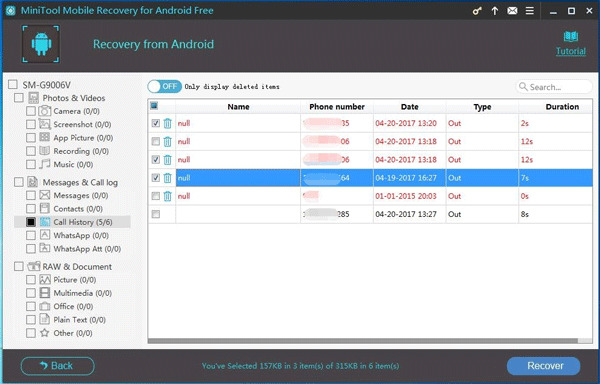
Also, you can use the Recover from Phone module to recover the lost and deleted Android call logs from the Android device directly.
Case 5: How to Recover Deleted Text Messages from Samsung Galaxy S6/7/8?
Some text messages on your Samsung Galaxy S6/7/8 contain the important information for you, and you must want to keep them safe. But accidents always happen unexpectedly. Perhaps, you lose them before you record them. What should you do then?
To use a third-party Android data recovery program or to restore them from your Google account, this is the decision you have to make.
At this time, you should always remember MiniTool Mobile Recovery for Android.
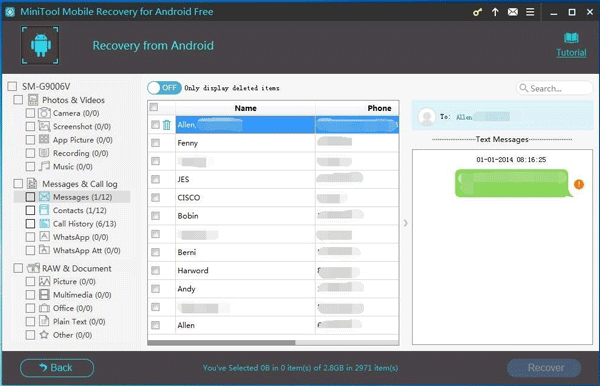
As long as the lost or deleted text messages are not overwritten by new data, you can use this free Android data recovery to get them back.
Case 6: How to Recover WhatsApp Messages from Samsung Galaxy S6/7/8?
WhatsApp Messenger is a piece of commonly-used cross-platform instant messaging freeware which is widely used all over the world. With it, you can make voice and video calls, send text messages, pictures, videos, documents, audio files, phone contacts and more to others who are using the standard cellular mobile numbers.
It seems that WhatsApp contains many useful data for you. To keep these data safe, you can back up them to the Google drive. If data loss issue happens, you can restore them from the Google drive.
At the same time, if the deleted WhatsApp messages & attachments are not overwritten by new data, you can also use MiniTool software to get them back.
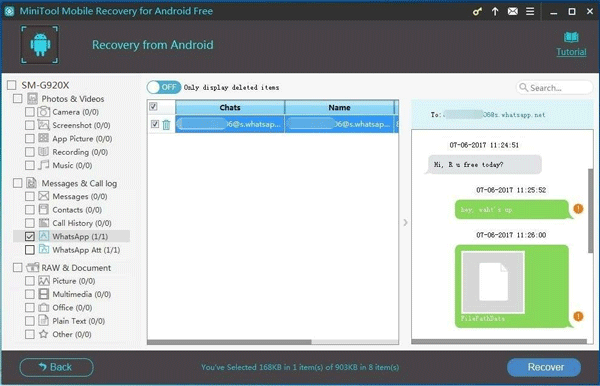
It is a wise choice to save the recovered files to your computer to prevent the deleted files from being overwritten.
Now, this is the end of the introduction of these 6 common cases of Samsung Galaxy S6 data recovery in your daily life and work. Next time, if you are facing Android data loss issue, you can choose one way to get your data back according to your situation.
When you are using MiniTool Mobile Recovery for Android Free Edition to recover data from Samsung Galaxy S6/7/8, you will find there are some limitations. For example, you are only allowed to recover one type of data each time.
If you want to recover all of your Samsung Galaxy S6 data without limitation, you’d better use the full edition of this software.
Part 3: How to Back up Samsung Galaxy S6/7/8?
Although it is possible to do Samsung Galaxy S6 data recovery in different ways, we still recommend you to form a good habit of backing up your Samsung Galaxy S6/7/8 regularly to keep these data safe.
Generally speaking, there are two choices for you to back up your Samsung Galaxy S6/7/8: back up your Android data to the Google drive or your personal computer.
To back up your Samsung Galaxy S6/7/8 to Google account, you can refer to this post:
How to back up data on your Android device to your Google Account?
To back up your Samsung Galaxy S6/7/8 to the computer, please read this post:
How to Transfer Files from Android to PC Effectively?
These two Samsung Galaxy phone backup methods have their own merits. You can choose one way or both according to your own needs.
Part 4: Bottom Line
To do Samsung Galaxy S6 data recovery is not a difficult thing. If there is an available Google backup file, please make full use of it to restore your Samsung Galaxy S6/7/8 data.
On the other hand, a better choice for you to do data recovery Samsung S6 is to use MiniTool programs because they give you the right to choose the files you want to recover.
To recover deleted files from Samsung Galaxy S6/7/8 internal memory directly, you can use MiniTool Mobile Recovery for Android and its Recover from Phone module.
To retrieve data from the Android SD card, you will have more choices: Recover from SD-Card of MiniTool Mobile Recovery, MiniTool Power Data Recovery and MiniTool Photo Recovery.
Just choose one tool accordingly.
Should you have any doubts and questions when you are using MiniTool software to retrieve the deleted files from Samsung Galaxy S6/7/8, please feel free to contact us by writing an email and sending it to [email protected].
In addition, you can also leave a message on the following comment field, and we will reply you as soon as possible. At the same time, you can share your good ideas and solutions with us. Thank you very much!
Galaxy S6 Data Recovery FAQ
There are two methods to recover data from your Samsung phone:
- Recover your Samsung data from the Google Drive.
- Restore your Samsung files using the third-party Android data recovery software: MiniTool Mobile Recovery for Android.


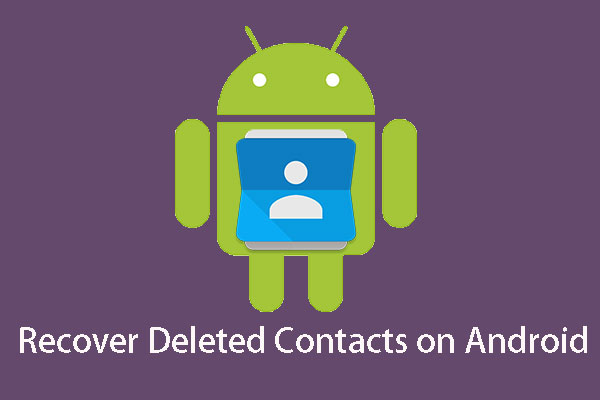

![How To Recover Deleted Call Log on Android Effectively? [SOLVED]](https://images.minitool.com/minitool.com/images/uploads/2018/09/recover-deleted-call-log-android-thumbnail.jpg)
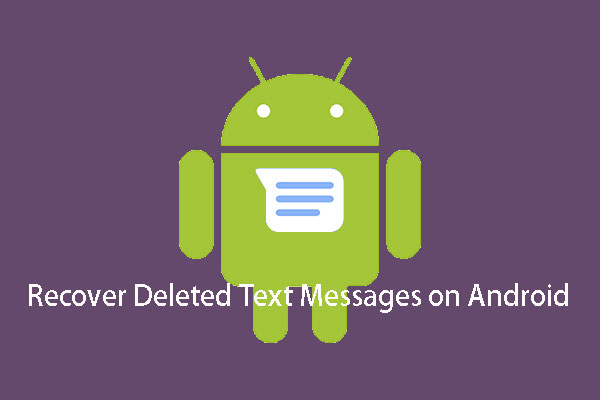
![[SOLVED] How to Recover Deleted WhatsApp Messages on Android](https://images.minitool.com/minitool.com/images/uploads/2018/09/recover-android-whatsapp-messages-thumbnail.jpg)