In this post, MiniTool Software will show you some information about Realtek USB GbE Family Controller, including its definition, usage, and how to download the Realtek USB GbE Family Controller driver on your Windows 10/11 computer.
What Is Realtek USB GbE Family Controller?
Realtek USB GbE Family Controller is a Network Ethernet Controller that can help your system connect to a wired internet connection. It can be used on different kinds of operating systems like Windows, macOS, and Linux.
Different USB ports are using the different Network Ethernet Controller Drivers. Here are the details:
1. Network Interface Controllers > 2.5G Gigabit Ethernet > USB 3.0
RTL8156 / RTL8156B(S)(G)
2. Network Interface Controllers > 10/100/1000M Gigabit Ethernet > USB 3.0
RTL8153 / RTL8153B
3. Network Interface Controllers > 10/100/1000M Gigabit Ethernet > USB 2.0
RTL8154 / RTL8154B
4. Network Interface Controllers > 10/100M Fast Ethernet > USB 2.0
RTL8152B
Usually, you don’t need to manually download the Realtek USB GbE Family Controller driver on your device. When you are using a USB wired internet connection, the Realtek USB GbE Family Controller driver will be automatically installed. However, at times, you may encounter network connection issues because the Realtek USB GbE Family Controller driver is broken, missing, outdated, or not properly installed. If so, you will need to manually download and install it on your device.
To guarantee the safety of your device, you need to use an official and reliable source for downloading Realtek USB GbE Family Controller drivers
How to Download Realtek USB GbE Family Controller Drivers on Windows 10/11?
Download Realtek USB GbE Family Controller Driver from Realtek
The official site of Realtek offers the download links of Realtek USB GbE Family Controller drivers. You can go to https://www.realtek.com/en/component/zoo/category/network-interface-controllers-10-100-1000m-gigabit-ethernet-usb-3-0-software to select the proper file according to the Windows version you are using and click the Download button to download the Realtek USB GbE Family Controller driver.
>> Click here to check your Windows version.
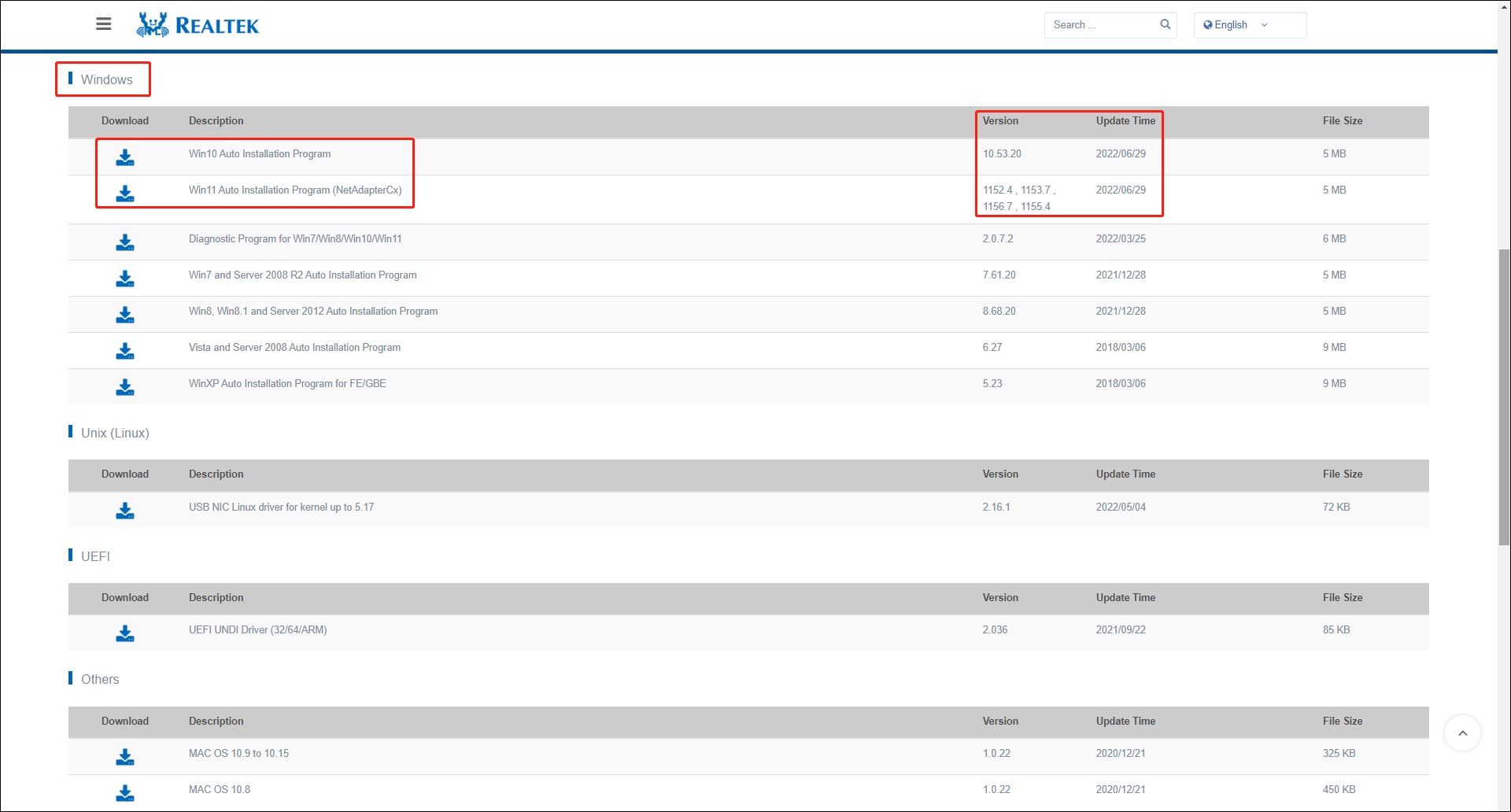
After downloading the driver on your device, you can open the downloaded file and follow the on-screen guides to install it.
Update the Realtek USB GbE Family Controller Driver
The drivers on this page are the latest versions. So, you can check the latest driver version on this page. If you want to update the Realtek USB GbE Family Controller driver, you can do it in Device Manager.
Step 1: Press Windows + X to open the WinX menu and select Device Manager.
Step 2: Expand Network adapters and find Realtek USB GbE Family Controller.
Step 3: Right-click it and select Update driver.
Step 4: Follow the on-screen instructions to update the Realtek USB GbE Family Controller driver to the latest version.
However, if you can’t get the latest version using this way, you’d better download the latest version from Realtek and install it on your PC.
Recover Your Lost Files on Windows 10/11
When some of your files are lost due to some reason, you can use a free file recovery tool to get them back. You can try MiniTool Power Data Recovery.
With this data recovery software, you can recover all kinds of files from different types of data storage devices. As long as the lost files are not overwritten, you can use this software to rescue your lost files.
This software has a trial edition. You can first use it to scan the drive you want to recover data from and then check if it can find your needed files. If yes, you can use a full edition to recover your files to a proper location.
MiniTool Power Data Recovery TrialClick to Download100%Clean & Safe
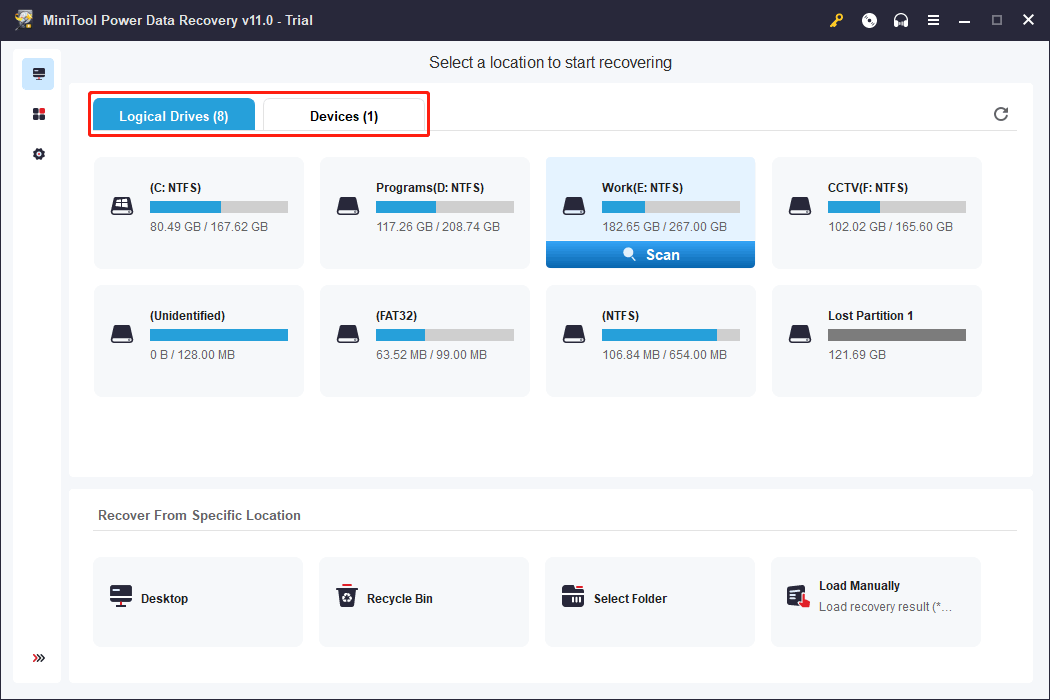
Bottom Line
Need to download the latest version of the Realtek USB GbE Family Controller driver? You can download it from Realtek. This post tells you what you should do. Additionally, this post also introduces a professional data recovery software that can help you recover your lost files. Should you have other related issues, you can let us know in the comments.


![How to Recover Lost and Deleted Files in Windows 11? [6 Ways]](https://images.minitool.com/minitool.com/images/uploads/2021/08/how-to-recover-deleted-files-windows-11-thumbnail.jpg)