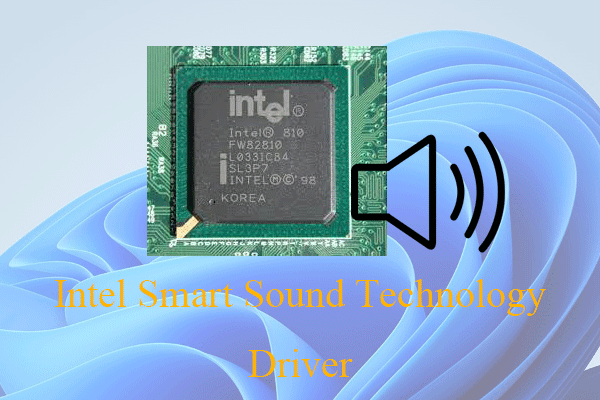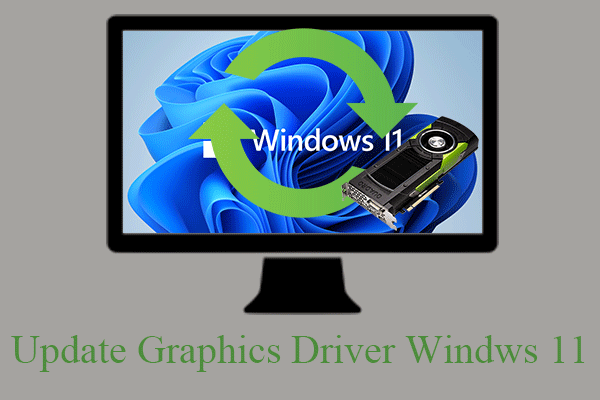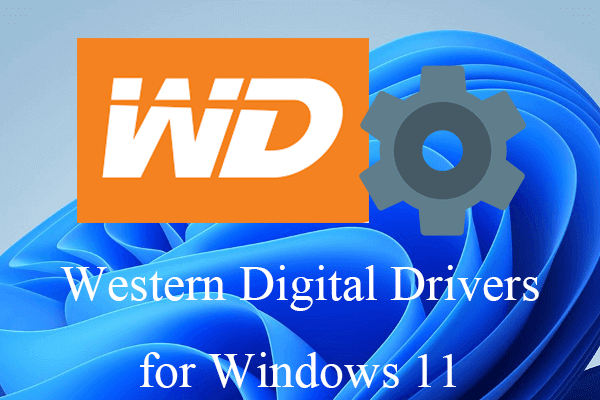Windows 11 audio driver or Windows 11 sound driver is a type of computer hardware/firmware driver necessary for audio devices to work properly in the Win11 operating system. Only with those drivers, can you hear sound from your PC.
The following will introduce some popular sound/audio drivers for different motherboards or different brands of computers.
Intel High Definition Audio Driver Windows 11
The latest Realtek audio driver windows 11 for Intel was released on January 11, 2022. Its version is 6.0.9285.1. This Intel Realtek HD audio driver for Windows 11 is for a 3.5mm audio jack and can be installed on the 11th generation Intel NUC11PHKi7C and NUC11PHKi7CAA. Its size is 378.6 MB.
Realtek high-definition audio driver Windows 11 download >>
This sound driver is required if you want to connect a microphone or headset to the audio jack or plan to use the TOSLINK connection on the back of the Intel NUC.
Install Audio Driver Windows 11
- Download and unzip the audio driver.
- Execute Setup.exe.
Applicable Products
- Intel NUC 11 Enthusiast Kit – NUC11PHKi7C
- Intel NUC 11 Enthusiast Mini PC – NUC11PHKi7CAA
Lenovo Sound Driver Windows 11
The following is the Realtek audio driver Windows 11 64-bit for Lenovo Legion S7 – 15ACH6. It was released on November 10, 2021, of 18.36 MB size. The version is 6.0.9228.1.
Realtek audio driver Windows 11 download >>
Where to Download Windows 11 Sound Driver?
If you are using other brands of PCs like Asus, Dell, or HP, you can rely on these ways to find and download audio drivers for Windows 11 OS.
#1 Windows 11 Audio Driver Download from Realtek Website
The most direct way to get Realtek sound driver for Windows 11 is to directly download it from its official website. Just search and find your target driver and download it to your computer.
#2 Windows 11 Sound Driver Download on Manufacturer Website
You can also try to find and download Windows 11 Realtek audio driver from your system board manufacturer’s official web page. As one of the common motherboards, we have introduced one Intel sound driver for Windows 11 above. Another Win 11 Intel audio driver is as below.
Intel Smart Sound Technology (SST) Driver Windows 11
- Version: 10.29.00.6367
- Release date: Jan 25, 2022
- Size: 98.99 MB
- Supported products: Lenovo Legion 5 Pro-16ITH6, Legion 5 Pro-16ITH6H, Legion 1-15ITH6, Legion 5-15ITH6H, Legion 5-17ITH6, Legion 5-17ITH6h
NVIDIA Audio Driver Windows 11
Download Nvidia sound driver for Windows 11 >> (This source is from a third-party website. Its reliability is not ensured. So, use it at your own responsibility.)
- Version: 511.65
- Release date: Feb 01, 2022
- Size: 783.33
#3 Free Sound Driver Download for Windows 11 Via System Features
Finally, you can download audio drivers directly through some services of Windows 11.
- Windows 11 Device Manager update audio driver
- Windows 11 troubleshoot playing audio
- Windows 11 update system
#4 Use Third-Party Tool to Help You Download Win11 Audio Driver
If you find it complex or confusing to manually download Windows 11 sound driver, you can rely on a professional 3rd party program to do that. For example, you may find it time-consuming to find out your motherboard type and suitable audio driver. Even if you get to know what which driver you need, you may fall into a situation to be confused that which version or edition of the driver is the correct one.
Therefore, for most users, especially nonprofessionals, it is better to make use of a professional app to help them. A professional driver downloader can assist you detect what necessary drivers are missing, what kind of drivers you need, which drivers are out of date…
There are many such kind of Windows 11 driver update tools available, including but not limited to Driver Easy, IObit Driver Booster, Driver Genius, etc.
Windows 11 Assistant Software Recommended
The new and powerful Windows 11 will bring you many benefits. At the same time, it will also bring you some unexpected damages such as data loss. Thus, it is strongly recommended that you back up your crucial files before or after upgrading to Win11 with a robust and reliable program like MiniTool ShadowMaker, which will assist you to protect your increasing data automatically on schedules!
MiniTool ShadowMaker TrialClick to Download100%Clean & Safe
Related Articles
- Unravel the Wonders of Hi-Fi Audio & High-Fidelity Audio Systems
- [Full Review] Exploring the World of High Res Audio
- High Fidelity Audio vs HD Stereo Sound: Unraveling the Differences
- Hi-Fi Audio Stream: Unleashing the Power of High-Fidelity Sound
- High Resolution Audio Streaming: Unlocking the Sonic Potential