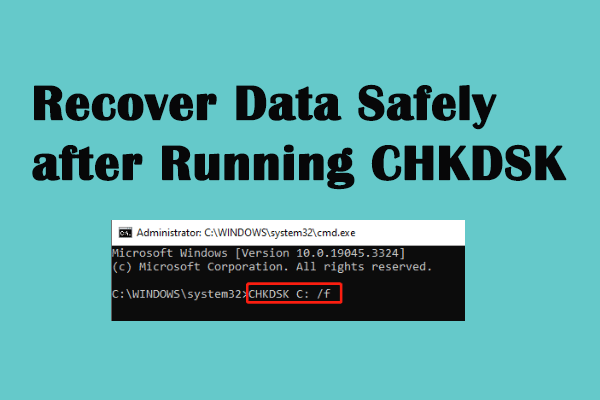RAID 5 is a common RAID setup used frequently in small businesses and other organizations. Like other storage devices, RAID 5 could be corrupted due to different reasons. Once a RAID 5 crashes, data saved there will be put in danger. Now, I will show you how to perform RAID 5 data recovery easily and quickly. Then, tips on how to rebuild a RAID 5 will be given to you.
What Is RAID 5 Data Recovery
RAID (Redundant Array of Independent Disks) actually refers to a data storage virtualization technology which puts multiple physical disk drive components into one or more logical units. Three main purposes of creating a RAID are data redundancy, fault tolerance, and performance improvement (or the combination of them).
Tip: How to recover data from a virtual disk?
- How Do You Recover Data From VMware Disk – A Vivid Guide
- How Do You Recover Data From Failed Storage Spaces With Ease
Common RAID schemes or data distribution layouts are RAID 0, RAID 1, RAID 5, RAID 0+1, etc. The balance between performance, capacity, reliability, and availability, is different in different RAID levels.
Once you find your RAID is corrupted, you should start to recover data from RAID without any delay. The following content focuses on RAID 5 data recovery only; data recovery from other types of RAID is essentially the same.
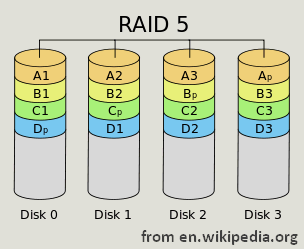
The following things need to be identified when you need to recover data from RAID:
- The number of disks that have been used
- The type of parity used in the RAID array
- Disk sequence and block size
- The offset pattern
- …
The RAID 5 partition recovery can be completed as long as the data is found completely and the RAID parameters are set correctly.
RAID 5 Failure
The biggest advantage of having a RAID 5 is: the array will continue to work even when there is one disk in RAID 5 that fails since the parity information is allocated on different drives; this will not cause any data loss.
Situation 1:
If more than 2 drives are failed in the same RAID 5, the array will be broke and data will be put in danger. The array rebuilding requires much time and it is likely to bring drive failure, so you may witness serious disasters during the process. What’s more, it needs to read data from all the disk drives involved when the RAID 5 array is rebuilding; this may result in a second drive failure and the entire array loss.
Situation 2:
If you try to force the array back online when there is one drive failed in RAID 5, the array tends to fail. Despite the fact that RAID 5 can continue to work when one disk is failed and there are most RAID 5 controllers, the force online feature may ruin everything. If the failed disk has been pushed back online by this function, the whole array will be corrupted immediately.
In both situations, you need to follow the steps given below to recover data from degraded RAID without hesitation.
Recover Data from RAID 5 with 2 Failed Drives
Can RAID 5 Lose 2 Drives
All data saved on the disks contained in a RAID 5 will be available (due to parity) unless the disks get failed suddenly.
Can I recover a RAID 5 array if two drives have failed?
I have a Dell 2600 with 6 drives configured in a RAID 5 on a PERC 4 controller. 2 drives failed at the same time and according to what I know a RAID 5 is recoverable if 1 drive fails. I’m not sure if the fact I had six drives in the array might save my skin. I bought 2 new drives and plugged them in but no rebuild happened as I expected. Can anyone shed some light?– asked by bonga86 on serverfault.com
How many disks can you lose in RAID 5?
- If only one of the disks fails, it is easy to recover data from single RAID 5 disk since the reconstruction of RAID 5 will start immediately whenever the hard disk failure is detected.
- In contrast, if two or more disks are corrupted at the same time, all data will be lost.
That is to say, the RAID 5 can survive if there is only one disk damaged. Once you find two or more disks are getting into trouble, you should carry out data recovery from RAID 5 at once.
How to Recover Data from RAID 2 Disk Failure
If you have a single or multiple disks failed in your RAID 5 and the disks contain important data, you need the help of RAID data recovery software.
A program from MiniTool® Software Ltd. called MiniTool Power Data Recovery is regarded as the best RAID recovery software by most users (it can be the good recovery software for RAID 1, RAID 5, and other types of RAID). It can help you recover data from both crashed disk and disks with problematic partitions.
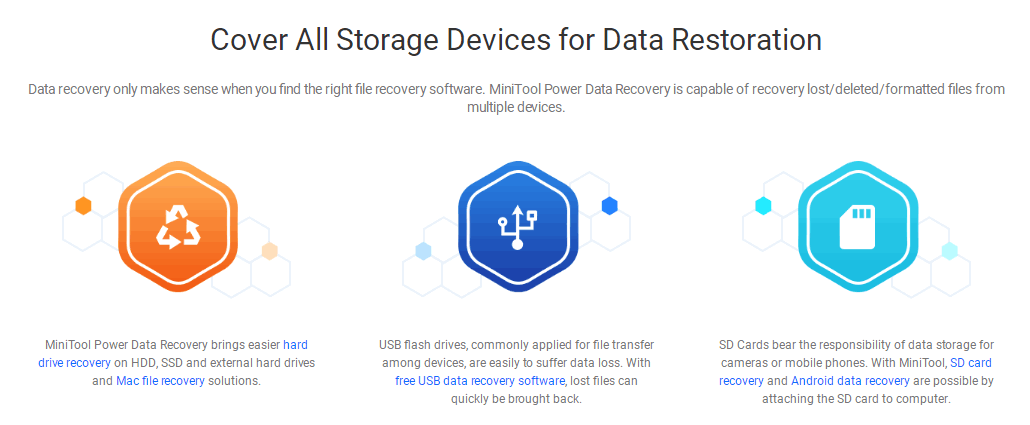
- You should make sure that the configuration tables of the RAID are functional. If you run into the breakdown issue, please fix it properly before you start RAID data recovery.
- If you want to recover data from a drive in RAID 1, you only need to make sure the disk works well.
How to get files off a RAID hard drive:
Step one: get the setup program of MiniTool Power Data Recovery from the reliable link and save it on your computer.
MiniTool Power Data Recovery TrialClick to Download100%Clean & Safe
Step two: run the setup program to finish the installation process and make sure your failed RAID disk is connected to this PC.
Step three: launch the RAID recovery software and select the proper function from the left pane.
- Please keep This PC selected if you want to recover files from existing hard drive partitions.
- You should select Hard Disk Drive to recover data contained in a deleted/lost partition.
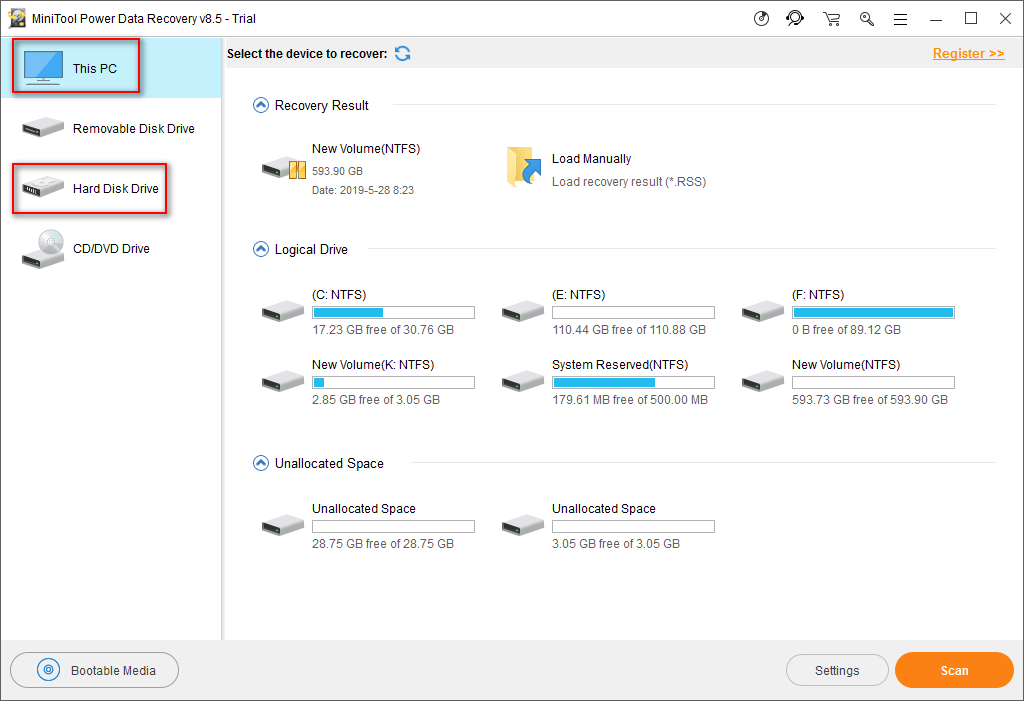
Step four: double click on the partition/disk that includes the data you want to get back to start drive scan.
Step five: more and more files will be found by the software and you should choose the ones you really need.
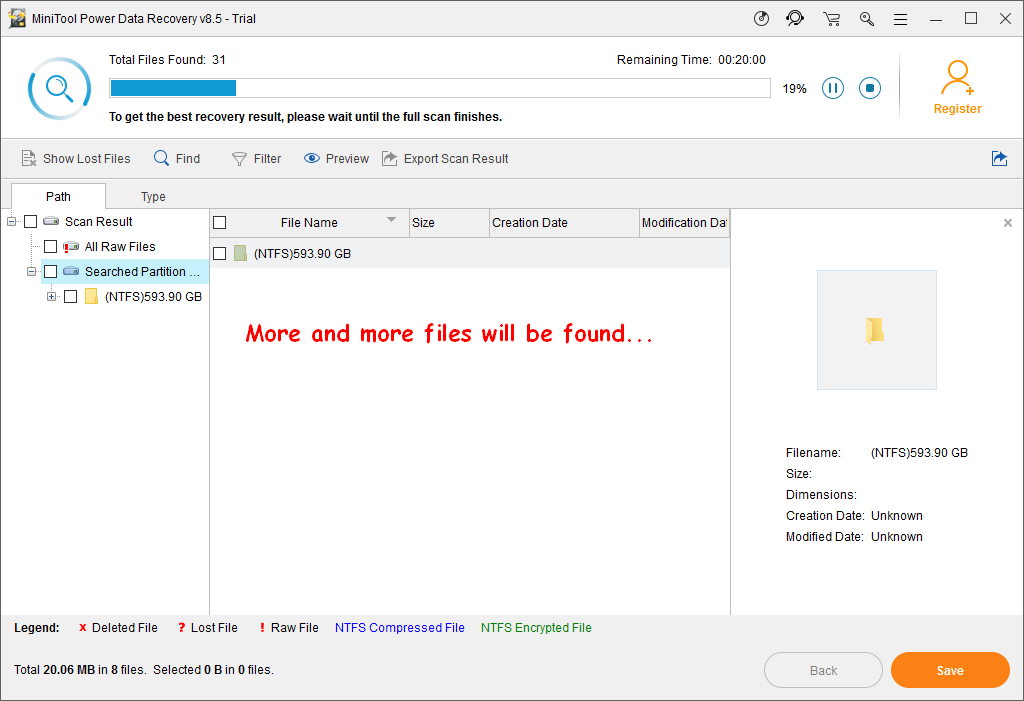
Step six: click Save to choose a storage path in the pop-up window. Then, click OK to confirm and wait for the recovery process to complete.
Please note:
You will see the following prompt window when clicking on Save. It indicates that you are using the trial edition of software which only allows you to scan the disk and preview the found files for free. If you need to recover data with it, you’ll need to upgrade to the full version by clicking on the Upgrade Now button.
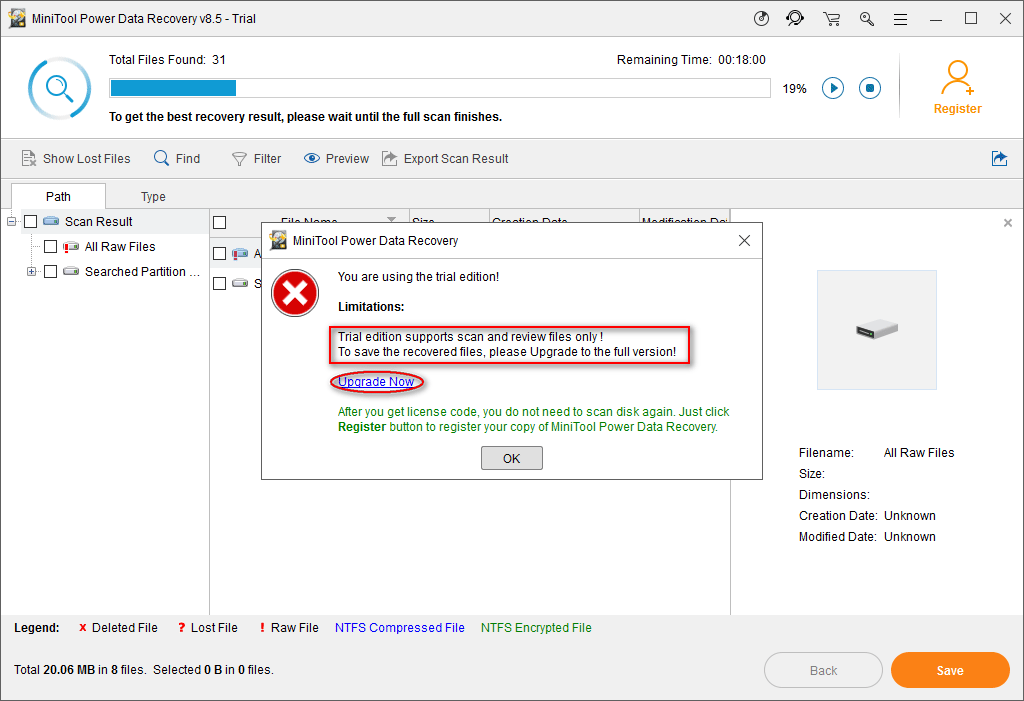
This method also works when you want to recover data from RAID 0, RAID 1, RAID 0+1…
You should take the following things into consideration when you need to carry out RAID data recovery:
- Can you really afford to lose the data contained in RAID forever?
- How many drives do you have in the RAID array?
- Do you know clearly the order of disks in RAID?
- What are the possible causes of the RAID failure?
- Is the recovery software you choose capable of recovering data from RAID safely?
When the recovery work is done, you should continue to rebuild the failed RAID 5.
Click to see how to recover a RAID 5 single-disk failure.
Rebuild Failed RAID 5 Yourself
One of the most important reasons why RAID 5 is so popular is that it is tolerant of a single drive failure.
- Once a certain disk failed, RAID 5 will start to rescue data from the entire RAID array by taking advantage of its parity function. In this way, it can calculate the missing data.
- Once there are two or more disks failed, you should hurry to recover data from RAID 5 by using the above method.
When the data recovery is finished, you should try to rebuild the RAID 5. The following actions could help you increase the success rate:
- Turn off your system the moment when you hear weird noises coming from it, so as to prevent further damage.
- Analyze the possible factors causing such failure and evaluating the condition of the disk drives carefully.
- Remember to put the disk drives in order when you remove them from your array.
- You can’t be too gentle when moving around drives getting from RAID.
How to Rebuild RAID 5 without Losing Data
How long does it take to rebuild RAID 5?
Before the rebuilding process, you may ask how much time is needed to complete the process. Actually, there is no definitive answer. The more drives you have and the more capacity you add, the more time you need to rebuild the RAID.
The RAID rebuild time is closely related to two factors: the quantity of data saved on the RAID disks and the capacity of the entire RAID. It is very important for storage administrators, especially enterprise administrators.
How to rebuild with a single disk failed:
- Shut down your device until you know what is going on exactly.
- Take out the failed drive and replace it with a new drive of the same capacity.
- Just wait since the RAID will rebuild itself.
There’s a great chance that you experience a second drive failure during the rebuild process, so you should be alert while RAID is rebuilding. The failure of both another drive and the controller is going to result in a failed rebuild process.
How to rebuild with 2 or more disks failed:
- Recover data from RAID by using the method introduced in the previous part.
- Make sure all the original drives are here and label them in order.
- Send your RAID to a professional recovery company and it will help you get back on track.
Cautions
You should pay attention to the following things to prevent data loss when RAID has been rebuilt successfully.
- Do not create any new files or folders on the disk included in the failed RAID.
- Make an image of the RAID structure in case of any unexpected accidents.
- Create a backup of the disks (or at least essential files) on a separate volume to ensure security.
- Run CHKDSK or use FSCK tool to check for errors when necessary.
- Do not modify (add, move, or delete) data casually.
Here’s how to recover data lost after CHKDSK:
What Is RAID 5 Used for
RAID 5 is one of the most common RAID configurations; it adopts disk striping with parity and consists of at least 3 hard disk drives (at most 16 disks). In a RAID 5 array, you’ll find the data and parity are allocated evenly across the disks contained in the array (they won’t be written to a fixed drive). The data of one of the other data blocks in RAID 5 can be recalculated by the computer using the parity data. That explains why RAID 5 can continue to work after a single drive failure.
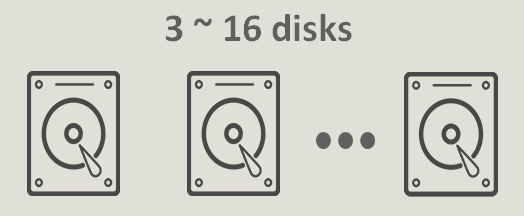
Thus, RAID 5 is regarded as one of the most reliable RAID schemes. It greatly improves the bottleneck problem caused by parity data storage.
- The advantage of RAID 5 when compared to RAID 1 and RAID 10: it has more usable storage.
- The performance of RAID 5 is almost equal to that of RAID 0.
Though RAID 5 can be achieved by virtue of software, it is not advisable. A hardware controller is better since extra cache memory can be used on the controller for the sake of improving write performance.
How Does RAID 5 Work
What is striping? It actually refers to storing consecutive segments of data to different disks. This is a good way to get better throughput and performance. Disk striping, together with parity, offers RAID 5 with redundancy and reliability. The benefits of RAID 5 are mainly come from disk striping and parity.
In RAID 5, it is parity, not the popular mirroring, that provides data redundancy. The parity will be calculated by the system and written into the corresponding drive every time new data is written into RAID 5.
What’s the difference between RAID 5 and mirroring?
- In RAID 5, the system will start to rebuild by using the parity data when a drive is failed.
- During mirroring, multiple copies of data will be kept in different volumes at the same time in case of sudden failure.
Data stored on any two drives can be put together to equal to the data stored in a third hard drive after data has been kept on each drive. In this way, even a single drive is failed, RAID data are not in danger. Therefore, disks in RAID 5 are hot-swappable; the failed hard disk can be removed and replaced by a new drive without downtime.
Conclusion
Combining efficient storage, high security, and wonderful performance together, RAID 5 becomes an all-around system. RAID 5 is a good choice for file and application servers which contain limited data drives. It is also important to individual users, enterprises and many organizations. As a result, RAID 5 recovery is important since the loss of data on RAID 5 could bring terrible influences.
Whenever you find your RAID 5 is failed (going to fail), you should carry out RAID 5 data recovery firstly; then, rebuild RAID 5 yourself or by hiring professionals when necessary.