Palworld is now available on Steam and Xbox consoles. The game supports cloud saves on PC and many users want to know the Palworld save file location on PC. This post consists of two parts – how to find Palworld save file location on PC and how to back up Palworld saves on Windows.
Related posts:
- Where Is Satisfactory Save Game Location? How to Back up It?
- Sons of the Forest Save File Location: How to Find & Transfer?
How to Find Palworld Save File Location
Palworld Save File Location on Steam
Where is the Palworld save file location on Steam? Follow the below guide to find it:
1. Press the Windows + E keys together to open File Explorer.
2. Go to the following path:
C:\Users\(Your username)\AppData\Local\Pal\Saved\SaveGames
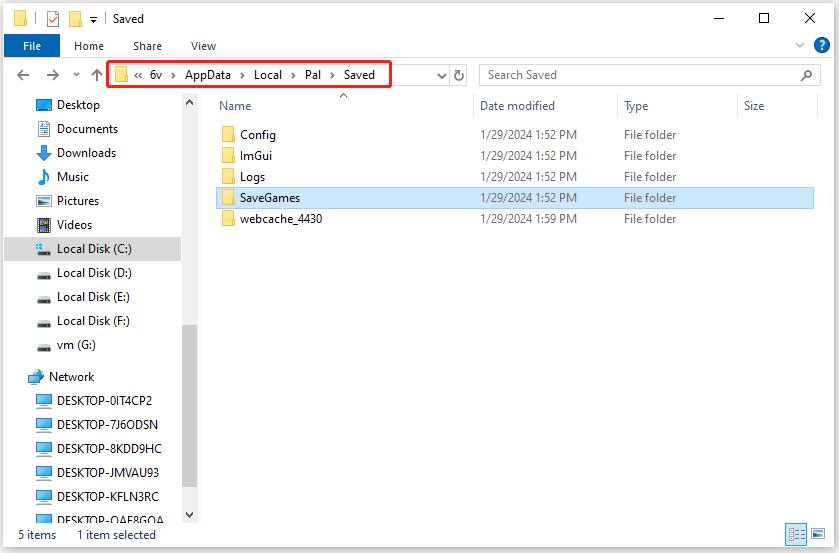
In the SaveGames folder, there will be another folder with your unique Steam 64-bit ID. Inside that are your specific save files, ordered by the profiles you have created. Just in case, it’s better to back up the entire SaveGames folder.
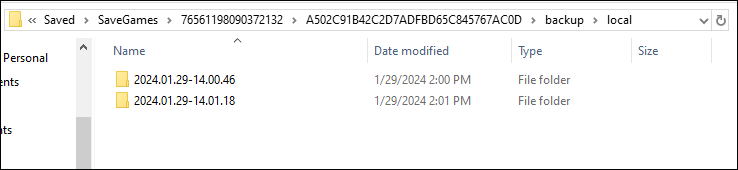
You can also find Palworld save file location on PC by a faster method:
1. Press the Windows + R keys together to open the Run box.
2. Type the following address, and press OK. Then, you can see the Palworld save file location on Steam.
%USERPROFILE%/AppData/Local/Pal/Saved/SaveGames
Palworld Save File Location on Xbox
Where is the Palworld save file location on Xbox? Follow the below guide to find it:
1. Press the Windows + E keys together to open File Explorer.
2. Go to the following path:
C:\Users\(Your username)\AppData\Packages\PocketpairInc.Palworld_ad4psfrxyesvt\ SystemAppData\wgs
3. This folder contains all the save files for Palworld’s Game Pass version.
How to Back up Palworld Saved File
Like any other game, glitches can occur in Palworld. The latest is a save file bug that wipes out all your progress. Thus, it’s recommended to back up your saved data to another safe location regularly. To do that, you can use the free backup software – MiniTool ShadowMaker. This tool supports backing up files, folders, partitions, disks, and systems on Windows 11/10/8/7.
Now, download and install it to use it free for 30 days.
MiniTool ShadowMaker TrialClick to Download100%Clean & Safe
1. Launch it and click Keep Trial to enter its main interface.
2. Go to the Backup tab and click the SOURCE part to choose the Palworld saved file.
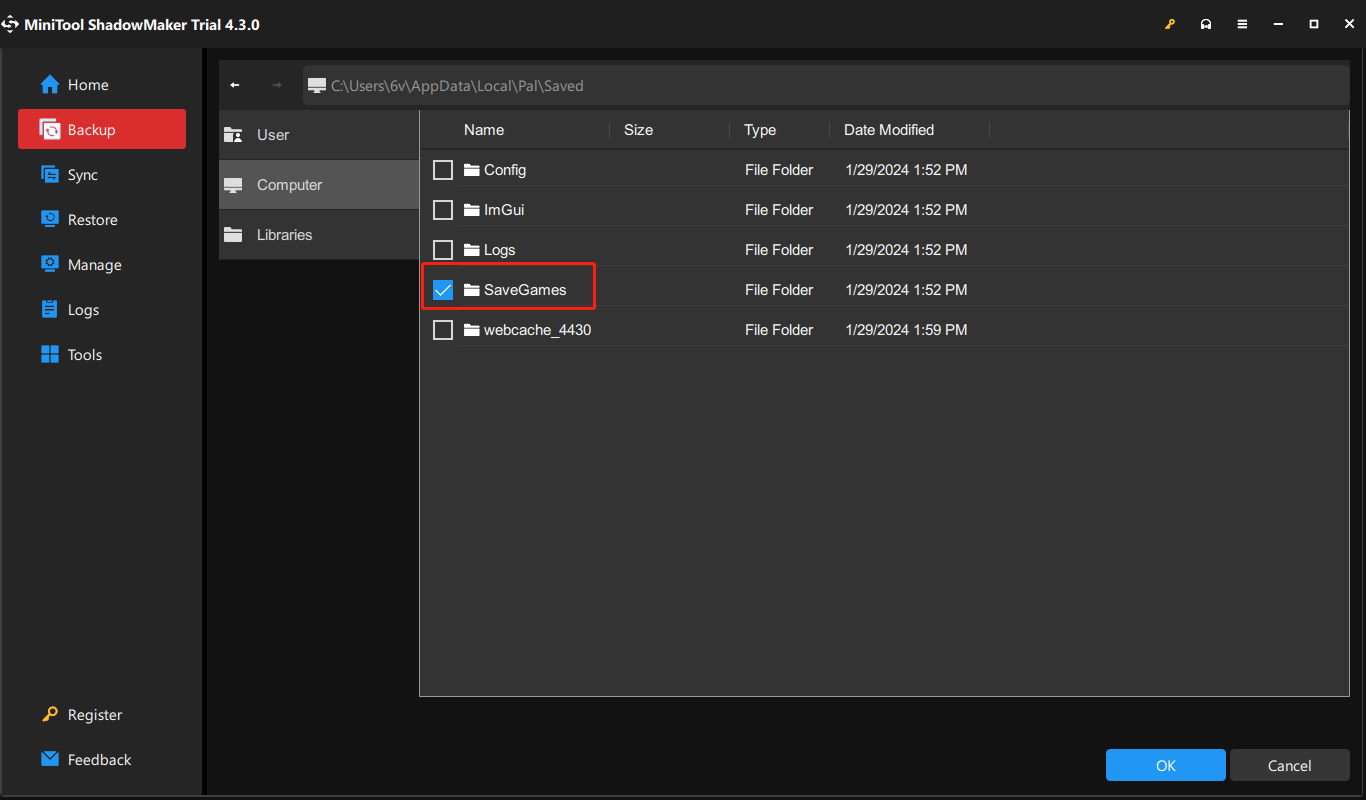
3. Then, go to the DESTINATION part to choose the location to store the backup. It’s highly recommended to back up it to the external hard drive.
4. Next, go to Options > Schedule Settings to set a particular time point to back up it regularly. At last, you can click Back Up Now to start the task.
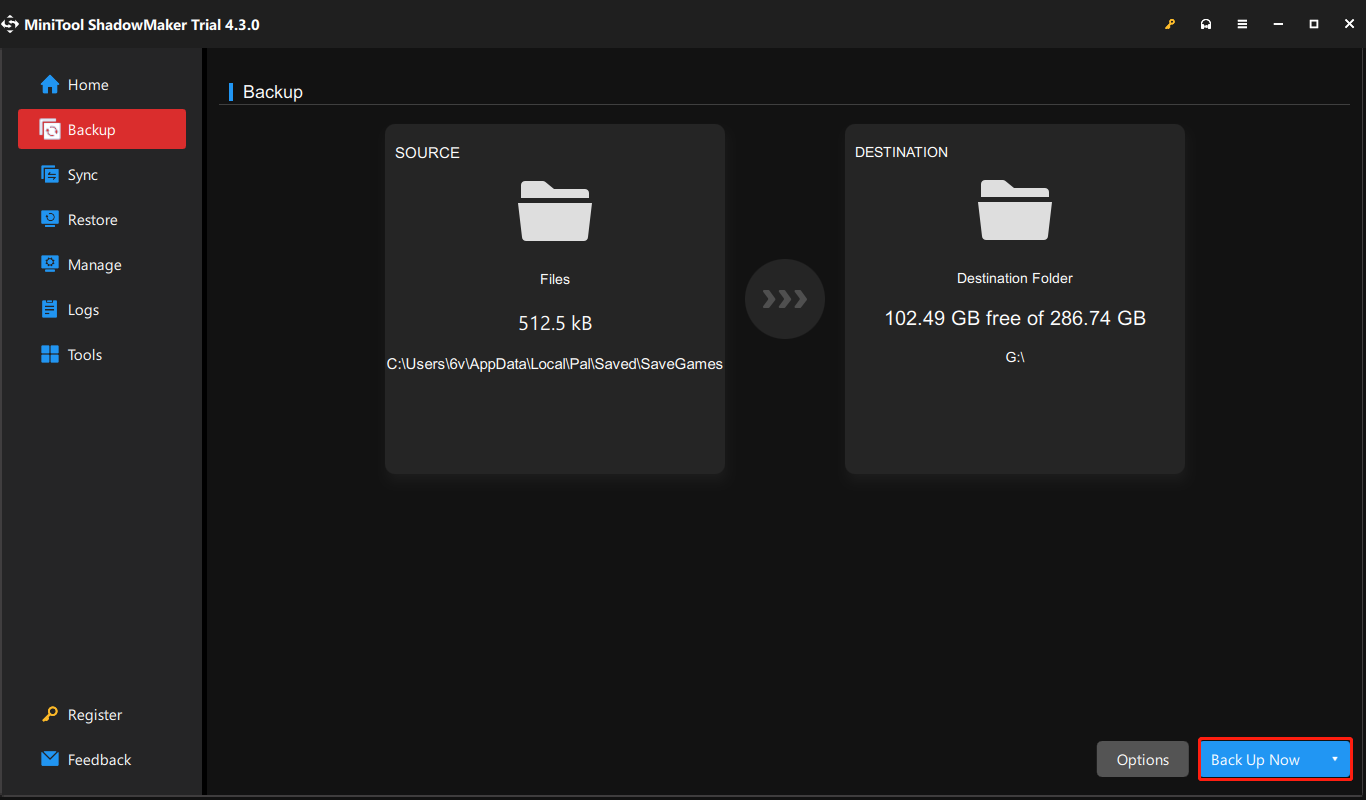
Even if you back up the Palwolrd saves locally, it’s also recommended that you back up them in the cloud at the same time. To do that, right-click Palworld in Steam and choose General. Turn on the Keep games saves in the Steam Cloud for Palwaorld option.
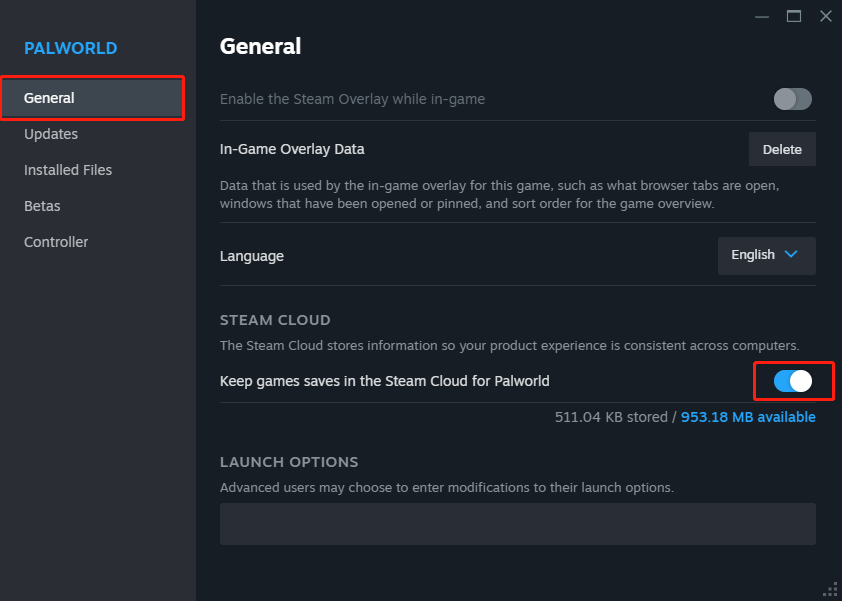
Final Words
Where is the Palworld save file location? How to find Palworld save file location on Windows? How to back up Palworld saves in the local and cloud? I believe that now you have found the answers in this post.