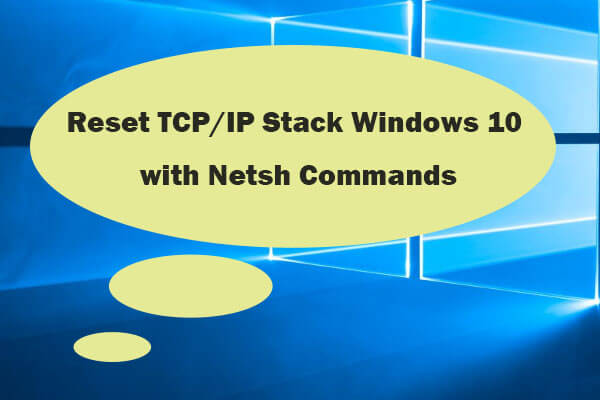This post provided by MiniTool support focuses on the differences between Mixer FTL and Adobe Macromedia RTMP on data transfer latency, quality, stability, supported platforms, etc. It gives a complete comparison of the two protocols and helps you understand them deeply.
About Streaming Protocol
A streaming protocol refers to a standard to define how data transferred through a network. There are 7 logical layers within the Internet protocols with each serving a specific communication function, and streaming protocols operate within the seven layers but only focus on their functions.
Within the 7 protocol layers, the most related one here is the transport layer, which controls the data transmission to the end platform. There are two ways to transfer data, use UDP (User Datagram Protocol) or by TCP (Transmission Control Protocol).
UDP vs TCP
The biggest difference between TCP and UDP is that TCP pushes the communication devices to establish a connection to transfer data while UDP skip this step.
Practically, UDP transfers small bits of data faster than TCP. However, the data cannot be transferred in a strict order without confirmation steps between the devices and multiple handshakes. Also, the end platform might not receive some pieces at all and result in lower quality.
Mixer FTL vs RTMP
Now, let’s compare two of the most used streaming protocols, FTL and RTMP.
What Is FTL?
FTL, Faster-Than-Light (also superluminal), is a kind of real-time streaming protocol developed by the streaming platform Mixer, which is owned by Microsoft. It supports sub-second latency that enables you to communicate with your viewers in real-time without virtual delay.
What Is RTMP?
RTMP, Real-Time Messaging Protocol, was originally a proprietary protocol for streaming video, audio, and data over the network, between Flash Player and a server. It was developed by Macromedia, which is now owned by Adobe. Adobe has released an incomplete version of RTMP for public usage.
RTMP vs FTL
RTMP maintains a persistent and stable connection, as well as allows for low-latency communication. It transfers small-packet data between a server and the flash player to guarantee minimal artifacts and interruptions. RTMP is supported by most streaming applications.
RTMP’s specifications were officially released by Adobe for public use. Yet, Adobe has stopped supporting Flash Player. Due to low bandwidth, RTMP can be interrupted even to the extent that streaming does not start. Also, due to the low security of delivering videos, some strict firewalls might not allow RTMP connections.
Moreover, RTMP adopts the AAC audio codec and H.264 video codec that are rather old and can’t offer the best quality. The standard stream delay of RTMP is about 5 to 30 seconds. Though it can be lowered to 3 or 2 seconds, it’s still higher than the less than 1-second latency of FTL.
FTL is supported by the most popular streaming platforms like OBS and XSplit. Also, it is pre-integrated into Xbox One and Windows 10/11 operating system. FTL makes use of the H.264 video codec and the Opus audio codec to create a good mix of quality, low latency, and smooth playback.
There are some disadvantages of FTL. First of all, your stream is of a little bit low quality if using FTL. Thus, Mixer suggests to lower your bitrate to 7 Mbps in comparison to the 10 Mbps of the RTMP. Secondly, FTL lacks stability. Finally, only Mixer and Restream support the FTL protocol.
Streaming Mixer FTL vs RTMP Conclusion
Below is a table comparing some important aspects between RTMP and FTL.
| Protocol | Protocol Method | Video Codec | Audio Codec | Latency | Advantages | Disadvantages |
| FTL | UDP | H.264 | Opus | ˂ 1 second |
|
|
| RTMP | TCP | H.264 | AAC | 2 – 30 seconds |
|
|