Microsoft released the IoT Plug and Play during the Build developer conference in May 2019. Last month, it announced that this Plug and Play service is available in preview. With the help of this new Windows service, both individuals and enterprises will find it's quite easy to connect the IoT devices to the cloud.
What Is IoT Plug and Play
You may have noticed that Microsoft released IoT Plug and Play earlier this year, but what does it mean? In fact, the word IoT stands for Internet of Things and it seems to be everywhere nowadays. Common Plug and Play devices include: video doorbells, connected refrigerators, smart thermostats, etc.
Plug and Play meaning: the item Plug and Play, or PnP, is used to describe the devices that can be recognized by computer as soon as it is connected (how to fix if USB drive is not recognized or external hard drive is not showing); that is to say, no physical configuration or user intervention is needed. Till now, all the applications lack of user setup applies can be described by Plug and Play.
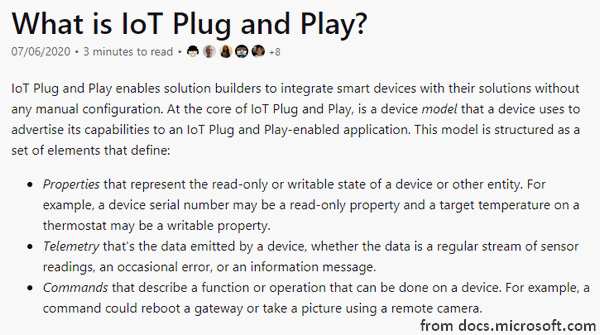
To ensure the disk performance, system security, and data integrity, you should go to home page and pick corresponding software.
Why Microsoft Create IoT Plug and Play Program
However, the real situation is most companies are still not able to design and implement an effective IoT solution. That’s why Microsoft provides the Plug and Play service to the public to simplify and democratize IoT drastically.
Another important reason to drive Microsoft to release Plug and Play service is users’ feedback and friction found during the process of onboarding new devices to IoT Platforms.
Anyway, the result turns out to be good: the use of Plug and Play to IoT devices is simplified quite a lot.
Device Capability Model
With the help of Microsoft Plug and Play, you can make device integration simpler by allowing people to connect and interact with IoT devices. This could happen through the device capability models, which are developed on the basis of Digital Twin definition language.
Benefits of the capability model:
- It can make the products of manufacturers finally appear in the Azure Certified for IoT Device Catalog eligibly.
- It can ensure the interoperability between IoT Device Catalog and Azure IoT Hub & Azure IoT Central.
Microsoft Azure IoT
As the number of PCs and devices is increasing fast and the peripherals become more and more diversified, both individuals and enterprises are facing with the same challenge: how to get them connected and working properly.
One of the biggest challenges in building IoT solutions is to connect millions of IoT devices to the cloud due to heterogeneous nature of devices today – such as different form factors, processing capabilities, operational system, memory and capabilities.– said Julia White, Azure corporate vice president
Microsoft adds the device capability model to Windows Plug and Play so that the attributes and capabilities of devices will be announced. In this way, Windows can assign and configure a wide range of peripherals automatically.
How Does IoT Plug and Play Work
In fact, the JSON-LD (JavaScript Object Notation for Linked Data) schema is used to build the capability model of IoT Plug and Play. That way the devices will share with us the functions and capabilities they support. By taking advantage of this, the IoT Plug and Play will generate software for the devices automatically according to the specification.
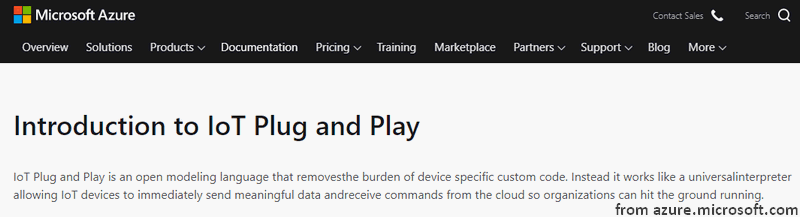
What’s more, the hardware partners of Microsoft, who participated in the Azure Certified for IoT program, also started to build devices which can be compatible with Azure Plug and Play. These devices will then be certified with the Azure Certified for IoT program. And finally, both the customers and partners are able to enjoy Microsoft Azure IoT conveniently. Meanwhile, Microsoft announced some developer tools (including Azure IoT Device Workbench extension for VS Code) to give support to its partners.
According to Microsoft, the support of IoT Plug and Play is open source, which means it can cooperate with devices running any operating systems (such as Linux and Android).