This essay offered by MiniTool will give a complete introduction to the Microsoft InfoPath, one of Microsoft Office family members. You will get most of what you want to know about InfoPath from the below contents.
What Is InfoPath?
Microsoft InfoPath is a program for designing, distributing, filling, and submitting electronic forms that contain structured data. It was firstly released as part of the Microsoft Office 2003 family. InfoPath features a What You See Is What You Get (WYSIWYG) form designer within which the various controls, such as text box, checkbox, and radio button, are bound to data, represented separately as a hierarchical tree view of folders and data fields.
MS InfoPath 2013 became a freestanding download in Microsoft Download Center on September 1st, 2015. Unlike its previous versions like InfoPath 2010, the standalone version of InfoPath 2013 (15.0.4733.1000) requires an active ProPlus subscription to Microsoft Office 365. It is aimed to cooperate with Office 2016, which doesn’t equip with InfoPath.
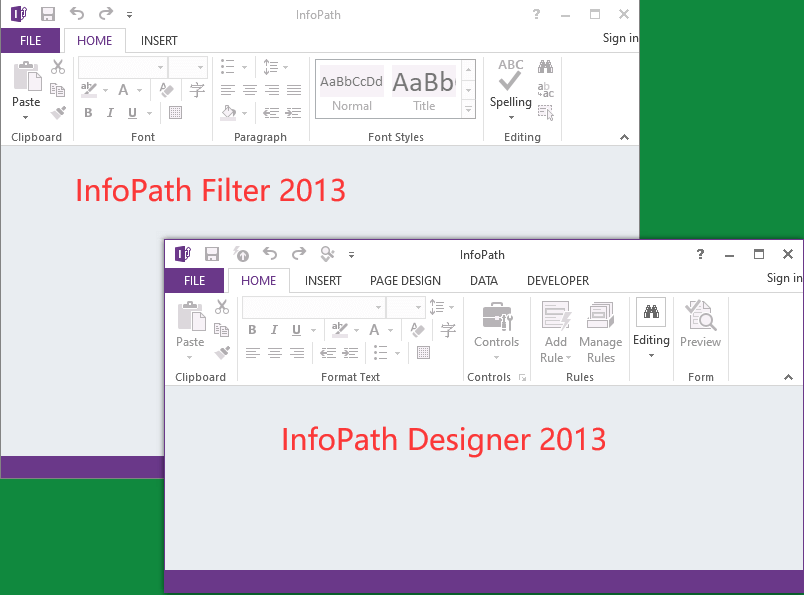
Microsoft InfoPath can be used in Windows 7, Windows 8, Windows 8.1, and Windows 10/11. It is the indirect predecessor of Microsoft Office Forms that is currently embedded only in Office 365 Education.
Microsoft InfoPath Features
To use InfoPath to fill a form, first of all, you have to develop InfoPath form templates. The form template must have one primary data source for submitting data and it can have multiple secondary data sources for retrieving data into the form.
Following are some examples of InfoPath functions.
- Rules
- User Rules
- Data Validation
- Conditional Formatting
- ActiveX Controls
- SharePoint Integration
SharePoint Integration
One of the Microsoft InfoPath features is to be integrated with SharePoint. InfoPath forms can submit to SharePoint libraries and lists. And, submitted instances can be opened from SharePoint using InfoPath Filler or other third-party programs.
InfoPath Form Services
Microsoft InfoPath Form Services, also called Office Forms Service, is a kind of server technology that allows you to fill out forms online (in a web browser). Through managing forms in a central location, you are able to streamline business processes and improve relations with customers, suppliers, and partners.
InfoPath Form Services is a server-side component of the Microsoft InfoPath pack. It enables InfoPath forms to be hosted on a SharePoint website and served by a web browser. InfoPath Form Services is originally a component of Microsoft Office SharePoint Server 2007 Enterprise Edition and was included in SharePoint Online Plan 2, Office 365 E3/A3/G3 or higher, and SharePoint Server 2013 Enterprise CAL in 2013.
InfoPath Form Services is a replacement of Forms Server 2007, a discontinued program that converts Microsoft InfoPath client forms into Ajax HTML forms, which can be accessed and filled out via any browser including mobile phone browsers.
InfoPath End of Life
On January 31st, 2014, Microsoft announced that InfoPath was discontinued and will be replaced by a more cross-platform program named Power Apps, which was released in late 2016. On March 1st, 2016, Microsoft announced that the InfoPath 2013 will be supported until July 2026.
Yet, Microsoft specifies that InfoPath Form Services is embedded in the on-premises release of SharePoint Server 2016, and be fully supported in Office 365 Education (A1/A3/A5) until further notice. So, the Microsoft MVP Roger Haueter thinks that InfoPath is still expected to be supported in on-premises SharePoint Server 2019.
Microsoft InfoPath Replacement
What’s the InfoPath alternative? Just as mentioned in the above content, there are two alternatives for InfoPath: Microsoft Power Apps and Microsoft Forms.
Microsoft Power Apps
Power Apps is the direct successor of Microsoft InfoPath. It can be customized into SharePoint to improve business productivity without writing code. Power Apps offers a low code way to create custom solutions for SharePoint Online that unlock new capabilities for your business users.

Microsoft Forms
Microsoft Forms, formerly Office Forms, is an indirect successor of Microsoft InfoPath. It is an online survey creator and is part of Office 365. Microsoft Forms was published in June 2016 and it enables users to create surveys and quizzes with automatic marking. The data within Microsoft Forms are able to be exported as Microsoft Office Excel files. In 2019, Microsoft released a preview of Forms Pro allowing people to export data to a Microsoft Power BI dashboard.

Also read: Better Understanding of Microsoft Power Automate – What Is It?
![[Solved] 19 Fixes for Microsoft Office Won't Open Issues](https://images.minitool.com/minitool.com/images/uploads/2020/12/microsoft-office-wont-open-thumbnail.png)
