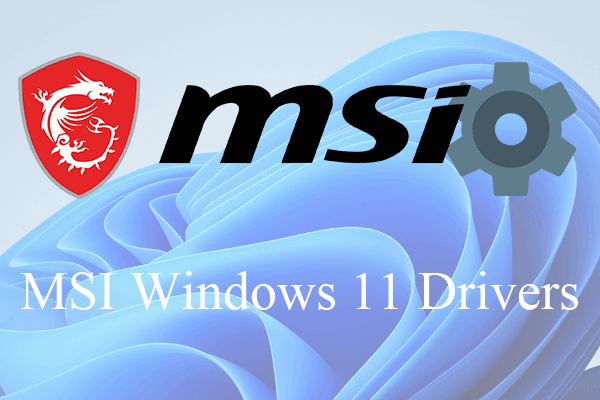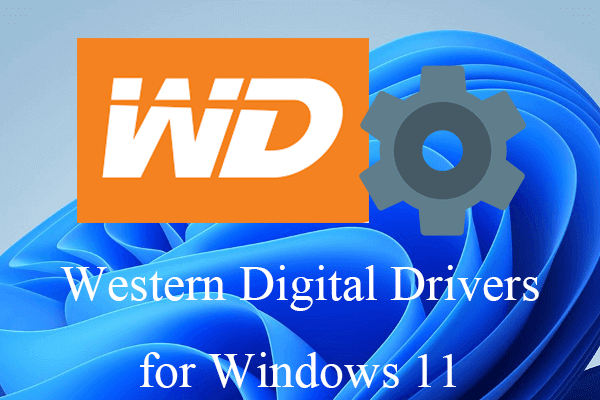This essay elaborated by MiniTool Software mainly provides the downloading URL Links for Lenovo’s power and battery driver for the latest Windows 11 operating system (OS) and its related software items including Lenovo Update Utility and Lenovo Power Management driver.
Windows 11 Lenovo Battery Driver Download
First of all, let’s see where and how to get the Lenovo battery driver for Windows 11.
The following download URL is the Lenovo official link of its power and battery driver (formerly Lenovo power manager driver) for Windows 11 and Windows 10 for ThinkPad. The package includes the dependency software for power features of Lenovo Vantage. The software works with the Lenovo Power Management Driver but is a different component.
Download Lenovo power and battery driver here >>
- Version: 10.0.145.0
- Size: 3.95 MB
- Release date: April 22, 2022
- Supported OS: Microsoft Windows 11 (version 21H2 or later) and Windows 10 32/64 bit (1703 or later)
If you want to know what ThinkPad models this drive support, please refer to this text page.
Download Lenovo Battery Firmware Update Utility
Or, you download the battery firmware update utility for Win11 and Win10 on Lenovo ThinkPad to update battery firmware saved in the battery pack to fix errors/issues/problems, add new features, as well as expand functions. It is language-independent and can be applied to any language system.
Lenovo battery firmware update utility download >>
- Version: 1.0.2
- Size: 1.96 MB
- Release date: March 29, 2022
- Supported system: Windows 11 (21H2 or later); Windows 10 (64-bit)
Supported Batteries
- FRU P/N : 5B10W51829 (ASM P/N : SB10W51928)
- FRU P/N : 5B10W51830 (ASM P/N : SB10W51929)
- FRU P/N : 5B10W13961 (ASM P/N : SB10T83204)
- FRU P/N : 5B10W13974 (ASM P/N : SB10T83217)
- FRU P/N : 5B10W13884 (ASM P/N : SB10T83127)
- FRU P/N : 5B10W13964 (ASM P/N : SB10T83207)
- FRU P/N : 5B10Z26487 (ASM P/N : SB10Z26488)
- FRU P/N : 5B10X19049 (ASM P/N : SB10X19047)
- FRU P/N : 5B10X19050 (ASM P/N : SB10X19048)
- FRU P/N : 5B10W51827 (ASM P/N : SB10W51926)
- FRU P/N : 5B10W51832 (ASM P/N : SB10W51931)
- FRU P/N : 5B10W13959 (ASM P/N : SB10T83202)
- FRU P/N : 5B10Z26480 (ASM P/N : SB10Z26484)
- FRU P/N : 5B10W13965 (ASM P/N : SB10T83208)
- FRU P/N : 5B10W13966 (ASM P/N : SB10T83209)
If you’d like to check its supported ThinkPad models, please visit this page.
Lenovo Battery Driver Update Notes
Before updating the battery firmware, make sure to attach an AC adapter. Do not turn off or suspend the computer, remove the battery and AC adapter until the update has been completed. Even if the update is abended, don’t remove the battery. Please try the update again.
If the computer can’t be shut down, remove the battery and AC adapter to turn off the machine. Then, re-plug the same battery and AC adapter to try to update once again.
Otherwise, the battery may have to be replaced. The computer should be turned off immediately after the battery firmware update finishes.
Lenovo Power Management Driver Download
The below package installs the Power Management driver to enable power management in Windows 11/10 on Lenovo computers, mainly ThinkPads plus Lenovo K14 Gen1. If this package has been installed, updating (overwrite-installing) this package will fix problems/errors/issues, add new functions, or expand features.
Download Lenovo power management driver >>
- Version: 1.68.30.0
- Size: 1.39 MB
- Release date: April 08, 2022
- Supported OS: Win11 (21H2 or later) and Win10 64-bit
The Power Management driver is language independent and can be used with any language system.
Windows 11 Assistant Software Recommended
The new and powerful Windows 11 will bring you many benefits. At the same time, it will also bring you some unexpected damages such as data loss. Thus, it is strongly recommended that you back up your crucial files before or after upgrading to Win11 with a robust and reliable program like MiniTool ShadowMaker, which will assist you to protect your increasing data automatically on schedules!