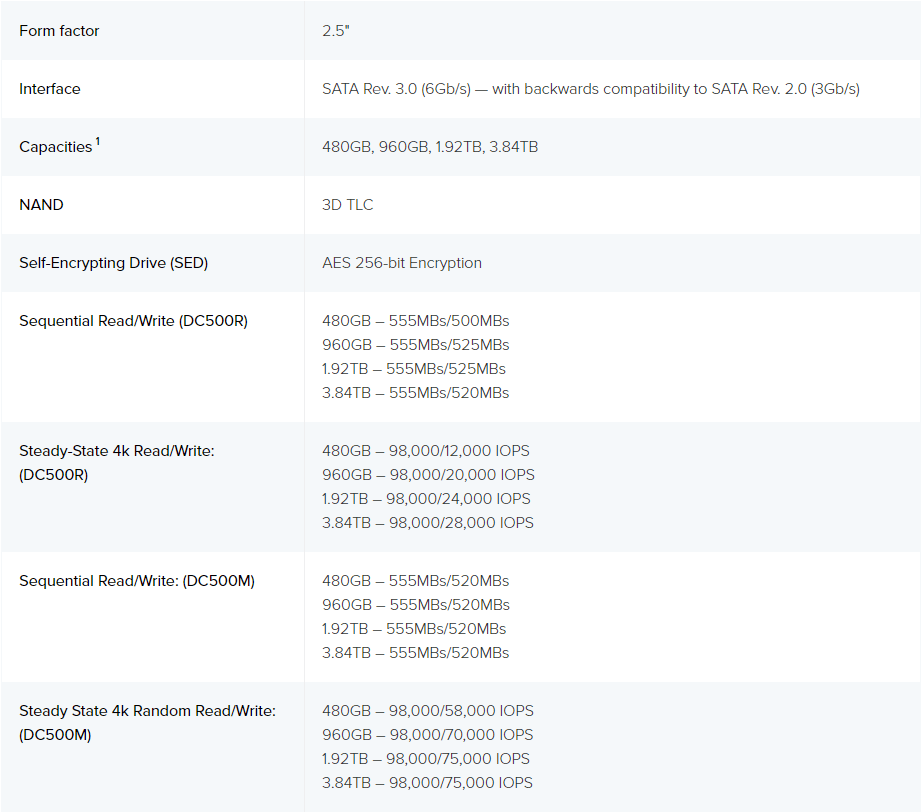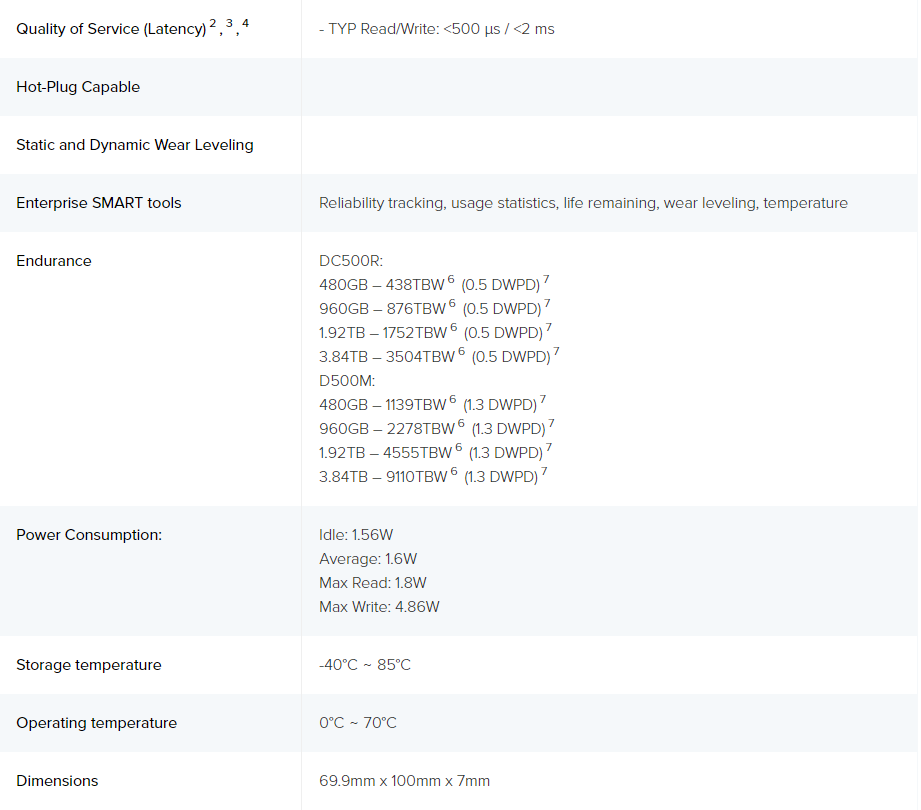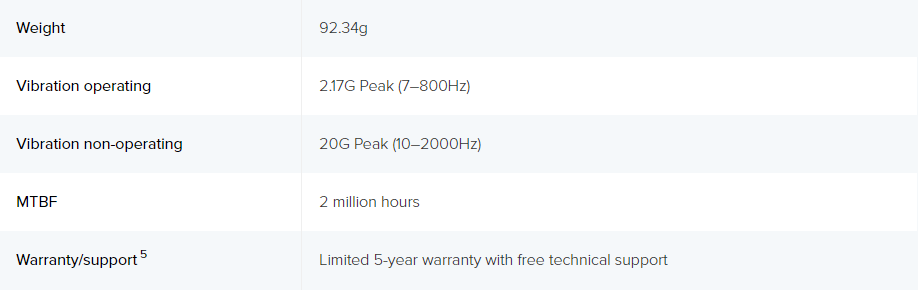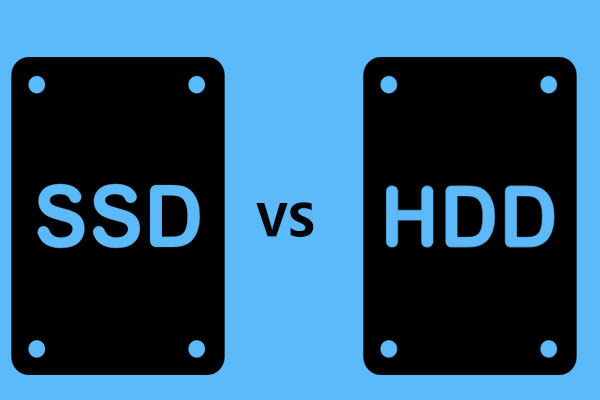Kingston Technology Company has already announced the Kingston DC500R SSD. Do you know the performances and features of it? This post will review the Kingston DC500R 960GB Data Centre SSD which can help you to know it.
Kingston Technology Corporation is a well-known American computer technology company which aims to designs, produces, sells and supports flash memory goods and another computer-related memory products, such as the HyperX brand of headsets, mousepads, keyboards and solid-state drives (SSD).
Today we’re taking a look at a specific SSD which is different than most. The Kingston DC500 comes in two types where one is designed for read-intensive workloads and the other is designed for mixed workloads.
Their similarity is that they are both used in Data Centre. From this paper, you can have a comprehensive knowledge about the read-optimized version. Now, let’s start.
Kingston DC500 Data Centre SSD
The Kingston DC500 Data Centre SSD is a high-performance 6Gbps SATA SSD which is equipped the latest 3D TLC NAND. This may sounds like any other ordinary SSD currently available, but the DC500 has some key differences. It is purpose-built for read-centric or mixed-use server workloads. It means we are dealing with a consistency instead of short burst speeds.
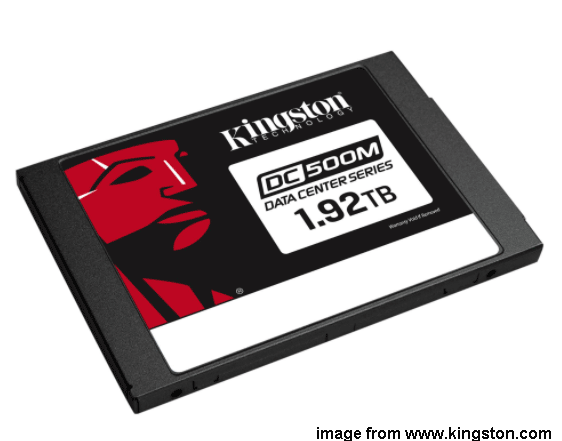
The Kingston DC500 perform strict QoS requirements and feature on-board Power Loss Protection (PLP) with power capacitors. These reduce the risk of data corruption by writing data to the NAND – even in the case of a power loss of the system or drive.
DC500R Performance and Endurance
In the 960GB edition of Kingston DC500, sequential read speed can reach 555MB/s and sequential write speed is up to 525MB/s. The 1.92TB model has the same performance. Meanwhile, the smaller 480GB model comes in at 500MB/s write performance and the largest 3.84TB version has a write speed of 520MB/s.
Although these look small in regards to NVMe figures, they are great for SATA drives. And while SATA isn’t up to date, they are still feasible. You can connect more of them to a system.
As for Data Centre, endurance is also as important as performance. Normally, the read-optimized drive is rated at 0.5 DWPD each. In numbers, that is 438, 876, 1752, and 3504 TBW for the 480GB, 960GB, 1.92GB, and the 3.84TB models. Kingston provides 5-year warranty of them and they’re rated for an MTBF of 2 million hours.
SSD Features
Without doubt, you will get the basic SMART and Trim functionality naturally. The enterprise SMART tools support usage statistics, reliability tracking, wear levelling, life remaining and temperature. Besides, the drive is configured hot-plug capable because it needs to stay in a Data Centre environment. And you never know when you need to plug in a new one.
Other features include Static and Dynamic Wear Leveling for long life. In terms of a long life, the Kingston DC500R also features onboard power-loss protection (PLP) which can flush all data to the NAND when facing a sudden power loss.
Feature Highlights
- Optimized for Read-Centric workloads. (It is also feasible for Mixed-workload)
- Power Loss Protection.
- Models with up to 1.92TB available
- End-to-end Data Protection.
- Predictable latency and performance
Specifications
The specifications showed here are taken directly from the official website of Kingston. They are accurate at the time of this review, but they could be able to change if there are future revisions of the product.