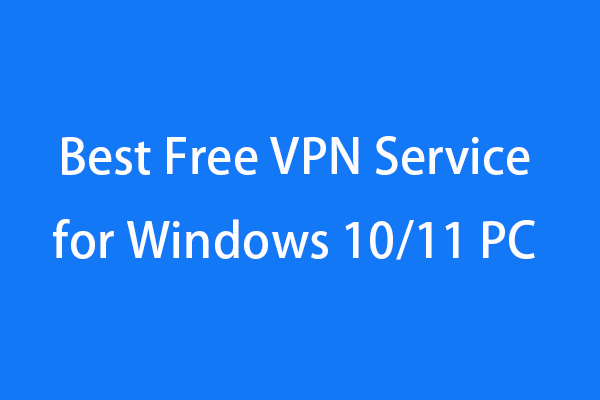Your traffic and data usage on Internet may be tracked and peered at involuntarily owing to ISP. Thanks to its special role in your online activities, it’s easy to access your data. So how to protect your privacy from being stolen? This article on MiniTool Website will resolve this targeted concern.
What Is ISP Tracking?
Before knowing what ISP tracking is, we can start with the ISP. ISP (Internet Service Provider) is a company that can make it possible to access the Internet and other related services such as email, domain registration, and web hosting.
Those services make ISP tracking easy to happen. Your online data and traffic can be retrieved by ISP monitoring and recording. In this process, the information that has been divulged is far more than you imagine.
What Can Your ISP See?
- Browsing history and websites
- Your shopping habits
- Source and destination IP addresses
- Unencrypted email conversations
- Social media information
- Your passwords
The Risks You Are Facing
Your private information can be regarded as a profitable treasure for ISP can earn much by selling it.
For example, some marketing platforms can introduce you to tailored products and induce you to buy them when they get your shopping habits or browsing history from ISP.
It is intrusive to be surrounded by a lot of advertising.
Besides, bandwidth throttling and P2P monitoring also need your attention to avoid getting into trouble.
No one wants to live in a world where nothing is protected and private, even in the online world. So how to stop ISP tacking?
How to Stop ISP Tracking?
Way 1: Use VPN
VPN (Virtual Private Network) creates a private network that allows users to send and receive data across public networks, which improves Internet security and functionality.
With VPN, your online location can be changed and your digital identity can be covered. That makes ISP harder to keep tracking.
Your online data only travel through your VPN, which means your hidden online identity can help you “erase” what you have done on the Internet.
Way 2: Use Tor Browser
A Tor browser is different from a VPN. Many people are confused because of their similar functions, but Tor is only used for Internet browsers and the Internet speed is far slower than the VPN.
Tor browser enables anonymous communication. It can hide your locations and online data to avoid ISP monitoring and tracking so that your privacy will be better safeguarded.
Way 3: Use Proxy
The proxy server can act as a gateway between users and the Internet that can prevent your private network from being attacked, enhancing the Internet security.
This server has some same features as the VPN. It allows you to access geo-blocked websites just as a VPN does. But there are also some defeats compared to the VPN, for more detail you can refer to this article: Proxy vs VPN: The Main Differences Between Them.
Anyhow, it can be one of your ways to block ISP tracking from your traffic and data usage.
Way 4: Use HTTPS
HTTPS (Hypertext Transfer Protocol Secure) is used to secure your communication over the Internet. It can better protect your privacy and safeguard data integrity.
Compared to the last three ways, HTTPS can’t stop ISP from tracking your website traffic but your specific online movements can’t be identified. To some extent, HTTPS blocks some information leakage.
Bottom Line:
The Internet brings many surprises, however, and potential detriments. To safeguard Internet privacy still has a long way to go. Following the above ways to block ISP tracking can be your first step in protecting your privacy.
At last, thanks for your reading and hope you found this article useful. Have a good day.