You can use the hub or switch to connect your computers to the network, then you may want to know some information about hub vs switch. In this post, MiniTool will tell you the hub’s and switch’s type, features, and so on.
When you want to connect your computers to the network, you can use networking devices such as a router, hub, and switch. And this post will give you some information about hub vs switch. If you want to know some information about router vs switch, then you should read this post – Router VS Switch: What Is the Difference Between Them?
What Is Hub?
What is hub? As a networking device, the hub allows you to connect several PCs to a single network. You can use it to connect segments of a LAN. When a packet arrives at one port, it is copied to various other ports because the hub stores various ports. The hub acts as a common connection point for devices in the network.
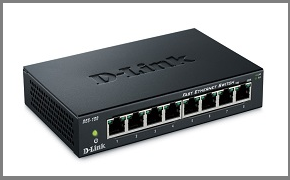
What Is Switch?
What is switch? A network switch is also a networking device and you can use it to connect multiple computers on a single computer network, too. The switch can process the data and know the specific address to send the message. It can determine the computer to which the message is directed and can be sent directly to the correct computer. The switch is usually called a bridging device because the process of linking network segments is also called bridging.

Hub VS Switch
What’s the difference between hub and switch? This part will give you some basic information about network switch vs hub.
Type
Hub
- Active hub: An active hub is a type of hub with its own power supply. It can clear, improve, and relay signals as well as the network. It can be used as both a repeater and a wiring center. They are also used as an extension for two or more nodes.
- Passive hub: This type of hub collects power from the active hub and collects wiring from the nodes. Passive hubs relay signals into the network without cleaning and enhancing them. It cannot be used to extend the distance between nodes.
Switch
- Manageable switches: The manageable switch can be assigned and configured because it has a console port and IP address.
- Unmanageable switches: On unmanageable switches, the configuration is not possible. Since there is no console port, an IP address cannot be assigned.
Features
Hub
- It is suitable for broadcast and shared bandwidth.
- It only possesses a broadcast domain and a collision domain.
- Works in the physical layer of the OSI model.
- Cannot create a virtual local area network using a hub.
- Provides support for half-duplex transmission mode.
- It does not support spanning tree protocol.
- Packet collision mainly occurs inside the hub.
Switch
- It is a Datalink layer device (Layer 2).
- Works with fixed bandwidth.
- Maintains a MAC address table.
- It allows you to create a virtual local area network.
- Acts as a multi-port bridge.
- Usually with 24 to 48 ports.
- Supports half-duplex and full-duplex transmission modes.
Application
Hub
- Hubs are used for connections in the organization.
- Hubs are used to create small home networks.
- Hubs are used for network monitoring.
- You can create devices or peripherals available on the network.
Switch
- Switches can help you manage data flow across the network.
- Medium to large-sized LANs that contain many linked managed switches.
- Switches are widely used in SOHO (Small Office/Home Office) applications. SOHO usually uses a switch to access various broadband services.
- It is used to physically connect devices together in a computer network.
- The switch can use half-duplex mode or full-duplex mode to transfer data to any other device.
Advantages
Hub
- Provides shared Internet Scalability (uplink).
- Allows network monitoring.
- It provides backward compatibility.
- It helps you extend the total distance of the network.
Switch
- It can help you reduce the number of broadcast domains.
- Supports VLANs that can be used for the logical segmentation of ports.
- The switch can use the CAM table for the port to MAC mapping.
Disadvantages
Hub
- Mainly half-duplex.
- No dedicated bandwidth.
- It cannot choose the best path of the network.
- There is no mechanism to reduce network traffic.
- Possibility of equipment differentiation.
- Network size.
Switch
- Not as good as the router used to restrict broadcasting
- Communication between VLANs requires inter-VLAN routing, but today, there are many multi-layer switches available on the market.
- Processing multicast packets that require a lot of configuration and proper designing.
- Reduces the number of broadcast domains
Related post: Modem VS Router: What Is the Difference Between Them?
Final Words
This post is mainly talking about hub vs switch, after reading this post, you should know the hub’s and switch’s type, features, and so on.