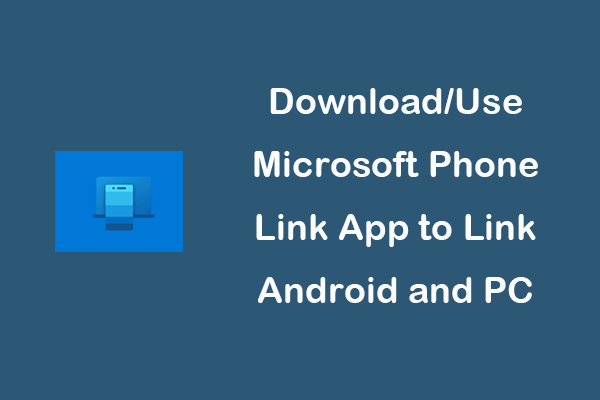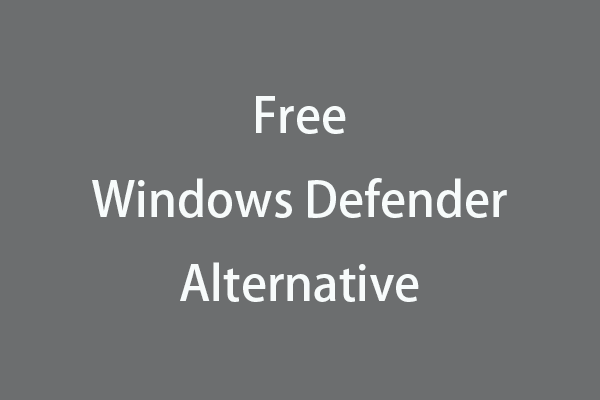In this post from MiniTool Software, you can check some top free Microsoft Office alternatives that have similar functions to the MS Office suite. You can use them to easily create or edit office files incl. documents, spreadsheets, presentations, etc.
Microsoft Office is the most commonly-used office suite for home and business environments. It offers productive office programs for documents, spreadsheets, presentations, etc. You can download and use its desktop software or use the cloud-based free Microsoft Office Online suite. For the desktop Microsoft Office suite, you need to buy the Office suite or pay for a Microsoft 365 subscription.
If you are not ready to pay for the Microsoft Office suite, there are also some top free Microsoft Office alternatives out there for your choice.
This post introduces some best free office software and you can choose a preferred one as an alternative to Microsoft Office. Check them below.
Also read: Learn about the common causes of hard drive data loss and the steps you can take to recover data from hard drive.
6 Free Microsoft Office Alternatives for Windows 10/11
WPS Office
WPS Office is the best free Microsoft Office alternative used by many people. It is very similar to Microsoft Office and offers professional free office software like a word processor, etc. WPS Office reached over 1.2 billion installations by 2022.
WPS Office is a free office suite that is made up of three main components: WPS Writer, WPS Presentation, and WPS Spreadsheet. Therefore, you can use WPS Office to easily create and edit word documents, spreadsheets, and presentations.
WPS Office is a lightweight and feature-rich free office suite with great compatibility. You can download and use WPS Office on Windows, macOS, Linux, Android, iOS, and HarmonyOS. It is available in various languages.
WPS Office supports a variety of file formats. It can open and save all Microsoft Office document formats (doc, docx, xls, xlsx, ppt, etc.)
Where to download WPS Office: https://www.wps.com/.
Microsoft Office Online
As stated above, the web version of Microsoft Office is free to use. You can use Microsoft Office online version to edit and share Word, Excel, PowerPoint, and OneNote files on your devices using a web browser.
Free Office online provides office tools like Word, Excel, PowerPoint, etc. You can sign up with your Microsoft account and start using this free office suite. If you don’t have a Microsoft account, you can sign up for free to create an account.
You can access the web version of Microsoft Office anywhere you like and work on the go.
Where to use the free online Microsoft Office: https://www.microsoft.com/en-us/microsoft-365/free-office-online-for-the-web.
Google Docs Editors
You can also use Google Docs Editors as a free Microsoft Office alternative. Google Docs Editors suite includes Google Docs, Google Sheets, Google Slides, Google Drawings, Google Forms, Google Sites, and Google Keep. Google Docs is one of the best free online word processors that you can use as the best free Microsoft Word alternative.
Google Docs Editors suite is a web application and is free to use for personal Google accounts through a web browser. It also offers a free mobile app for Android and iOS.
Google Docs Editors suite features real-time collaborative editing and multiple people can edit the same document together. This free office software for Windows 10/11 can easily open and write Microsoft Office file formats.
Learn more about Google Docs Editors: https://www.google.com/docs/about/.
LibreOffice
LibreOffice is a very popular free and open-source office productivity software suite. You can also use it as a free alternative to Microsoft Office.
LibreOffice consists of free programs for word processing, creating and editing spreadsheets, slideshows, diagrams, drawings, databases, etc.
This free office suite uses ODF (OpenDocument) as its native file format. But it also supports many other file formats like Microsoft Office file formats.
LibreOffice is available in 119 languages and you can download the free office suite for Windows, macOS, and Linux.
Where to download LibreOffice: https://www.libreoffice.org/.
Apache OpenOffice
If you are looking for a good free Microsoft Office alternative, you can also try Apache OpenOffice.
Apache OpenOffice is an open-source office software suite that contains various office tools. You can use these tools to easily create and edit word documents, spreadsheets, presentations, graphics, databases, and more.
This program supports reading various formats of files including those from Microsoft Office.
You can download this free Office software suite on Windows, macOS, Linux, or Solaris. And it is available in 121 languages.
Learn more about Apache OpenOffice: https://www.openoffice.org/.
FreeOffice
FreeOffice is another full-featured free office suite that you can use to substitute Microsoft Office. It offers free word processing, spreadsheet, and presentation software to let you easily work on documents, etc.
FreeOffice is fully compatible with Microsoft Office and is available for Windows, Mac, and Linux. It is completely free for both personal and business use.
Download FreeOffice from: https://www.freeoffice.com/en/.
Free Microsoft Office Alternatives for Mac
If are looking for a free Microsoft Office alternative for Mac, you may try the tools listed below.
- Pages
- Google Docs
- Office Online
- LibreOffice
- Apache OpenOffice
- Work Suite
- Polaris Office
- Zoho Workplace
- Quip
- Dropbox Paper
- ClickUp Docs
- Calligra Office
- Embrace Markdown
- Mellel
- Nisus Writer
- Growly Write
- NeoOffice
Free MS Office Alternatives for Android
If you are searching for a good free Microsoft Office alternative for Android, you can try the free office apps below.
- WPS Office
- Google Docs
- AndrOpen Office
- OfficeSuite
- Docs To Go
- Quip
- Polaris Office
- SmartOffice
- Hancom Office
- ONLYOFFICE
To download the office software for your Android device, you can open Google Play Store to easily find and install it.
Free Microsoft Office Alternatives for iPad/iPhone
For iOS devices, the top free alternatives to Microsoft Office include:
- Pages
- Google Docs
- WPS Office
- iWork
- Polaris Office
- Scrivener
- Dropbox Paper
- Zoho Writer
- Ulysses
- Docs To Go
You can open the App Store on your iPhone or iPad to easily find and download the free office software for your device.
Free Office File Recovery Software
To recover deleted or lost Word documents, Excel spreadsheets, PowerPoint PPT files, Outlook PST files, etc. you can use a professional file recovery program.
MiniTool designs a free data recovery program – MiniTool Power Data Recovery – to help you recover any deleted or lost data from various storage media.
You can use MiniTool Power Data Recovery to recover any deleted files, photos, videos, emails, etc. from a Windows PC or laptop, USB flash drive, SD/memory card, external hard drive, SSD, etc.
This data recovery application can help you restore data from various data loss situations. You can use it to recover permanently deleted files, recover data from a corrupted or formatted hard drive, recover data when the PC won’t boot, and more.
It has a very simple interface and is very easy to operate even for novice users.
Download and install MiniTool Power Data Recovery on your Windows PC or laptop and check how to use it to recover deleted/lost files below.
MiniTool Power Data Recovery FreeClick to Download100%Clean & Safe
- Run MiniTool Power Data Recovery to access its main UI.
- Choose a drive or device to scan. You can choose a specific drive under Logical Drives and click Scan. To scan the whole disk or device, you can click the Devices tab and choose the target device and click Scan.
- After the software finishes the scan process, you can check the scan result to find desired files, check them and click the Save button. Choose a new destination to store the recovered files to avoid data overwriting.
Tip: To only choose some types of files to scan, you can click the Scan Settings icon on the left panel and choose what you want to scan and recover.
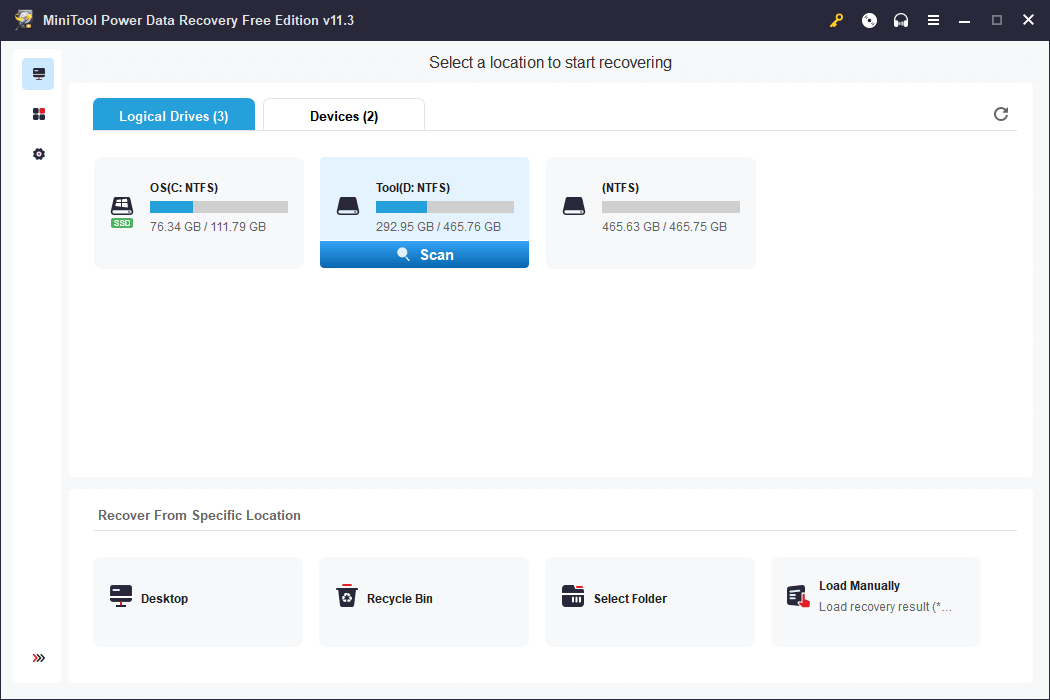
Free File Backup Software for PC
Having a backup of important data can avoid permanent data loss. You can use a professional PC backup software program to easily back up any data on your PC.
MiniTool ShadowMaker is a top free PC backup program that lets you back up everything on your PC at a very fast speed.
You can use MiniTool ShadowMaker to easily backup and restore your Windows operating system.
As a professional PC data backup program, you can also use MiniTool ShadowMaker to freely select any files, folders, partitions, or even the whole disk content on your PC to back up them to an external device. You can use external hard drives, USB flash drives, or network drives to store the backed-up data.
This tool offers two backup modes: Backup and File Sync. This is said, you can also directly sync selected data to another location, drive, or device.
It also provides many other professional backup features including automatic backup, incremental backup, disk clone, and more.
Download and install MiniTool ShadowMaker on your PC and use it to back up data or system on your PC now.
MiniTool ShadowMaker TrialClick to Download100%Clean & Safe
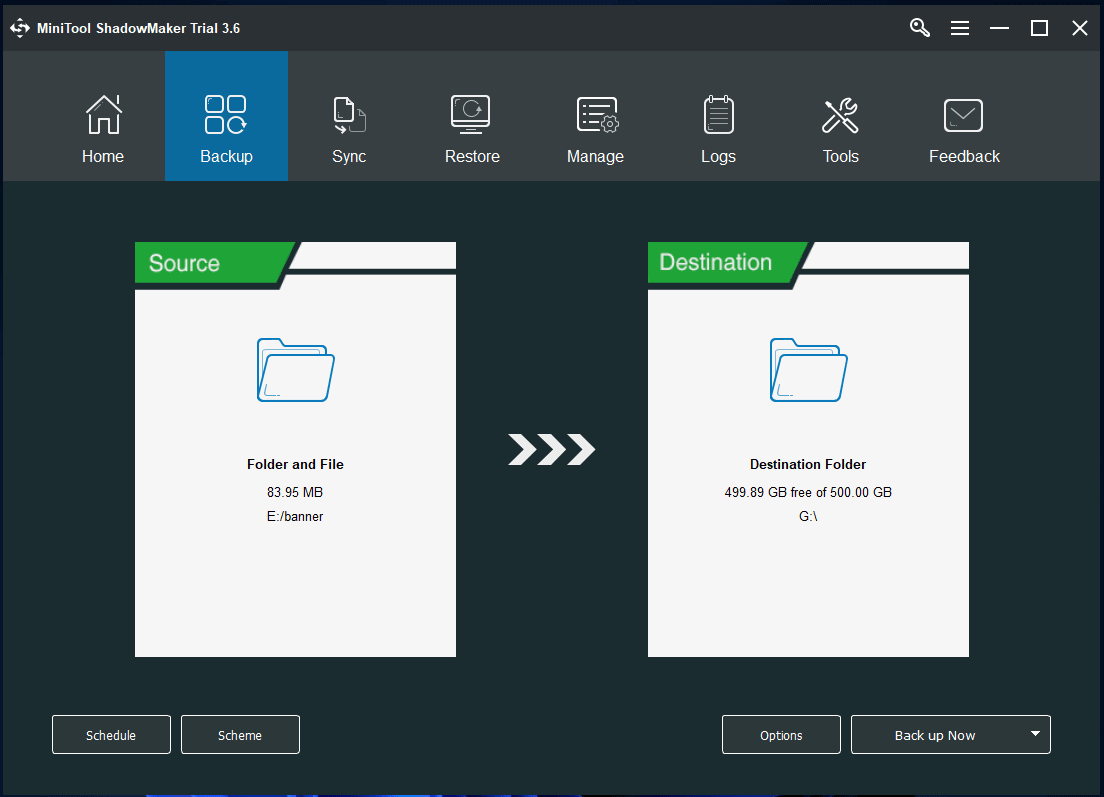
Conclusion
This post introduces some best free Microsoft Office alternatives (office software/suite) to help you easily create/edit documents, spreadsheets, presentations, etc. on your Windows, Mac, Android, and iOS devices. Hope it helps.
For more computer tips and tricks, you can visit MiniTool News Center.
To try more free applications from MiniTool Software, you can visit its official website. You can find more free tools like MiniTool Partition Wizard, MiniTool MovieMaker, MiniTool Video Converter, MiniTool Video Repair, MiniTool uTube Downloader, etc.
MiniTool Partition Wizard is a free disk partition manager that lets you easily manage hard disks by yourself. It offers all disk management features.
MiniTool MovieMaker is a free video editor that lets you import and edit videos for free. You can export the video in HD MP4 or any other preferred format.
MiniTool Video Converter lets you convert any video or audio file to your desired format. It also lets you record your computer screen (with the audio or not), or download YouTube videos for offline playback.
MiniTool Video Repair is a 100% free video repair tool that helps you repair corrupted MP4/MOV video files.
If you have any problems with using MiniTool Software products, you may contact [email protected].