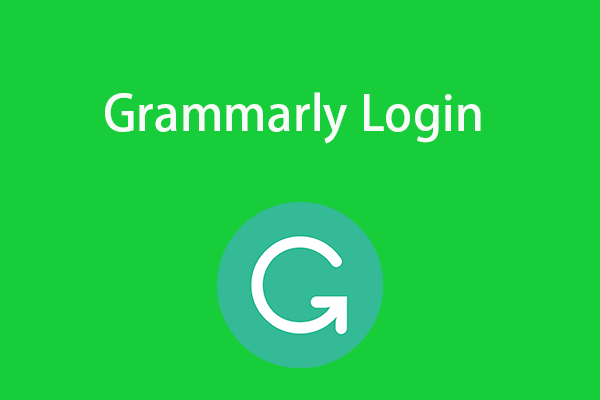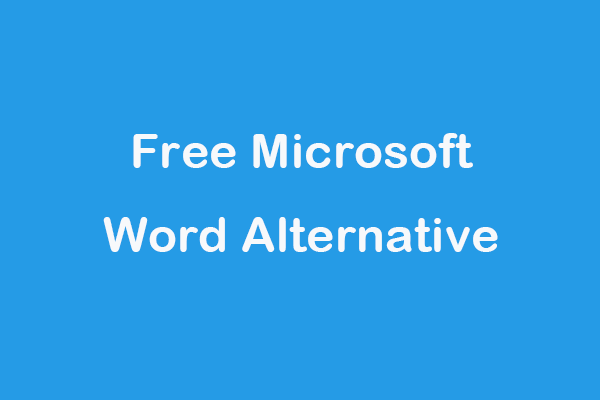Microsoft Excel is the most popular spreadsheet software to organize and analyze data. If you don’t have Microsoft Excel and are searching for a good free Excel alternative, this post introduces some best free alternatives to Excel for your reference. Check them below.
Top 8 Free Excel Alternatives for Windows 10/11 PC
Excel Online
Instead of using the desktop Microsoft Excel app, you can also use the online version of Excel. It is completely free. Microsoft offers a free online Office suite that lets you access and use Excel, Word, PowerPoint, and other Office apps. You can access the Office apps with an internet connection and collaborate with your team in real time.
Excel Online has a familiar interface as the Excel Desktop. It lets you access all the basic features of the Excel app. You can use it to easily create and edit spreadsheets and analyze your data. The Excel files are automatically saved in your Microsoft OneDrive account.
You can also upload worksheets from your computer to edit them and then download them to your computer.
You just need to create a free Microsoft account to access Microsoft Excel Online.
Also read: Learn about the common causes of hard drive data loss and the steps you can take to recover data from hard drive.
WPS Spreadsheet
WPS Office is a top free Microsoft Office alternative. WPS Spreadsheet could be a good alternative to Microsoft Excel.
WPS Spreadsheet is a professional free data analysis and visualization tool that provides you with many free templates to manage charts, track budgets, and analyze your personal or business financial data. You can use it to easily create and edit spreadsheet files. It allows you to quickly switch between different tabs in a single window.
WPS Spreadsheet fully supports XLS, XLSX, and CSV files, so you can open and edit Microsoft Excel files with this free spreadsheet software. It also fully supports file formats of Google Sheets, LibreOffice Calc, OpenOffice Calc, etc.
You can download the WPS Office suite to easily access WPS Spreadsheet, WPS Writer, and WPS Presentation programs. You can download WPS Office for Microsoft Windows, macOS, Linux, iOS, Android, and HarmonyOS.
Google Sheets
Google Sheets is the best cloud-based free Excel alternative. You can use this free online excel program to easily create and edit spreadsheets online. You can either create new spreadsheets or edit existing ones. This app is compatible with Microsoft Excel file formats. Google Sheets lets you easily organize, visualize, and calculate data in a spreadsheet.
It also lets you collaborate on spreadsheets with others in real time. Edits are tracked by users with a revision history.
Google Sheets is available as a web application supported on Google Chrome, Microsoft Edge, Firefox, Internet Explorer, and Safari browsers. You can access Google Sheets with a personal Google account or Google Workspace account (for business use).
Google Sheets is also available as a mobile app for Android and iOS and as a desktop application for Google Chrome OS.
Zoho Sheet
You can also use Zoho Sheet as a free Microsoft Excel alternative. Zoho Sheet lets you easily create and edit spreadsheets, and your teams can easily collaborate on the sheets online. This free spreadsheet software is powered by an automated data processor, an AI-assisted data analyst, and 1000+ integration possibilities.
Zoho Sheet is perfectly working with Microsoft Excel spreadsheets. You can import an Excel file to work on.
You can sign up for a free account to start using Zoho Sheet for free in your browser. You can also download Zoho Sheet mobile app for Android or iOS to use it to create, edit, share, and collaborate on your spreadsheets.
LibreOffice Calc
LibreOffice Calc is also a good free spreadsheet program that you can use to replace Microsoft Excel. It is a component of the LibreOffice suite which also contains Writer, Draw, Math, Base, and Impress applications.
It offers all the professional features you need to edit workbooks. It also offers many templates with built-in functions. You can perform collaborative work on spreadsheets. LibreOffice Calc can open and save files in Microsoft Excel format. It can also save spreadsheets as PDF files.
It is free and open-source software. You can download LibreOffice for Windows, macOS, Linux, Chrome OS, Android, and iOS. You can also use LibreOffice Online which included the applications Calc, Writer, and Impress.
Apache OpenOffice Calc
Apache OpenOffice Calc is a part of the OpenOffice suite and is a spreadsheet application. It is similar to Microsoft Excel and you can use it as an alternative to Excel.
This program offers comprehensive spreadsheet functions and provides various templates with ready-use spreadsheet solutions. You can edit your spreadsheets from various aspects.
It also supports multiple user collaboration. You can share a spreadsheet and other users can easily add their data to the sheet.
This free spreadsheet software saves your spreadsheets in OpenDocument format, the new international standard for office documents. Still, you can freely import your existing Microsoft Excel files to edit them and save them in Excel formats.
You can download this free Office suite for Windows, macOS, or Linux.
Quip
You can also use Quip as a free alternative to Excel. Quip is also a top office software program that provides spreadsheet and word processing functionality. It combines docs, spreadsheets, chat, and task lists in one app. You can use it to create and edit spreadsheets, documents, slides, and more. It also supports chat and collaboration.
You can access Quip via the Web or an app. You can download this free spreadsheet software for your Windows or Mac computer, Android or iOS phone or tablet.
Hancom Office
Hancom Office, formerly ThinkFree Office, is also a professional office suite that offers spreadsheet software, word processor, presentation software, and a PDF editor. It offers an online version and also allows you to download the app for Windows, macOS, Linux, Android, and iOS platforms.
Tip: If you are looking for a top free Excel alternative for Mac, Android, iPad/iPhone, you can also try the 8 programs above. They are also compatible with these platforms.
How to Recover Deleted/Lost Excel Files
If you mistakenly deleted some Excel files and emptied the Recycle Bin, you have to use a professional data recovery program to recover the permanently deleted files.
MiniTool Power Data Recovery is a popular free data recovery program that is compatible with Windows 11/10/8/7. It can help you recover any deleted or lost data including documents, photos, videos, emails, etc. from Windows computers, USB flash drives, memory cards, external hard drives, and SSDs. Therefore, you can use this program to easily recover deleted or lost Excel spreadsheets for free.
Aside from the deleted file recovery, MiniTool Power Data Recovery also helps you recover data from various data loss situations. For instance, it can help you recover data from a corrupted/formatted hard drive, restore data from various computer problems like BSOD, malware/virus infection, system crash, and even help you recover data when the PC won’t boot.
Download and install MiniTool Power Data Recovery on your Windows PC or laptop and use it to recover deleted/lost files now.
MiniTool Power Data Recovery FreeClick to Download100%Clean & Safe
- Launch MiniTool Power Data Recovery to access its main UI.
- Choose the target drive and click Scan. If you want to scan the whole disk or device, you can click the Devices tab and choose the target disk/device and click Scan.
- Let it finish the scan. After that, you can check the scan result to find your wanted files are listed, if so, check them and click the Save button. Choose a new device or location to store the recovered files.
Tip: If you want to select what data to scan, you can click the Scan Settings icon in the left panel. To only scan Excel spreadsheet files, you can only check the related Excel file formats. This will only scan your selected file types and deliver a much faster scanning speed.
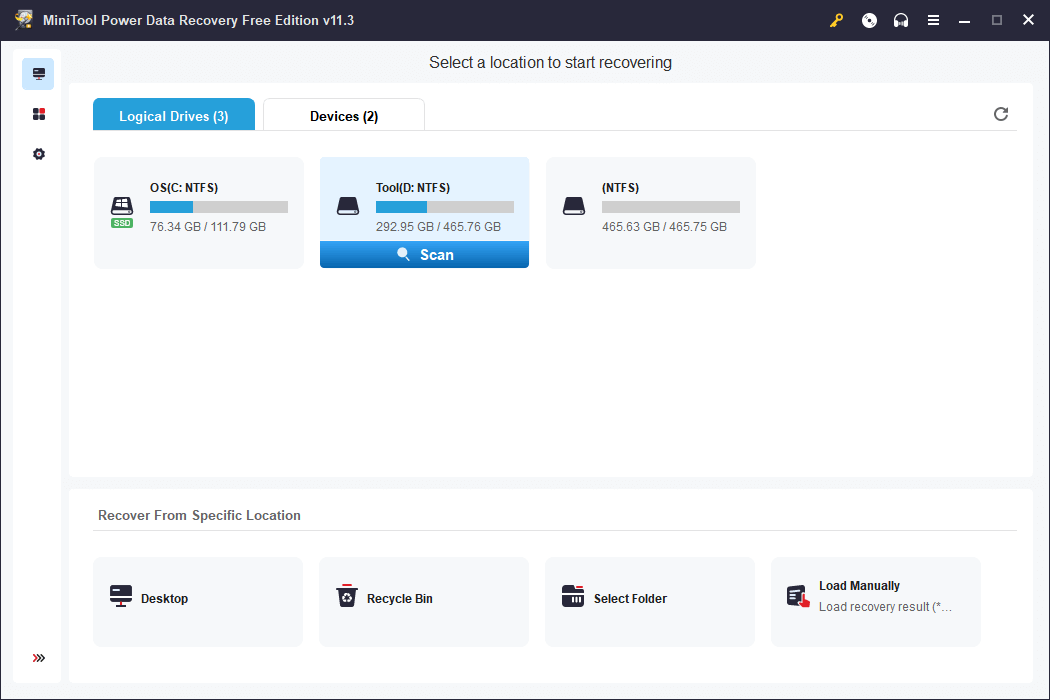
Backup Files and Folders on Your PC
To avoid permanent data loss, the best way is to always make a backup of important files. To fast back up large files or a large bulk of files, you can use a professional data backup program.
MiniTool ShadowMaker is a top free PC backup software program. It helps you fast back up your computer’s system and data.
You can freely select files, folders, partitions, or even the whole disk content to back up them to an external hard drive, USB flash drive, or network drive.
You can also use this program to easily create a system image backup of your Windows operating system. When needed, you can easily restore your Windows OS from the backups.
MiniTool ShadowMaker offers two backup modes: backup and file sync. Therefore, aside from backup, you can also use its File Sync feature to sync important files to another location or device.
It also supports automatic file backup, incremental backup, disk clone, and many other file backup functions.
Download and install MiniTool ShadowMaker on Windows 11/10/8/7 and use it to back up your Windows OS and data now.
MiniTool ShadowMaker TrialClick to Download100%Clean & Safe
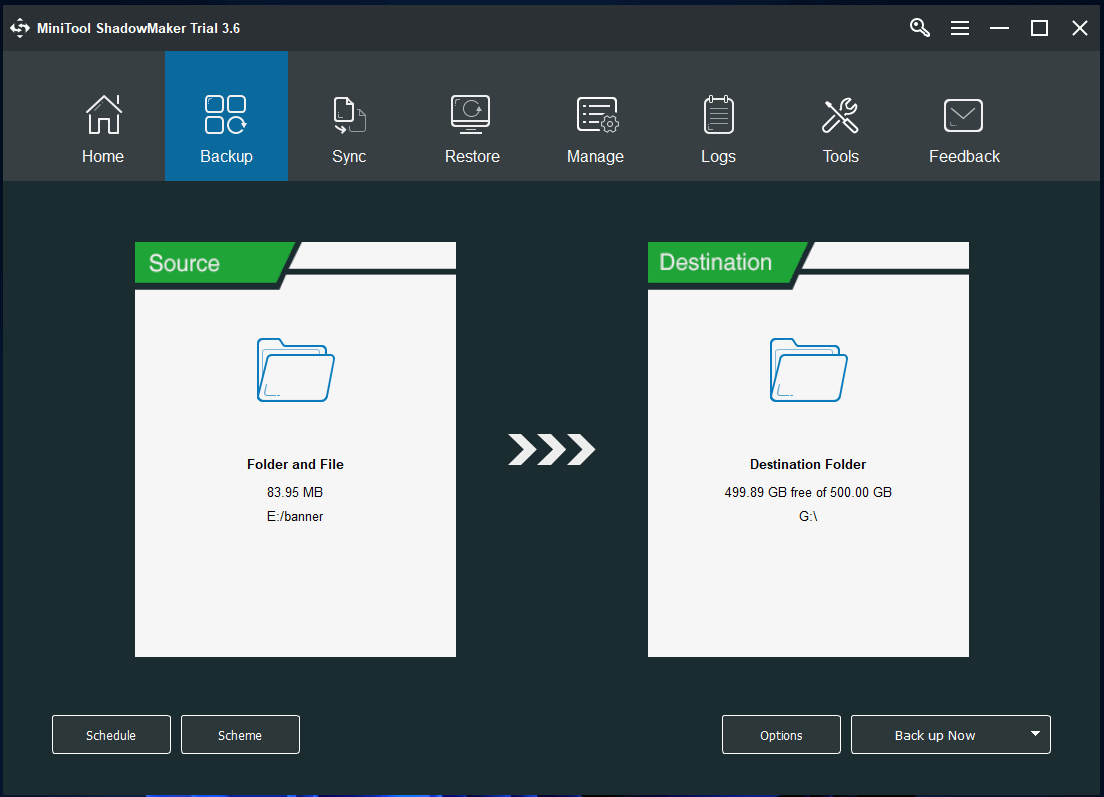
Conclusion
This post mainly introduces the top 8 free Excel alternatives for Windows 10/11 PC. Some free Excel alternatives for Mac, Android, iPad/iPhone are also listed. A free data recovery program and a free PC backup tool are also provided to help you keep your data safe.
To solve other computer problems, you may find solutions from MiniTool News Center.
To download and try other programs from MiniTool Software, you can visit its official website.
MiniTool Partition Wizard is a free disk partition manager that lets you manage hard drives/partitions from various aspects. You can use it to create, delete, extend, resize, split, merge, format, and wipe partitions. You can also use it to migrate OS to HD/SSD, clone disk, analyze hard drive space, test hard drive speed, check and fix disk errors, etc.
MiniTool MovieMaker is a free video editor program for Windows. You can use it to trim video, add effects/transitions to video, add subtitles to video, add background music to video, and more. You can export the video in HD MP4, etc.
MiniTool Video Repair helps you repair corrupted MP4/MOV video files for free. It is a 100% clean free video repair tool.
MiniTool Video Converter lets you convert any video/audio format, download YouTube videos, or record computer screen for free.
If you have any problems with using MiniTool Software products, you may contact [email protected].