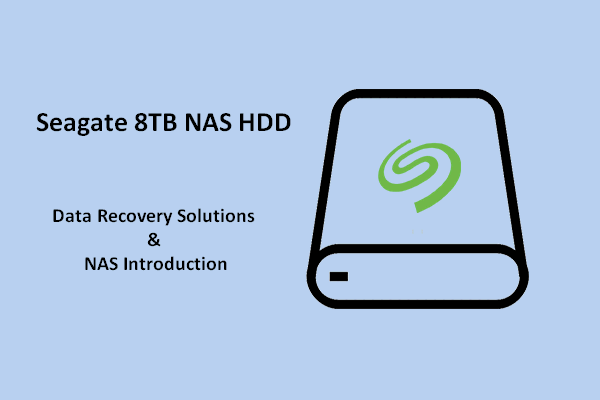It seems that the external hard drives and NAS (Network-Attached Storages) are regarded as some of the best methods for expanding the limited internal storage of computers. Yet, which one is better for your situation? You should make a decision after reading the following comparison.
The external hard drives and NAS hard drives are especially useful when users are encountering low disk space. They play a similar role in computer usage and file storage. But it’s hard to say which is better exactly. So, I advise you to make the decision yourself on which is a better choice – external drive or NAS – after reading the following content.
Do you want to know more details of what NAS is and the pros & cons of it, please read this post:
Which One You Should Choose, External Drive or NAS
NAS vs External Hard Drive
Though NAS and external hard drive can be both used to keep documents, videos, and other types of data, they are not the same. What are the differences between them? The most obvious differences may be: NAS is more flexible and offers more features when compared to external drive; it is regarded as a hard drive with a brain.
Before you finally decide to purchase an external hard drive or spend cash for some of the best NAS for home use, you’d better read the comparison of NAS hard drive and external hard drive. Here, in the following content, I’ll compare them in mainly 4 aspects.
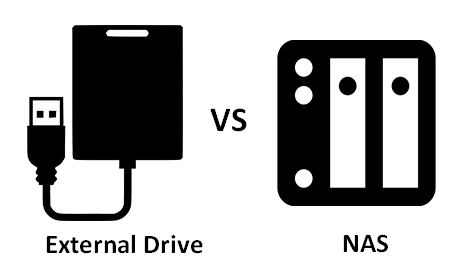
Portability
- In general, the external hard drive is equipped with small size. The external drives are so compact that it can be carried around everywhere in your backpack, even pocket. Besides, neither internet connectivity nor power supply is required.
- Yet, the NAS is always made up of boxes, which are often placed in a permanent position. Besides, both the power supply and router are necessary for the normal working of NAS.
Of course, there are some external hard drives that have big size and need power source (instead of computer USB port). But you need to know that most of the external drives enjoy great portability.
As a result, if you need to take the data with you or if you don’t have power supply or have no/poor internet, you should choose an external drive. Otherwise, you need to select NAS.
Accessibility
- To access files stored on an external hard drive, you must have physical contact with it. That is to say, you need to plug in the external drive to a compatible port on a computer or other device.
- With NAS, you are allowed to access files remotely, without any contact, under the condition that you have an account setup. This is what people called Cloud service, which is included in most of the NAS drives. Besides, you can also let other people to access your data via internet connection.
In terms of accessibility, NAS is better than external drive.
Seagate’s Cloud Storage VS. Physical Storage, Which Is Better?
Number of Computers
- External hard drive is a better choice for users who have only one computer. The number of connection ports on computer or the hard drive itself decides the access to files directly.
- Yet, if you have two or more computers, you may as well choose NAS drive. All computers connected to your routers could enjoy simultaneous access to your data as long as the NAS is connected to your home/office network
Which one is better, external drive or NAS, is decided by how many computers you have.
Capacity
- The storage capacity of external hard drives is fixed. If you need more space, you have no choice but to delete current files or buy a new drive with larger capacity.
- Yet, NAS contains different models, which are designed on the basis of bays. Up to 8 bays can be included in a NAS. Actually, bays refer to the extra space which makes it possible for us to add extra hard drives to the network. In this way, the storage space shortage issue could be fixed easily.
NAS is better than external hard drive if you have high requirement in storage capacity.
Attention!!!
Don’t throw away your external hard drive when it stops working. You should read this post to see what happens and try your best to rescue data from it.