Do you know what Virtual Audio Cable is? If you want to use it, you need to first download it on your computer. Now in this post, MiniTool Software will briefly introduce it and also tell you how to download Virtual Audio Cable on your Windows computer.
What Is Virtual Audio Cable?
Virtual Audio Cable, which abbreviation is VAC, is an audio bridge between applications that can transmit sounds (audio streams) from app to app or from device to device.
What Is Virtual Audio Cable (VAC) Used for?
VAC can create a set of virtual audio devices. Each device can simulate an audio adapter (also known as a card). The output will be internally connected to the input, making an audio loopback. When an app plays audio to the output, you will be unable to hear the sound because the signal is looped back to the input. However, if another app records from the input, it will receive the sound from the first app. These virtual devices are Virtual Cables
These Virtual Cables can be used by more than one audio app at the same time. When two or more apps are playing sounds to the same playback endpoint, these sounds will be mixed and transmitted to the recording side. When more than one app is recording from the same endpoint, each app will get a copy of the sound.
Pros of VAC
- The audio signal delivery is completely inside the computer. There is no need to use audio hardware.
- There is no quality loss if it is unnecessary to convert the format or change the volume.
- If there are no changes to the audio, the audio transfer will be perfect.
- The signal latency is very low when the system is well-tuned.
- VAC can supply an Audio Repeater application when transferring audio signals from one endpoint to another.
How to Download Virtual Audio Cable on Windows 11/10/8/7?
Virtual Audio Cable works on all versions of Windows like Windows 11, Windows 10, Windows 8/8.1, and Windows 7. That is, as long as you are running a Windows system, you can download Virtual Audio Cable on your device.
Where to download Virtual Audio Cable? You can just go to this page: https://vac.muzychenko.net/en/download.htm to see which the latest version of VAC is and select a suitable version to download.
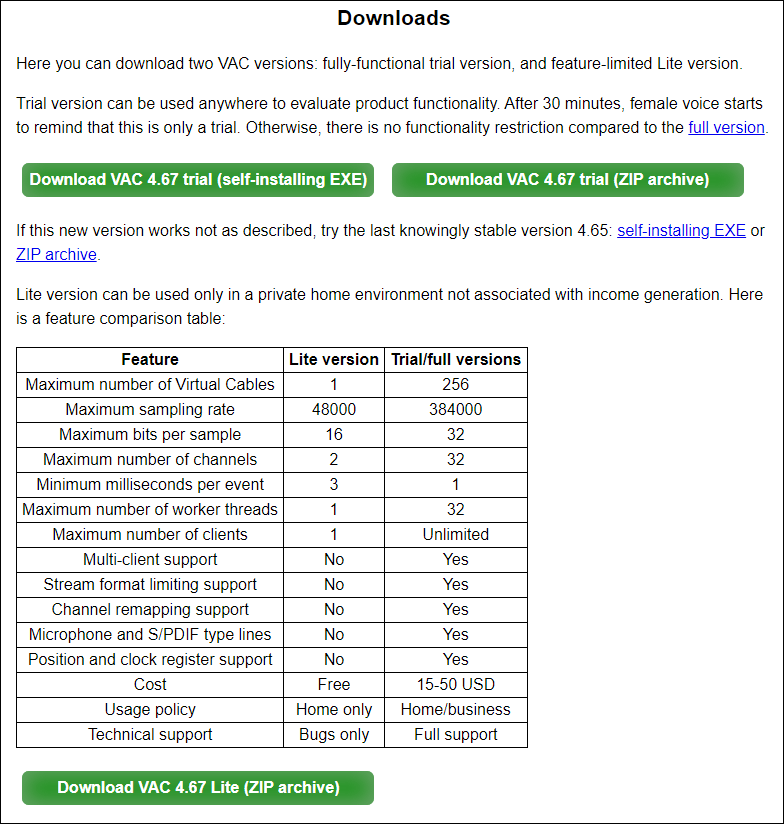
How to Recover Data on Windows 11/10/8/7?
MiniTool has software that is worth trying to rescue your files on Windows. It is MiniTool Power Data Recovery, which is a free file recovery tool.
With this data recovery software, you can rescue your lost and deleted files from your computer’s internal hard drives, external hard drives, USB flash drives, memory cards, pen drives, and more.
It has a trial edition. You can first try it to see if it can find your needed files. Then, you can upgrade it to a full edition and recover your files without limits.
MiniTool Power Data Recovery TrialClick to Download100%Clean & Safe
Bottom Line
Reading here, you should know what Virtual Audio Cable is and what can it do for you. You also know how to download Virtual Audio Cable on your Windows computer. Besides, if you want to recover your lost and deleted files on Windows, you can try MiniTool Power Data Recovery.
If you have other related issues that need to be solved, you can let us know in the comments.

